The frequent concern about hashtag use on X (formerly Twitter) highlights a common worry: avoiding profile restrictions. Many users seek clarity on whether excessive hashtags could lead to account blocks. Research shows that X typically doesn’t restrict accounts solely for using numerous hashtags in tweets. However, if an account exhibits spam-like behavior, such as repetitive or excessive activity, it may still face temporary blocks.
For example, adding multiple similar tweets within a short period can lead to a temporary restriction. Likewise, sending multiple direct messages containing links may result in a block on sending messages.
Including several hashtags in tweets alone does not typically result in a block. So, why is the number of hashtags still a concern? Excessive hashtags can make tweets look spammy or insincere, often causing users to overlook them. Adding a limited number of hashtags in tweets helps ensure they appear more genuine and engaging.
Understanding Hashtags: The Basics of Viral Tags

A hashtag serves as a tool for connecting related topics across social media. When a topic gains popularity on these platforms, users add the hashtag symbol (#) to label and highlight it. This approach allows others to find trending topics easily and access related posts and conversations. On Twitter, hashtags enable users to join in on viral discussions and maintain visibility within the platform’s dynamic conversations.
The Advantages of Using Hashtags on X
Twitter hashtags go beyond just joining conversations and trends; they offer multiple benefits. One significant advantage is their ability to increase engagement. While followers may interact with posts, using popular or trending hashtags expands a post’s reach to a broader audience, including non-followers. This added visibility can lead to more comments, likes, and shares from a wider community. Hashtags also allow users to signal their stance on viral topics, helping posts gain additional traction.

For example, in a post by Secureship, hashtags like #SmallBusiness, #Tips, #Ecommerce, and #Canada help the post target specific audiences interested in these topics, expanding reach beyond the brand’s existing followers. This use of hashtags not only enhances engagement but also ensures that the post reaches a relevant audience who may benefit from the shared content.
For businesses, branded hashtags are a powerful tool in social media marketing, creating a unique phrase that represents the brand or campaign. Branded tags encourage audience interaction with specific content and make it easier for users to find the business organically through relevant searches, thereby enhancing brand visibility and awareness.
Hashtags play a significant role not only in engagement but also in recruiting on Twitter. Discover how specific hashtags can connect businesses with top talent in this guide.
Effectiveness of Hashtags on Twitter Engagement
Although widely recognized, some users question if hashtags genuinely drive engagement on X. Hashtags are effective tools for increasing visibility and boosting interactions. Using popular hashtags in posts can expand reach, attracting a larger audience and potentially growing follower numbers.
For business and personal accounts, this added engagement supports organic growth. Businesses, in particular, can see improved conversions by using relevant hashtags that connect with their audience. Staying within a focused number of tags that align with post topics or industry helps maintain clarity and impact. Enhancing engagement through strategic hashtag use is a valuable part of social media marketing. Discover advanced strategies to take social media marketing to the next level on Twitter and beyond.
Using Hashtags Effectively
Using hashtags effectively requires not only choosing the right tags but also placing them thoughtfully within the tweet. Including hashtags directly within the text keeps the tweet looking natural and avoids disrupting reader flow. For example, instead of listing tags at the end, try saying, “Exploring the #beauty of #nature brings a sense of peace.” This approach expresses the message naturally while maintaining reader engagement.

A recent post by Defra UK demonstrates this method effectively. By embedding hashtags like #climate and #nature within the sentence, the post maintains a conversational tone while still emphasizing key topics. This integrated approach keeps the focus on the message while subtly enhancing visibility for relevant hashtags.
Additionally, incorporating a relevant image with the tweet can further enhance its appeal and make the post stand out. Enhancing engagement through this type of strategic hashtag use can be a valuable part of social media marketing. Discovering more advanced hashtag strategies can help elevate X’s marketing efforts, driving both engagement and visibility.
Building a Strong Online Presence
Hashtags contribute to creating a distinct online presence by allowing users to join ongoing conversations and making it easier for followers to stay updated on relevant topics. Branded hashtags foster discussions around a brand, and these tags are also useful for promoting events, sales, and other targeted campaigns. This approach supports continuous engagement, keeping both new and existing audiences connected with the brand’s message.
A tool like Twilert simplifies hashtag monitoring and engagement on Twitter by sending real-time alerts and tracking relevant tweets to improve visibility. Twilert’s advanced search options let users filter tweets by keywords, location, and language, ensuring that only the most relevant content is included.
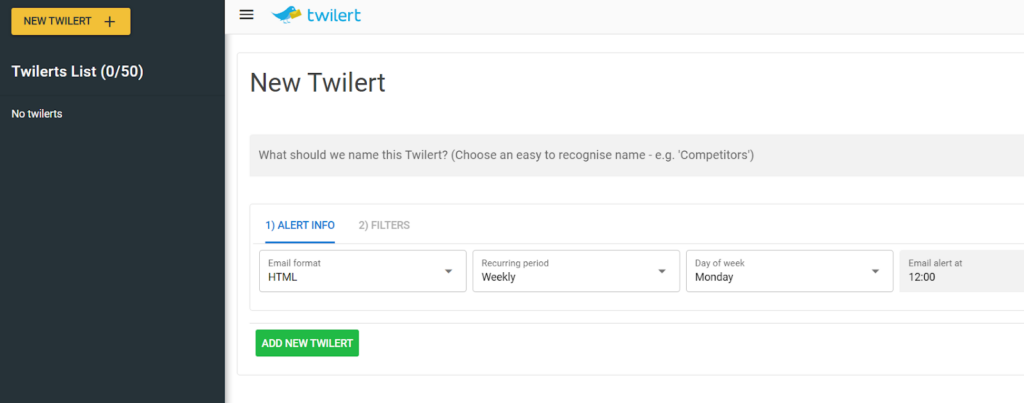
The tool’s scheduled alerts and digest options keep users updated on trending hashtags and conversations without needing to constantly monitor the platform. This setup supports staying current with trends, quickly responding to interactions, and managing brand activity on X effectively.
Locating Popular Hashtags on Twitter
Using relevant, popular hashtags can significantly improve visibility on X. These trending tags often reflect current viral topics but may fluctuate in popularity. Recognizing which hashtags are currently popular can help in determining the ideal amount to include in tweets.
Using Twitter’s Explore Section to Find Trending Hashtags
Popular hashtags are often influenced by local or global events and can shift rapidly. Many trending tags arise from real-time events, holidays, or seasonal themes. Though the lifespan of a popular tag varies, X users can often predict which types of hashtags might trend.
Finding these trending hashtags can be challenging, but Twitter’s “Explore” section offers a solution. Located in the left sidebar of the X web interface, the Explore page highlights popular tags, posts, and trends within a user’s region. Browsing this section allows users to find tags that best match their content or niche.
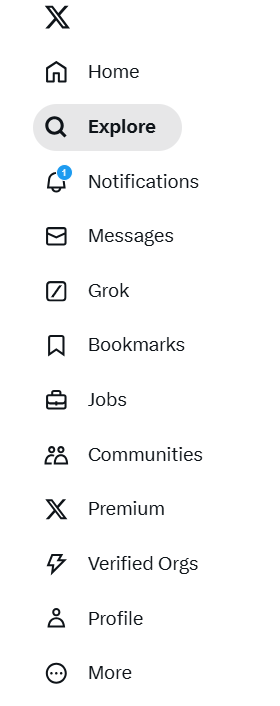
Finding Popular Hashtags Using Twitter Search
The X search function is a straightforward tool for identifying popular hashtags. It also allows users to check the popularity of specific keywords. Hashtags with high popularity typically appear in numerous posts, and Twitter’s advanced search feature provides analytics to gauge keyword relevance.
To find popular hashtags, type “#” followed by the word in the search bar on the account homepage. The search results will display posts where users have applied the hashtag. If the exact term doesn’t yield results, searching related keywords can help identify tags relevant to specific content.

For example, a search for “#businesssoftware” brings up posts from users discussing cloud accounting software, such as Netsuite accounting, using related hashtags like #BusinessOwner, #Accounting, and #Technology. This provides a snapshot of popular and relevant hashtags in the business software niche.
Using relevant hashtags is key; for insights on the most popular tags currently on X, check out this helpful list of popular Twitter hashtags.
Optimal Number of Hashtags for X Posts
Finding hashtags on Twitter is one step, but knowing how many to use effectively is key. Using too many hashtags can make posts appear cluttered, which may distract from the message. Generally, including one or two relevant hashtags per post is recommended for clarity. Some social media experts suggest a maximum of three hashtags per tweet to avoid overwhelming the audience.
Maintaining focus on a single idea in each post helps prevent confusion. Including too many tags or ideas can dilute the message and make it difficult to choose the right hashtags. With Twitter’s character limit, using a few short keywords instead of lengthy tags helps keep the content concise.
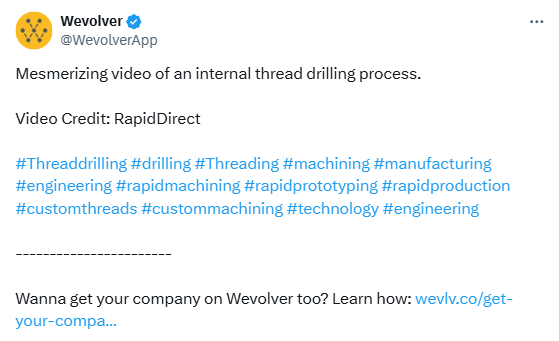
For example, a post by Wevolver includes a long list of hashtags, such as #ThreadDrilling, #machining, #engineering, #rapidprototyping, and more. While these hashtags are relevant, the excessive number can make the post appear cluttered and distract from the main message. Limiting the hashtags to a few key ones would help make the content more focused and engaging for the audience.
Avoiding long-tail keywords for hashtags is also beneficial, as shorter tags are easier to remember and read. While hashtags can improve reach, it’s best to skip them if they aren’t directly relevant to the post, as unrelated tags may reduce the impact of the message.
Tagging on X to Increase Post Visibility
In cases where hashtags aren’t relevant or you’re unsure how many to use, tagging other users can help increase post visibility. Tagging specific users directs attention to your content, allowing it to reach a wider audience. Posts that mention relevant individuals can capture the attention of their followers as well, expanding reach and boosting engagement with the intended audience.

For example, a recent post by Ofelia tags Elon Musk (@elonmusk), drawing attention to her message by directly involving a well-known figure. This approach not only engages Elon Musk’s followers but also increases the chances of the post being seen and interacted with by a larger audience, boosting its overall reach.
Steps to Tag People in Twitter Posts
Tagging users in X posts, photos, and videos is simple and can be done on any device. Here’s a quick guide to tagging others in a few easy steps:
- Log into Twitter on either the mobile app or web browser;
- On a browser, click the “Post” button at the bottom-left corner to open the compose box. On mobile, tap the “Plus” icon at the bottom-right;
- Enter your text, then add a space, type the “@” symbol, and enter the username of the person you want to tag;
- X will suggest accounts with similar usernames as you type. Choose the correct account from the list;
- Once the tag is added, click “Post” to publish.
To tag multiple users, simply repeat the process by adding the “@” symbol for each additional user.
Tagging People in Photos on Twitter
X allows users to tag people in photos, making it easy to feature individuals shown in the images. The process is straightforward and only requires access to the media on your device. Here’s how to tag people in photos in six simple steps:
- Open the compose tweet box on any device;
- Click the image icon at the bottom-left corner of the browser, or tap the image icon at the bottom of the textbox on the app. This will open your device’s file manager or gallery;
- Select the photos you want to post, then click “Add” to return to the compose box;
- Tap “Tag People” below the selected images to open a page for selecting accounts to tag;
- After choosing the accounts, click “Done”;
- Hit “Post” to publish the photos with tagged individuals.
To maintain a positive online presence, consider avoiding negative content and deleting any posts that may impact engagement or discourage others from interacting with your posts.

For example, Saturday Night Live (@nbcsnl) tagged several prominent individuals, such as @MichaelKeaton, @BillieEilish, and @MayaRudolph, in a group photo from a recent episode. This tagging not only highlights the featured guests but also helps the post reach the followers of each tagged individual, expanding the visibility and engagement of the post.
Final Thoughts
Using the right number of hashtags on X can enhance engagement without overwhelming followers or risking restrictions. Placing hashtags thoughtfully within posts, limiting their number, and occasionally using tags like branded hashtags can improve visibility and strengthen a brand’s online presence. By monitoring hashtag use and adjusting based on audience response, users can achieve a balanced approach that maximizes reach while keeping content relevant and engaging.












