Brand marketing on X (formerly Twitter) needs a solid strategy due to the high level of activity on the platform. While many brands focus their marketing efforts on Instagram, Twitter has become essential for brand marketing and can’t be overlooked.
Twitter offers valuable insights into both competitors and audiences, but many brand owners struggle to use the platform effectively. As more users and brands join, Twitter’s competitor analysis is gaining traction. Building a strong brand presence on Twitter is crucial for connecting with both current and potential audiences. This post will cover Twitter competitor analysis and relevant tools.
What Is a Twitter Competitor Analysis?
An X competitor analysis involves examining how other brands perform on the platform, allowing businesses to gain a clearer understanding of their competitors’ strategies and achievements. This process helps companies uncover tactics that they can adopt to enhance their own targeting efforts. The insights gathered from such an analysis enable brands to formulate a plan aimed at reaching the same audience and ultimately surpassing their competitors.
Key metrics to track during a Twitter competitor analysis include:
- The total number of X followers;
- Engagement metrics (likes, retweets, replies);
- Daily tweet volume and overall content approach;
- Growth rate of followers;
- Audience demographic data.
These metrics provide a comprehensive view of a brand’s performance in comparison to its competitors and help pinpoint areas where strategy adjustments can be made.
Critical questions to ask during this analysis include: “Are there gaps in my current social media strategy?” and “Is there an opportunity that my competitor has missed that I can take advantage of?” Using these insights as benchmarks is crucial for enhancing your overall social media success.
Why is Benchmarking on X Important?
X is a highly interactive platform where brands engage with their audience, share updates, and participate in conversations. Benchmarking on X is crucial for evaluating your performance in comparison to competitors. It allows you to monitor how your content is performing, recognize emerging trends, and gauge how customers perceive your brand relative to others in the industry. Without benchmarking, it’s difficult to assess whether your X strategy is effective or if adjustments are needed.
Key metrics for X benchmarking include:
- Engagement Rate: This metric calculates the number of interactions (such as likes, retweets, replies, and quotes) your content generates in relation to your audience size. It helps you gauge how effectively your audience engages with your tweets;
- Impressions: This tracks how many times your tweet has been displayed, providing insights into the overall reach of your content and how often it shows up in users’ timelines;
- Follower Growth: This metric monitors the increase or decrease in your follower count over a period of time, offering a clear indication of the success of your content and the growing popularity of your brand on the platform;
- Top Tweets: Identifies your tweets that gained the highest engagement and views, giving you a clearer picture of which content works best with your audience;
- Top Mentions: Keeps track of who is mentioning your brand and how often, giving you useful insights into your brand’s visibility and the conversations it is involved in;
- Hashtag Performance: Measures how well the hashtags you’ve used are performing, helping you adjust your hashtag strategy to better align with trending topics and improve your content’s visibility;
- Video Activity: Tracks the views and engagement generated by your video content, helping you assess the impact and effectiveness of your videos on X;
- Audience Data: Analyzes the demographics, interests, and behaviors of your followers, allowing you to refine your content and engagement strategies for improved results.
Easy Steps to Perform Twitter Competitor Analysis
To enhance your Twitter strategy, it’s important to evaluate your competitor’s strengths, weaknesses, and overall approach. A practical way to grow your own audience is by learning from what has worked for them and avoiding their mistakes.
With that in mind, here’s a detailed guide on how to conduct your own X competitor analysis in seven straightforward steps.
Determine Your Main Competitors
Before starting a competitor analysis, it’s important to identify who your competitors are. Here are several methods to help you find your key competitors on Twitter:
- Google Search: One of the quickest ways to find competitors is by searching for business-related keywords on Google. Enter the keywords that your brand focuses on, and check which brands appear at the top of the search results. These are likely to be your main competitors both in search results and on social media;
- Top Followers on X Analytics: Twitter’s analytics feature allows you to view your top followers. Check which other brands your top followers are engaging with, as these brands can be key competitors to analyze;
- Trending Hashtags: If your target audience overlaps with that of your competitors, you are likely to share similar hashtags. By checking trending hashtags relevant to your industry, you can see which brands are performing well and consider them as competitors.
Analyze Competitor Customer Feedback to Enhance Your Strategy
It’s important to not only monitor what your competitors are saying but also keep an eye on what their customers are saying about them. Twitter’s user search function allows you to track every tweet directed at your competitors.
To monitor tweets directed at a specific brand, type “to:user” in the X search bar (or use Twilert). For example, to track all tweets mentioning the stationary brand KikkiK, search “to:kikkik” without the “@” symbol. This method captures every tweet sent to the brand, unlike the “Tweets and replies” feature, which only shows interactions where the brand has directly responded to customers.
By observing customer feedback, including pain points, complaints, and compliments, you can gain valuable insights. This helps you stay aware of your competitors’ position in the market while identifying areas for improvement in your own services and products. Additionally, disgruntled customers of your competitors could be potential leads. A follow-up message or tweet could convert them into loyal customers for your business.
Incorporating insights from Twitter B2B marketing can further enhance your approach, allowing you to effectively engage with potential leads and convert dissatisfied customers from your competitors into loyal clients.
Evaluate Competitor Content and Engagement Strategies
To improve your Twitter marketing strategy, it’s crucial to closely analyze your competitors’ content approach. Go beyond simply tracking metrics and view their tweets from a follower’s perspective. Look at how often they post and the types of content they share—do they prioritize text-based tweets, or do they use more multimedia like photos and videos? Are they focused on producing original content, or do they share curated posts from other sources? Pay attention to whether they frequently retweet or quote tweets from others and if certain posting times result in higher engagement.
Additionally, examine any recurring themes or patterns in their content. What subjects do they commonly address, and how do they structure their tweets? This type of analysis can help you spot trends that are working for them and provide ideas for your own content strategy. While it’s important to maintain originality, understanding what works well with your competitors’ audience can provide helpful insights for your own strategy.
Another key aspect to evaluate is how your competitors manage engagement. Monitor how responsive they are to replies, how often they retweet user-generated content, and how they use features like polls to engage their audience. Also, observe the frequency and tone of their interactions, as well as how they connect with both their followers and other businesses.
To take it a step further, using a Twitter scraper can streamline the process by automatically collecting and organizing data on your competitors’ tweets, engagement metrics, and posting patterns. This allows for deeper analysis and helps refine your strategy based on real-time insights.
Track and Measure Engagement with Social Media Tools
To save time on monitoring competitors, consider using tools to streamline the process.
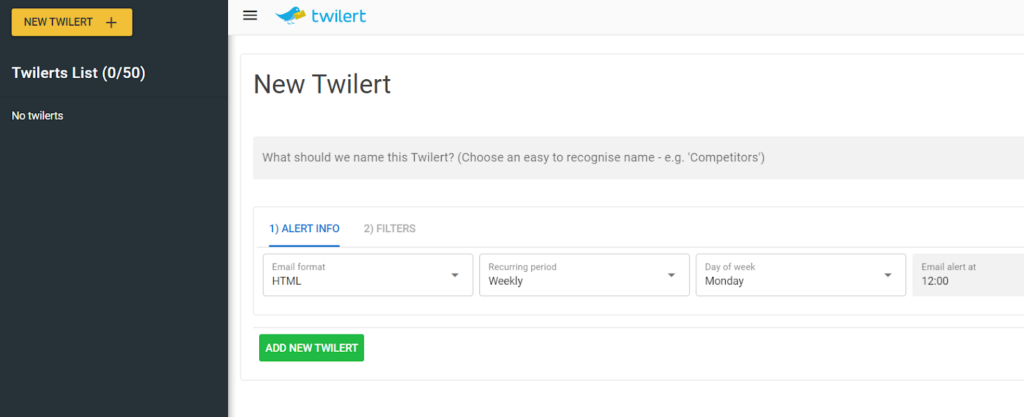
Twilert allows you to save and schedule searches, delivering them via email at regular intervals. This eliminates the need for manual searches while capturing the volume of tweets your competitors send or receive. Twilert also stores tweet histories, enabling you to track interactions and easily respond, like, or retweet directly from the digest.
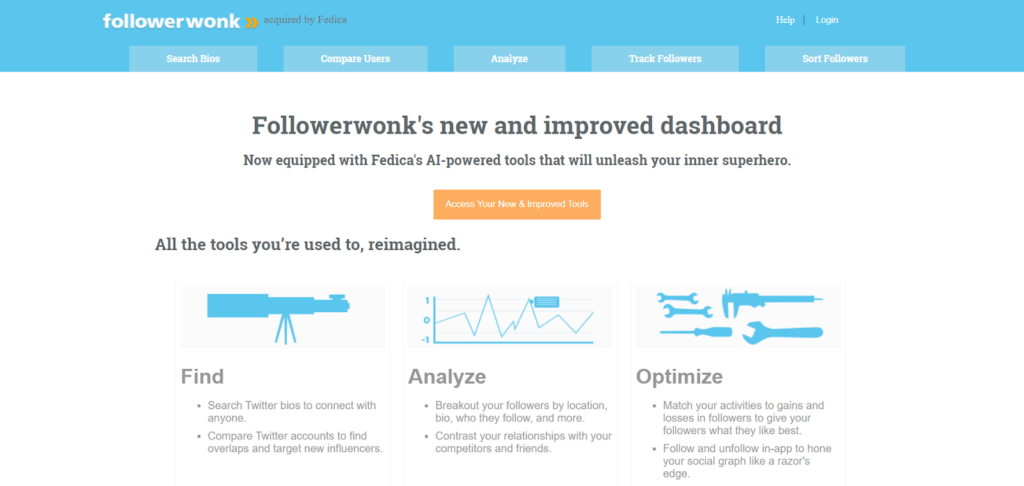
Another useful tool is Followerwonk by Moz, which lets you analyze competitor accounts. With the free version, you can see who follows your competitors and where they are located. Followerwonk’s filtering options—such as follower count, social authority, and account age—help you target influential accounts that might be interested in your products or services.
Additionally, the tool allows you to compare accounts, helping you analyze follower counts, social activity, and follower overlap between your competitors.
Track Competitor Keywords for Effective Monitoring
With an average of 350,000 tweets sent per minute, it’s vital to narrow your focus when monitoring competitors. Create a list of keywords associated with your competitors—such as their names, products, and relevant industry terms—and use them with tools like Twilert or Twitter’s advanced search. This helps you filter out irrelevant tweets, making it easier to stay informed about the most relevant conversations.
Twilert allows you to create separate keyword and phrase lists for each competitor, or combine them into one. Some useful strategies for keyword monitoring include:
- Track Unhappy Customers: Combine your competitor’s name with the 🙁 emoji to find negative tweets from dissatisfied customers. For example, search “to 🙁” to track customer complaints;
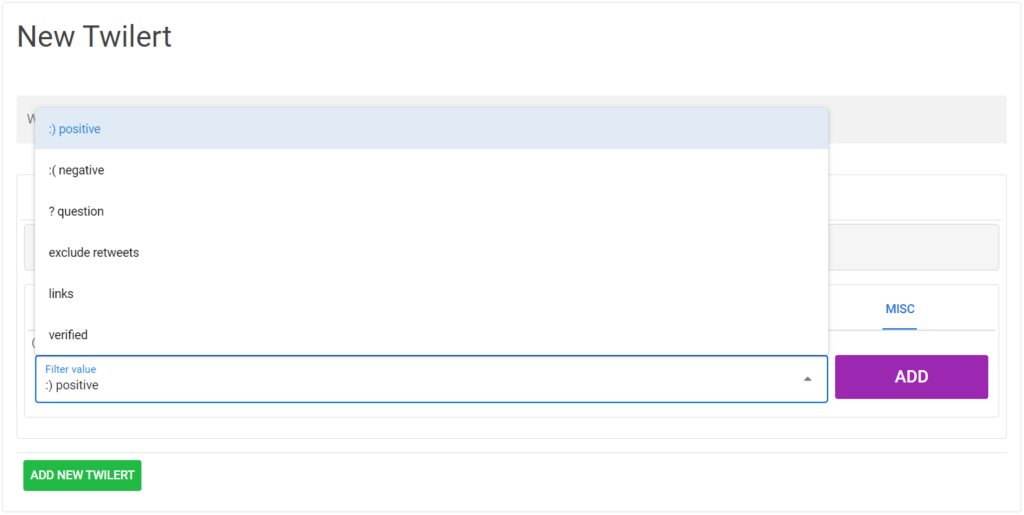
- Track Questions: Pair your competitor’s name with a question mark to find tweets where customers are asking questions, potentially giving you an opportunity to engage. For example, search to:waterstones;
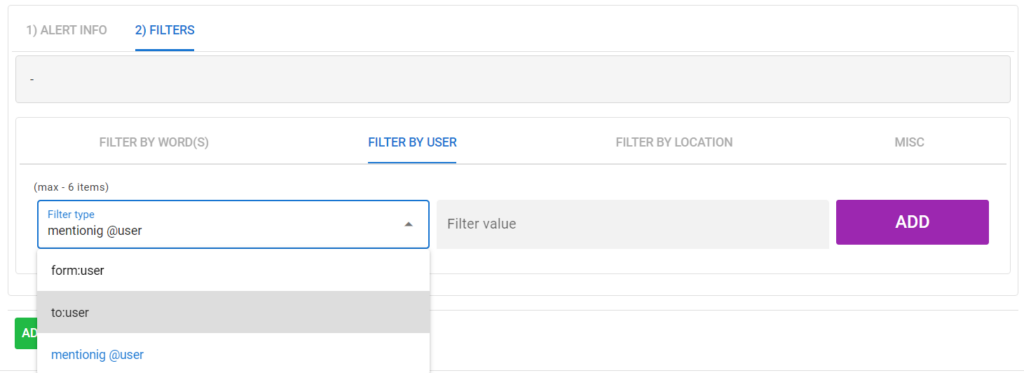
- Track General Industry Terms: Monitor broader industry terms to stay updated on news, influencers, and trends. For example, if you work in Snapchat marketing, searching “Snapchat” helps you discover the latest discussions, allowing you to engage and position yourself as a thought leader in the industry.
Understanding Your Audience for Effective Twitter Competitor Analysis
To perform a successful X competitor analysis, it’s essential to have a strong grasp of your own audience as well as the audiences of the brands you’re reviewing.
Start by analyzing the characteristics of your shared followers, focusing on key factors such as audience trends, interests, location, and behavior. This information will help you tailor campaigns that effectively target potential leads.
Once you have a clear picture of your demographic, compare this data with your competitors’ strategies. Observing how they address current trends and engage with their audience can reveal effective tactics, while also identifying areas where your competitors might fall short—opportunities you can capitalize on.
Utilizing tools like a Firebase connector can further streamline data collection and analysis, giving you deeper insights into customer behavior and competitive trends.
Set Performance Goals and Benchmarks
The next step is to set clear goals for your competitor analysis. Define what you aim to achieve with your Twitter strategy, and establish performance benchmarks to track progress. A helpful tool to start with is the SWOT analysis. By assessing your strengths, weaknesses, opportunities, and threats, you can set specific performance goals that guide your analysis strategy.
Working with strategic planning consultants can also help refine your goals and benchmarks, ensuring your Twitter strategy aligns with broader business objectives.
You can also set benchmarks based on your current X stats. Compare the performance of your tweets with those of your competitors. Once you surpass their engagement rates, it’s a strong indication that your Twitter strategy is successfully driving results.
Essential Twitter Marketing Trends for Your Brand
Stay Updated on Twitter Trends
Twitter users crave timely and informative content. To maximize your impact, it’s crucial to keep track of current trends and align your tweets with popular topics. By staying aware of what’s trending, you’ll be more likely to engage your audience and boost interaction.
Use Twitter Fleets
Although Twitter discontinued the ‘Fleets’ feature, the idea of temporary content remains useful through other platforms. Fleets allowed users to post images, GIFs, and videos that disappeared after 24 hours, and while this feature is gone, you can still take inspiration from it by creating time-sensitive, creative posts on alternative platforms like Instagram Stories or LinkedIn Stories.
Use Hashtags Wisely
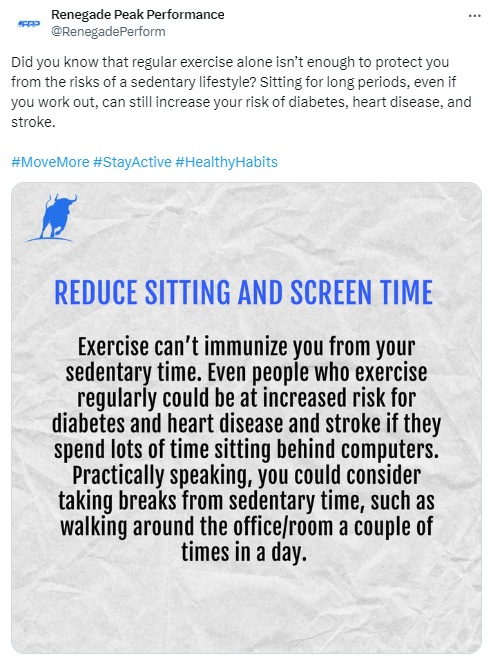
Hashtags play an important role in categorizing your content and increasing its discoverability. However, overusing them can overwhelm users. Focus on researching relevant hashtags and applying them thoughtfully to ensure your posts are clear and aligned with your tweet’s message.
Include Clear CTAs
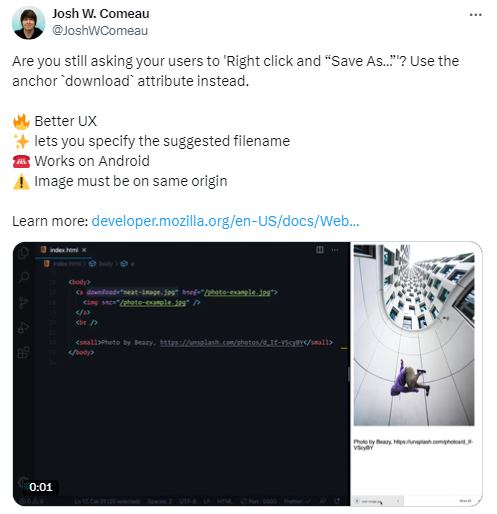
While creating engaging content is essential, don’t forget to include calls-to-action (CTAs). These can guide your audience toward specific objectives, such as visiting your website, subscribing to a newsletter, or making a purchase. Subtle but effective CTAs help you move closer to achieving your campaign goals.
Use Video Content Effectively
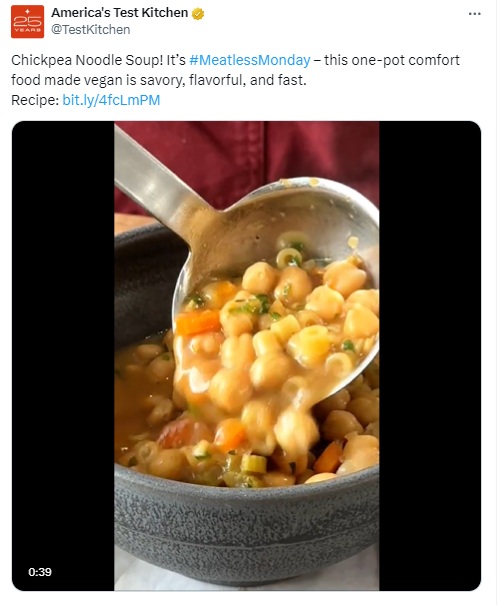
Video content consistently performs better than text and images in driving engagement on Twitter. Adding more videos to your strategy can help increase interactions, improve visibility, and attract a larger audience to your brand’s profile.
Building a strong Twitter marketing strategy requires more than just analyzing your own performance. To truly succeed, it’s important to study your competitors’ strategies as well. This will provide valuable insights that you can apply to enhance your own approach and stand out on the platform.
Final Thoughts
Twitter is a social platform, so it’s important to actively engage with users. Whether it’s your customers or your competitors, if they have questions or need assistance, respond and provide help. By monitoring competitor tweets and their interactions, you can better organize your own strategy and improve the quality of your content, ensuring you create a more meaningful presence.












