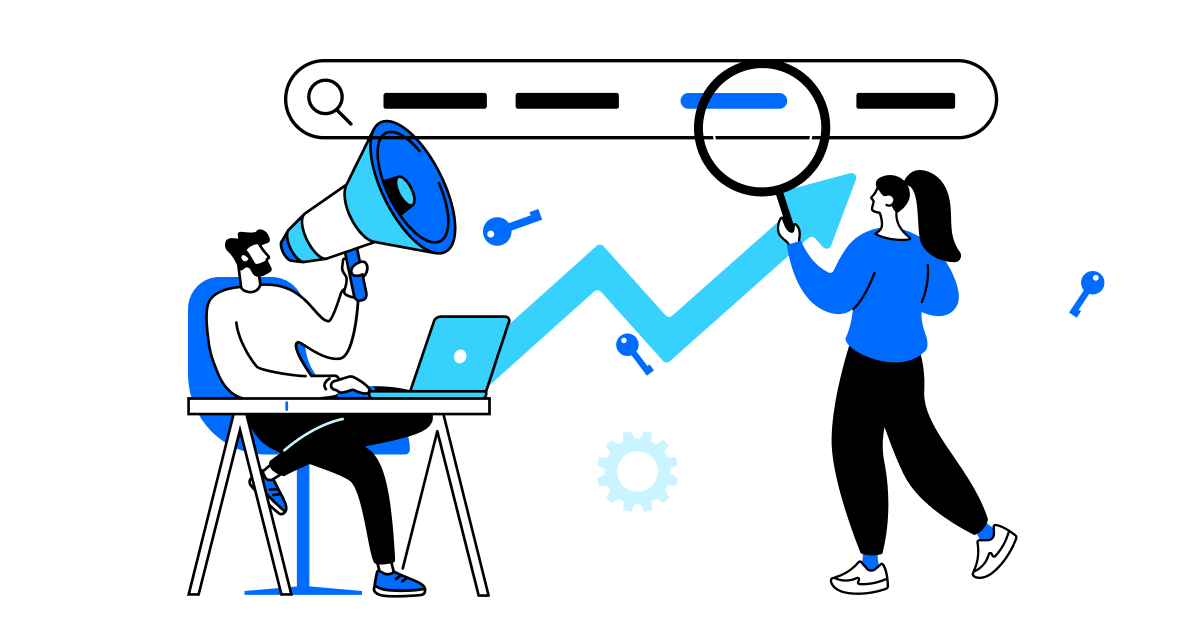Twitter’s (now X) feed is moving really fast. Around 6,000 new tweets appear every second. So, it might be hard to keep up with all the news and updates.
However, it’s important to stay on track with all the newest info, especially if you use X for business purposes. You need to see all the trends and conversations related to your industry.
How can you achieve that?
The answer is simple – Twitter advanced search. Learn more about this X feature and what it can give you.
What is Twitter Advanced Search?
First, let us explain what Twitter advanced search is exactly. It’s a built-in functionality of the platform. It allows you to find specific posts and discussions based on certain criteria.
Where can you find it? All you have to do is type the word or phrase you need in a search bar. Then click the three dots on the right and you’ll see a section called “Advanced search”
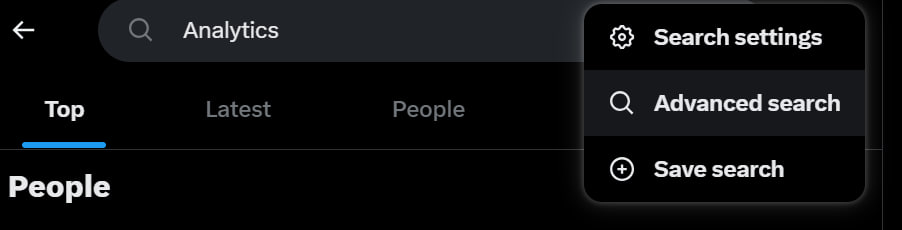
You’ll see diverse filters that will help you narrow your search. We’re going to talk about them in more detail later.
You can use this functionality to
- Monitor mentions of your brand and products;
- Track the activities of your competitors;
- Follow up with new launches and events;
- Research specific topics and opinions, and much more.
Benefits of Twitter Advanced Search
Twitter advanced search is a valuable tool for anyone that wants to get the most out of X platform. It allows you to go beyond the limitations of basic features. How will it benefit you?
Saving Time
Manually scrolling through all the posts to find what you need is tiring and time-consuming. So, the main benefit of this functionality is the time it saves. The more precisely you set the filters, the faster you’ll get the results. It allows you to focus on more creative activities instead.
Trend Tracking
You have to keep up with all the trends to succeed in any niche. This feature allows you to locate all the latest tweets. So, you’ll see which topics are currently popular. You can create content around them as they appear. It gives you a competitive edge.
Opportunities for Engagement
From a business perspective, this functionality allows you to spot potential leads and clients. You can find people discussing certain problems and offer your product as a solution.
Plus, you can find influencers relevant to your field. It gives you more opportunities for networking and mutual promotion.
Crisis Management
Critical situations are inevitable for any brand. It’s important to handle them before they escalate. That’s where Twitter’s advanced search can be useful. You can monitor public sentiment with its help. It allows you to handle problems immediately and avoid harmful consequences.
Better Targeting
Advanced search can be a great marketing instrument as well. It allows you to identify your target audience more effectively. You can look for posts that match specific interests and demographics. That way, you can make your campaigns more precise and personalized.
What are Main Parameters of Twitter Advanced Search
You already know how advantageous Twitter advanced search can be. However, to use its full potential, you need to understand how it works.
We’ve mentioned above that it has different filters to narrow your research. Let us explain what each of these parameters can offer you.
Keyword Search
This section allows you to find posts with specific keywords or terms. It has several filters.
The first one is “All of these words”. Here you can enter a phrase like “social media advertising” and it will give you tweets that have all these expressions in any order.
The “Exact phrase” one allows you to find posts with a phrase that you’ve typed in. Unlike the first one, it will appear in the exact same order.
Also, it has “Any of these words” and “None of these words” fields. As you can guess from the name, the first one will show you tweets that have at least one expression from the phrase you entered. The second one will help you exclude posts that contain a certain word.
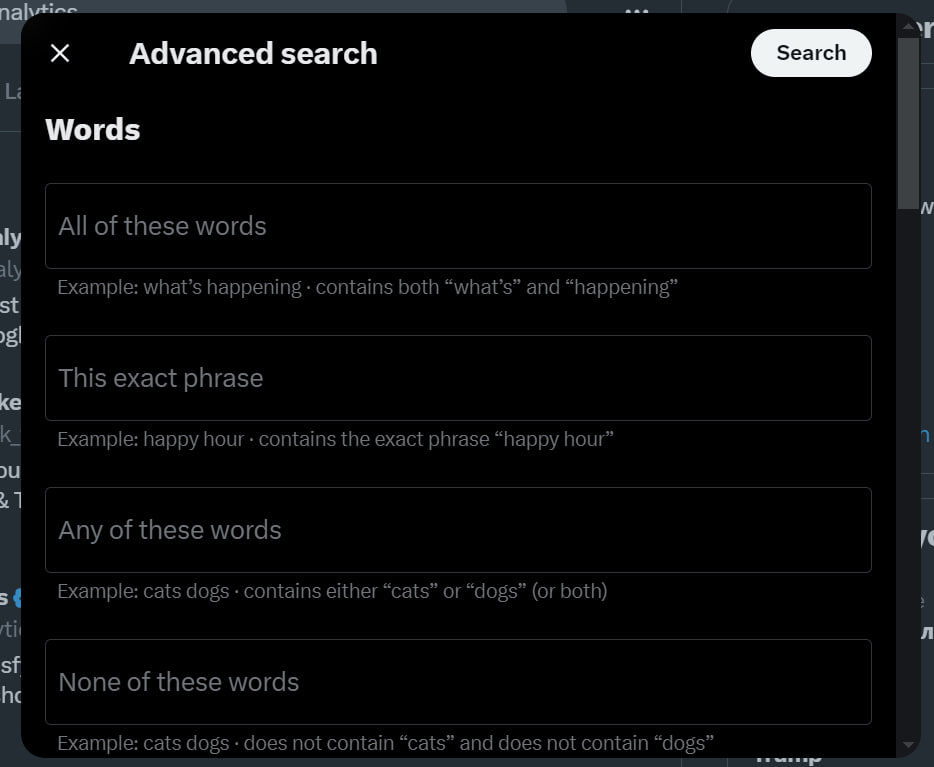
If you want to follow specific discussions, you can fill in the “Hashtags” field. It allows you to see which topics are popular now. Plus, you can use it to track your branded tag if you have one.
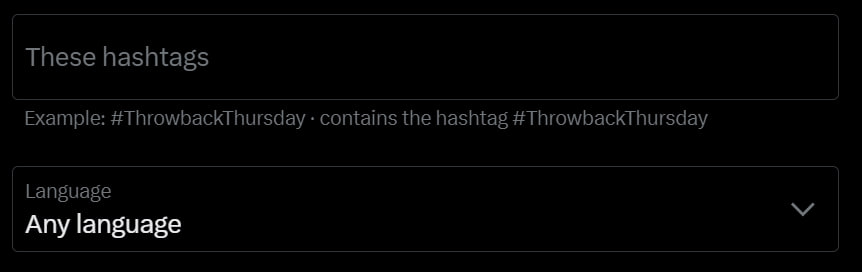
Usernames
The next element of Twitter advanced search is Accounts. It helps you find posts connected to certain usernames. How you can use it?
The “From these accounts” filter will help you find what particular brands or individuals are posting. All you have to do is enter their username (e.g. @Microsoft).
“To these accounts” will help you track the replies people send you. You can view all the discussions around your brand or answer questions.
Last, we have the “Mentioning these accounts” field. It allows you to see what people say about you or your opponents.
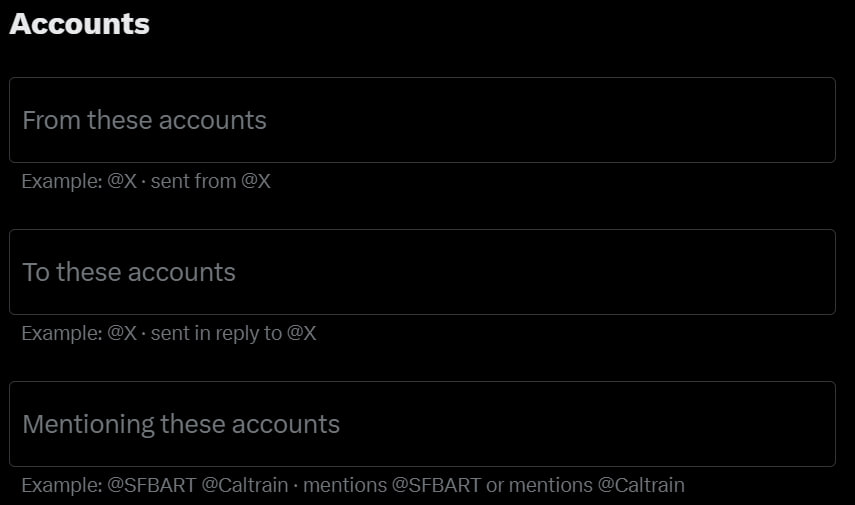
Date Range
Also, X allows you to filter tweets based on the time somebody posted them. It can be useful if you want to find the latest news or use past posts for your research.
It has two fields “From” and “To”. All you have to do is enter the time frame you want to look through.
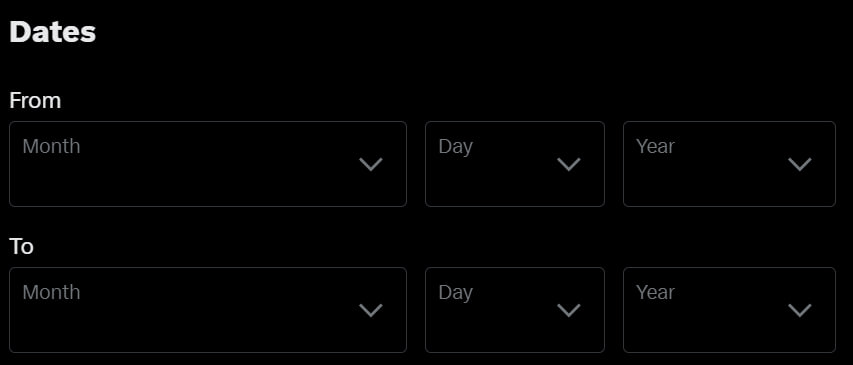
For example, you can see posts from different events that happened recently. Or you can look at how the discussions around a particular topic changed over the years.
Engagement
Another valuable segment of this search is the “Engagement” filter. It allows you to sort out posts based on the number of
- Likes;
- Reposts;
- Replies.
You have to enter the minimum number you expect to see.
You can find viral posts through this filter. It allows you to analyze them and identify what made them popular. Pay attention to the tags and visuals they have.
Language Filter
X is a global platform, so it has tweets in all kinds of languages. However, they may have the same tags or mention the same users. It will give you too much irrelevant info.
So, you can use the language filter to exclude them.
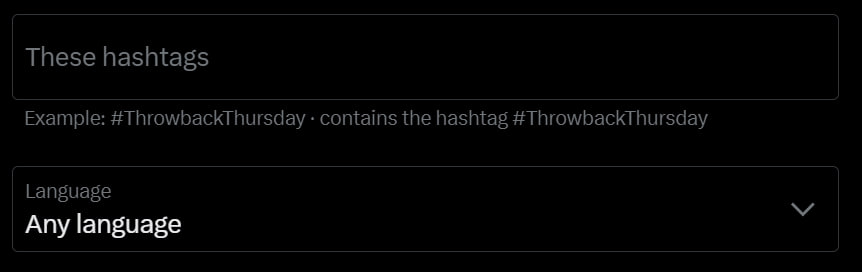
It will be helpful if you want to focus on posts from a particular country or region. Plus, if you operate in several countries, you can focus on language-specific customer interactions.
Additional Filters
The last section we want to mention is “Filters”. Here you can set some additional criteria to narrow the search even more.
For example, you can include or exclude replies. It even allows you to choose whether you want to see only replies or original posts as well.
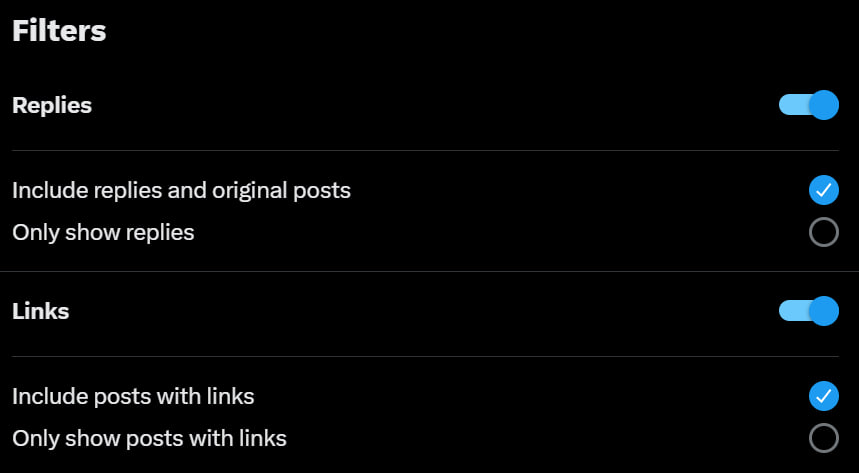
Also, you can look for posts with links. It will help you find tweets that share some useful articles or reposts. Or you can see if someone is linking your products and resources.
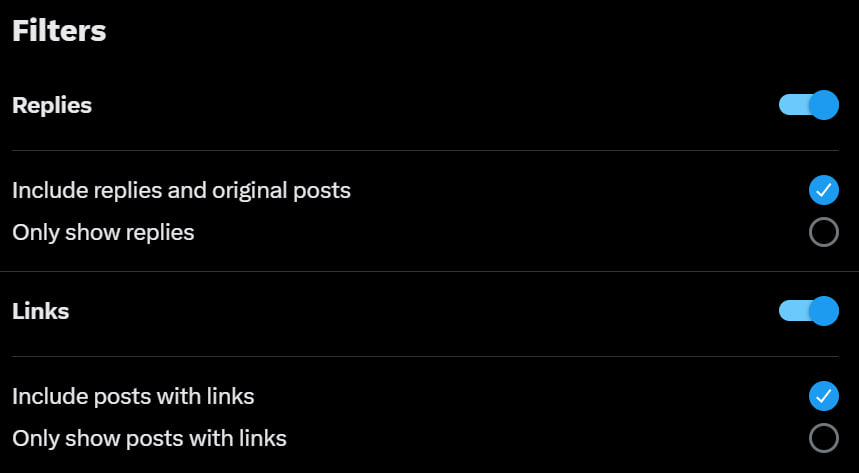
3 Tools for Advanced Search Searching on X
Twitter advanced search offers tons of useful filters. It can help you improve your strategy by finding the most relevant posts.
Yet, you can go further than just X’s functionality. You may use some additional tools to make your search even more precise. Here are a few alternatives.
Twilert
“The tool [Twilert] is like advanced search on Twitter but on steroids. It offers far more functionality as well as automation.”
-Neil Patel, “How to Use Twitter’s Advanced Search to Drive 100% More Leads
Our first suggestion is Twilert. It has similar features to the Advanced search.
You can filter the posts based on certain phrases, users, and locations. Plus, it allows you to sort tweets depending on the tone – positive or negative.
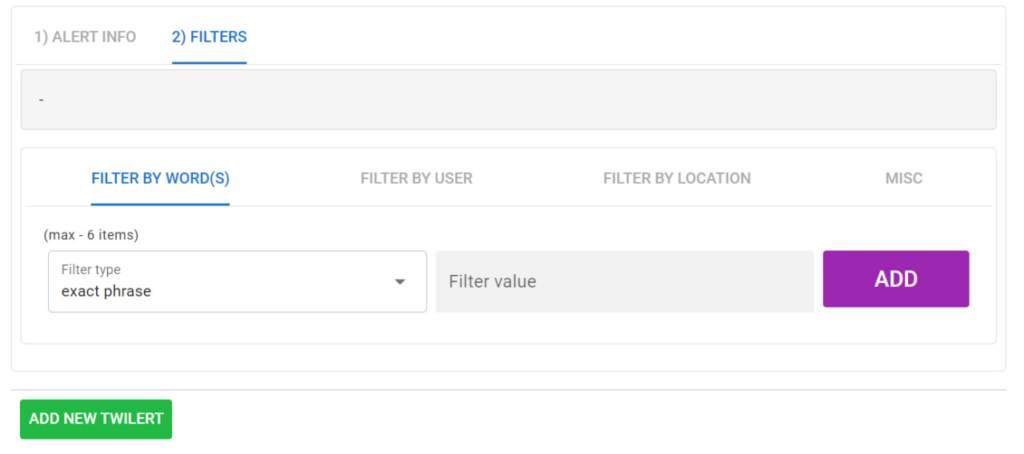
Another huge benefit of this tool is that it sends reports to your email. You can choose the format and the time you want to receive them. It allows you to view the result anytime you need.
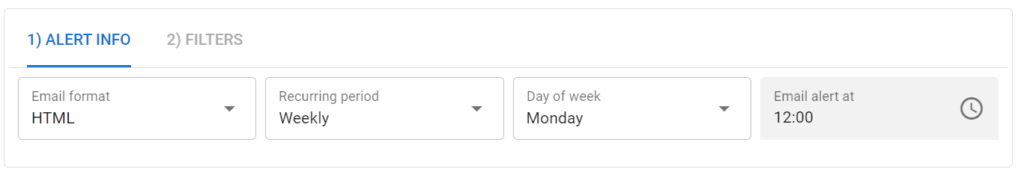
Hootsuite

This option is a full social media management platform. It can be really useful for searching X. Hootsuite allows you to
- Create custom streams for specific topics, hashtags, or competitors;
- Track tweet performance and engagement metrics;
- Search for posts on multiple platforms.
Also, it has different free social listening tools. You can use them to monitor the mentions of your brand on X.
Followerwonk
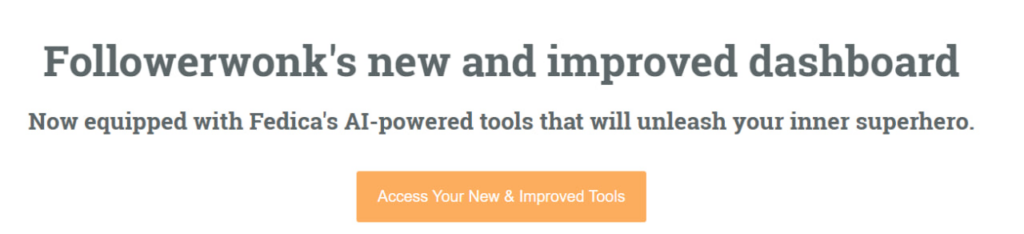
Another great tool for X analytics is Followerwonk. You can use it to perform detailed searches for accounts and followers. Its main features are:
- Finding X accounts that have specific keywords in their bios;
- Comparing overlaps in followers of different profiles;
- Details about followers’ locations and activities, etc.
Final Words
News and updates change super fast on X. It’s really important to keep up with all of them especially if you use this platform for business. However, manual scrolling is not an option.
Here, Twitter advanced search functionality is your solution. It has diverse filters that allow you to search for specific posts. You can spot all the hottest topics and find opportunities for networking with its help.
Hope that our guide was useful. Try out this search feature and some of the tools we suggested, and enjoy the results!