Twitter (now X) has millions of users who update their feeds every second. So, you can only imagine how many posts there are here.
Sometimes, you might need to find an exact post of your own or other users. Manual scrolling is not an option as it will take a lot of time.
So, what should you do? It’s possible to sort out all the tweets by date. Keep reading and learn which methods are best and how you can use Twilert to search Twitter by date.
The Benefits of Searching Twitter by Date
X is a perfect platform for finding new insights and social trends. However, the number of daily posts here is overwhelming. It’s especially hard when you need to find a tweet from a certain period.
So, you can search Twitter by date to simplify this process. Which opportunities will it give you?
News Tracking
First, it allows you to spot the exact moment an event started trending or news appeared. You can focus on posts from a particular time frame to see how some stories develop.
Plus, you can avoid scrolling through tons of irrelevant or outdated posts. Date search lets you see the latest tweets from ongoing events.
Understanding Public Opinion
Public sentiment on products or social issues changes really fast on X. Narrowing the search to a specific period helps you understand how they expressed their opinions back then. It’s especially useful if you want to do a sentiment analysis.
Competitor Monitoring
You can also search Twitter by date to track the activity of your competitors around
- Product launches;
- Promotions;
- Social campaigns, etc.
You can analyze how their audience reacted to those initiatives. It allows you to define what works and what doesn’t. So, you can adjust your own strategy accordingly.
Hashtag Virality Research
Understanding how hashtags become viral is essential when you deal with Twitter (now X). Date search can help you track when a tag appeared and how it spread. You can see how quickly it became a trend and what influenced it. It can be useful for your future campaigns.
How to Search Twitter by Date?
Date-based search can be really useful for understanding the public perception of posts on X. It allows you to see how certain tweets perform and which results they bring.
Now, you probably want to know how to search Twitter by date. We’ve got some methods you can try out.
Latest Posts Section
The first thing we want to suggest is to search for a topic of your interest and go to the “Latest” section. It will show you all the recent tweets connected to your request.
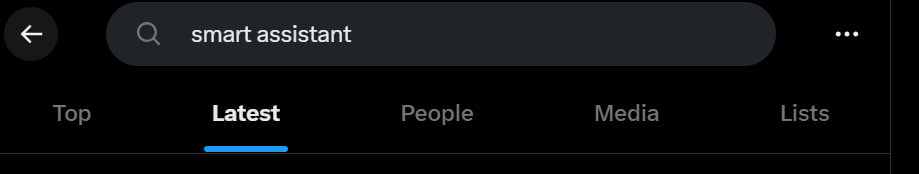
However, this method is only useful if you want to see the newest posts.
You can use it if you know about a particular event or product launch that just happened. It’s the simplest way to follow up with fresh updates on it. It won’t work if you want to research tweets from a while ago.
Advanced Search Filter
The next approach we want to highlight is X’s advanced search functionality. It’s probably the most popular and accurate way to search Twitter by date.
How do you use it?
First, type in a phrase or a username that you need. Next, click on the three dots on the right and you’ll see the “Advanced search” option.
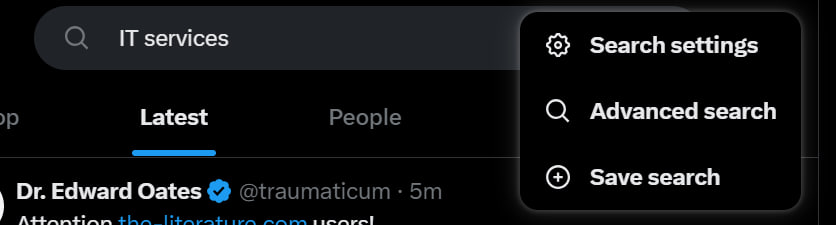
Scroll down to the end of this section and you’ll see the “Dates” filter. It allows you to sort out posts within a specific date range. Here you can choose the exact day, month, and year that interests you.
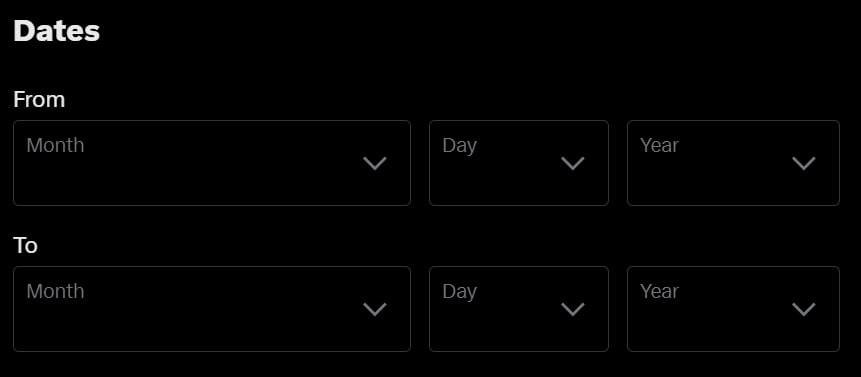
We recommend you combine it with other filters as well to make your search even more accurate.
For example, if you’re looking for specific posts connected to a certain topic or event, you can go to the “Words” section. It allows you to narrow the results based on keywords.
You can choose if you want to see tweets that have all the terms you entered or at least one of them. Also, you can exclude some words or find posts with a phrase in the exact same order you typed it in.
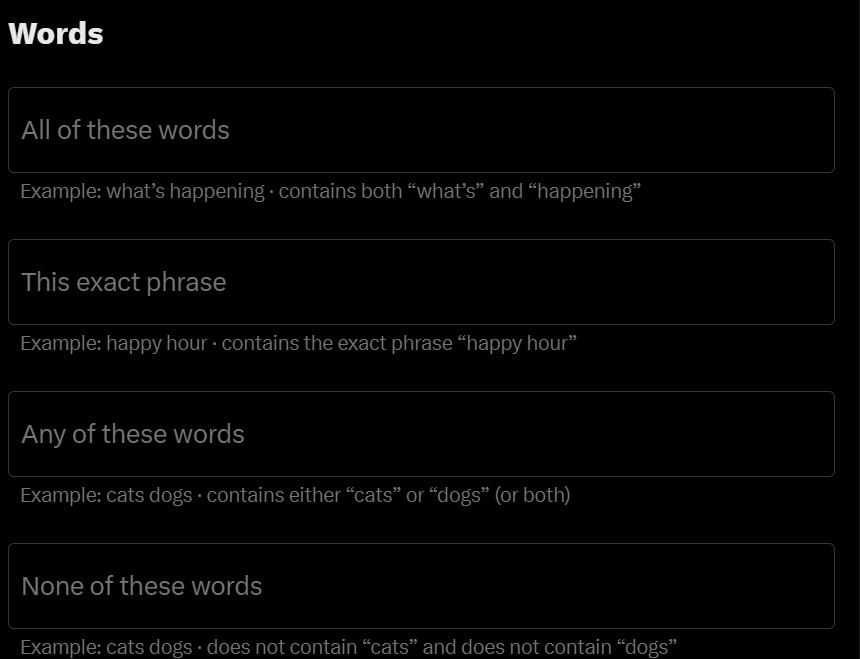
You can even specify the hashtags you want to see here.
Next, you can go to the “Filters” section. Here, you get to decide if you want to see the replies or only the original posts from a specific time. Also, you can choose if you want to see tweets that have links.
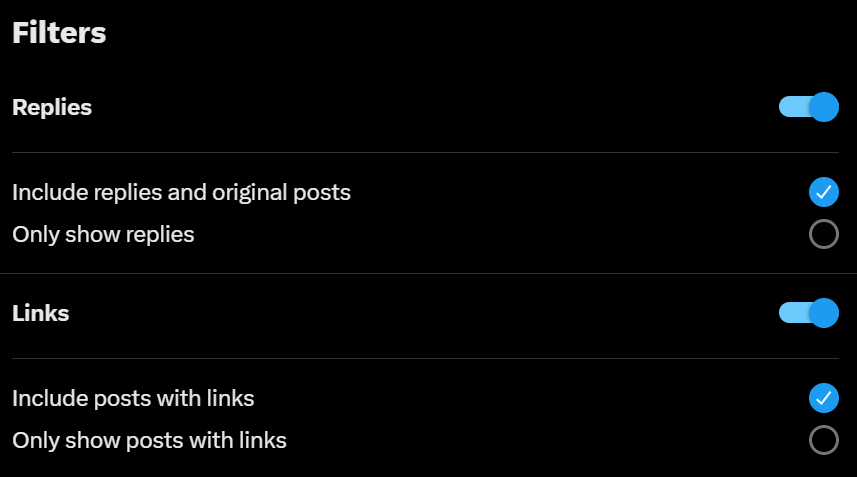
Last, we recommend you use the “Engagement” filter. Sometimes you don’t want to go through hundreds of unpopular posts from a particular time frame. It might be more useful to analyze posts that have a high activity. So, you can set the minimum of likes, reposts, and replies you want to see.
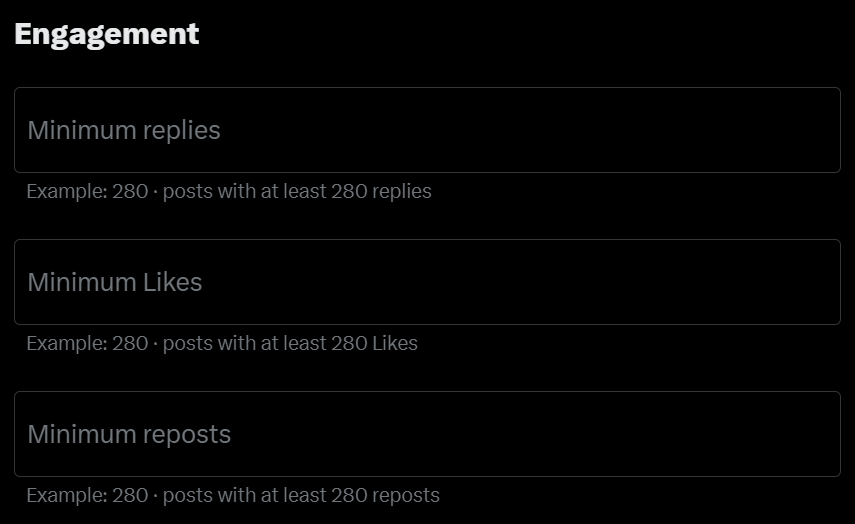
Manual Search Syntax
The advanced filters are not available if you’re using a mobile app instead of a web version. So, there’s another method you can try to search Twitter by date.
You can use search syntax directly in the search bar. All you have to do is type in a keyword or phrase and add the date syntax. Here is how it looks:
- since:YYYY-MM-DD to specify a starting date;
- until:YYYY-MM-DD to specify an ending date.
Press enter and X will show you posts within that range.
Twilert for Searching Twitter
You don’t have to stop at the platform’s functionality in your research. Some third-party tools might be even more beneficial.
For example, you can use Twilert to search Twitter by date. It will be helpful if you want to get a list of the newest posts without constantly going to the app and scrolling the feed. This tool will send you all the latest tweets that appeared within a week based on the criteria you choose.
You can filter them by specific keywords and hashtags. Also, you can decide which user’s posts you want to see by using the filters:
- from:user;
- to:user;
- mentioning @user.
Moreover, Twilert allows you to exclude retweets to narrow the results. You can even choose the tone of tweets you want to receive.
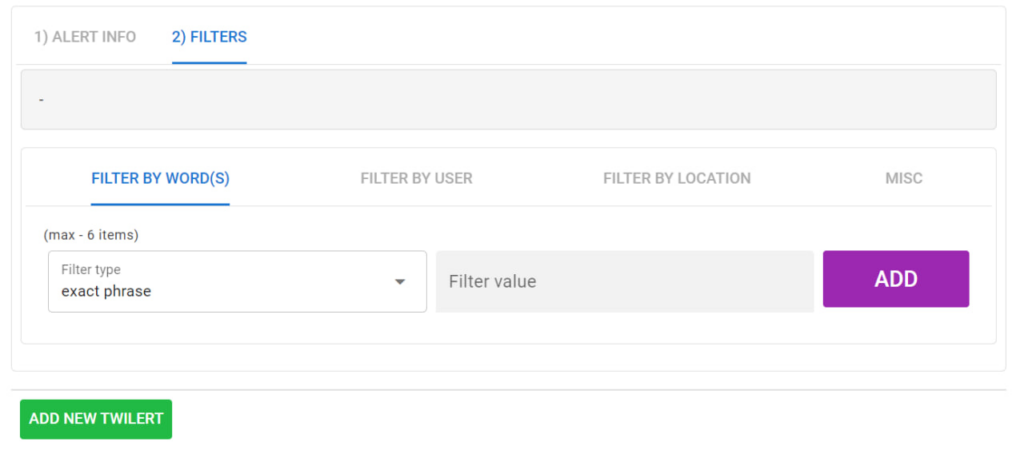
The best thing about this tool is that it saves all the results in your account and sends them to your email. Go to the “Alert info” section and pick the day and time you want to get a notification. Also, choose the format you prefer.
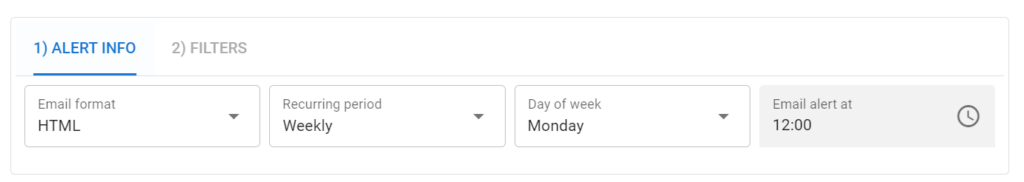
Final Words
X is a global platform with millions of users who update their feeds every day. So, finding a post from a particular time period may seem impossible. However, it’s not, as now you can search Twitter by date.
It can help you keep up with the latest news or research older posts for marketing purposes. You might use it even to go through your old personal tweets. X’s advanced search filter is the most effective way to do this. However, you can still try looking for it manually or through specialized tools. The choice is up to you!







