If you’re looking for information on how to search Twitter likes, you’re likely planning to build a customer persona to better understand your customers’ interests. This is a smart approach to connecting with potential buyers who are genuinely interested in your products or services.
Focusing on the right customers is key. Wasting time on people who have no intention of making a purchase can be a costly mistake. Many businesses struggle to succeed on X simply because they don’t use the platform effectively.
Fortunately, Twitter offers several tools that can help you create a solid strategy for your business. The best part is that these tools are completely free, allowing you to use them as often as needed.
One of the most valuable tools is the X Likes section. By searching through the likes of your target audience, you can easily identify and connect with like-minded individuals on the platform. This can help pave the way to success for your business.
Why Search Through Twitter Likes?
You may be wondering, “Why should I bother looking through my X likes?” There’s actually more value in those likes than you might think.
For starters, likes act as bookmarks for interesting content. When you like a tweet, it’s saved to your profile, making it easy to revisit funny, insightful, or valuable posts later. Think of it as your personal collection of favorite tweets.

Additionally, your liked tweets can reveal a lot about your interests. They reflect what you find entertaining, important, or relevant. Browsing through them can remind you of content you enjoyed or topics you care about, from a meme that still makes you laugh to a discussion that’s just as important now as when you first liked it.
Tracking Trends and Audience Preferences
Let’s talk about trends. Have you noticed how certain topics gain popularity on Twitter seemingly overnight? Your liked tweets can help you track these trends. By reviewing what you and others like, you can spot emerging patterns, whether it’s a new tech gadget or a popular TV show.
For example, a recent TED Talk by Sarah E. Lake on shifting food systems from industrial meat to plant-based diets quickly gained attention on social media. This demonstrates how conversations on pressing global issues can ignite and shape trends in a matter of hours.

For content creators and marketers, this is particularly valuable. You can evaluate what type of content engages your audience. If a tweet on a specific topic gets a lot of likes, it could inspire your next content idea. Likes allow you to stay ahead by keeping up with what’s relevant in your niche.
Whether you’re trying to follow your interests, rediscover useful content, or stay informed about current trends, knowing how to search through your X likes is a helpful skill.
To keep your Twitter strategy effective, it’s also important to regularly clean up your follower list by removing inactive accounts. You can easily unfollow inactive Twitter accounts to ensure your engagement is with active users.
Finding Your Target Audience
Before searching Twitter likes of various users, it’s essential to identify the right profiles. To gather this information, start by visiting the X profiles of your competitors. This is where you can find potential customers who align with your business goals.
However, merely identifying these users won’t guarantee success. These individuals are already connected to your competitors, and gaining their trust can be challenging. Convincing them to switch to your products or services may require significant time and effort.
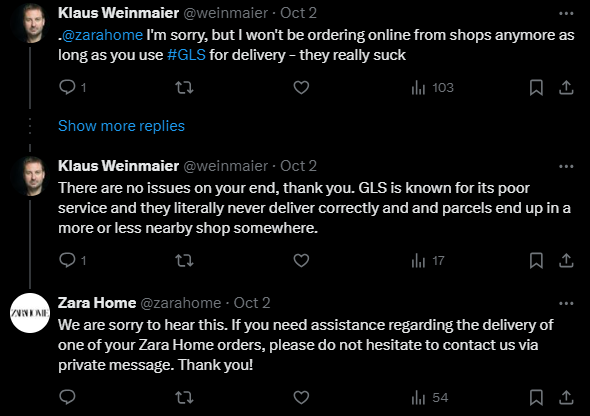
For instance, a customer publicly expressed frustration with a delivery service used by Zara Home, stating that they would no longer shop with them as long as they continue using the service. Analyzing likes and comments on such posts can help identify potential customers who may be dissatisfied with competitors, giving you an opportunity to step in with a better alternative.
Searching for Untapped Users
Instead of focusing solely on competitor-affiliated users, take the time to search through their Twitter Likes. This approach allows you to discover users who aren’t yet loyal to a specific brand. These users may be more open to considering your offerings, making it easier to persuade them to engage with your business.
By exploring untapped users through X Likes, you can find individuals who aren’t yet loyal to any brand. This is especially valuable in Twitter B2B marketing, as it helps you connect with potential clients who may be more receptive to your business offerings.
How to Search Through Twitter Likes
After understanding the value of searching through likes, it’s time to explore the methods. There are different ways to go through liked tweets, from basic manual searches to advanced techniques. Here’s a breakdown of the best approaches.
Manual Search Techniques
One easy way to search through X likes is by visiting user profiles. If you remember who posted the tweet, go to their profile and scroll through their timeline. Although this method can take some time, it’s effective if you know roughly when the tweet was posted and are willing to put in the effort.
- Visit the user’s profile;
- Scroll through their tweets or check the “Tweets & replies” section;
- Look for the tweet you liked.
Although this approach can feel like searching for a needle in a haystack, it may be necessary in some cases.
Searching Through Your Liked Tweets
If you’re searching for a tweet you liked yourself, this is the easiest method. Follow these steps:
- Go to your profile;
- Click on the “Likes” tab;
- Scroll through your liked tweets until you find the one you’re looking for.
While this method can take time, especially if you like many tweets, it’s the most straightforward approach. You may also come across other tweets you forgot about that still hold value for you.
Using Twitter’s Advanced Search
X’s advanced search is a powerful tool often overlooked. It allows for more precise searches based on specific criteria. Here’s how to use it:
- Go to Twitter’s Advanced Search page;
- Enter keywords you remember from the tweet;
- Use the “From these accounts” field if you know who posted it;
- Set a date range if you recall when you liked the tweet.
This method significantly narrows your search results, saving you a lot of time.
Utilizing Third-Party Tools
When manual methods aren’t enough, third-party tools can simplify the process. Tools like Twilert help organize your Twitter feed and set up alerts for specific tweets. Here’s a quick guide to getting started with these tools:
- Select a tool that fits your needs;
- Create an account and connect your X profile;
- Follow the setup instructions to customize search parameters;
- Use the tool to easily filter and locate your liked tweets.
These tools are especially helpful if you’re managing multiple accounts or dealing with large volumes of content. To make the process even more efficient, third-party tools like Twilert can streamline your efforts, providing advanced features that go beyond manual search techniques.
Twilert is a comprehensive Twitter monitoring tool that uses advanced search features, including Boolean operators, geo-targeting, and user grouping, to help businesses track relevant tweets. You can easily monitor multiple accounts, set up scheduled alerts, and receive email digests with important tweets. Twilert also allows you to revisit search history, delete retweets, and track specific locations, making it an efficient tool for managing your brand’s presence on X.

In addition to real-time monitoring, Twilert captures conversations that Twitter’s own search may miss, such as tweets with URLs or from verified users. It’s designed to help businesses find PR opportunities, engage with customers, and uncover new business leads. With features like fast search setup and detailed social insights, Twilert is an essential tool for any brand looking to improve its Twitter strategy.
Here’s how it works in just three steps:
- Select search terms: Choose what you want to track—this could be a brand name, keyword, or even a competitor’s Twitter handle. It’s completely up to you;
- Filter results: Use Twilert’s search filters to refine your results by language, user, or location. Preview your results live and adjust the filters until they meet your needs;
- Receive alerts: Once you’ve set up an alert, Twilert continuously monitors Twitter for mentions of your chosen terms. You’ll get email notifications in real-time, or on an hourly, daily, or weekly basis—whatever works best for you.
Twilert features:
- Get email alerts when your specified search terms (keywords, brand names, or more) are mentioned on Twitter;
- Enjoy unlimited email alerts with any subscription plan;
- Pro+ accounts receive real-time alerts, notifying you of tweets as they happen;
- Advanced search filters make it easy to narrow down results by user, language, sentiment, or a combination of filters;
- Access stored and searchable tweet history;
- Agency+ accounts support multiple users and email groups.
Tips for Organizing Your Liked Tweets
Now that you know how to search through your Twitter likes, let’s focus on organizing them. Having a system can save you time and effort later. Here are some practical tips to help you manage and categorize your liked tweets effectively:
Create Categories
Think about the types of tweets you frequently like—whether they’re memes, industry news, or marketing tips. Organize them into mental or physical categories to make it easier to locate them later. For example, if you regularly like marketing tips, mentally tag those tweets under “Marketing Tips”.
Use the Bookmark Feature
Twitter’s bookmark feature is great for saving important tweets privately. When you come across a tweet you want to revisit, click the “Share” icon and select “Add Tweet to Bookmarks.” You can then access these bookmarks anytime from your profile menu.
Utilize Twitter Lists
X lists help you track tweets from specific users or topics. Create lists based on your interests and add relevant accounts. For instance, if you’re following industry experts, you can add them to a “Tech Gurus” list to find their tweets more easily.
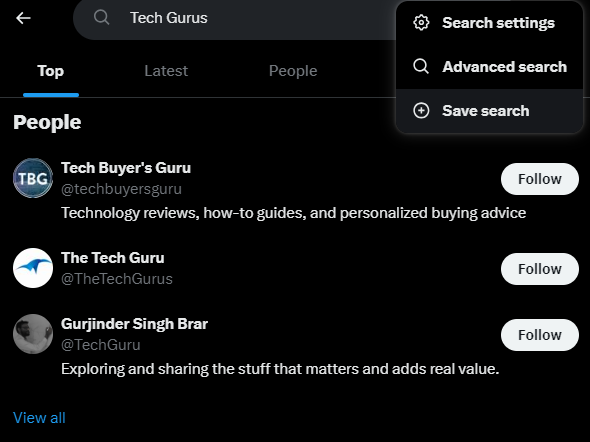
Periodic Cleanup
To keep everything organized, review your liked tweets, bookmarks, and lists regularly. Remove tweets that are no longer relevant to ensure your collections remain streamlined and useful.
Final Thoughts
Searching through X likes is a powerful way to understand your audience and improve your social media strategy. By reviewing the likes of your target users, you can gain valuable insights into their preferences and interests, helping you connect with potential customers more effectively.
There are several ways to search through Twitter likes, from manual methods to advanced tools. Whether you choose to scroll through profiles or use third-party tools, each method provides a way to organize and track valuable content. Implementing strategies like using bookmarks, creating lists, and performing regular cleanups ensures your likes remain relevant and useful.
Incorporating X Likes into your marketing approach helps you identify trends, build stronger connections with your audience, and ultimately grow your business.












