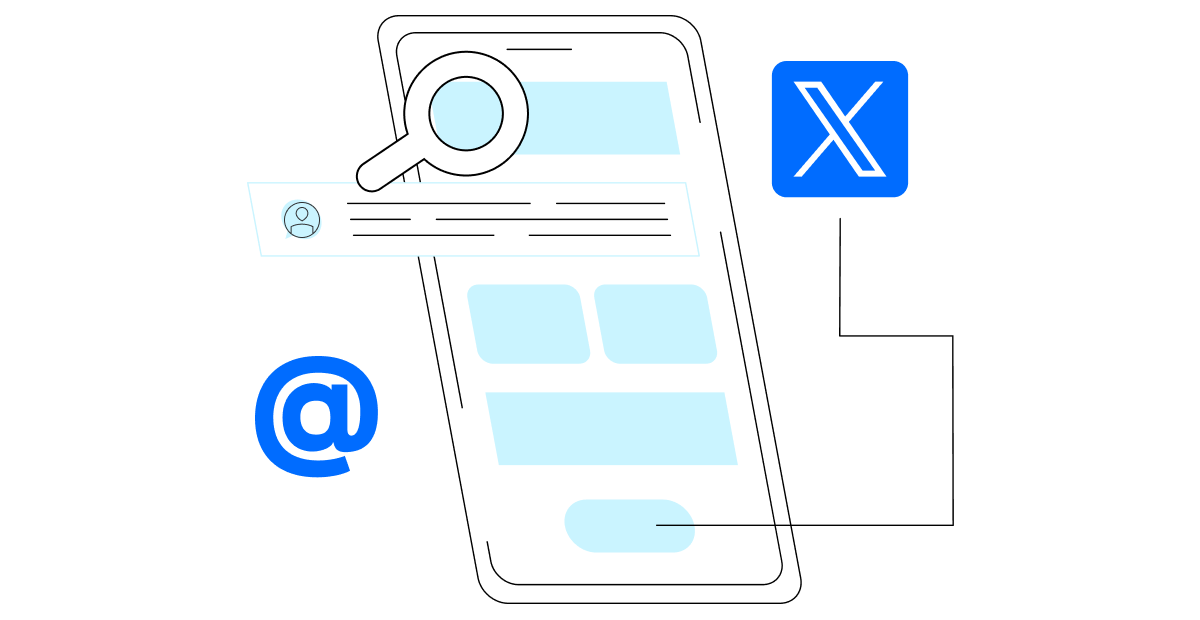Well, have you ever wondered what people are saying about you behind your back? Like, on X (Twitter), for example. Just because you’re not tagged, doesn’t mean your name isn’t being tossed around in conversations. You could be someone’s hero of the day or, on the flip side, the villain, and you wouldn’t even know it!
If you’re running a business or just tweeting like it’s your job, it’s pretty necessary to know what’s being whispered (or shouted) about you on X (Twitter). So, let’s see how to catch all these mentions.
What are Mentions on X (Twitter)?
Mentions on X (Twitter) are one of the most direct and effective ways to grab attention for your account. When someone uses your @username in their tweet, that’s a mention. These messages go straight to your notifications. So, it’s super easy to jump into a conversation, respond, or just take note that you’ve been mentioned.
The Difference Between Mentions and Replies
Some people may think that there’s no difference between mentions and replies. But oh, how wrong they are!
A mention happens when someone drops your @username in a tweet, even if it’s not tied to a specific conversation or past activity. Maybe it’s part of a casual discussion or someone recommending their friends to follow your account. When you’re mentioned, it’s like an open invitation to join the conversation.
A reply, on the other hand, is a more direct interaction. Replies occur when someone comments on your tweet, and it’s always linked to a specific post.
Replies are just part of the conversation, while mentions can kick off a whole new one.
Brand Mentions Without @
Sometimes, you get mentioned even without someone using your @username (just by dropping your brand or product name in a conversation). These mentions are harder to track. Trust us, they’re just as important.
Here’s an example of a user complaining about Amazon’s customer service. They simply mention the brand’s name without tagging it directly using @.
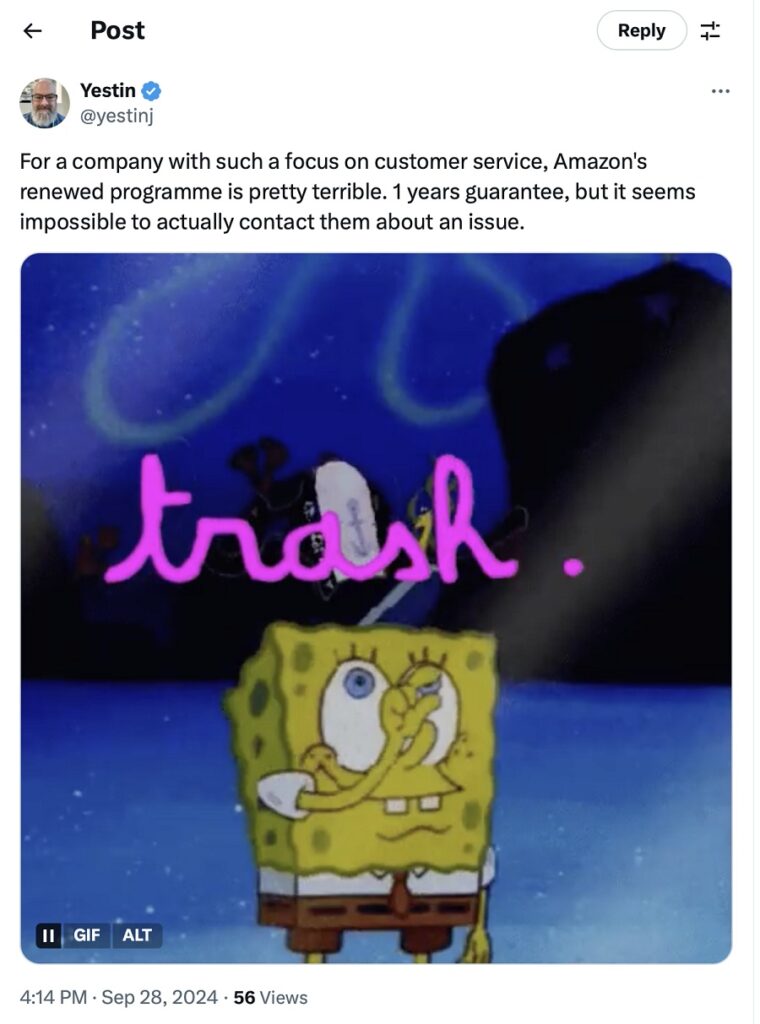
But as we can see, Amazon is tracking even these indirect mentions and leaves a comment to help address the situation.
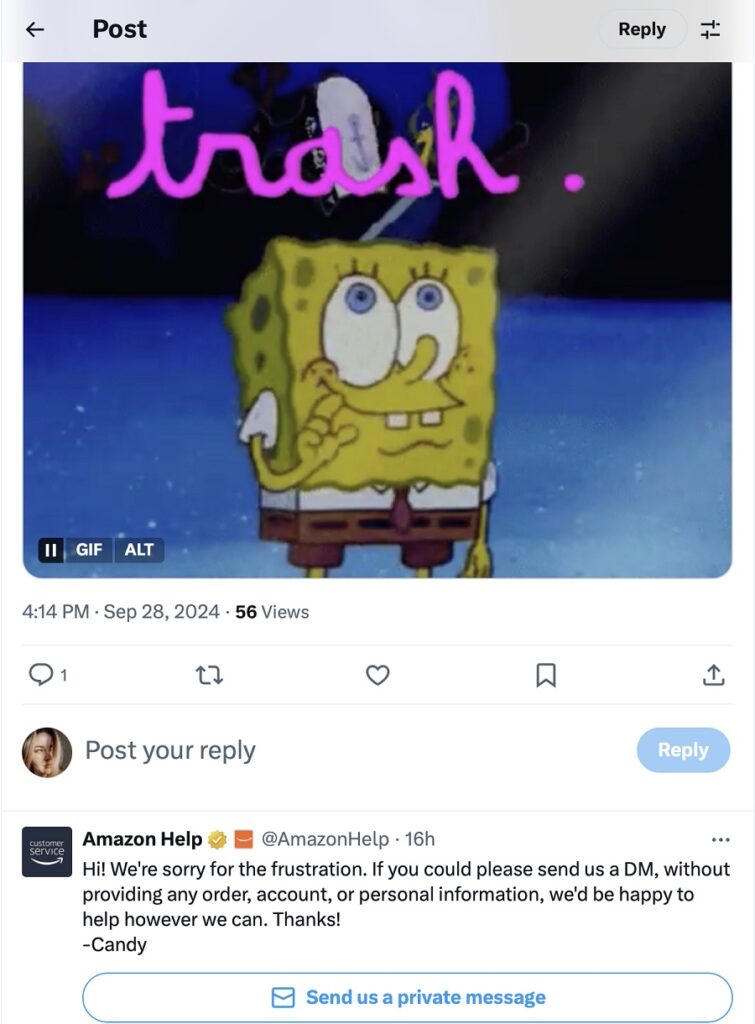
People might be talking about you without expecting you to notice. But you’ve still got to keep an eye on things. You can track behind-the-scenes mentions and jump into the conversation if needed if you’re using third-party tools. But we’ll get into that later in the article!
Why Is It Important to Track Mentions on X (Twitter)?
Running a business account on X? Growing your personal blog? Or maybe you’re a marketer juggling multiple accounts at once? No matter what your situation is, you’ll need to “eavesdrop” on everything people are saying about you. The importance of tracking mentions doesn’t change. What you get out of it, though, depends on your goals and context. Let’s get into it!
For Businesses
Responding Quickly to Customer Feedback and Comments
Imagine someone tweets about your product: “Ordered a new coffee machine, and it broke down in a day. What a disaster!” If you’re monitoring mentions, you can jump right into the conversation, offer to resolve the issue, and show that you care.

A fast response could turn the situation around and restore customer trust. But if you miss that moment, the unhappy customer might not stop at one tweet, and they’ll keep spreading the word. Eventually, they’ll put your reputation at risk.
Now, what if they’re complimenting you? A timely spotted mention like, “Just bought the new phone, and it’s amazing!” is your chance to thank the customer and show you’re paying attention. These moments are golden for building loyal relationships (way more effective than any generic ad).

Fast reactions to these tweets can save your reputation and even turn disgruntled users into brand advocates. They’ll remember how quickly you stepped in and took care of the issue.
Evaluating Marketing Campaigns by Analyzing Mentions
You’ve launched a new marketing campaign, and naturally, you want to know how it’s being received. If mentions of your brand suddenly spike, that’s usually a good sign.
But, of course, it’s not always so simple.
You need to understand the sentiment behind those mentions: Is it positive feedback, or are people criticizing you? For example, if you see “This new ad campaign is awful”, obviously, it’s time to rethink your strategy.

Mentions aren’t just numbers. They’re real customer opinions and reactions. Analyze them to figure out what’s really working and what needs tweaking.
For Personal Accounts and Influencers
Acknowledging and Using Mentions to Interact with Followers
Mentions aren’t just words. They’re invitations to engage. People tag you because they’re interested in your opinion or want to interact in some way. Maybe someone’s asking a question about your content or just showing appreciation for a helpful tweet. Either way, it’s important not to leave them hanging.

Think about it: if you tagged a blogger and they responded, how good would that feel? It’s the same for your followers. When someone gets a reply, it deepens the connection and makes them feel like you’re genuinely involved in their lives.
Building Your Personal Brand by Analyzing the Context of Mentions
Getting mentioned a lot? Awesome! But it’s important to understand the context. For businesses, understanding context is mostly about handling crises, but for personal accounts, it’s a bit different. It helps you grow your blog and reputation and gives you a clear idea of where to take your content next. How?
Are people talking about you as an expert in your niche? Or maybe your humor has turned into a meme among your followers? If you notice you’re often mentioned in a positive light, that’s a solid sign your strategy is working. But if you see negative comments popping up, that’s your cue to reflect and maybe adjust your approach. Either way, tracking mentions helps you build the reputation you want.
How to Track Mentions on X (Twitter) Using Built-in X (Twitter) Tools
X provides everything you need to stay on top of things. Let’s go over how to set it up so you never miss an important mention.
How to Set Up Mention Notifications via Mobile App or Web Version
First things first: make sure you’ve got all the right notifications enabled. If someone mentions your @username in a tweet, you should get an alert so you can jump right into the conversation. It’s super easy to set up on both the app and web version.
On the mobile app: Open the app, head over to “Settings and Privacy,” then choose “Notifications.” There’s a section called “Mentions”—switch that on. Now, whenever someone tags your @username, you’ll get a push notification.
On the web: If you’re more of a browser user, the process is the same. Go into settings, choose “Notifications,” and toggle on the mention alerts. You can also opt for email notifications. It’s handy if you don’t want to check X (Twitter) constantly but still don’t want to miss anything important.
Now you’ve got a system in place that will instantly notify you of every mention. So, you’ll stay in touch with grateful customers or someone with a question.
Using X (Twitter)’s “Mentions” Tab
But if you’re not into getting notifications every minute, don’t worry! X (Twitter) has another tool for you: the “Mentions” tab. It’s right in your profile.

When you head there, you’ll see a full list of all the mentions: recent customer reviews, follower comments, or questions about your content. It’s the perfect place to catch up on who’s mentioning you and when, even if you missed an alert. Imagine you come back after a busy day and check this tab. Everything’s right there, no mention gets lost.
Now you know what X itself has to offer and how it helps to keep an eye on who’s talking about you, and responding in real-time is even easier.
How to Track Mentions on X (Twitter) Using Third-Party Services
Awesome, you already know how to use X (Twitter)’s built-in tools. But what if you need more features? Maybe you want to see not just direct mentions but also when people are talking about you without using your @username?
Well, you need third-party services. But why bother with third-party tools when you’ve got X (Twitter)’s built-in options?
It’s simple: they give you more control and capabilities.
First of all, there’s deep filtering. You can set up tracking based on location, language, tweet sentiment, and a bunch of other parameters. This is super useful if you’re operating in international markets or targeting specific audiences.
Another cool and really handy feature is the analytics and reports. You get detailed data on how often you’re mentioned, the context behind all the mentions, and how it’s affecting your audience growth and engagement. This helps you improve your strategy in a meaningful way.
Plus, third-party tools usually let you manage multiple accounts. If you’re handling several projects or working with a team, they make it easy to switch between accounts and delegate tasks without missing a beat.
And, probably the best part: tracking mentions without the @. You’ll know when people are talking about you even if they’re not tagging you directly.
Let’s take a look at some of the most popular third-party services and see how they can help you out.
Hootsuite
Imagine having a command center where you can manage all your social networks at once. Sounds awesome, right? Hootsuite is exactly that tool. It lets you not only track mentions on X but also manage accounts on Facebook, Instagram, LinkedIn, YouTube, whatever.
Want to see all mentions of your brand? Set up a “stream”, and all that info flows into one place. Plus, you can filter mentions by keywords, location, and even sentiment (positive or negative feedback). These are top features that X with its built-in solutions can’t offer.
TweetDeck
If you’re a multitasking pro and love having everything under control in real time, TweetDeck is an awesome solution for you. It’s X (Twitter)’s own tool. Back in 2009, they saw how great it was, bought it, and integrated it into their system. It lets you create multiple columns for different needs. For example, one column for direct mentions, another for tweets with a specific hashtag, and a third for direct messages.
Imagine you’re a marketer during an online conference. You want to keep an eye on the event’s hashtag, mentions of a particular account, and participant comments all at the same time. TweetDeck will handle that! And it integrates seamlessly with your X account without any hassle. It’s simple and user-friendly, which is why people love it so much.
Mention
Want to know everything, all at once? Use Mention. It tracks any mention of your brand or key phrases (even if you’re not directly tagged).
For example, someone might tweet: “The new coffee shop on the corner makes an amazing latte!” If that’s your coffee shop, Mention will ping you about the tweet. You can thank the person and maybe offer them a free croissant. Pretty cool, right?
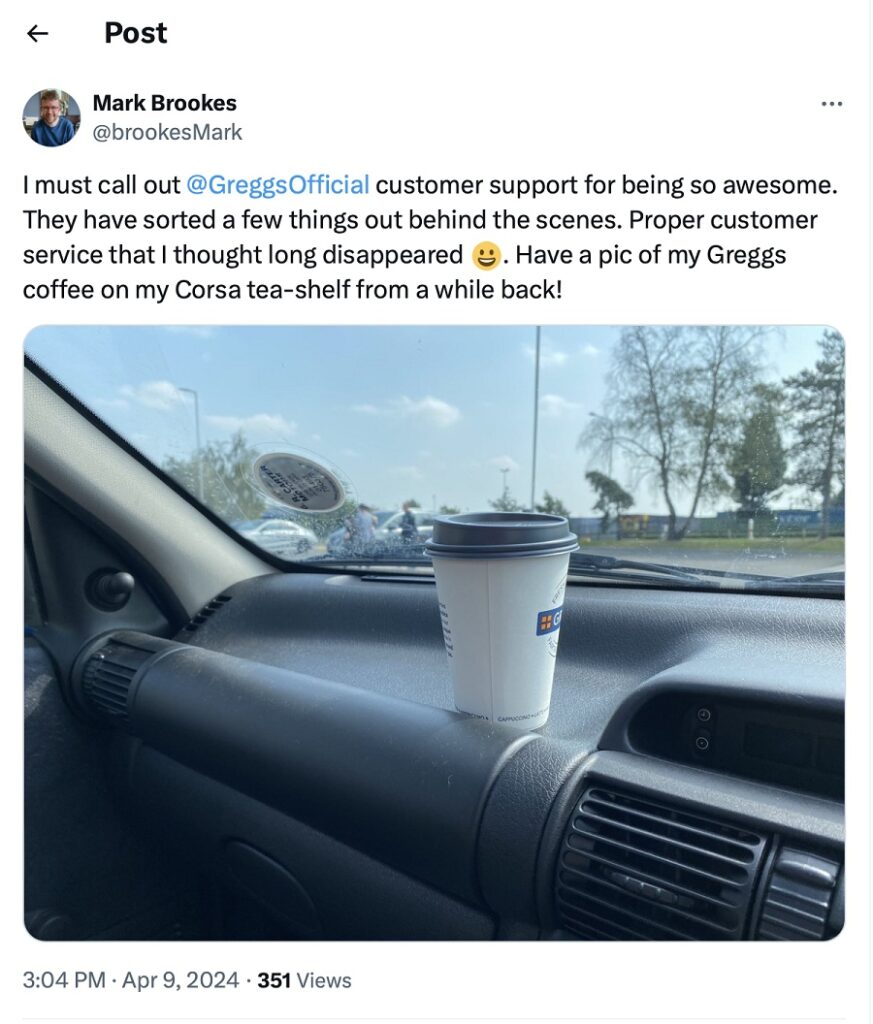
Setting up Mention is super easy: just pick the keywords, phrases, or even competitors you want to keep an eye on, and you’ll get real-time notifications.
Sprout Social
If you’re working with a team or managing multiple accounts, then Sprout Social is your go-to. It combines mention tracking, post-scheduling, and deep analytics all in one place. This tool is packed with features.
Imagine being able to see who’s talking about you when it’s happening and immediately analyzing how these mentions are impacting your engagement and audience growth.
Plus, Sprout Social lets you delegate tasks across team members, so no one misses an important tweet, and every response is on point.
Twilert
And finally, our favorite—Twilert. It’s monitoring the platform 24/7 and sending email reports about all the new mentions tied to the keywords and phrases you choose (even tracking the sentiment).
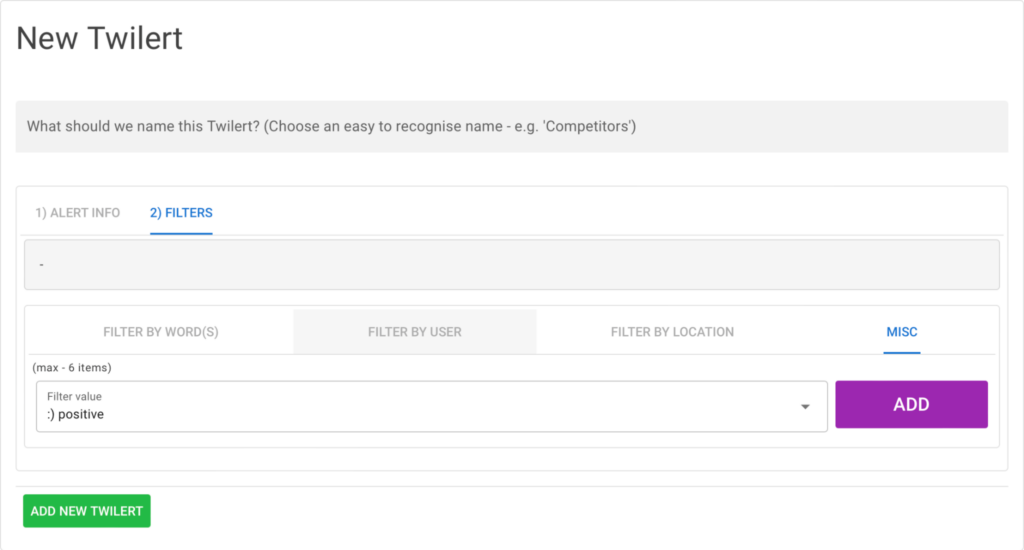
Let’s say you own a restaurant and want to know anytime someone tweets “where to find good burgers.” Twilert will gather up all the tweets and shoot you a curated report straight to your inbox. You can jump in and invite these hungry tweeters over.
Setup is easy: enter your keywords, pick how often you want notifications, and then just sit back while the results roll in.
How to Set Up Mention Monitoring on These Platforms
All these services make setup super simple and intuitive. Usually, it’s just a few steps:
First, create an account on your chosen platform and link it to your social media profiles. Next, decide what exactly you want to track (your @username, brand name, specific hashtags, or even competitor mentions).
Once that’s done, choose how often and where you want your alerts (in the app, via email, or push notifications). Then you’re all set to start getting mentions and can jump into action.
For smaller blogs, the built-in features might do the job, but for bigger brands with lots of mentions and data streaming in from X, using these external tools is pretty much essential to keep up.
Automating the Process of Tracking Mentions
Well, no one can be on X 24/7 and track every mention of their account. Life goes on, and you’ve got plenty of other things to juggle besides keeping tabs on every single tweet about your brand.
You need automation. But don’t worry, it doesn’t mean you’ll turn into a soulless machine. Done right, automation lets you stay engaged and keep that personal touch.
Imagine someone mentions your brand in a positive light, but you’re in a meeting or commuting somewhere. Or maybe it’s the middle of the night, or 5 a.m. on a Sunday, and you (and your entire SMM team) are fast asleep while people are whispering about you. You can’t respond immediately, but you also don’t want that tweet to go unnoticed.
Using automation tools, like Zapier, you can set up automatic replies for certain types of mentions. For example, if someone gives your product a shoutout, an auto-tweet with a thank you can go out from your account: “Thanks for choosing us! We’re so glad you’re loving it!”
But don’t overdo it. You don’t want your responses to come off as robotic and one-size-fits-all. Set up automation in a way that helps you stay connected, but doesn’t become the only way you interact.
Take Sephora’s account as an example—you can totally tell when their responses are automated. Do you like that?
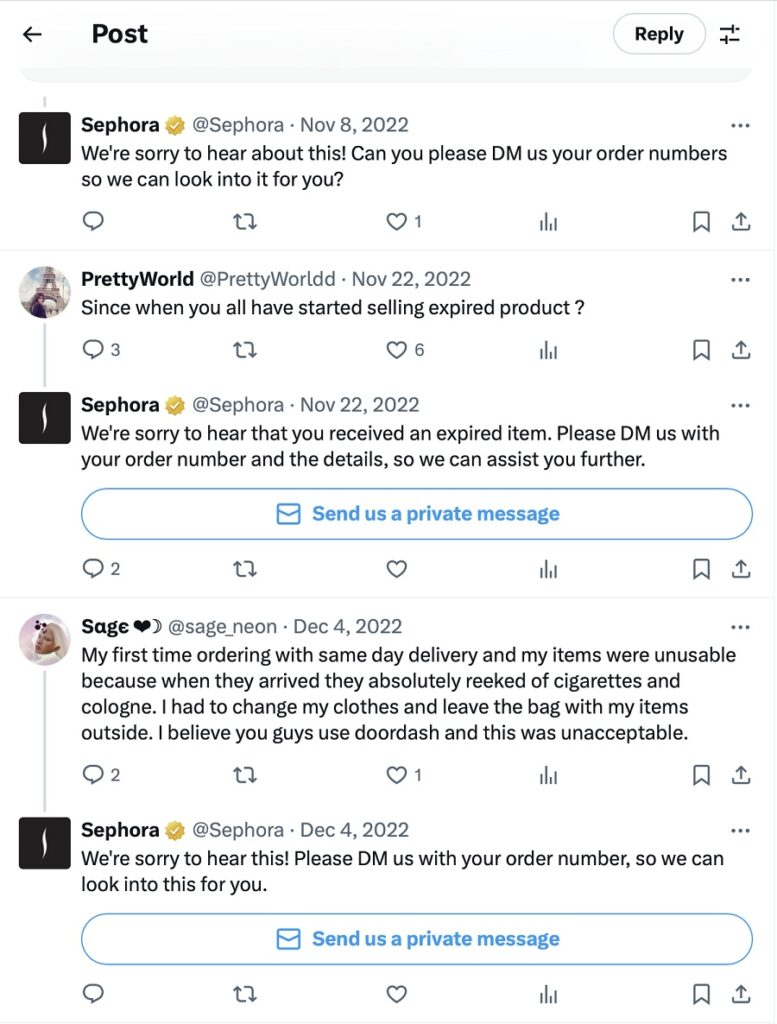
If an auto-response goes out, make sure to follow up later with a more personal reply. This shows there’s a real person behind the account, not just a bot.
And let’s not forget: automation should be smart. Avoid situations where an auto-tweet goes out at the wrong time. There have been instances where brands, with auto-posts set up, published tone-deaf ads during global tragedies or crises.
Don’t let automation put you on “autopilot” completely.
Analysis of Mentions on X (Twitter)
Every mention has a story behind it, and as a marketer, your job is to understand it. You’re not just tracking what people are saying, you’re evaluating how it impacts your brand, your campaigns, and overall perception.
Frequency of Mentions
Alright, let’s start with the basics. How often are you being mentioned? This is a simple but super important metric. It shows how much your brand is even on people’s minds.
But here’s the thing: frequency on its own doesn’t mean much if you’re not understanding the context. If there are a lot of mentions but they’re all negative, that’s a red flag, not a reason to celebrate.
Engagement and Interaction (Likes, Retweets, Replies to Mentions)
A mention is cool, sure. But what if no one’s engaging with it? You’ve got to track engagement levels too.
Imagine someone tweets something positive about you, and then a chain reaction starts. Others begin liking, retweeting, and adding their comments. This is the dream scenario where your audience is amplifying your message. And this is your cue to keep the positive wave going or fix things if negativity starts to creep in.
Conclusion
Got a positive mention? Perfect, that’s your moment to strengthen the relationship with the customer. Spotted negativity? That’s your chance to fix the issue and show you’re not just another faceless brand. Automation is a must when you don’t want to miss anything important, but remember: too much automation and you risk losing that real, human touch with your audience.
At the end of the day, X (Twitter)’s all about people, and people want to connect with other people, not bots.
FAQ
Your Twitter mentions might not show up due to privacy settings, account restrictions, or the other user deleting their tweet. Additionally, if your account is set to private, only approved followers can mention you, and those mentions won’t appear publicly.
You can track Twitter mentions for free using tools like Twilert. Twilert allows you to set up keyword alerts for mentions, hashtags, or phrases, and delivers real-time updates to your email. Customize filters like location or sentiment to track mentions efficiently without missing important tweets.
To check Twitter mentions, go to the “Notifications” tab on your account. Mentions appear when someone tags your username with the “@” symbol in their tweet. For easier tracking, consider tools like Twilert to get real-time alerts for mentions directly to your email.