Do you want to refresh your Twitter (now X) account? Maybe it’s time to delete some of your older posts. Some of them might be irrelevant now and some may contain controversial info.
There are so many different reasons why you’d need to remove your tweets. The question is “How can I do it?” Going through all your posts manually is not the best solution. So, we want to offer another alternative – Tweet Deleter.
We’ll tell you more about its functionalities, so stay tuned!
Why Delete Your Tweets?
Some of your older posts on X may not showcase your current opinions and views. Their deletion allows you to create a more accurate representation of who you are today. Here are several reasons why it might be worth erasing certain tweets.
Outdated or Irrelevant Content
Sometimes, tweets that once felt relevant can become outdated. For instance, you might have some comments on events that have already passed or info that is no longer true. There’s no point in keeping it in your timeline, as people might misinterpret it.
Professional Reputation
Your clients and business partners often go through your social media accounts to learn more about you. Sometimes casual and informal posts may not align with the professional image you want to project. So, cleaning up your X history can help you maintain a polished profile.
Controversial Materials
Some older tweets may not reflect your current values. People may see them as inappropriate or controversial. So, erasing them can prevent potential backlash. It’s especially important now, as “cancel culture is really strong and people tend to take things out of context.
Privacy Concerns
Also, you may have shared certain info in your posts that now you would keep private. So, you can remove tweets you don’t want to display publicly anymore. It can help maintain a sense of security in your online presence.
Rebranding
If you decide to change the vector of your work, it’s essential to rebrand your X profile. Some of your previous tweets may not match your new direction. So, removing them will help you focus on a new niche or audience.
Main Features of Tweet Deleter
You already know why deleting posts on X from time to time can be advantageous. It makes your profile look more professional and relevant.
Manual deletion is not an option, as it’s too time-consuming. So, a tool like Tweet Deleter may come in handy. It’s an official X partner, so you don’t have to worry about its reliability.
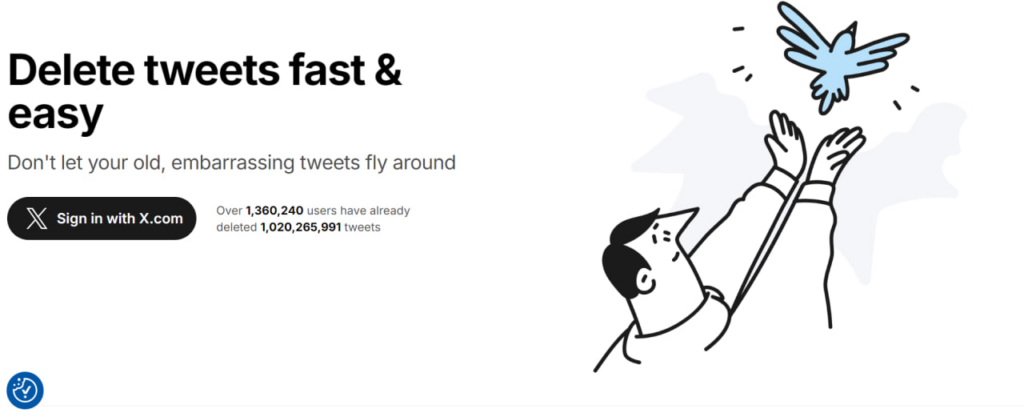
Let us explain which features this app offers. However, keep in mind that many of them are available only on a subscription plan. You can choose between three possible options.
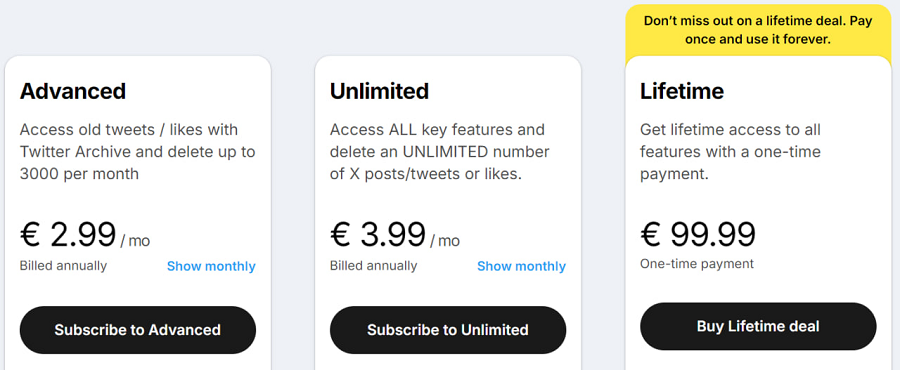
Full Deletion of X Posts
First, Tweet Deleter allows you to erase all your posts on X (formerly Twitter) in one go. It’s really useful if you want to clean your record fully.
The platform has API restrictions, so the tool can easily access only 100 latest posts. However, you can upload your X archive to erase older ones.
This app is one of the fastest in the market. It can get rid of up to 300 tweets in just five minutes. Pick this alternative if you want to start everything from a new page.
Deleting Retweets and Replies
Next, this tool lets you clear your profile from all the reposts and replies. With this feature, you can control your content more precisely.
It has advanced search filters that let you locate and remove specific types of posts. For example, you might exclude your most reposted or most liked retweets if you want to keep them.
This functionality is useful if you want your timeline less cluttered. Or, you can use it to erase reposts that don’t reflect your current views.
Mass Deletion
If you want to take down many of your tweets, but not the entire timeline, the mass deletion option is for you.
This functionality makes it easy to remove multiple posts at once. All you have to do is select the category you want to clear, like
- Containing profanity;
- Posted at a certain time;
- Including media attachments, etc.
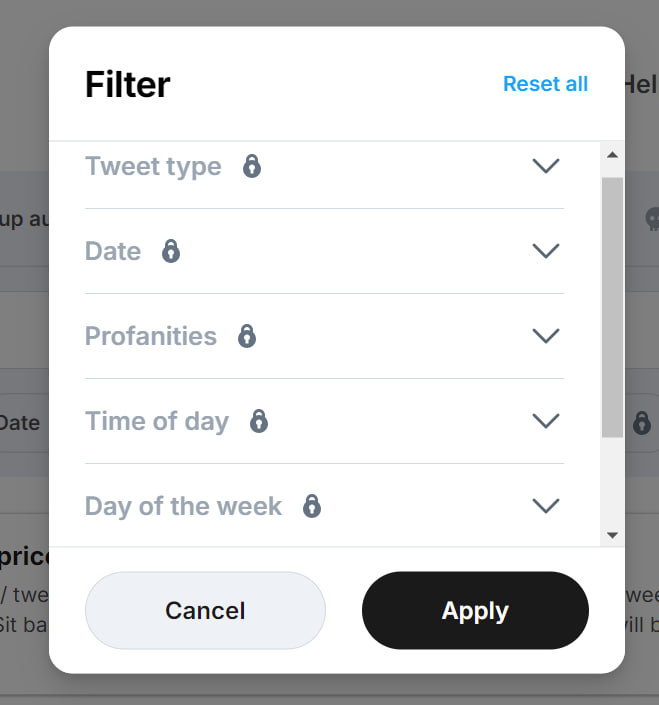
However, as we’ve noted above, this tool is paid. So, you’ll have to get a subscription plan to access these filters.
If you want a free option, you can try Twilert. It’s not exactly a deletion instrument. You’ll still have to erase posts manually. However, it can help you narrow the search.
Here, you can set specific criteria and get a list of posts based on it. For example, you can set it for particular words or mentions.
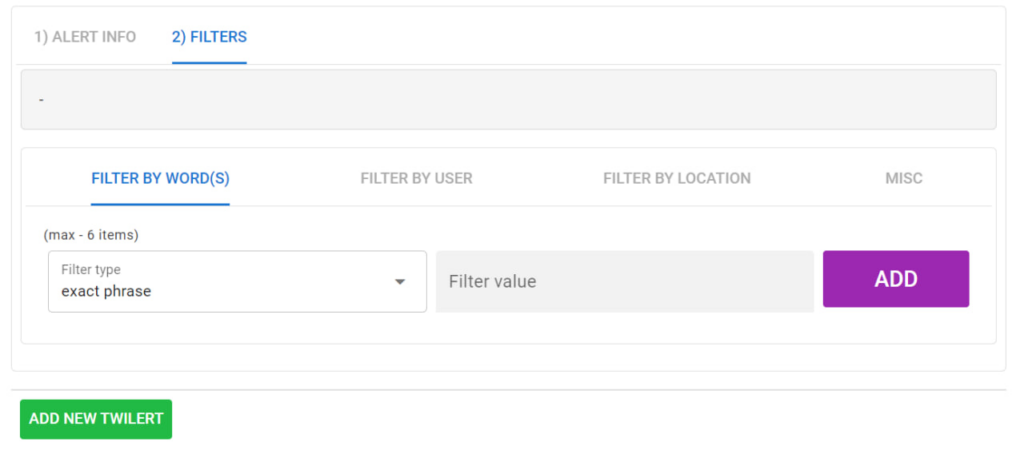
It will help you find tweets on some topics that you might want to withdraw from your profile.
Remove X Likes
Tweet Deleter is popular not only for its post-deletion role. It also allows you to remove your likes on X posts.
You might have liked some controversial tweets in the past. It can be damaging to your reputation now. This app can help you avoid any negative consequences.
It allows you to unlike individual posts or unlike them in bulk after uploading your X archive.
Auto-Delete
Auto-delete is probably the most favored function on Tweet Deleter. As you can guess from the name, it automatically removes tweets after you define your preferences and activate it.
You can configure it to erase posts by
- Age;
- Keyword;
- Tweet count, etc.
There’s no need to visit the app regularly. It will do all the work for you. Pretty convenient, right?
You can keep your profile clean and up-to-date all the time with the help of this feature.
Save and Browse
We’re down to the last functionality of Tweet Deleter. This app allows you to preserve a record of your deleted content.
Yes, all the posts that you decided to remove will disappear from your profile. There’s no chance to restore them on X. However, if you want to review them, you can do that via the private archive here.
You can even filter through deleted posts to find the exact one you need. It’s particularly valuable if you want to analyze your past strategies or get some inspiration for new posts.
How to Backup Your Tweets Before Deletion
We recommend you create a backup of your entire X history before getting rid of any posts. You will have an archive of your old data. It allows you to review your activity or reuse certain materials if needed.
How can you do it?
You have the possibility to download a complete archive from X directly.
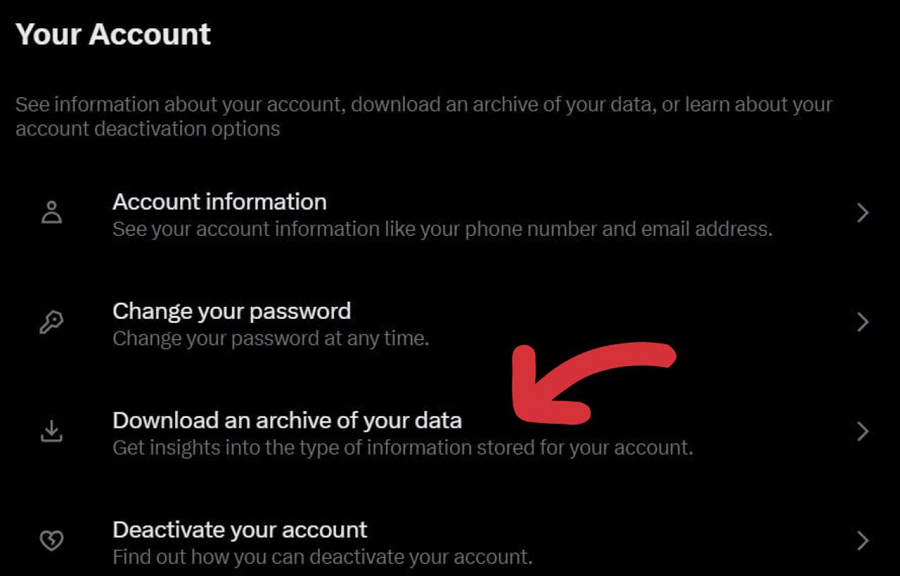
The process is super simple. Just follow these steps:
- Log into your profile on the web;
- Open the dropdown menu and choose the field “Settings and Privacy;“
- Click on Your account, and then select Download an archive of your data option;
- Re-enter your password and type in the verification code;
- Press on the Request your archive button;
- Follow the link you’ll receive and download an archive in a .zip file format.
You can view this info through a browser as an HTML file. Also, we advise you to store the downloaded file in a secure location. Try to make multiple copies to avoid losing your data.
When working with HTML files that contain important data, choosing a reliable HTML hoster becomes crucial for ensuring your files remain accessible and secure over time, especially if you need to share them with others or access them from multiple devices.
Many users find that a dedicated HTML hoster offers better performance and reliability compared to generic file storage services, as these specialized platforms are optimized specifically for serving HTML content with proper MIME types and fast loading speeds.
Try to generate these backups regularly if you’re planning to erase tweets in stages. X allows you to request them every 30 days.
Final Words
Cleaning your X history occasionally can be really useful. It allows you to keep your profile more professional. You can remove any irrelevant or inappropriate posts through that initiative.
Yet, doing all this manually is too tiring. It’s always better to use a specialized tool that will handle this task in minutes. Tweet Deleter may become an ideal solution for you.
Try out all the features it offers and enjoy your polished timeline!













