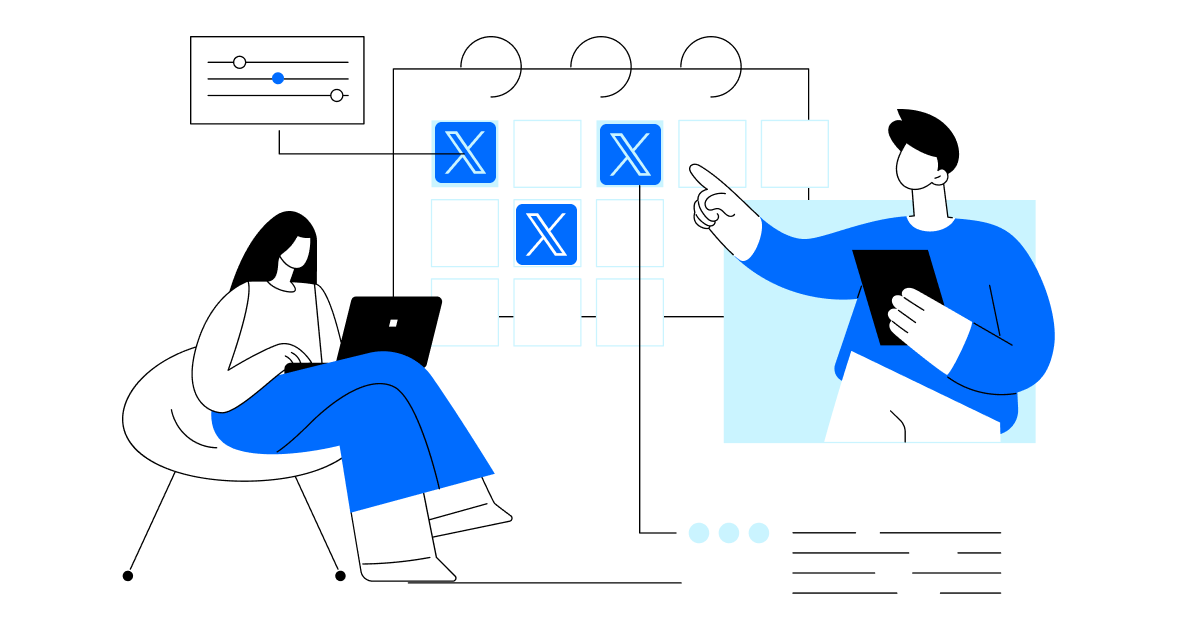You’ve probably been there: tweets flying left and right, someone mentions your brand, and there’s a direct message waiting for a reply. It’s chaos, and sometimes you just need a break. But how do you take one? Simple! You need a tweet scheduler.
Ever catch yourself thinking you’re just not posting at the right time? Or maybe great content ideas pop up at the most inconvenient moments, and it doesn’t feel right to post them just then. Or maybe your followers are most active at 8 a.m., but you’re still sipping your morning coffee? The solution to these problems is also a tweet scheduler.
Want more freedom and control over your content? Let’s see how you can make Twitter (now X) work for you, even when you’re not online.
What is a Tweet Scheduler?
A tweet scheduler is a tool that lets you plan and automatically post tweets at a set date and time. This helps you manage content distribution without having to post each tweet manually in real time.
The Relevance of Tweet Schedulers in 2025
In 2025, tweet schedulers have become a must-have for any business, marketer, or even those running personal accounts. Social media is moving so fast that maintaining a consistent presence in the feed has become incredibly tough.
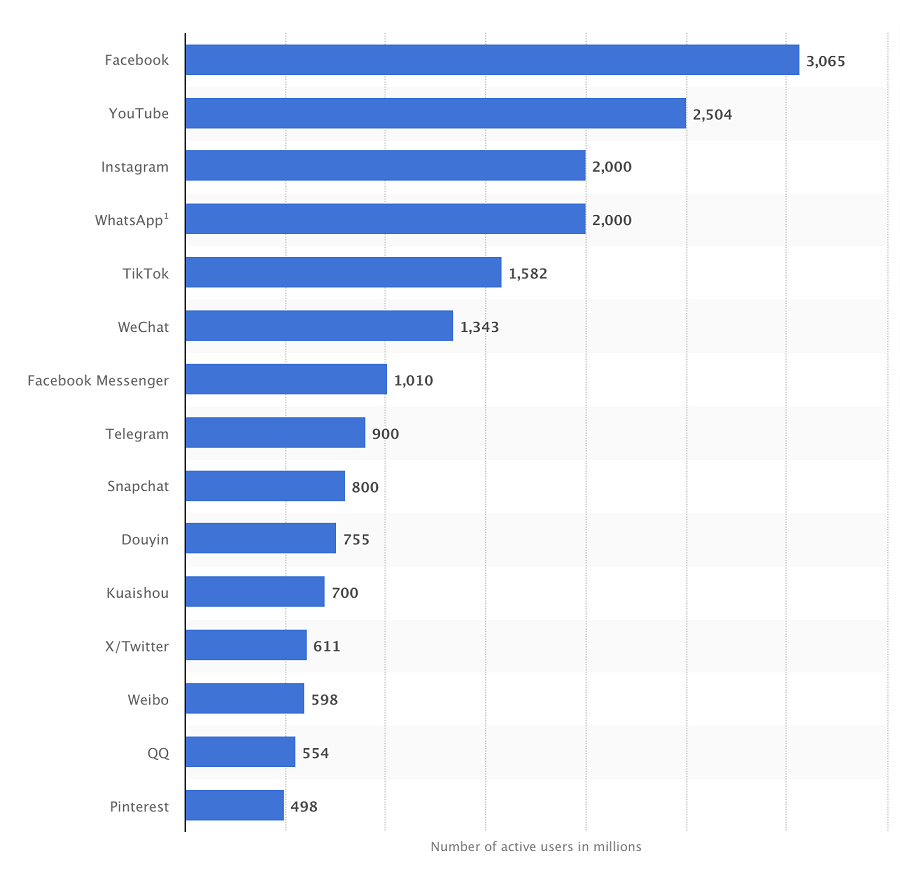
Twitter (X) now boasts 415 million users worldwide. So, the competition for attention is only getting fiercer. What used to be just a recommendation to post regularly has now become an absolute necessity. To stay visible without living on Twitter 24/7, scheduling posts is the ultimate solution. So, let’s take a closer look at the advantages this brings!
Saving Time and Resources
A tweet scheduler is a time manager. Automating your posts takes a huge chunk of routine tasks off your plate. Instead of manually posting every time, you just plan your tweets in advance and set the schedule. Picture this: you’ve got your tweets lined up for the week. While you’re in meetings or chilling, they’re being posted right on time.
Using schedulers doesn’t just keep your social media presence consistent. It also cranks up the overall efficiency of your content workflow.
For example, a marketer can plan out an entire month’s worth of campaign posts and never have to worry about missing a thing. This frees up time for some strategic work like analyzing results and brainstorming fresh, creative ideas.
Optimizing Posting Times
The best part about a tweet scheduler is the ability to post content when your audience is most active.
You’ve got two options here. You could use one of those pre-made charts with statistically calculated “best posting times.” But there’s no guarantee that will work for you. We mean, there’s no way the ideal posting time for an architecture firm in Berlin is the same as for an SEO agency in New York.
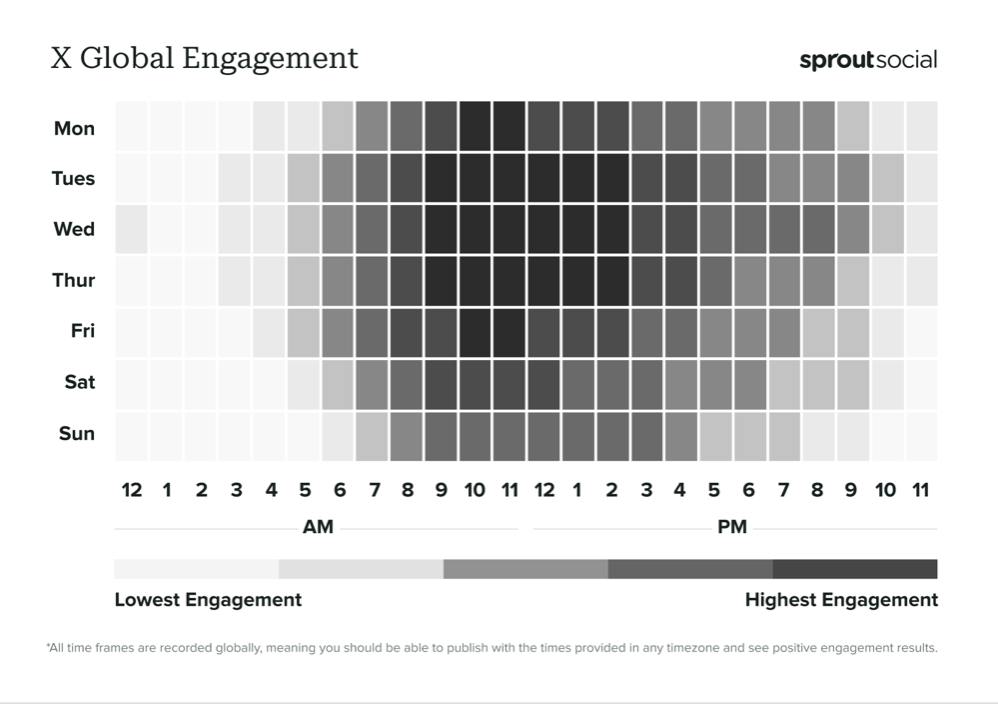
Or, by analyzing your engagement data, you might notice that your followers are most active on weekday mornings. Instead of waking up at the crack of dawn to post manually, you schedule those tweets for peak hours. The result? More views and higher engagement.
To make sure your posts are well-crafted for maximum engagement, remember: punctuation is important. The right punctuation can enhance clarity and tone, helping your audience better understand and connect with your message.
Content Strategy
With a tweet scheduler, your content strategy will always be on point. No more stressing over “empty” periods in your feed. You can plan posts weeks in advance and ensure consistent posting.
Inconsistent posting kills reach. It’s a rule that applies to any social media platform. If you disappear for weeks and then suddenly flood the feed with tweets, don’t be surprised if the results disappoint you. Your audience loses interest quickly, algorithms downrank your posts, and instead of boosting activity, you end up with the opposite. This applies everywhere: X, Instagram, you name it.
Need an example? Let’s say you run a fitness blog and only post once every few weeks. Do you think your audience is going to stay engaged? Probably not. But if you plan your posts ahead of time and consistently drop them at the same time, engagement starts to climb. People get used to your content, and the algorithms start to love your account. This is especially critical when you’re just building a blog or account from scratch. Consistency becomes a key factor in growth.
A perfect example? Check out Kroger’s account. Solid number of followers.

But their posting lacks rhythm, and that might just be the reason for their low engagement and reach. Algorithms don’t reward irregular posting. It’s a recipe for low visibility, no matter how strong the content is.
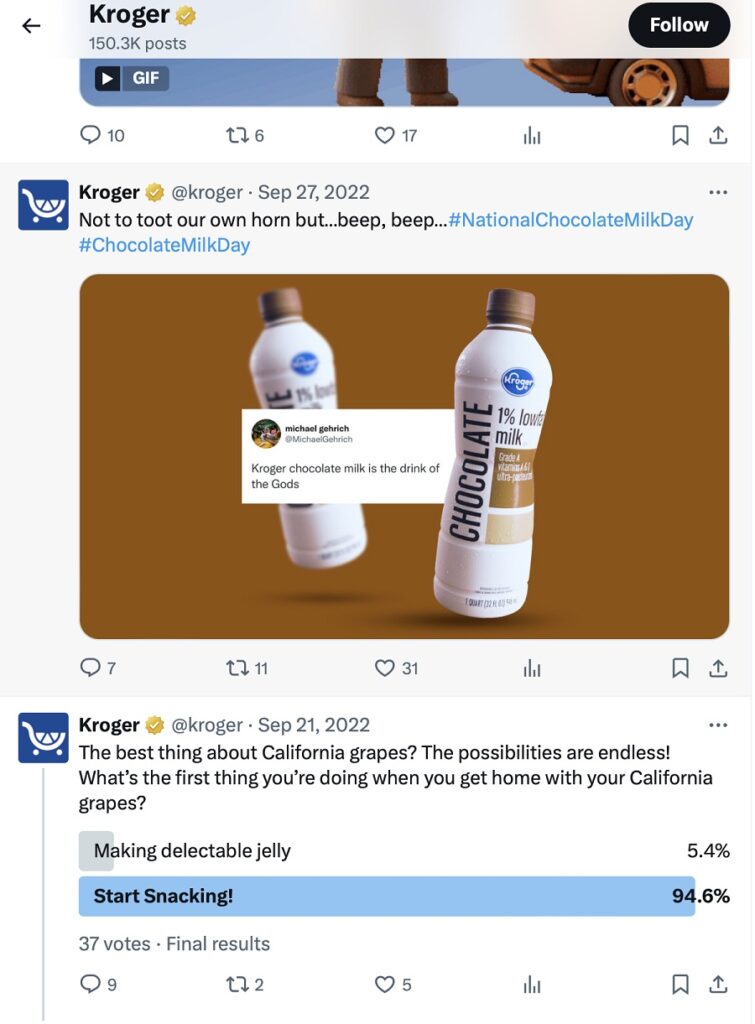
Multitasking
One of the biggest perks of using a tweet scheduler is the ability to juggle multiple accounts and content campaigns at the same time. Picture this: you’ve got several clients, each with their own vibe and posting schedule. With a scheduler, you can easily manage content for each account without stressing about missing a post or mixing things up. It’s a real time-saver and keeps your mind in check.
So, if you understand the importance of keeping consistent with your audience, then you’ll get why a tweet scheduler is an absolute must-have.
Types of Tweet Schedulers
Thinking about automating your Twitter posts? Then you’ll need to check out a bunch of tools that can help make that happen. Let’s see what each one offers.
Twitter’s Built-in Scheduler
X comes with its own built-in scheduling feature. It’s super simple: write your tweet, pick the date and time you want it to go live, and boom—your post is scheduled! It’s perfect for those who want to keep everything in one place without the hassle of using extra apps.
As you’ve probably guessed by now, the built-in scheduler is pretty basic. You can only use it for one account, which is a pain if you’re juggling multiple profiles. Plus, it doesn’t offer any extra perks like analytics or integration with other platforms. It’s a solid tool for the basics, but if you need something more advanced, it won’t cut it.
Third-Party Tools
If you’re after something more powerful, third-party tools like Hootsuite, Buffer, or Sprout Social offer way more features. The big win here? Multi-channel management. You can handle not just Twitter but also your other social media accounts all at once. Plus, you get access to advanced analytics, platform integrations, and even team collaboration. Let’s find out what each of these tools brings to the table and how they stack up.
Hootsuite
Hootsuite is a total beast when you need to manage social media. It’s not just for scheduling tweets. You can manage posts on Instagram, Facebook, LinkedIn, and even YouTube.
With Hootsuite, you get multi-channel access and can track the performance of all your posts in one place. Plus, it integrates with analytics tools, so you can get a deeper look at how your content is doing across all your platforms.
Buffer
If you’re all about keeping things simple and easy, then Buffer is definitely your vibe. We love it for its intuitive interface and flexible settings. It’s perfect for individual users or small teams who want to manage their content efficiently without the hassle.
Unlike X’s built-in scheduler, Buffer fixes the biggest issue by letting you manage multiple accounts. Plus, it supports other social networks. So, it is an ideal choice for anyone running multiple platforms. And let’s be real, most businesses and personal blogs aren’t sticking to just one platform.
Sprout Social
Sprout Social is the go-to tool if you’re all about analytics and teamwork. Of course, you can schedule tweets using this solution. But it also gives you powerful insights into how your content is performing. You can easily track what’s driving engagement and how your audience is reacting. Plus, for larger teams, Sprout Social is a gem thanks to its collaboration features. It’s awesome for keeping everyone on the same page.
Which Tool to Pick?
If you’re running a personal blog or small account and just want to schedule a few tweets for the week without worrying about analytics or managing multiple platforms, the built-in scheduler is just perfect. It’s simple, no fuss, and keeps you consistent in your followers’ feeds.
But if you’re after more features, analytics, and multi-platform management, then Hootsuite, Buffer, or Sprout Social are the way to go. For example, if you’re running social media for a business and need to post on Twitter, Instagram, and Facebook at once, Hootsuite lets you do it all from one dashboard. And you’ll be able to track the performance of each post.
Or if you’re managing multiple clients as a marketer, Buffer makes it easy to switch between accounts and stay on top of everything.
And if you’re part of a big team, Sprout Social is a great pick. It lets each team member handle their part of the tasks while you get a full overview of the social activity in one platform.
So, pick the tool that matches your needs best!
How to Set Up and Use a Tweet Scheduler
So, it’s time to get the hang of using a tweet scheduler. You’ve got two options here: the built-in tweet scheduler right in Twitter, or more advanced features through third-party services. Let’s check out how to set up and use both approaches.
Scheduling Tweets via Twitter
Scheduling a tweet using X’s built-in function is super easy. Here’s how you do it:
- Compose Your Tweet. Write your tweet just like you normally would: add text, links, images, videos, whatever you need for your post;
- Open Scheduling Options. Instead of hitting “Tweet,” look for the little calendar icon at the bottom. Click on it to open up the scheduling window;
- Pick Date and Time. Specify exactly when you want your tweet to go live. Twitter lets you choose any date and time. This is awesome if you’re running an international brand account, and your audience is in a different time zone, active at different hours like during the night or early morning.
Your tweet will be set to publish, and you won’t have to manually watch the clock every time. It’ll go out automatically.
Visualizing Your Posting Calendar
One of the handy features of Twitter’s built-in scheduler is the calendar view of your scheduled tweets. You can immediately see how your posts are spread out over the coming days or weeks and easily check where you have the most content. If needed, you can always tweak the schedule or add more tweets to keep everything balanced and effective.
To see your scheduled posts, go to the “Scheduled Tweets” section, and the whole list will be right there. The calendar helps you keep track of what’s going out and when, so you can avoid gaps or, on the flip side, overloading your followers with too many tweets in one day.
How to Track and Manage Scheduled Tweets
If you want to make changes to tweets you’ve already scheduled, that’s super simple too. In the “Scheduled Posts” section, you have full control over each tweet.
If you need to change the text or add something, just open the scheduled tweet, make your changes, and save it again. Also, if plans have changed, you can delete any scheduled tweet from the queue. And finally, you can adjust the date and time of your post at any moment if you suddenly realize you need to adapt to a new schedule.
Using Third-Party Services
If you’re going with third-party services to schedule your tweets, the setup might differ a bit depending on the tool you pick—be it Hootsuite, Buffer, or Sprout Social. But overall, the process is pretty similar across all platforms. Let’s see how it works.
It all starts with signing up on the platform. After that, you’ll need to connect your Twitter account. Most services offer a pretty straightforward authorization process: you give access to your Twitter profile, and the system automatically links your account to the platform. This whole thing takes literally a couple of minutes.
Once your account is connected, you can set up your content calendar. This is done through the built-in interface. There, you can easily choose the days and times for your posts. For example, in Buffer or Hootsuite, you can set up a schedule for weeks or even months ahead. The interfaces are all pretty similar. You just specify when and what will be posted right there, in the calendar.
Creating tweets is also super intuitive. No matter which service you choose, you write your tweet directly in the platform’s interface and add images or links, just like you would in X itself.
After your tweets are scheduled, most services offer a handy calendar where you can see all your planned posts. If you need to make changes—no problem. You can easily edit, delete, or move tweets to another day, whatever works for you.
Some services, like the one we mentioned earlier, Sprout Social, offer team collaboration features. This is clutch if you’ve got multiple people working on content. You can set up roles so everyone has access to create or edit posts while keeping an eye on the publishing process.
Most services also send you notifications when a tweet goes live. This is especially awesome for those managing multiple accounts. You can track the status of your posts in real time and be confident that your content is rolling out as scheduled.
No matter which service you choose, the steps for setting up and managing your posts are pretty much the same.
How to Avoid Mistakes When Using a Tweet Scheduler
Scheduling tweets with a Tweet Scheduler is an awesome way to keep things consistent and save time. But there are pitfalls you can easily stumble into. Let’s see what mistakes to avoid so automation doesn’t turn into a problem.
Over-Automation
Automation is great, but relying too heavily on it can backfire. For example, if you completely hand over your Twitter to a scheduler and forget to check on your pre-planned tweets. Unexpected events can happen, and a tweet that seemed harmless when you scheduled it might become inappropriate or even offensive in light of new circumstances.
Need an example? Imagine you scheduled a fun, lighthearted tweet weeks in advance, but on the day it’s set to go live, a major crisis hits all over social media. Let’s say military actions start in your audience’s country, or there’s a terrorist attack. Your automated tweet could look like a total fail if it doesn’t take the current situation into account.
Take the case of Louis Vuitton at the beginning of the conflict in Ukraine—a real lesson for all brands. Right when a full-scale war broke out in Ukraine, and the symbol “Z” became associated with military aggression, Louis Vuitton released a post announcing a jewelry collection featuring the letter “Z” in its design. Seemed like a harmless release, but given the context, it sparked a storm of outrage among followers. Tanks marked with “Z” were crossing Ukraine’s borders, and the brand, not adjusting their post, found itself at the center of a scandal.
Criticism flooded the comments, and it became one of those moments where a scheduled post turned into a complete disaster.
Here’s what the Daily Mail wrote about it:

Stay on top of your scheduled tweets and tweak them if needed. Sometimes it’s better to postpone a planned post than to risk a mistake that could hurt your image.
Ignoring Engagement
One of the main goals of Twitter is to interact with your audience, and automation shouldn’t get in the way of that. If you’re scheduling tweets but not paying attention to what happens after they go live, you might miss important comments, questions, or retweets. Your audience might think you’re ignoring their engagement, and that’ll hit your reputation.
Imagine this: you scheduled a tweet with a question to get your followers talking, but then you don’t check X all day. People start actively commenting and asking questions, and you miss the moment. As a result, your audience loses interest because they’re not getting the response they expected from you.
Here’s how the same brand on Twitter can handle situations differently and end up with varying engagement results.
Maybelline New York decided to reach out to their audience but didn’t bother to engage further in the discussion:
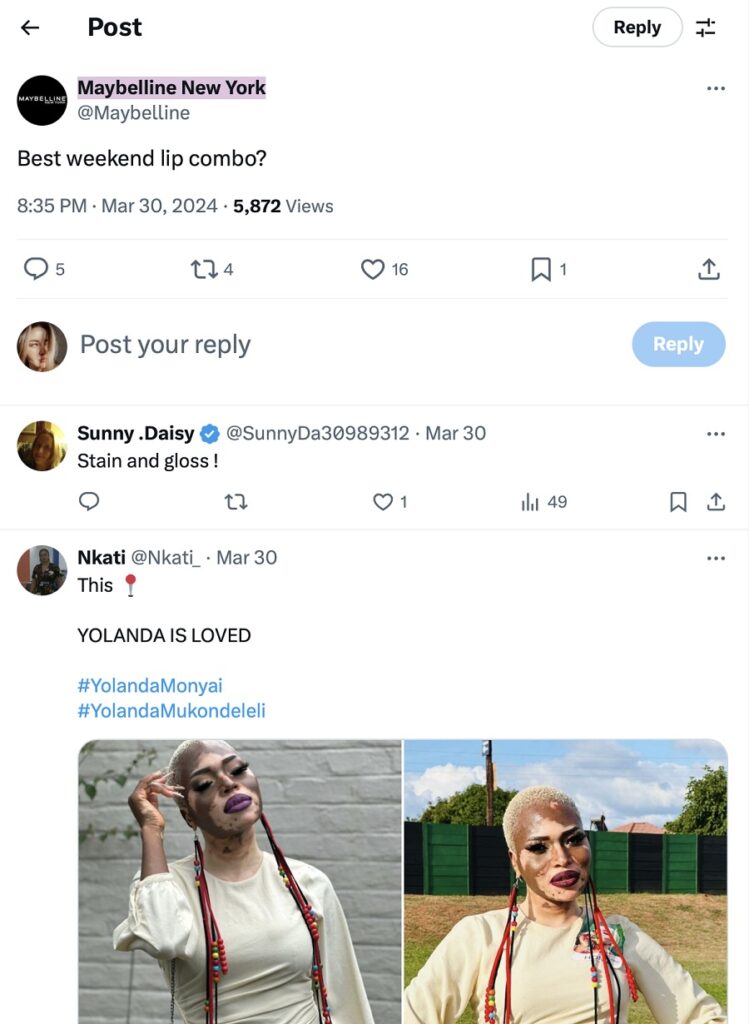
And here’s the same brand actually engaging with their followers’ comments:
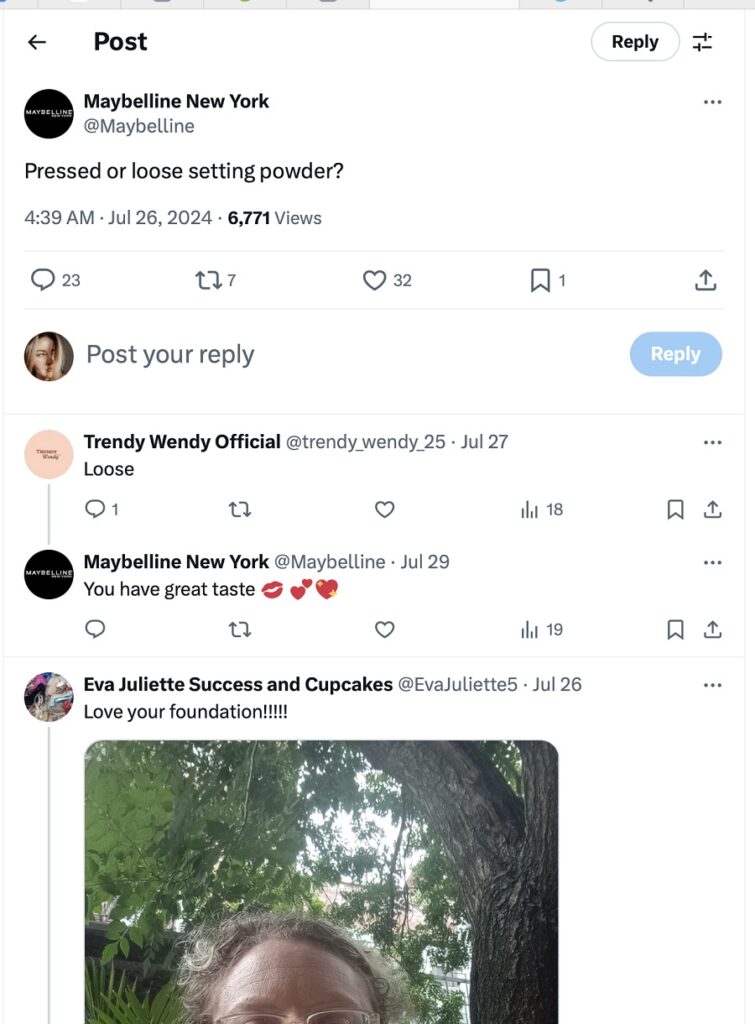
Remember to Keep It Real When Scheduling Tweets
When you’re planning out your tweets, it’s critical to remember that automation isn’t a substitute for real interaction. Make time to respond promptly and keep the conversation going. There’s an awesome tool to help with that—our favorite, Twilert.
Twilert monitors everything related to your interests. You set the keywords, phrases, or hashtags you want to track, and Twilert does all the job for you. For example, you can keep tabs on any mentions of your brand, even if you’re not tagged directly. You can also set up filters to track mentions from specific regions or during certain time periods.
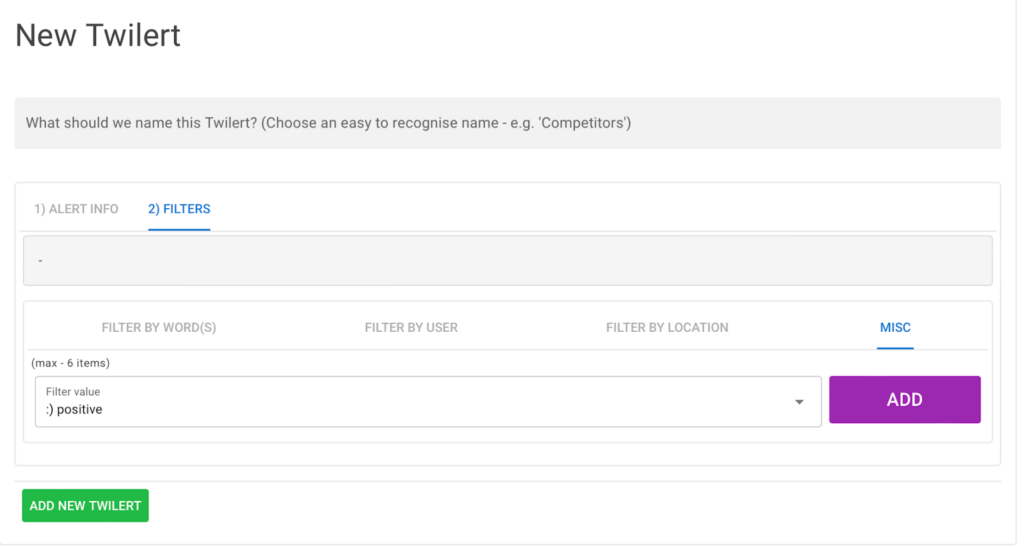
Twilert sends all the collected data straight to your email. This means you’ll always be in the loop about what people are saying about you or your products, even if you’re not on Twitter (X) 24/7. Tools like this help you jump in quickly to respond to feedback, questions, and discussions, keeping that constant connection with your audience.
Conclusion
A tweet scheduler is your tool for organization and efficiency, but it’s no replacement for being actively present on X. It helps you save time, maintain consistent activity, and stay connected with your audience when you’re busy with other stuff.
But even the most advanced scheduler can’t replace the human touch, because engagement isn’t just regular posts. It’s dialogue, attention to current events, and quick reactions to what’s happening.