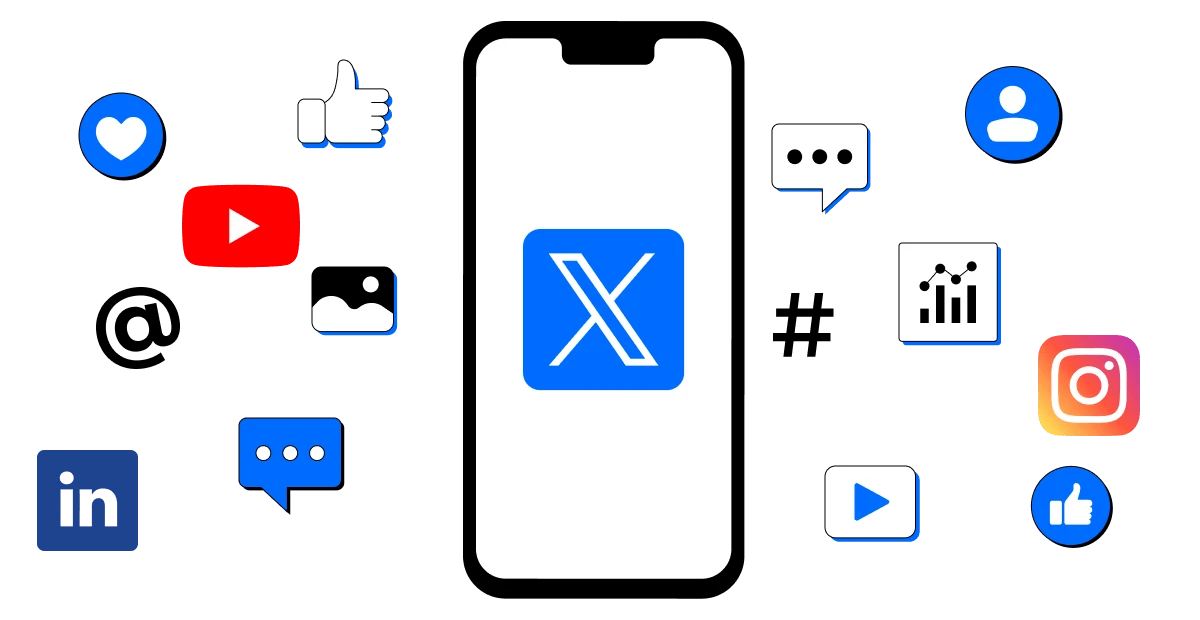For many of us, Twitter (or X, as it’s now called) is a place where conversations happen, from breaking news and viral memes to industry debates.
But with millions of tweets flying around every day, how do you know what’s actually relevant to you or your business?
Well, for this, you have some cool Twitter monitoring tools to explore. They can help you cut through the chaos and focus on the mentions, hashtags, and keywords that matter most.
In this post, we’re going to discuss the top 7 X monitoring tools that can change your entire experience on the platform.
What Are Twitter Monitoring Tools?
Twitter monitoring tools (or “listening tools”) are like your personal radar for everything that matters on X. Instead of just seeing what’s happening on your own account, these tools give you the power to track mentions, hashtags, and key topics related to your brand, industry, or interests.
Think of them as reliable ways to stay on top of all the conversations that could impact your business—whether it’s feedback from customers, emerging trends, or what competitors are up to. If you watch these discussions closely, you’ll get a better sense of how people feel and can quickly tweak your strategy.
In other words, you won’t miss a beat, and you’ll always know what’s happening in your space, giving you the edge to act quickly and respond smartly.
Why Tracking Your Brand on X Matters?
So, why should you care?
Tracking what people say about your brand on Twitter) will help you understand your audience and stay one step ahead of your competitors. With millions of conversations happening every day, X listening tools help you keep tabs on what truly matters.
If you’re marketing a product, service, or even yourself, such Twitter tools give you a front-row seat to the conversations that impact your brand. You’ll catch real-time feedback, whether it’s praise or a complaint, and respond before the buzz dies down.
This means you can manage your brand’s image and foresee any potential issues before they escalate.
Plus, you can track more than just your own mentions.
You can see what’s happening with your competitors, spot emerging trends, and discover what your target audience really cares about. You’re understanding the bigger picture and adjusting your strategies as needed.
Best 7 Twitter Monitoring Tools for 2025
Here’s a breakdown of the top 7 Twitter monitoring tools you need to know about in 2025.
Twilert
Twilert stands out as a top-tier monitoring tool, thanks to its advanced filtering options and real-time email alerts. What makes it unique is its powerful geo-targeting feature, which lets you zero in on tweets from specific locations.

This is perfect for businesses that need location-specific insights, like tracking local campaigns or monitoring mentions in a particular region.
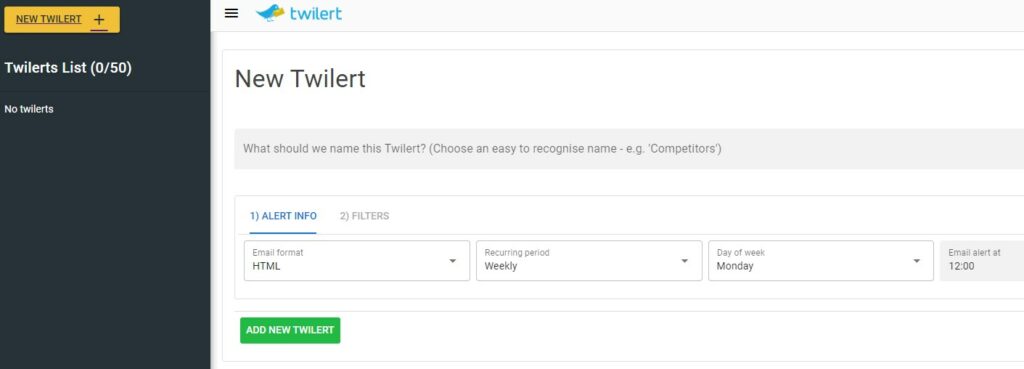
Twilert also supports Boolean searches, giving you more control over the tweets you want to track, whether it’s for a specific keyword, hashtag, or even a combination of terms. You can set up alerts on an hourly, daily, or weekly schedule, making it flexible for all kinds of needs.
Note: Boolean search is a way to make your searches more specific by using simple words like “AND,” “OR,” and “NOT.” This way, you can control what results you get. For example, using “AND” narrows down the search by combining terms, “OR” expands it by including either of the terms, and “NOT” excludes certain words you don’t want to see.
Sprout Social
Sprout Social is an all-in-one social media management platform that offers excellent Twitter monitoring capabilities.
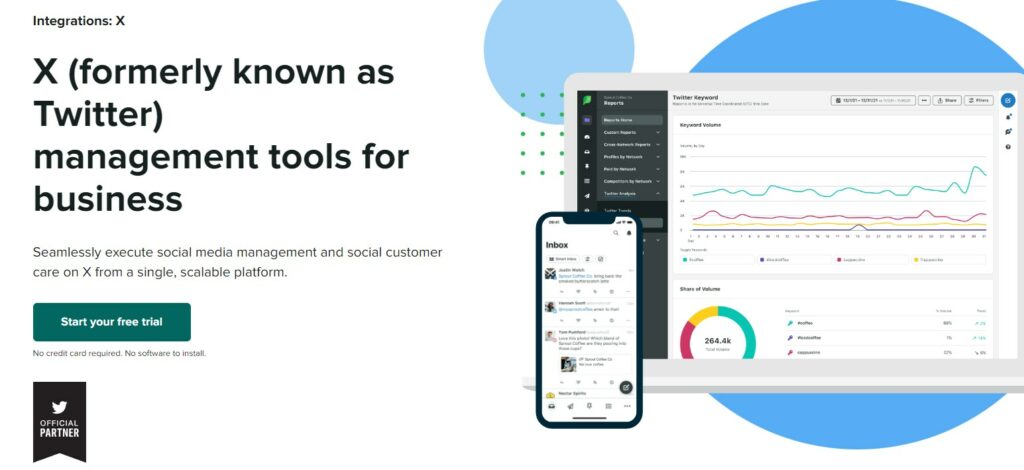
Beyond tracking mentions, Sprout Social has designed an AI-driven Listening Tool that offers in-depth analytics, sentiment analysis, and competitor insights, all within a user-friendly dashboard.
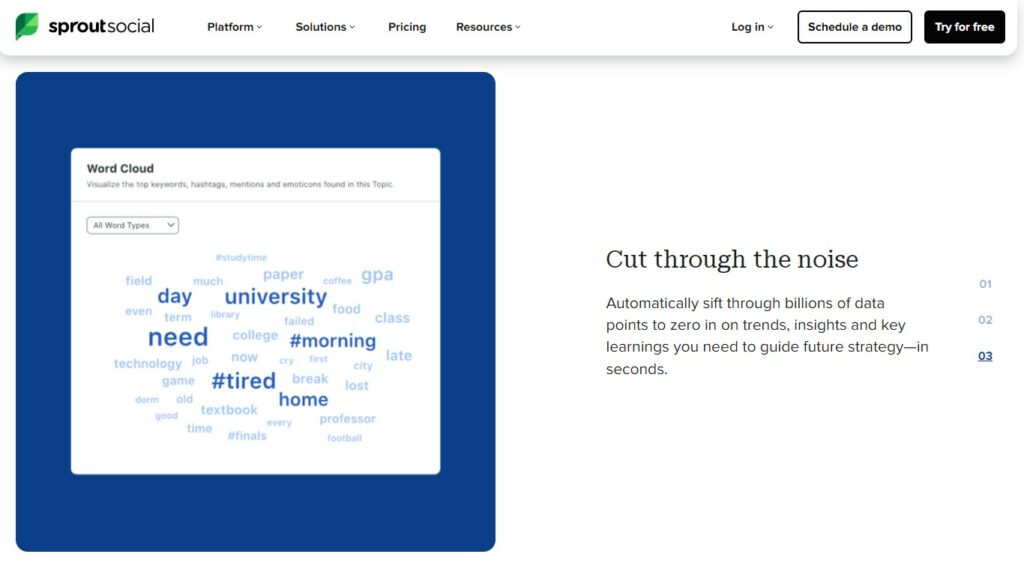
It’s perfect for marketers who are looking for comprehensive X tools to manage and engage with their audience.
The platform integrates seamlessly with other social networks, making it a favorite for businesses looking to streamline their social media strategies across multiple platforms.
Brandwatch
Brandwatch is a social listening powerhouse that digs deep into public sentiment. Its advanced sentiment analysis lets you know if people are speaking positively or negatively about your brand.
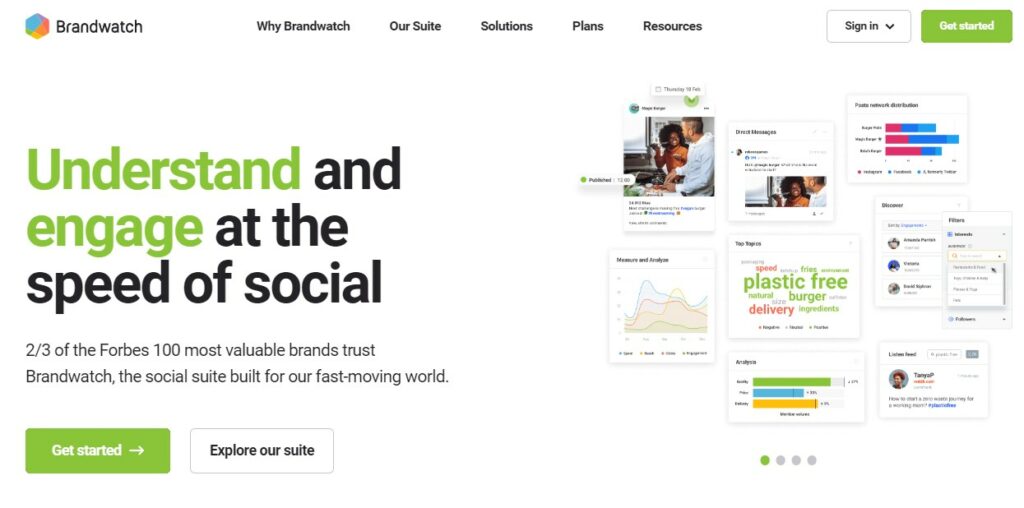
You also get detailed trend analysis, helping you stay ahead of shifts in brand perception.
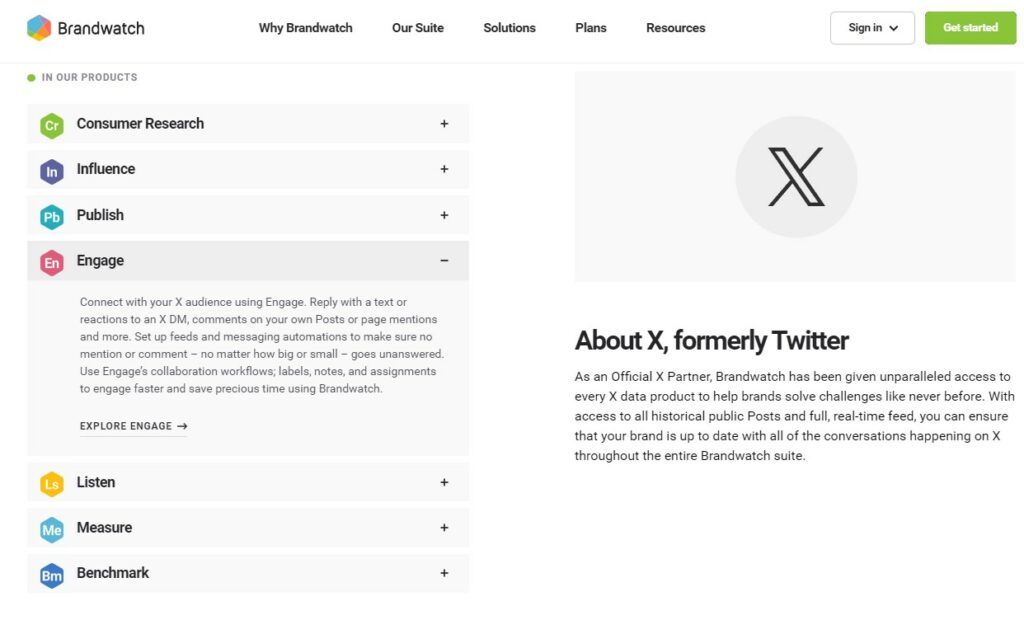
If you’re looking to understand not just what people are saying, but how they feel about your brand, Brandwatch offers the insights needed to shape your response strategies.
Meltwater
Meltwater excels at competitor monitoring and provides detailed reports on how your brand measures up.
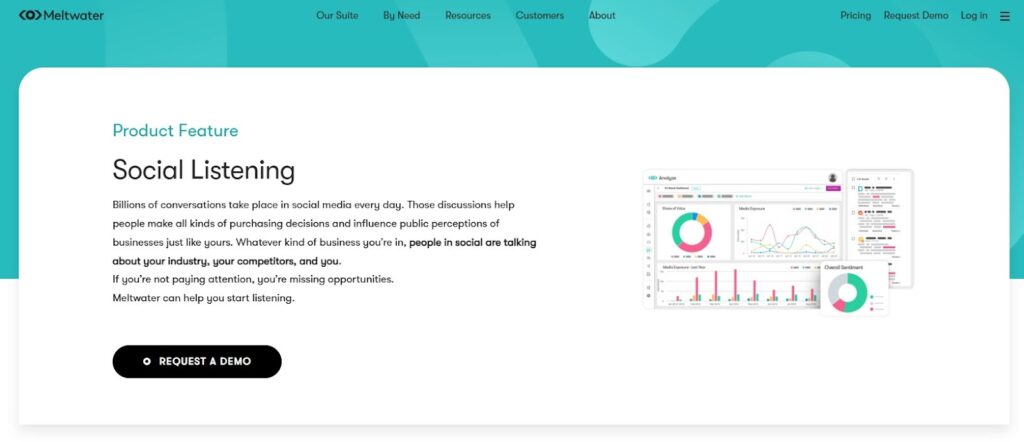
It goes beyond Twitter to include media monitoring from news sites and blogs, giving you a more comprehensive picture of how your brand is perceived across different channels.
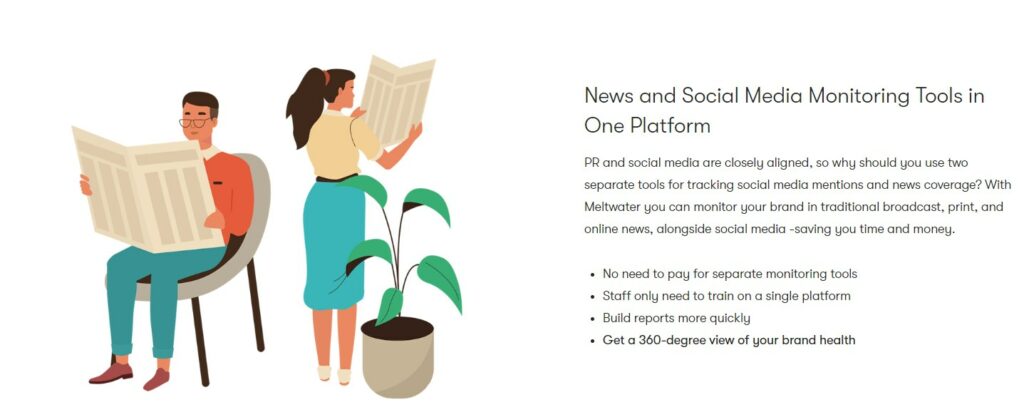
This tool is ideal if you want to keep an eye on both your performance and that of your competitors. Plus, with its robust reporting capabilities, it’s perfect for businesses needing to track broader conversations and media exposure.
Hootsuite
Hootsuite is one of the most popular social media management tools for a reason. Its real-time monitoring capabilities are just as strong as its scheduling features.
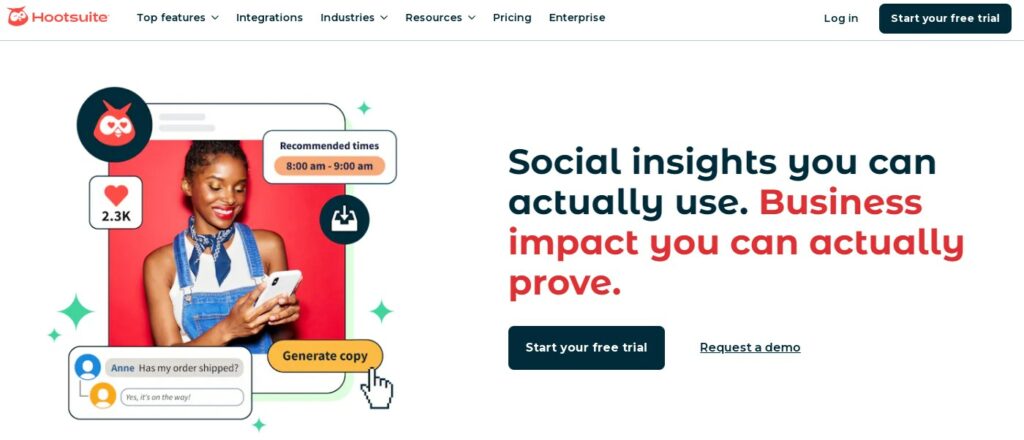
You can set up streams to track keywords, hashtags, and mentions, making it a great all-in-one solution for businesses managing their social media presence across various platforms.

Hootsuite’s reporting features help you keep tabs on how well your content is performing, making it easier to adjust strategies when needed.
X Pro
If you’re looking for a good tool to track multiple Twitter feeds at once, X Pro (formerly TweetDeck) is a solid choice.
But keep in mind, it’s now part of the X Premium subscription, so it’s not free anymore.
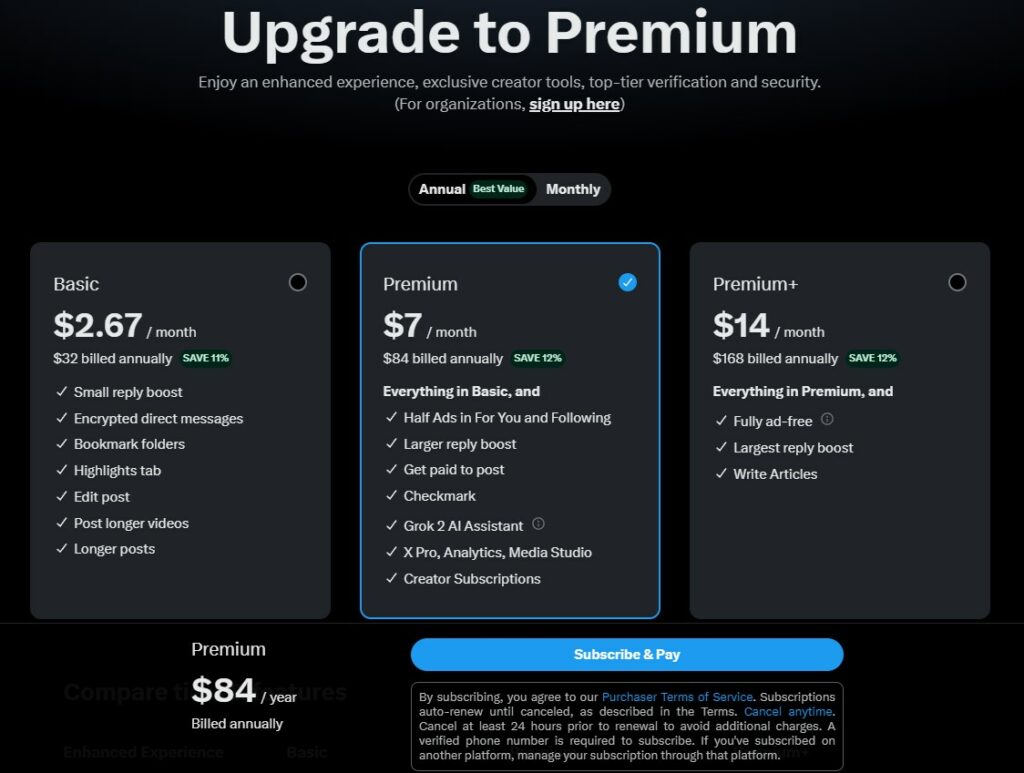
It’s great for businesses managing different accounts, although it doesn’t have advanced features like sentiment analysis.
Even so, X Pro’s real-time tracking and easy multi-column layout make it perfect for smaller businesses or social media managers who need a simple, all-in-one dashboard.
Agorapulse
Agorapulse is more than just a monitoring tool—it offers advanced features like CRM integration and team collaboration.
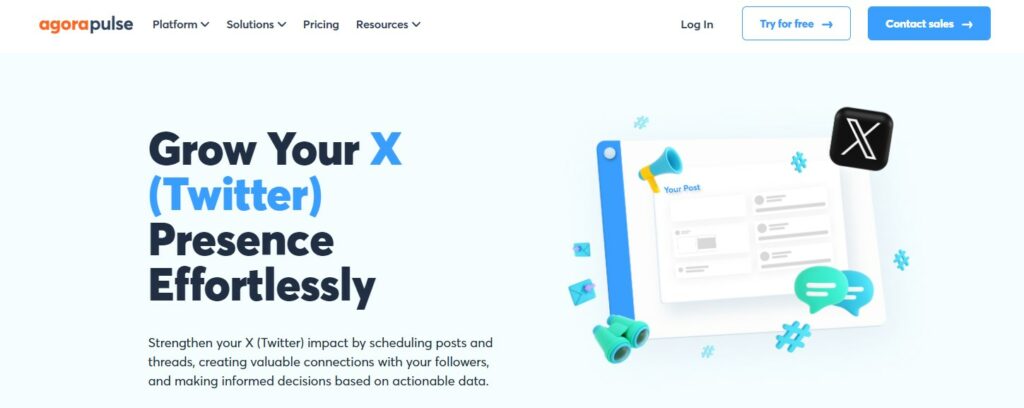
If you’re managing customer interactions across various platforms, Agorapulse lets you track mentions, replies, and direct messages from a single dashboard.
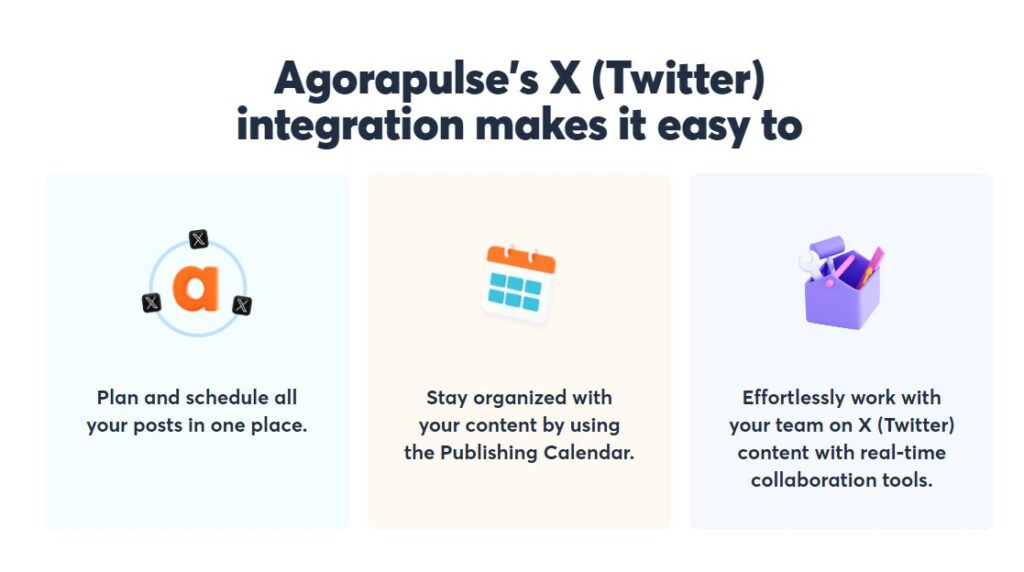
You can even assign conversations to team members, streamlining your workflow and making sure no message gets missed. This makes it ideal for businesses with heavy customer engagement needs.
Wrapping Up
Tracking conversations on Twitter (X) doesn’t have to be overwhelming with the right tools in place. From Twilert’s location-based tracking to Sprout Social’s advanced analytics, these monitoring tools offer a range of options to help you stay informed.
Choose the tool that matches your needs and follow key mentions, analyze your followers and competitors, or understand customer feedback. These tools allow you to react quickly, make informed decisions, and stay on top of important conversations that matter to your brand.
Start using these tools today to make X work for you!