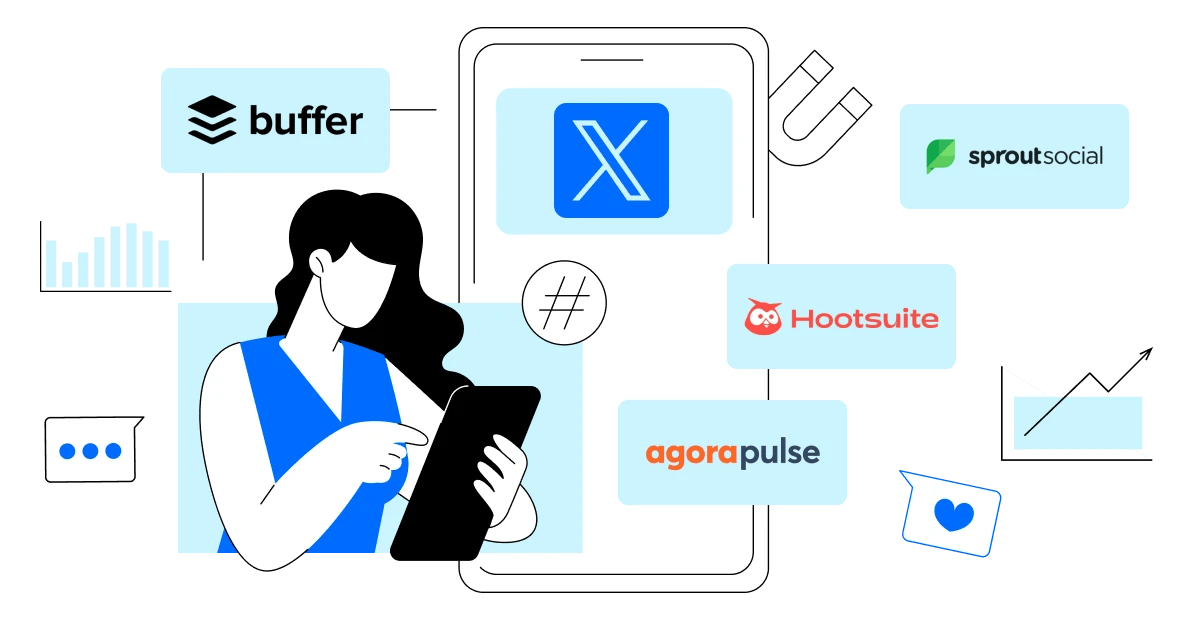Running a business on Twitter (or X, as it’s called now) can get pretty… overwhelming. You’ve got to keep things organized, engage with your followers, and figure out what’s working—all without spending your entire day on it.
That’s tough! Turns out it’s more than just firing off tweets.
However, if you find the right Twitter marketing tools, they will save you a ton of hassle!
X’s great for connecting with people in real time, but without the right setup, it’s easy to fall behind. The right tools can help you stay on top of things, not just by scheduling posts but by tracking what’s getting attention, following the right hashtags, and adjusting your strategy to reach more people.
In 2026, using the best Twitter marketing tools help you spot trends, tweak your content, and even plan cross-platform strategies without losing focus. Plus, you don’t need a huge budget to get in on it. There are plenty of affordable quality marketing, scheduling, and monitoring tools for X that can help you grow your brand without breaking the bank.
Read on to find yourself a perfect tool for the platform!
Why Twitter (X) Marketing Tools Matter
Working smarter (not harder), is the way to go, right? The right Twitter marketing tools can make everything easier, including scheduling tweets, keeping up with your audience, or figuring out what’s actually driving engagement—especially when your strategy aligns with Personalized lifecycle marketing, ensuring the right message reaches the right users at the right stage.
If you’re using tools that don’t save you time or give you clear insights, they’re not doing their job.
What you need is a few tools for different purposes that do their job right. Even better, if this is an all-in-one solution for everything at once! Tracking trending hashtags, helping you find your TA, and giving you the data you need to know what’s working (and what’s not).
And let’s not forget—affordable options are always a priority. Even better are tools that integrate with other social platforms, so you can manage everything in one place without the headache of juggling multiple apps.
14 Top Twitter (X) Marketing Tools You Need in 2026
The key to a solid Twitter strategy in 2026 is using tools that actually make a difference.
But beyond tools, building a sound data strategy is crucial to understanding performance metrics, guiding content decisions, and aligning social media goals with overall business intelligence.
Tried-and-true platforms like Hootsuite and Buffer are still top choices for scheduling tweets and keeping an eye on engagement. By the way, they’ve recently upped their features with more advanced analytics to help you see the bigger picture.
For deeper insights, Agorapulse is your go-to. It goes beyond just scheduling, offering features like social listening, so you know what people are saying about your brand and how they feel about it.
On top of that, if you want to understand your Twitter audience better, Followerwonk is the tool to have in your arsenal. It helps you break down when your followers are most active, so you can time your tweets perfectly for max engagement. And if you’re serious about hashtags, RiteTag helps you pick the ones that’ll get you noticed.
In short, the right tools can give you the edge you need to stay ahead on Twitter (or X) this year, without overcomplicating things.
So let’s get to more details and other cool tools! Hopefully, you will find something perfect for your Twitter business!
14 Best All-in-One Twitter Tools
These tools offer comprehensive features for scheduling, monitoring, and reporting across social platforms, including X.
Hootsuite
With Hootsuite, you can handle all your social media accounts in one place. It lets you schedule posts, track performance, and keep an eye on brand mentions, keywords, and hashtags in real-time—all from one dashboard.

You can plan and schedule your content ahead of time, keep up with live conversations, and see how your posts are doing with easy-to-read engagement metrics. Its reports help you figure out which content is hitting the mark with your audience.
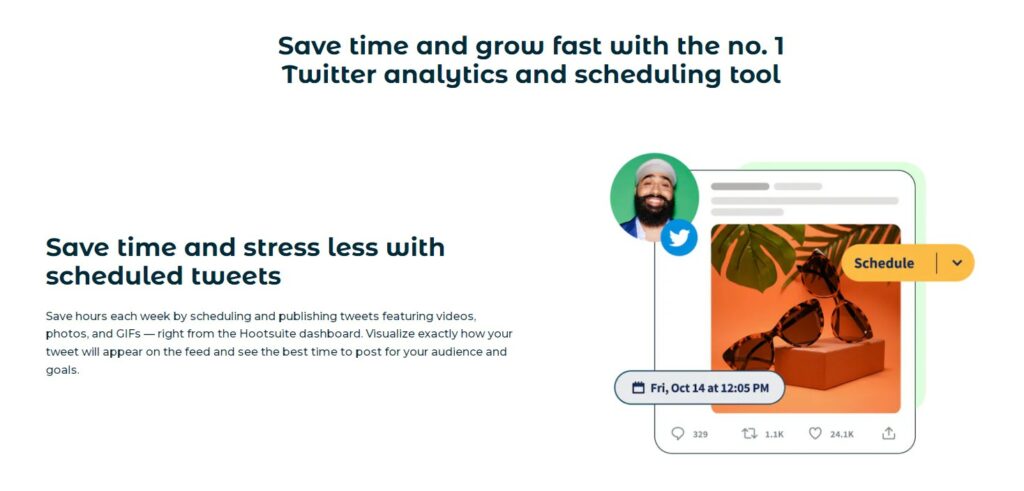
Why give it a shot? If you’re juggling multiple accounts, Hootsuite saves you a ton of time by keeping everything organized in one spot. Plus, its analytics can help you tweak and improve your social strategy.
Agorapulse
Apart from scheduling, Agorapulse helps you listen to what people are saying about your brand, tracks mentions, comments, and even gives you a look at what your competitors are doing—all in one tool.
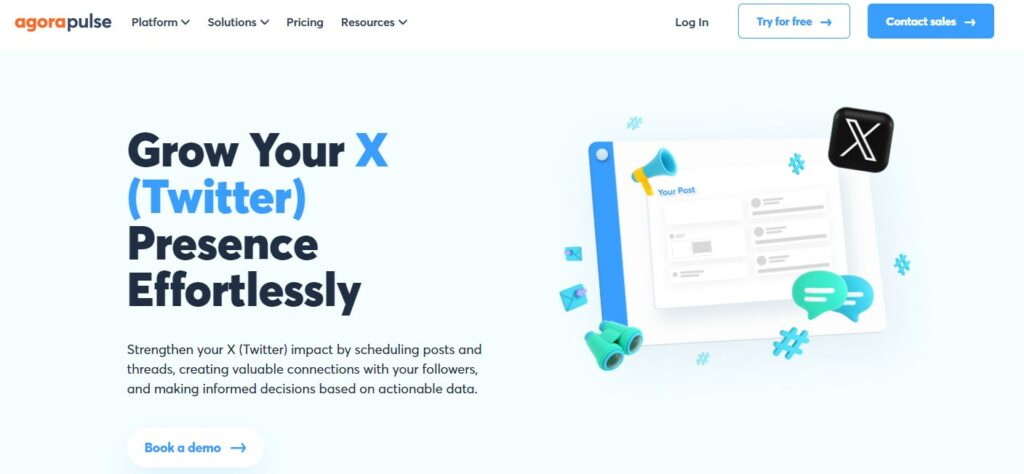
You can schedule your posts, set up alerts for when people mention your brand or use certain keywords, and monitor how your audience feels about you.
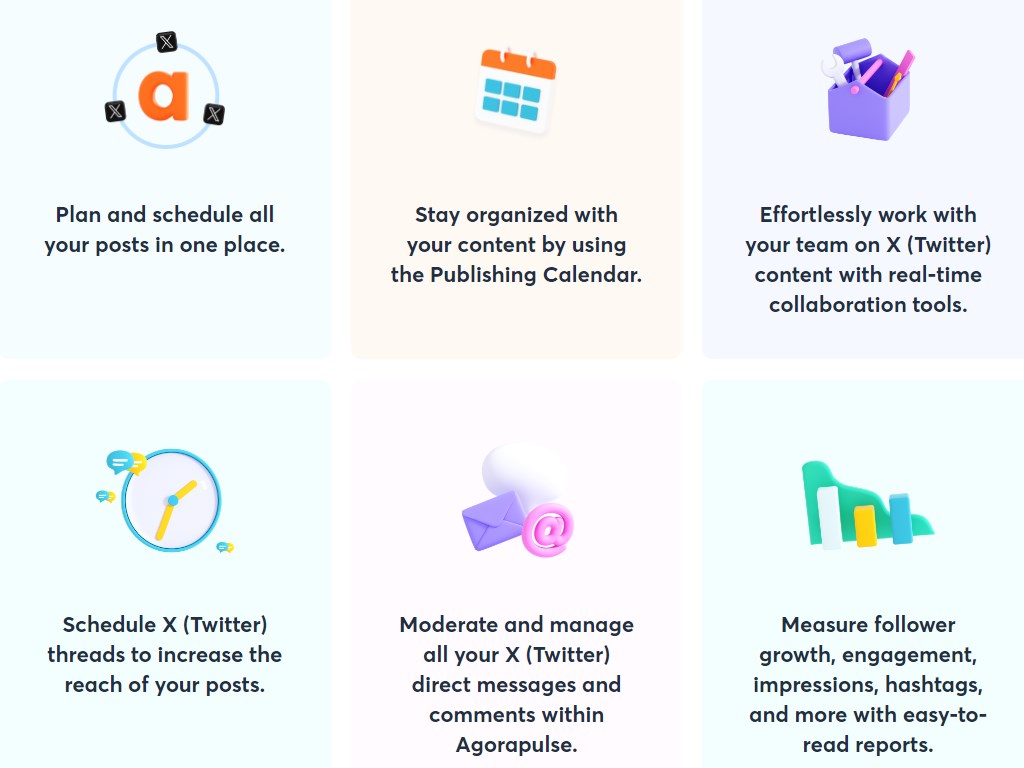
The competitor analysis is great for seeing how you stack up, and the detailed reports help you fine-tune your strategy.
All in all, Agorapulse helps you see how people really feel about your brand—critical insights for shaping your content and engagement strategy.
Tagembed
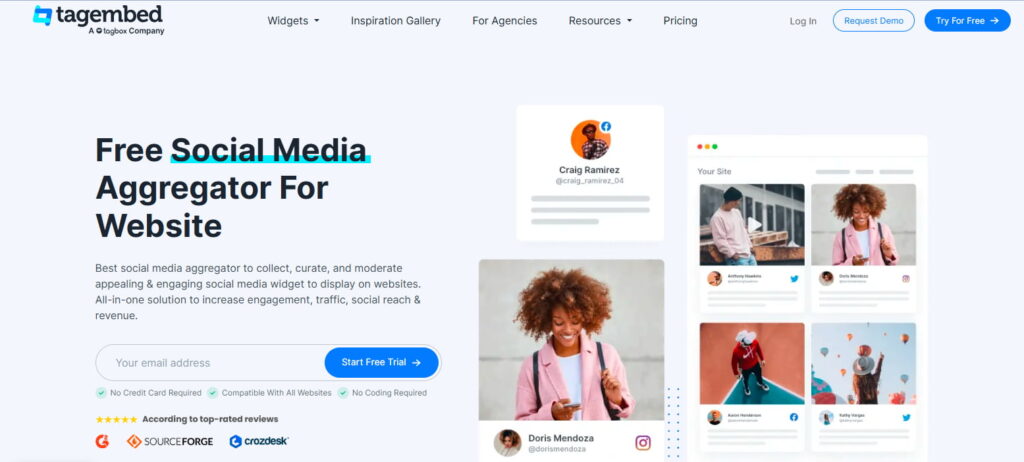
Tagembed is a powerful tool for marketers who want to extend the reach of their Twitter content. With its easy-to-use embed Twitter widget, you can aggregate tweets from hashtags, mentions, timelines, or specific accounts and embed them directly on your website.
This allows you to showcase live conversations, highlight user-generated content, and build social proof effortlessly. The widget is fully customizable—you can filter posts, moderate content, and style it to match your brand. By turning real-time tweets into engaging website content, Tagembed helps boost interaction, strengthen your Twitter marketing campaigns, and make your site more dynamic.
Taggbox

Taggbox is a robust tool for marketers looking to amplify their Twitter presence. With its intuitive Twitter widget, you can aggregate tweets from hashtags, mentions, timelines, or specific accounts and display tweets on your website.This enables you to showcase live conversations, feature user-generated content, and build social proof with ease.
The widget is fully customizable—you can filter posts, moderate content, and design it to align perfectly with your brand. By transforming real-time tweets into engaging website content, Taggbox helps enhance user interaction, strengthen your Twitter marketing efforts, and make your site more dynamic and interactive.
Sprout Social
Sprout Social is packed with features like content scheduling, a unified inbox for managing all your social interactions, and detailed analytics. It’s great for tracking hashtags and fine-tuning your content strategy.
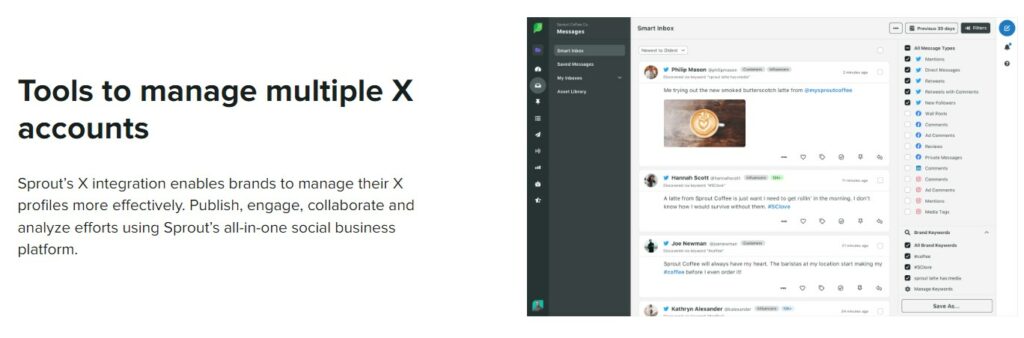
You can schedule tweets, keep an eye on mentions, and handle all your social interactions in one place. Its analytics give you the data you need to tweak your strategy based on what’s engaging your audience.
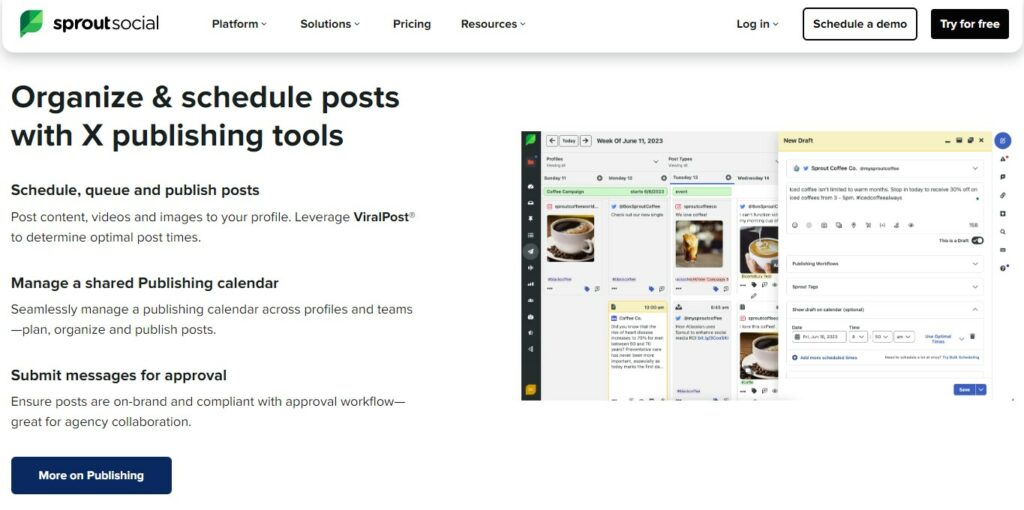
Sprout Social is perfect for teams. It makes collaboration easy, and its performance analytics give you the insights you need to stay organized and improve your social media game.
3 Twitter Scheduling Tools
For efficient content management and ensuring posts reach the right audience at the right time.
Buffer
Simple, intuitive post scheduling with analytics? Yes, please.
Buffer makes managing social media super easy with features like content calendars and performance tracking. It also lets you work with your team to create and organize content.
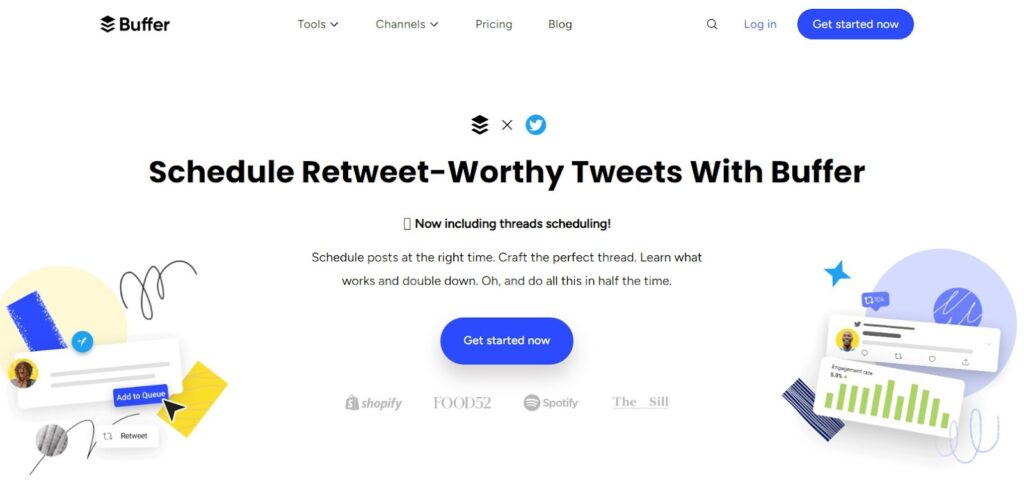
You can schedule tweets at the best times, see how each post is performing, and collaborate with your team to plan upcoming content. The tool even suggests the best times to post so you can reach more people.
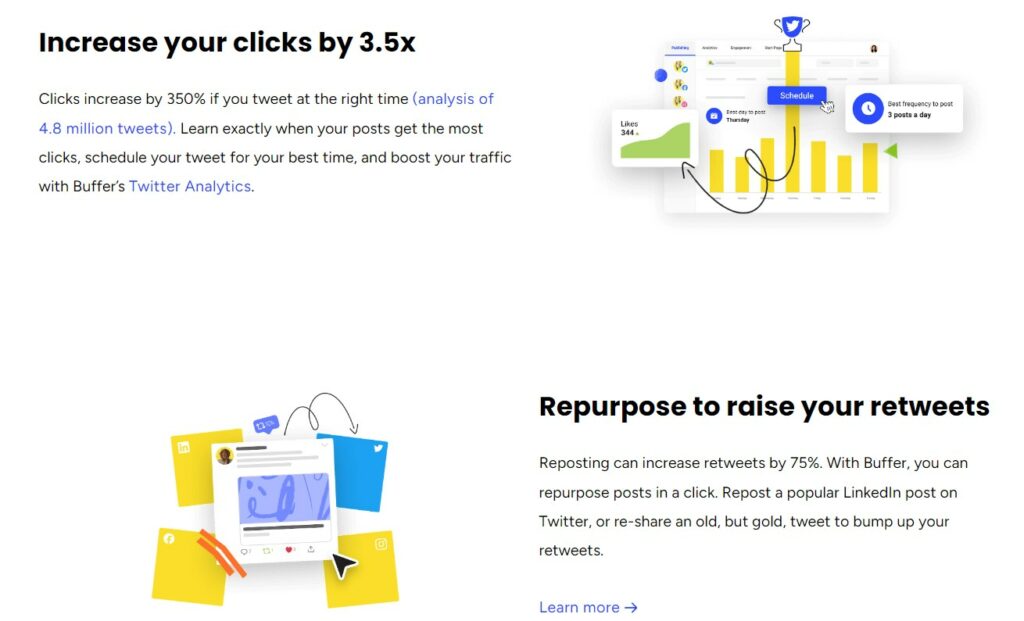
Buffer’s simple and clean design makes it user-friendly, especially for smaller teams. Its performance analytics show you which content your audience loves most, and the platform keeps things organized without being overwhelming. Plus, it also integrates with Canva for easy content creation.
SocialPilot
Talking about Canva, SocialPilot has a built-in image editor that integrates with the design and visual communication platform too!
This tool is great for scheduling in bulk, handling up to 500 tweets at once! It also comes with performance analytics and team collaboration features.

You can schedule a large number of tweets across multiple accounts, work with your team on content, and track how your campaigns are doing in real time. The image editor helps you easily create visuals to go along with your posts.
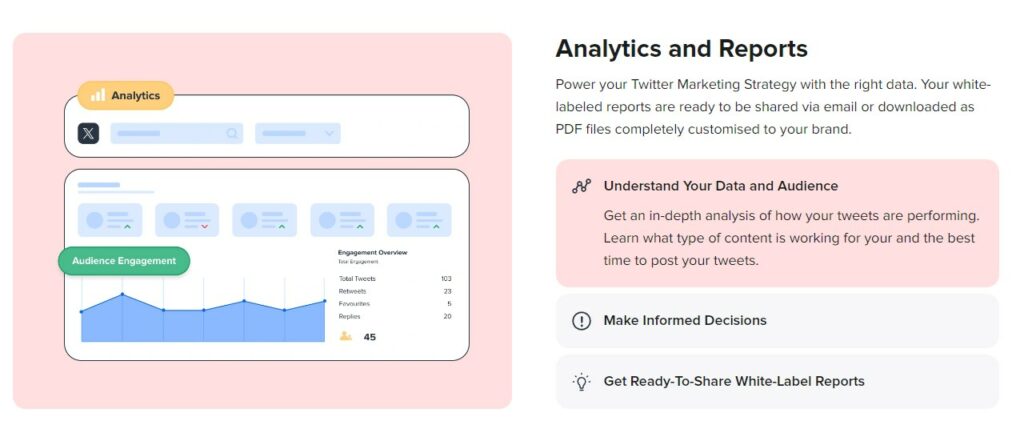
Just like Hootsuite, SocialPilot’s features are ideal for agencies or businesses managing multiple Twitter (X) accounts. It saves you tons of time with bulk scheduling and gives you detailed insights to help refine your strategy.
Loomly
Loomly makes managing your social media super easy by helping you schedule posts and even giving you fresh content ideas based on trends. It also has a visual content calendar that helps you keep everything organized.
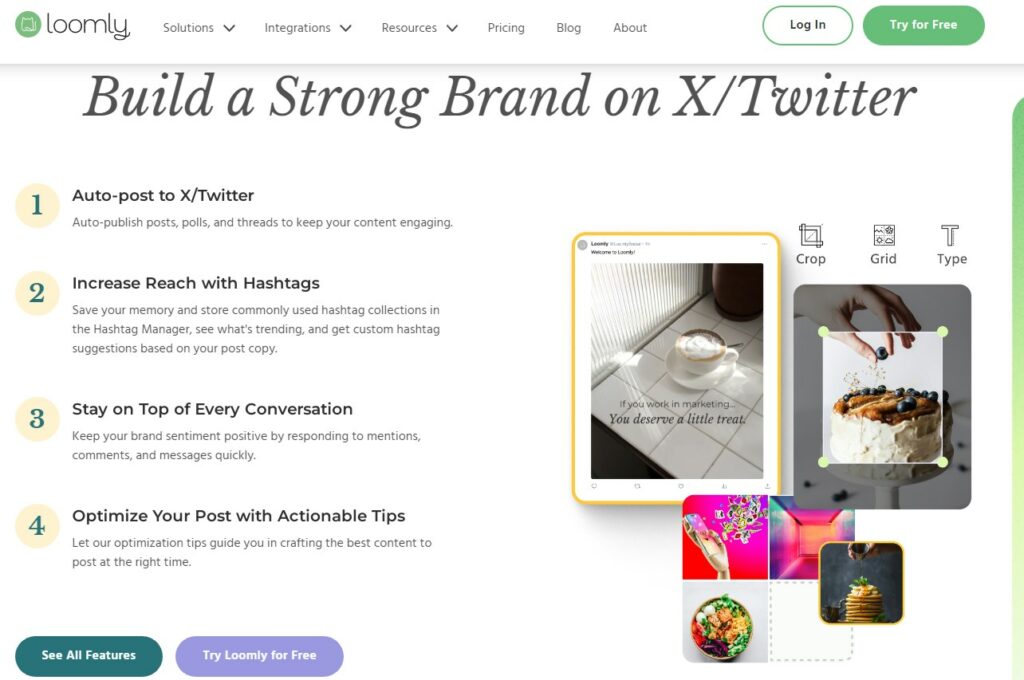
Plan your Twitter posts using its simple calendar. Loomly also suggests post ideas from social trends and RSS feeds, giving you new content inspiration. You can work with your team in real-time to create and schedule posts.
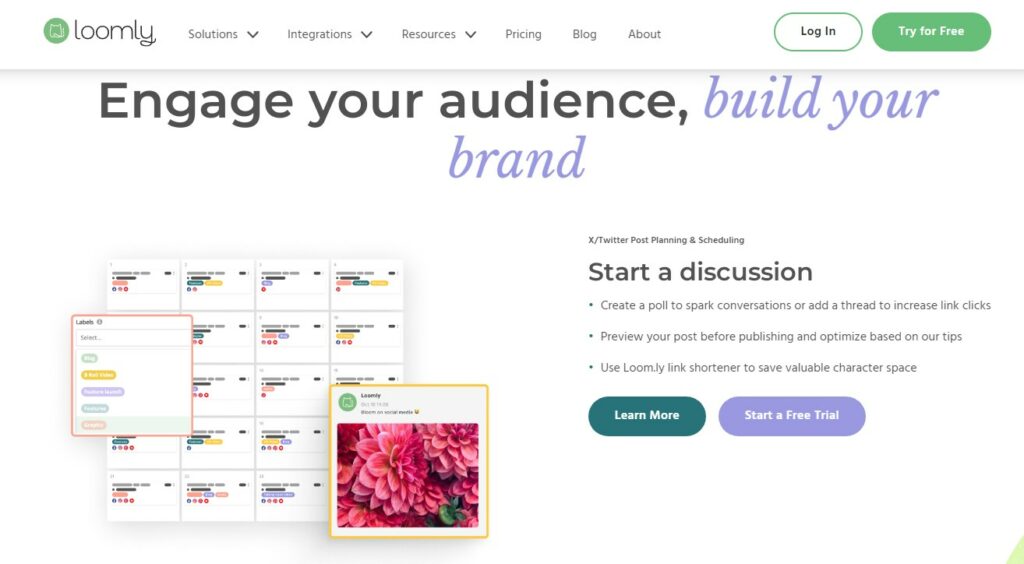
Why Loomly? Well, it’s perfect for teams that want a smooth content creation process. It’s great for brainstorming new ideas and keeping everything organized with a clear calendar for scheduling. So if you’re a team seeking innovative content ideas, Loomly can become an indispensable tool for you.
3 Twitter Monitoring Tools
Ideal for tracking brand mentions, keywords, and real-time conversations to stay engaged with your audience.
X Pro
X Pro, which used to be TweetDeck, a tool by Twitter itself, lets you track multiple accounts, hashtags, and keywords in real time through a customizable dashboard. It’s perfect for staying on top of live conversations and community engagement.

Set up custom columns to monitor different streams like mentions, hashtags, or specific keywords. X Pro’s real-time feed keeps you in the loop, making it great for jumping into live events or fast-moving campaigns.
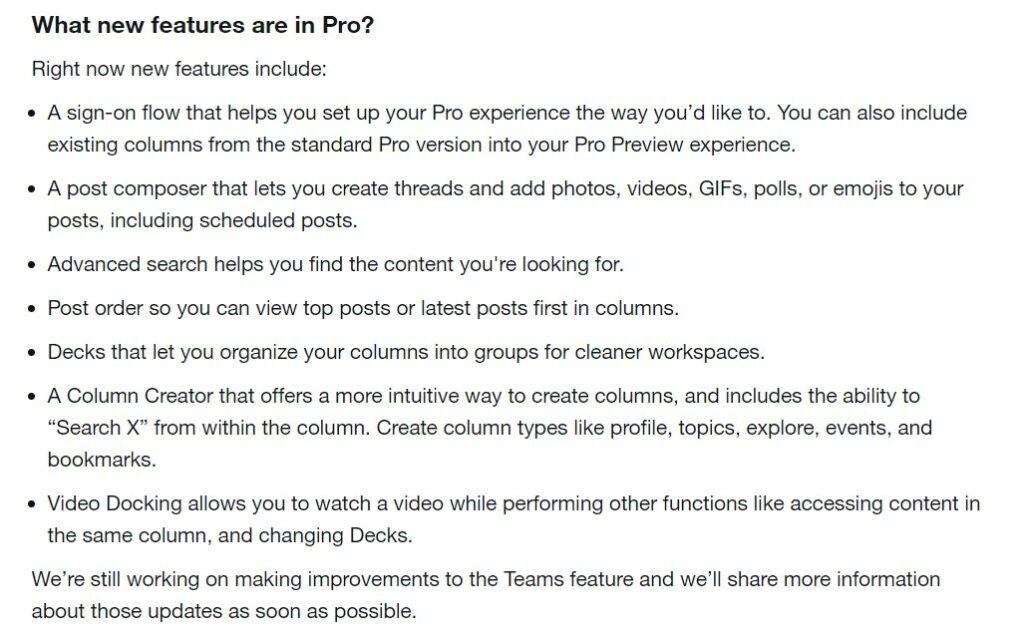
If you need to keep up with trending topics or manage multiple Twitter accounts, X Pro is a solid choice. Its real-time monitoring helps you respond quickly and stay relevant. Keep in mind, though—it’s no longer free, so you’ll need a Premium subscription to access it.
Hootsuite Streams
Hootsuite Streams helps you keep an eye on important conversations, competitors, and hashtags in real time. You can filter by account, keyword, or location to make sure you’re tracking what’s most relevant to your brand.
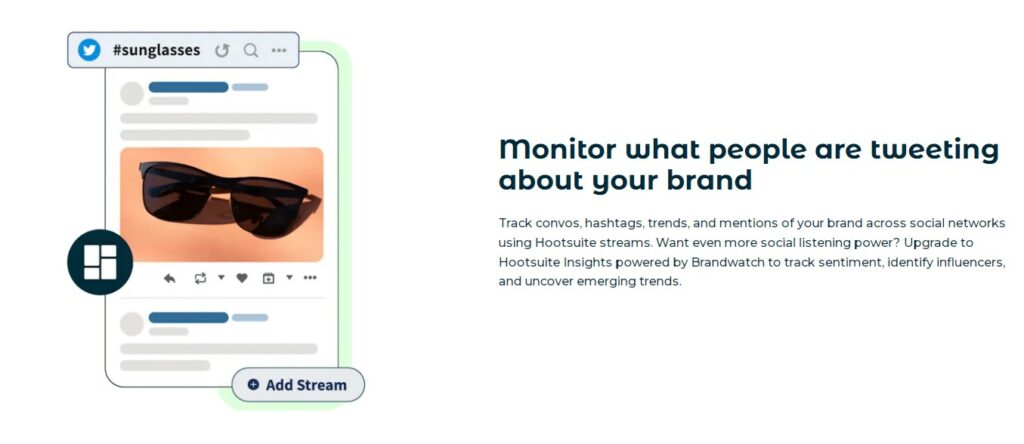
Set up custom streams to follow specific hashtags, mentions, or competitors. You’ll get live updates, making it easy to jump into key conversations right when they happen.
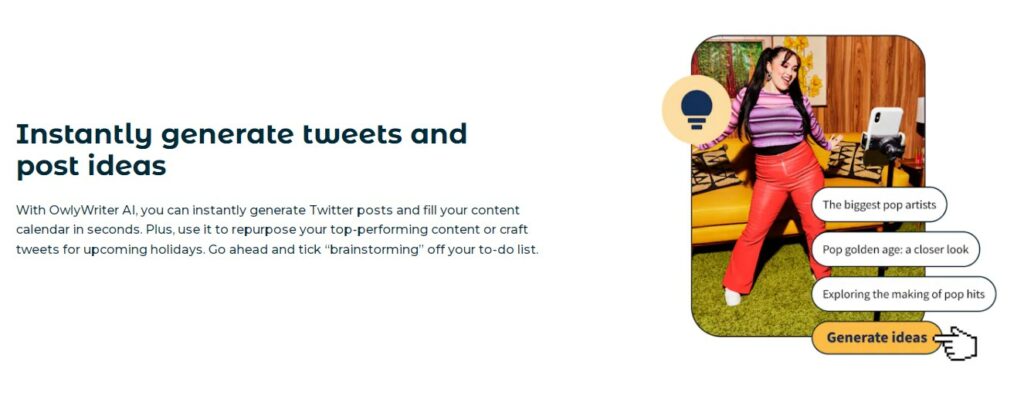
Being able to engage with conversations as they unfold gives you a better chance to boost your brand, respond to issues quickly, and increase engagement.
Mentionlytics
Mentionlytics, as the name hints, helps you track mentions of your brand on X and across other SM platforms. Plus, gives you sentiment analysis, so you can see how people feel about your brand, and it even tracks keywords in different languages for a broader view of public opinion.
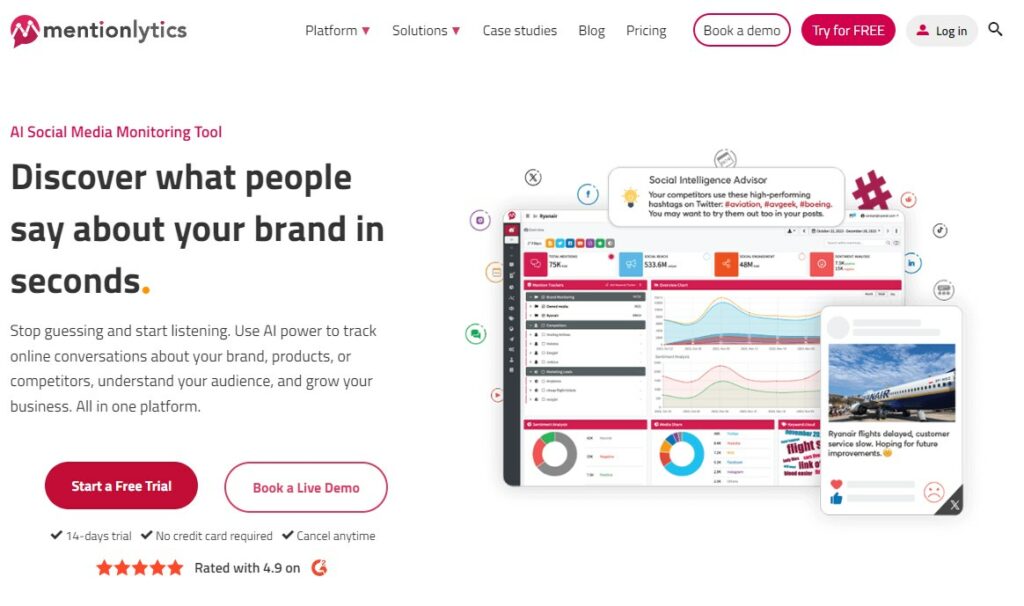
Set up alerts for specific keywords or your brand, and Mentionlytics will let you know when there’s a relevant discussion happening. You can filter the results by sentiment, source, or country to get a more detailed picture.
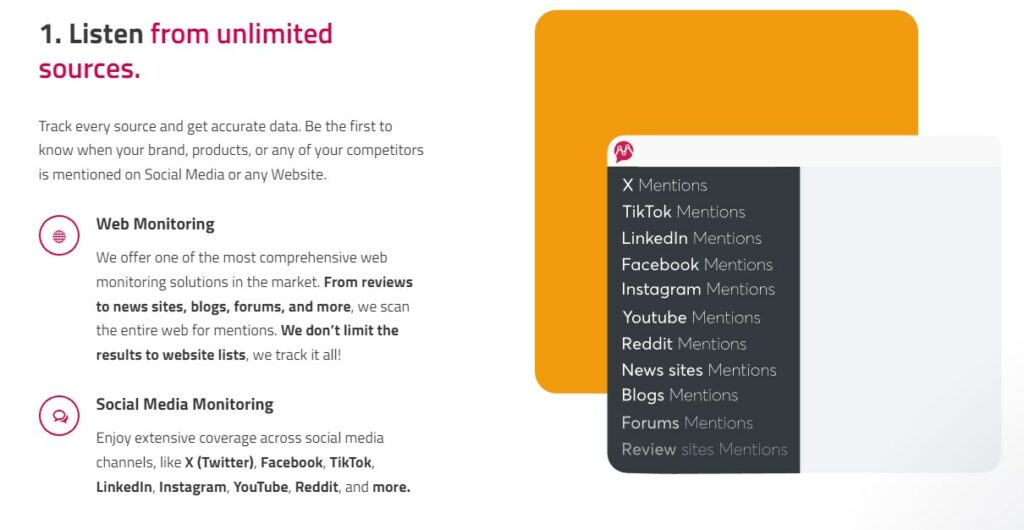
Stay in the loop with what people really think about your brand. This tool helps you tweak your message and handle any issues before they blow up into something bigger.
3 Twitter Follower and Engagement Growth Tools
These tools are designed to grow your audience and improve engagement with potential followers.
Tweepi
Tweepi uses AI to help you grow your Twitter followers by finding and connecting with people who are likely to care about your content. It looks at hashtags and competitors’ followers to find your next potential audience.
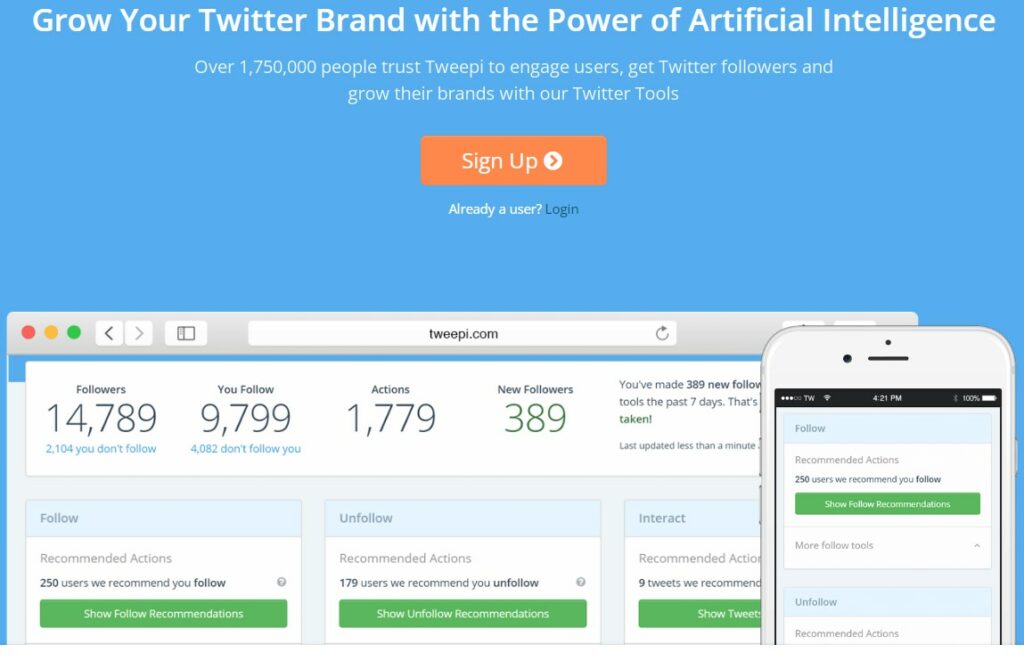
Just drop in some relevant keywords, hashtags, or competitor accounts, and Tweepi will do the rest—i.e., find and engage with users who fit your target. You can follow, unfollow, and interact with people in bulk to boost your organic reach.
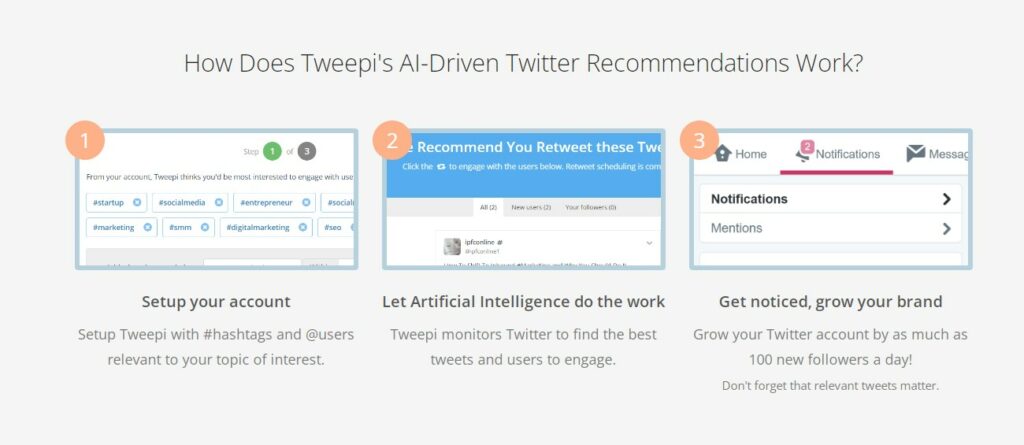
Why you’ll love It? It takes the grunt work out of building an audience, helping you grow a real, engaged following faster without spamming or wasting time.
Followerwonk
Followerwonk helps you dig into your Twitter follower data. It tracks your growth, engagement, and even finds influencers in your niche. Plus, it gives you a clear picture of who’s following you with detailed demographic insights.
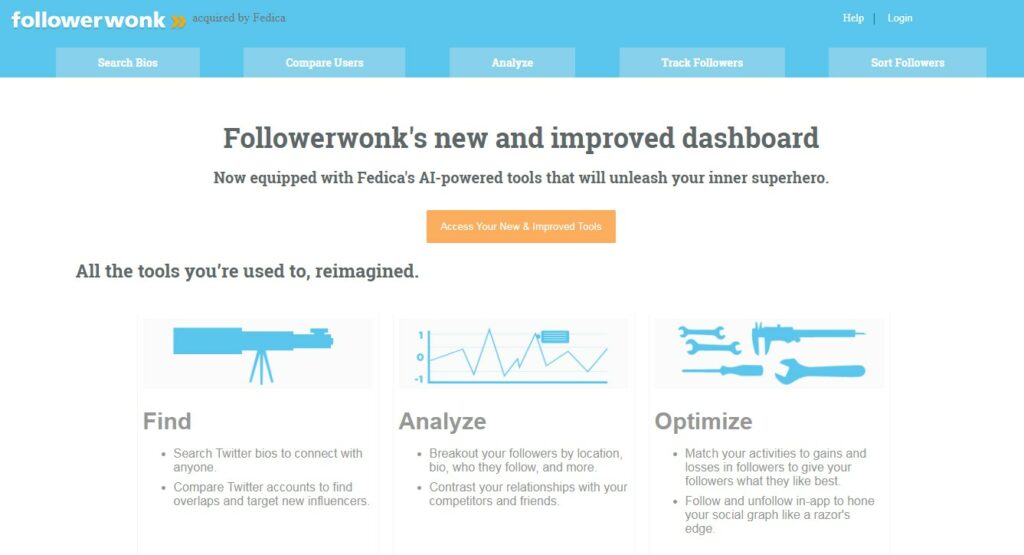
Use Followerwonk to analyze your X followers, check who’s interacting with your tweets, and find influencers that can help amplify your reach. You can also compare your profile with your competitors to see how you measure up.

If you’re looking to grow your Twitter audience and connect with the right people, Followerwonk’s analytics will help you fine-tune your approach and ensure you’re hitting the right targets.
RiteTag
RiteTag is a browser extension that helps you find the best hashtags for your tweets in real time. Just based on what you’re posting, it suggests hashtags that are relevant and trending. Plus, it shows you instant analytics on how those hashtags are performing and works smoothly with tools like Buffer and Hootsuite.
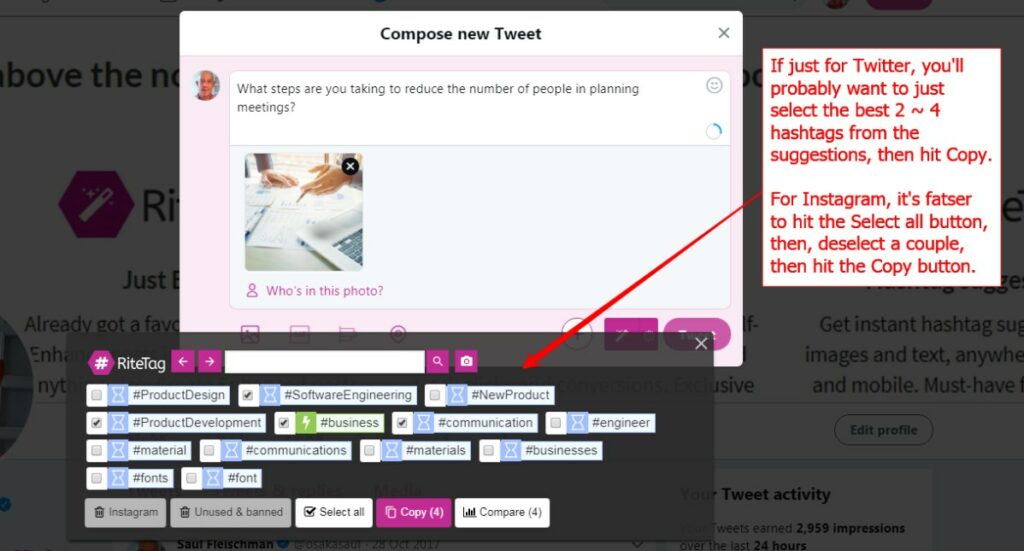
Upload your tweet or image, and RiteTag will instantly suggest hashtags that are hot right now or have great engagement. You’ll get real-time feedback to pick the best ones for better visibility and engagement.
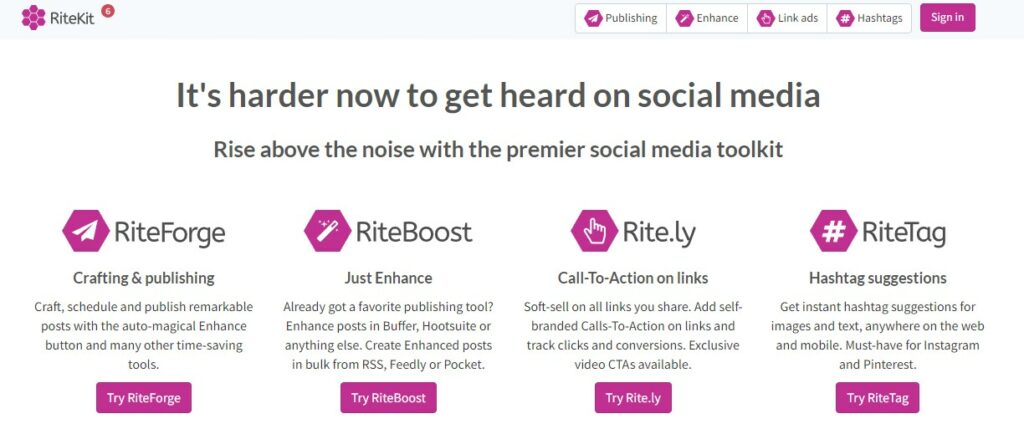
Hashtags are how you get noticed on X, and RiteTag ensures you’re picking the right ones. It takes the guesswork out and gives you the data to start boosting your tweet’s reach right away.
2 Twitter Analytics Tools
These are for tracking performance metrics and understanding how your content resonates with your audience.
Keyhole
Keyhole makes it easy to keep up with what’s happening on X.
Want to know how far your tweets are reaching or how people are interacting with them? Keyhole’s got the answer! You can even pull up detailed reports to see how you’re doing compared to your competitors—and it’s got five years of data you can dig into!
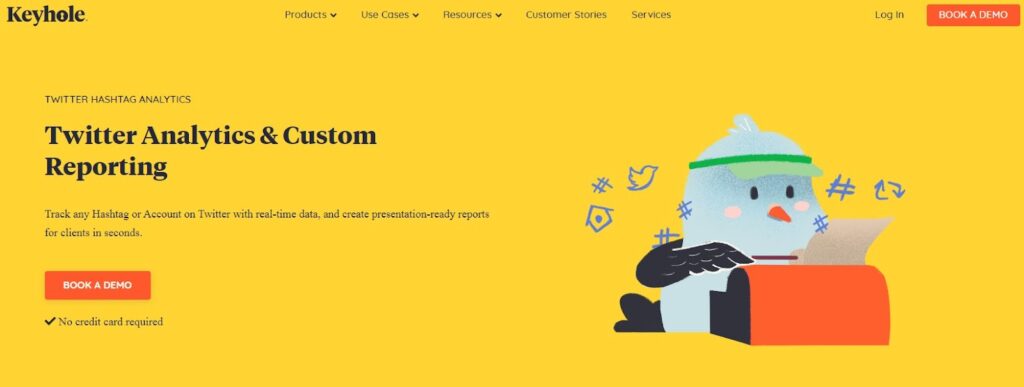
Just plug in the hashtags, keywords, or accounts you want to track, and Keyhole pulls everything together in clean, easy-to-read reports. You’ll see what’s catching people’s attention and where you stand in your industry.
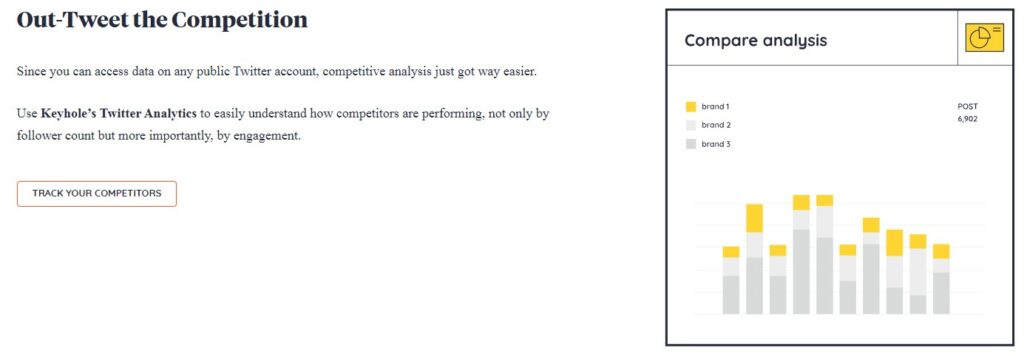
With Keyhole, you don’t have to guess what’s working on X. It doesn’t matter if you’re running a campaign or just want to keep tabs on the competition, – the tool provides you with the info you need to stay ahead and tweak your strategy.
Brand24
Another great Twitter monitoring tool for real-time tracking of X mentions, hashtags, and even the mood (positive, negative, or neutral) behind those mentions.
Brand24 keeps you in the loop by helping you spot influencers who are talking about your brand and shows you just how far your reach and engagement go.

Simply set up keyword alerts for your brand, hashtags, or anything else you want to keep an eye on. Then, dive into the sentiment data to see how people really feel about you. You can also find out who the key influencers are based on how they interact with your content.
Many teams now explore ai for content creation to generate post variations, repurpose assets, and speed up experimentation.
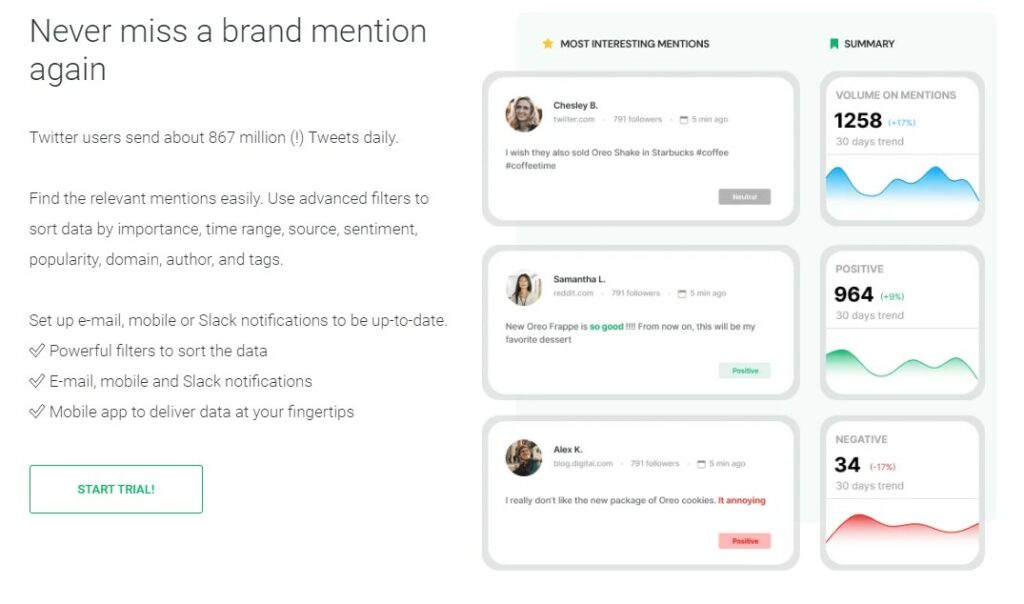
If you’re looking to understand how people see your brand and want to connect with influential voices, Brand24’s sentiment analysis and influencer tracking make it a smart choice.
Twilert is Your Number One Twitter Alert Tool
Twilert is a powerful way to keep track of Twitter activity without constantly checking your feed. You can set up custom alerts for specific keywords, hashtags, mentions, or even tweets from certain locations.

These updates are sent straight to your inbox in real time, or you can choose daily or weekly summaries—whatever fits your schedule.
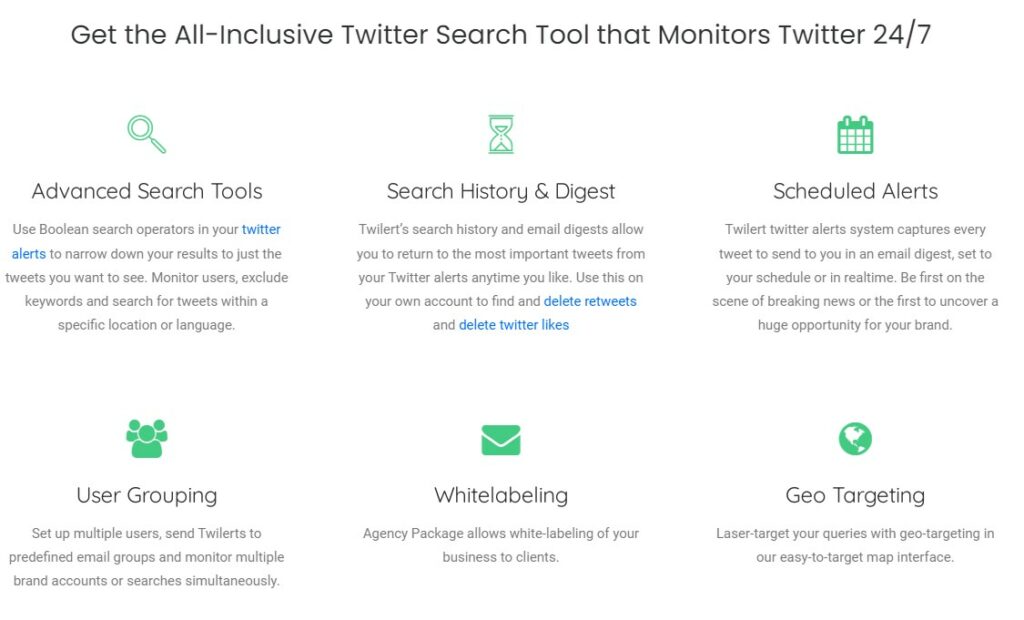
For brands and agencies, Twilert is a huge time-saver. It tracks conversations about your products, competitors, or industry, so you don’t have to.
One of Twilert’s best features is its advanced search options.
You can use Boolean operators to fine-tune your searches and filter out irrelevant tweets. It also integrates with Slack via Zapier, so alerts go directly into your team’s workflow, making it easy to collaborate and respond fast.
Twilert also lets you archive key tweets for later, and they’re working on cool new features like heat mapping and more alert customization. All in all, it’s an efficient way to manage your brand’s reputation, generate leads, and stay connected with your audience.
Related articles: Find out how to use Twilert to track who follows who on Twitter in our related article about X tools.
Final Thoughts
Managing your brand on Twitter (or X) doesn’t have to be a headache—especially if you’ve got the right tools. Think of it like this: you can schedule posts, track hashtags, and stay on top of conversations without spending your whole day glued to your screen.
Tools like Hootsuite and Buffer keep things organized, while Agorapulse helps you figure out what your audience really wants.
Need to catch the latest buzz?
X Pro and Mentionlytics have you covered with real-time updates on trends and mentions. Plus, these tools won’t blow your budget. Just like Twilert for custom alerts.
Long story short: the right tools make growing your brand on Twitter a whole lot smoother!