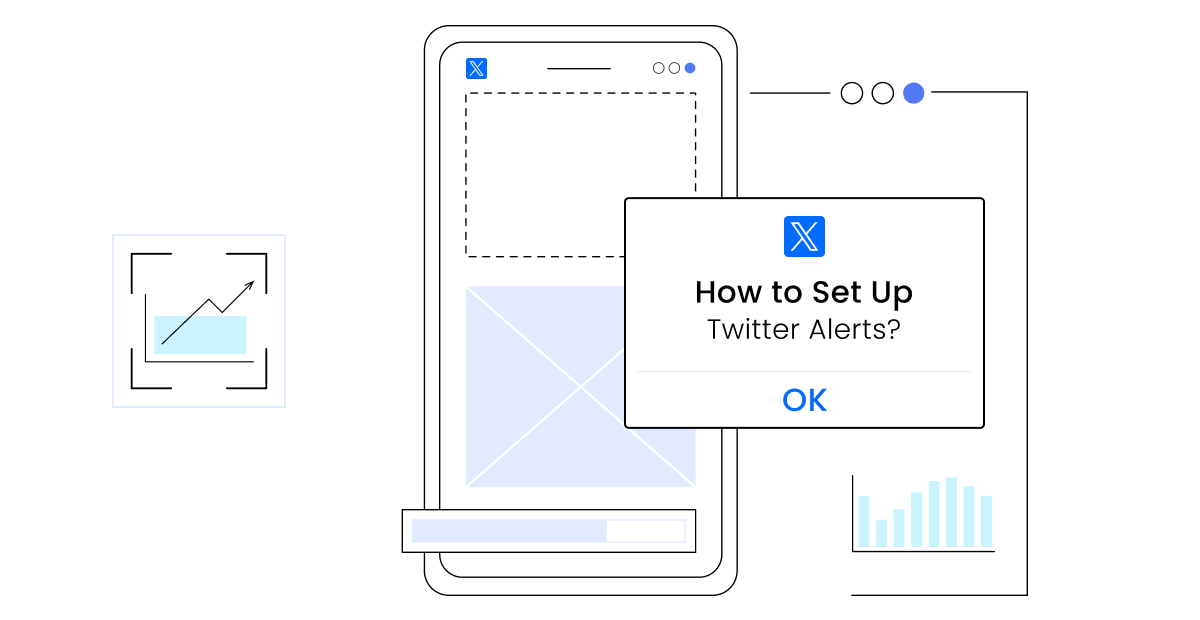Forgot to check the news this morning? No worries if you’ve got Twitter notifications set up.
Setting up Twitter (now X) notifications means always staying on top of the events that matter most to you. Or maybe even your business? In this article, we’ll show you how to do it efficiently and explain why this could completely change how you engage with your followers.
What Are Twitter Alerts?
Twitter Alerts are your info-sensor. Imagine an AI agents that instantly notifies you when someone mentions your brand or is discussing your favorite topics—you’re always in the loop. It doesn’t matter if someone tags you in a tweet or not, these alerts come straight to you. You won’t miss a thing.
This is where the concept of AI Agents VS AI Workflow becomes relevant it shows how intelligent agents actively monitor and respond, while workflows ensure the information reaches you seamlessly.
How Does It Work?
Set up notifications for specific keywords, and there you go—every time someone brings up those words in tweets, you get an alert. Or if someone tags your profile in a post or even just in a comment, you can jump right in and see what’s going on and what everyone’s talking about.
It feels good to be at the center of things. Sometimes, it’s not just good, but absolutely necessary if you need to stay on top of the activity around your business or personal brand.
By the way, you can customize the types of notifications you get.
For most people, the most convenient option is push notifications. It’s a little tap—“Hey, check this out!” They pop right up on your screen, and you immediately see what’s happening. Quick and easy, which is why a lot of people love them. But not everyone!
Some users prefer email notifications. Don’t want to be constantly distracted? You can have the alerts sent straight to your inbox and check them at your convenience. If you’re a marketer or SMM pro, it’s not exactly fun to get notifications about brand mentions at 5 AM on a Sunday. In that case, it makes more sense (and is more ethical) to receive email notifications and handle them during work hours.
SMS notifications are the last option. It might seem a bit strange or even old-school to some, but it’s perfect if you’re not always online but still need to be in the know. It’s a rare choice and not something we’ve seen used often, but for some, it works perfectly.
So, if you have Twitter Alerts set up, you’ll never miss important updates and will always stay up to date about what’s happening in your social sphere. And while some may be new to the idea of tools like this, they’re super convenient, fast, and make your “life” on Twitter way more proactive! Time to discover something new!
Why Use Twitter Alerts?
If you’re serious about your X strategy, Twitter Alerts are a must-have tool. Some people might think it’s only useful for big brands. Well, that’s partly true: brands definitely need it. But it can also be super helpful for personal accounts. Let’s see how it benefits businesses, marketers, and even personal use.
For Businesses
Monitoring brand mentions = having constant feedback. You get to know everything being said about your business in real time. This could be positive feedback you’d want to highlight and amplify or criticism you need to address quickly. You can manage your reputation actively and professionally.
Especially now, since Twitter has basically become a platform for crisis management. Just take a look at a few popular brand accounts, and you’ll see how true that is.


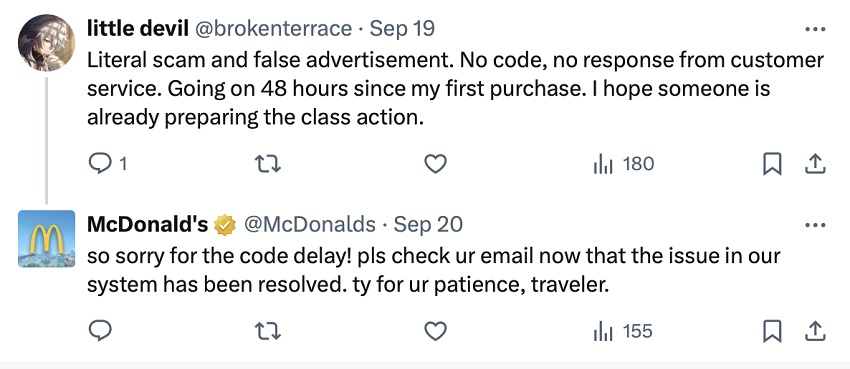
A quick response to a negative comment can turn an unhappy customer into a loyal fan. And thanking someone for positive feedback only strengthens audience loyalty.
Imagine you own a coffee shop chain, and someone tweets about bad service at one of your locations. Maybe they found a hair in their cup of coffee. Human error—it can happen. Chances are, the tweet will even have a photo of that hair sticking out of the cup/food. It’s a nightmare situation, but with Alerts set up, you’ll know about it immediately. You can then reach out to the customer and resolve the issue (whatever your crisis management strategy is) to show that you genuinely care.


Tracking competitors and trends is just as important. Seeing what your competitors are doing and how their audience reacts is a golden opportunity to adjust your strategies a bit and act with more precision. If the market is buzzing about a competitor’s new product or a hot topic, you’ll spot it right away and can use that insight for your own benefit. How?
Say you notice that a competitor’s new promotion is causing a stir on X. What do you do? You need to launch your own campaign ASAP to keep your audience’s attention!
For Marketing
Tracking keywords and hashtags helps you understand what’s trending with your target audience. And when you know that, you can create relevant content that shoots to the top and grabs massive reach.
When you jump into trending discussions, you’re making sure your brand isn’t just seen as another seller. You’re now an active participant in the bigger social conversation. For many industries, this is a critical part of the strategy. It builds trust, strengthens relationships with your audience, and increases your relevance among competitors.
For example, during a major industry conference, new insights and discussions pop up. Your brand tracks all the mentions and can immediately jump in with its take. As a result, you’re catching the attention of participants. By the way, the stronger the niche community in your industry on X, the more impactful this will be.
Reacting to news events and crises is a moment when every minute counts. The faster you respond to a crisis or news, the better your chances of keeping the situation under control.
For Personal Use
As we mentioned earlier, alerts aren’t just cool for brands on X. You can set up X Alerts to follow new tweets from your favorite accounts: celebrities, politicians, brands, or even your BF.
It’s also an awesome way to get news and updates on topics you care about. Want the latest on tech, fashion, or sports? It’ll be right in front of you, and you won’t miss a thing!
Let’s say you’re following a well-known crypto investor who frequently shares insights. You’ve got a crypto wallet and are trying to make sense of the market.
You’ve got a crypto wallet and are trying to make sense of the market. With alerts set up, you’ll be instantly notified when they post valuable advice or market trends, helping you react quickly to changes and make smarter decisions that can maximize your crypto profit.
This can be especially useful when you’re considering switching to the best crypto wallet for enhanced security or better asset management.
Investors who manage multiple accounts or trading platforms may also benefit from VARA license services, which help ensure compliance when handling digital assets.
Staying connected to expert opinions through real-time notifications gives you a smarter edge in managing your crypto holdings and tracking emerging opportunities.
Many investors choose to Bitcoin kaufen PayPal as their preferred method for entering the cryptocurrency market, especially when starting their trading journey.
You’re a huge fan because their posts are on point and super informative. Set up alerts for their new tweets, and you’ll be able to react quickly to market changes.
For example, some users who are interested in crypto use Twitter alerts to track updates on projects they discovered on platforms like Cryptogugu.
And, of course, keep tabs on the activity around your personal account. Maybe you’ve posted something hot and controversial, and you’re eager to see the fallout. Political debate enthusiasts, for instance, might love setting up alerts.
Oh, and if you tweeted something that went viral, notifications will help you track all the replies. You can keep the momentum going by jumping into the conversation and driving even more engagement in the thread.
Basically, Twitter alerts are a win-win for anyone.
How to Set Up Twitter Alerts
Let’s find out how to set up Alerts so you never miss anything important (even if you’re not directly mentioned). We’ll cover how to do this not just with Twitter’s basic features, but also using third-party tools that significantly expand your monitoring capabilities.
Built-In Twitter Features
In the standard X app, notification settings are pretty basic. You can exclude unwanted words from your notifications by setting up “mute words.”
Additionally, Twitter offers you standard notifications when someone mentions your profile or tags you in posts. The platform can also send you digests of top tweets from the day, week, or month if that’s something you’re interested in.
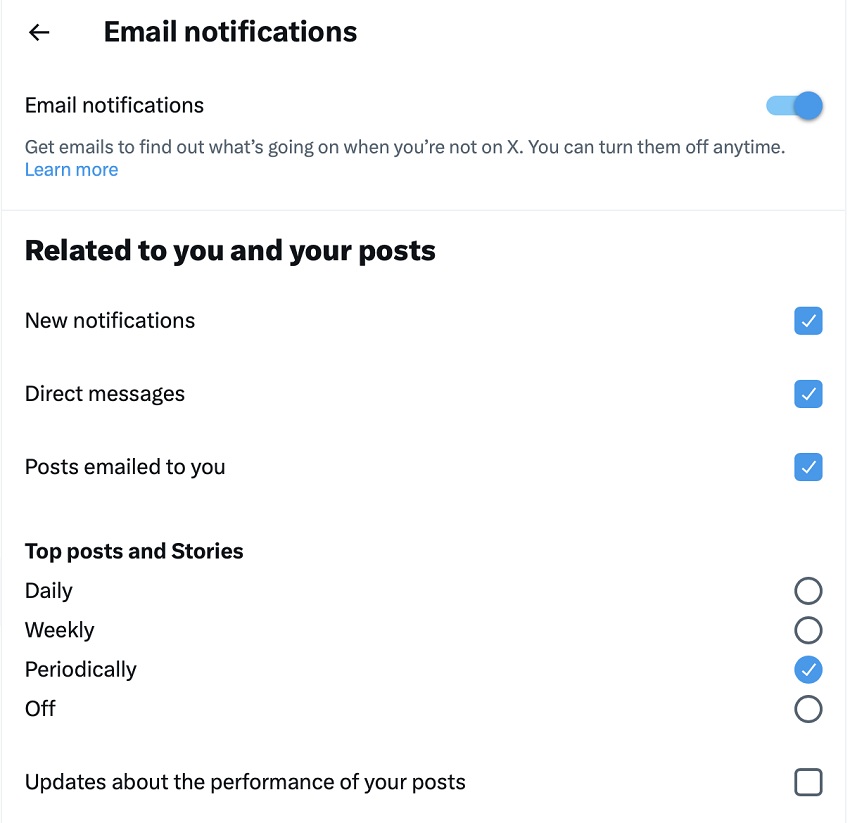
Well, these features might be somewhat useful for small personal accounts. But can any of this really benefit a business or marketer?
What if someone talks about your brand without tagging your account? For example, they write something like, “Company X is the worst, their products are trash, and their customer service is the worst I’ve ever experienced,” without using an @ mention. What do you do then?
The Best Third-Party Tools
Third-party tools give you full control. With them, you can catch every mention, keyword, or even hint about your brand/interests. They offer way more possibilities for monitoring. Platforms like TweetDeck, Hootsuite, Mention, and Twilert not only let you track account mentions but also allow you to set up notifications for specific keywords or hashtags. This means you can quickly react to important posts relevant to your business or interests (even if they don’t directly mention your profile).
Working with more advanced or feature-rich tools (like Hootsuite) might seem a bit complex, simply because they’re packed with a lot of cool features beyond just sending notifications. But there are equally powerful yet simpler solutions, like Twilert, which are much easier to navigate.
Let’s take a closer look at each of the tools we mentioned (TweetDeck, Hootsuite, Mention, and Twilert) and see what they specifically offer for effective monitoring.
TweetDeck
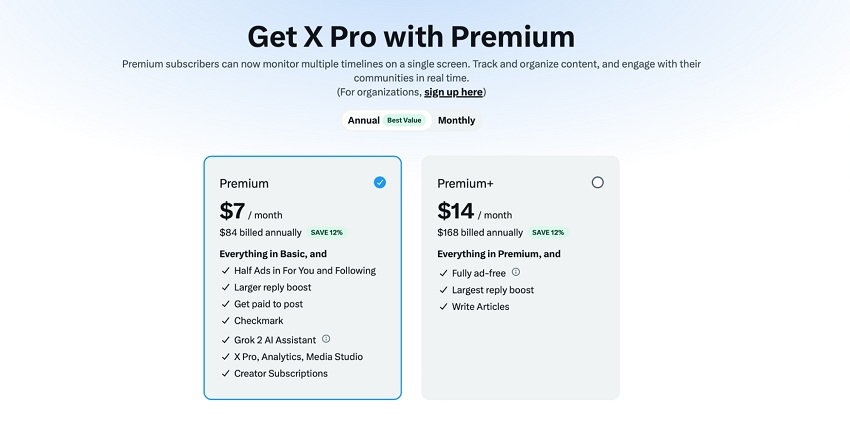
Let’s start with TweetDeck (which Elon Musk has now renamed X-Pro). It’s great for those who need to manage multiple accounts and monitor mentions across all of them. It allows you to create customizable columns for different feeds, hashtags, mentions, and even search results based on keywords.
Want to know what people are saying about your brand in real time? Just set up a column for specific keywords, and you’ll never miss any mentions. It’s perfect for quick responses or fast crisis management!
Hootsuite
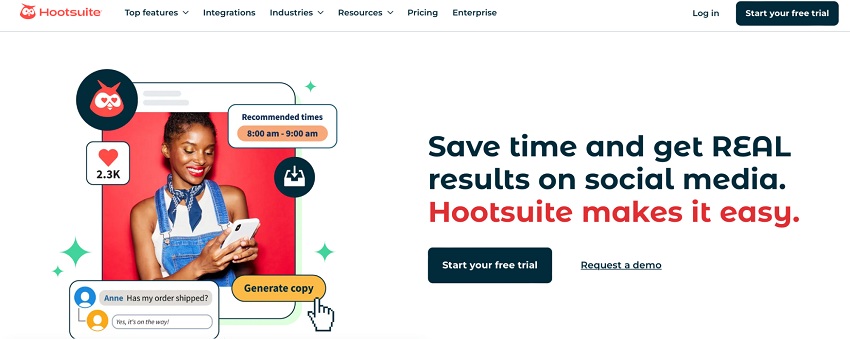
Next up is Hootsuite. This tool is ideal for those who need or want to monitor not just Twitter but multiple social media platforms. Marketers will love it!
Hootsuite is also perfect for managing multiple X accounts. You can not only monitor tweets but also analyze the performance of your campaigns. It lets you see how your posts are performing in real time, generate detailed reports, and even respond to messages directly from the app.
It’s a true marketing powerhouse—very comprehensive.
Mention
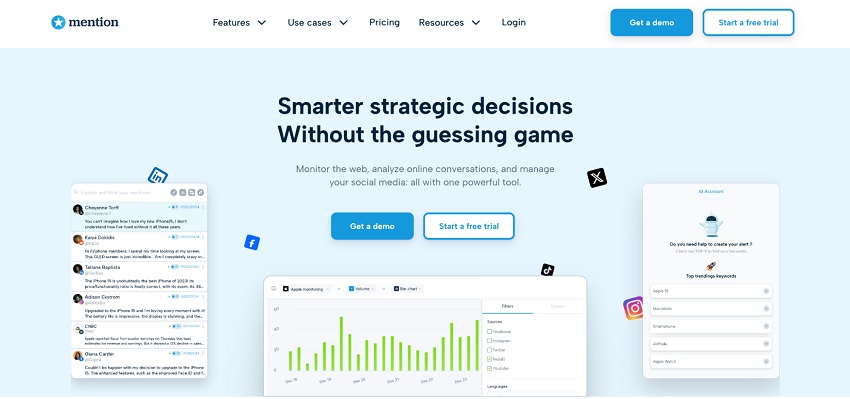
Mention does exactly what its name suggests—it tracks mentions. This tool is perfect for monitoring your online reputation. It doesn’t just focus on X. It scans the entire internet, including blogs and news sites, not just social media.
Mention allows you to respond to mentions directly from the app. So, it’s super easy to manage communication and build positive relationships with your audience.
There’s also a similar tool called Determ. This is another great option with very similar functionality.
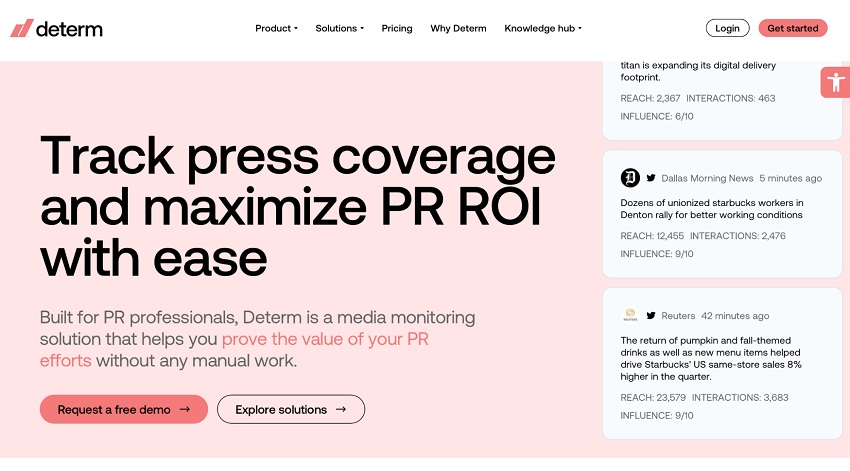
Twilert
Twilert is our favorite, and we love it for its simplicity, ease of use, and speed. Setting up notifications takes no more than 10 minutes, and after that, everything runs smoothly and conveniently.
This tool lets you receive email alerts whenever someone mentions your brand, keywords, or even specific phrases you’ve chosen to track on X. Push notifications are cool, but they’re probably more suited for personal accounts. For larger brand accounts managed by SMM specialists, email notifications in HTML or plain text are by far the best option.
The search settings are incredibly flexible. Check this out:
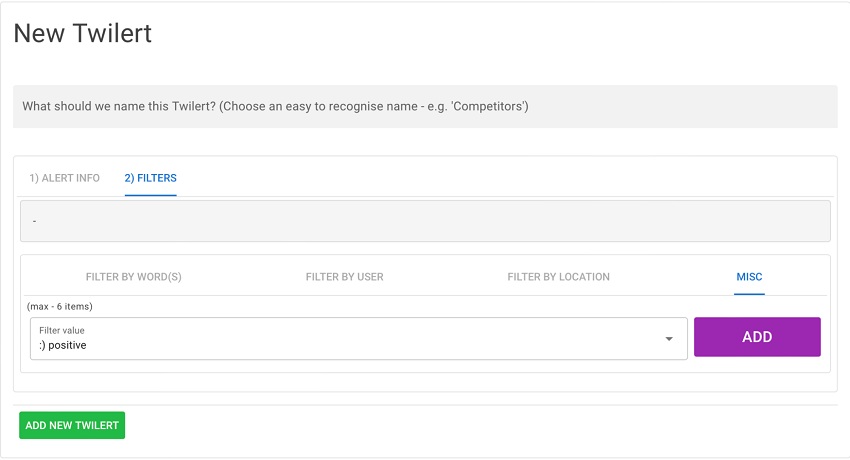
You can precisely define what you need to monitor: a simple name mention or more complex combinations of keywords and hashtags. The tool also lets you filter tweets by location, language, and even sentiment. This means no clutter in your reports, and you can focus on tracking only the mentions that really matter to you.
As soon as something pops up on Twitter (X) that matches your search parameters, Twilert sends the collected information straight to your email. This allows you not only to keep an eye on how a situation is unfolding but also to jump in when necessary, replying to tweets, joining discussions, or adjusting your marketing campaign based on public response.
Masterclass on Using Twitter Alerts
Twitter (X) Alerts is an awesome tool. But to make the most of it, you need to know how to set it up and use it correctly. Now’s the perfect time to share some pro tips on avoiding information overload, configuring filters, and choosing the best notification type for your needs.
Setting Notification Frequency
The key to effective Twitter Alerts is balance. You don’t want to miss anything important, but you also don’t want to be overwhelmed by pointless notifications.
Think about how often you want to receive alerts. If you’re monitoring critical keywords or managing brand reputation, you might need instant notifications. For less urgent topics, setting up daily or weekly digests will give you an overview without overloading you with information.
Now, let’s talk about common mistakes.
The biggest mistake is setting up notifications that are too detailed. You add tons of filters, keywords, and hashtags and hope not to miss anything important. What happens? You end up with a flood of notifications that are hard to sort through.
To avoid this spam, start by simplifying your filters. Instead of tracking a dozen similar keywords, choose two or three that truly capture the topic. There’s no need to monitor every variation of your product name. Focus on a few key phrases that really matter. Think of it like casting a net: you only want to catch the big fish, let all the little ones slip by.
Filtering and Interpreting Twitter Alerts
You need to learn how to filter out the noise. Use the filtering features of third-party apps to cut out irrelevant mentions.
For example, if you’re tracking product mentions, filter by location or language. You don’t need notifications that don’t apply to your target audience or brand.
Also, pay attention to the sentiment of the messages: positive, neutral, or negative mentions will require different responses.
Optimizing Keywords and Hashtags
Choosing the right keywords and hashtags is like adjusting your aim. If you aim at the wrong target, you’re going to miss.
Do a bit of research: check what words your customers, competitors, and the industry are using. Don’t be afraid to tweak and test new combinations. The more precise your filters, the better your notifications will be.
Keywords should be specific enough to exclude irrelevant mentions but broad enough not to set up a right Twitter keyword alerts . A tip from our experience: sometimes, adding just one or two keywords can dramatically improve the quality of your monitoring.
Lack of Personalization in Twitter Alerts
Another key point is personalization. Twitter Alerts should be set up to serve your unique needs. It seems obvious, but many people trip up here.
If you’re running a business, your goal is to see what people are saying about your brand, track competitor activity, and respond to customer feedback. If you’re using Twitter for personal reasons, you might be more interested in following news in a specific field or the activity of certain individuals.
First and foremost, make sure your alert settings reflect your interests and needs, rather than cluttering your life with unnecessary information.
How to Measure the Effectiveness of Twitter Alerts
Alright, we’ve got our Twitter Alerts set up, and we’re confidently riding the X wave. But how do we know if we’re actually on the right course? How can we tell if these notifications are working for us, rather than us working for them? Here are the key success metrics you need to track to measure the effectiveness of your Alerts.
image: Two columns with lists: title:”Measuring the Effectiveness of Twitter Alerts” list items: Response Time to Mentions, Growth in Audience Engagement, Competitor Twitter Analysis, Advanced Methods of Analyzing Alerts Data.
Response Time to Mentions
The first and most obvious metric is the time between a mention and your response. Effective Twitter (X) Alerts should minimize this time. Why is this important? Because in social media, response speed can be critical.
Not reacting in time = allowing a negative situation to escalate to unimaginable proportions.
Growth in Audience Engagement
The next key metric is whether you see an increase in engagement with your posts and account overall. Have you noticed more likes, retweets, or comments since you started using Twitter Alerts? This can be a good sign that you’re becoming more relevant to your audience, and your messages are hitting the right notes at the right times.
Think about how real-time messaging has totally changed the game when it comes to connecting with your Twitter audience. It’s not just about scheduling tweets anymore – it’s about jumping into conversations right when they’re happening, catching those perfect moments when your followers are most active and engaged.
Having the ability to instantly respond to trending topics or customer questions can make the difference between being just another voice in the crowd and becoming that go-to account people actually look forward to hearing from.
Competitor Twitter Analysis
Don’t forget to keep an eye on your competitors. Any shifts in their strategy in response to your actions can be a great indicator that your X monitoring and engagement efforts are paying off.
For example, if after you actively respond to certain mentions your competitors start adapting their tweets or campaigns, give yourself a pat on the back—they’re seeing you as a serious contender for audience attention.
Methods for Analyzing Twitter Alerts Data
Now, let’s talk about how to analyze the data you’re getting from X Alerts. You can go with a simple quantitative approach—counting mentions, likes, and retweets. But if that’s a bit too basic for you, and you’re more into hardcore analytics, you should consider more advanced methods (like sentiment analysis).
Our advice: use a combination of these methods to get the full picture.
Conclusion
We’ve figured out how to avoid mistakes, set up notifications properly, and most importantly, how to measure the effectiveness of all the efforts. Well-configured Twitter Alerts keep you up to date on everything that’s happening and help you react quickly to changes and join trending conversations.
Don’t be afraid to experiment with different settings and filters to find what works best for you. Every X profile is unique, so you won’t find any one-size-fits-all template.
And remember, each alert is an opportunity for dialogue, a chance to strengthen your connections with followers or customers.