Looking for someone specific on Twitter (X) and tired of the usual suggestions? If you need help finding the right profiles, a few clever tricks can make all the difference. X likes to push popular accounts based on your interests, but alas, that doesn’t always help when you’re after something more specific.
The issue?
Twitter’s algorithm loves to show you the BIG names. Perfect if you’re looking for celebrities or major brands, but what if you’re after smaller, niche accounts—like a local business or an influencer with fewer followers? That’s when it gets tricky.
Twitter’s suggestions lean heavily on trends, not necessarily what’s most relevant to you.
So why not take control by using Twitter’s advanced search properly? After all, this feature lets you filter results more precisely. You can search bios by keywords, focus on specific locations, or even filter by follower counts—giving you a much better shot at finding exactly what you need.
If you’re on the hunt for those less obvious profiles, knowing the right filters is key.
Twitter’s advanced search is your friend here.
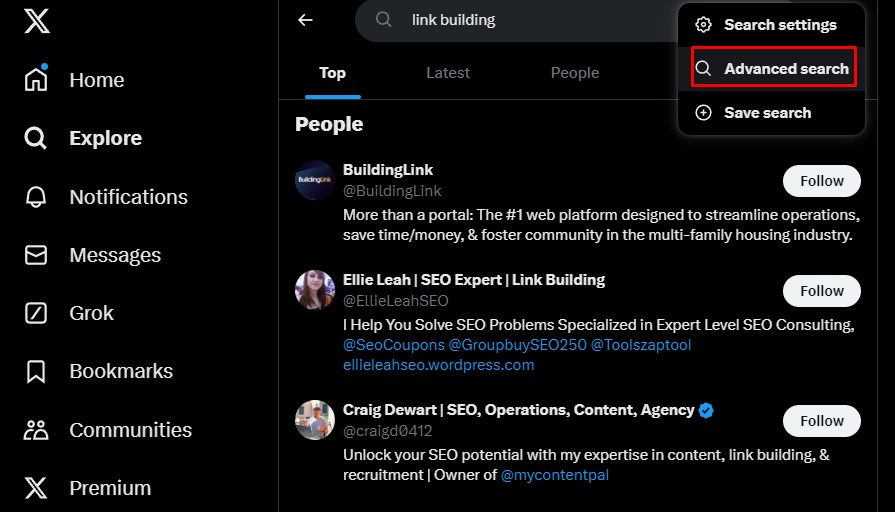
With a few quick tweaks, you can search bios, narrow down by location, or target profiles with a specific follower count. It’s about discovering the people who actually matter to what you’re looking for.
Simple Tips for an Easier Twitter Bio and Profile Search
Trying to find the right Twitter profile can be more challenging than it seems initially. But we’re here to make it easy for you. With our tips, finding potential clients, following industry experts, or reaching out to influencers won’t be a problem. After all, there are certain smart ways to get results.
That said, here are a few solid tips to make your Twitter bio search (or profile search) faster and easier.
Searching by Name (But Smarter)
Most people just start by typing a name into the search bar. That can work—but let’s be honest, it’s often not the most effective way to find someone. There are thousands of people with the same name, and scrolling through all those profiles can take up a lot of your time.
Here’s a better approach: use Twitter’s advanced search.
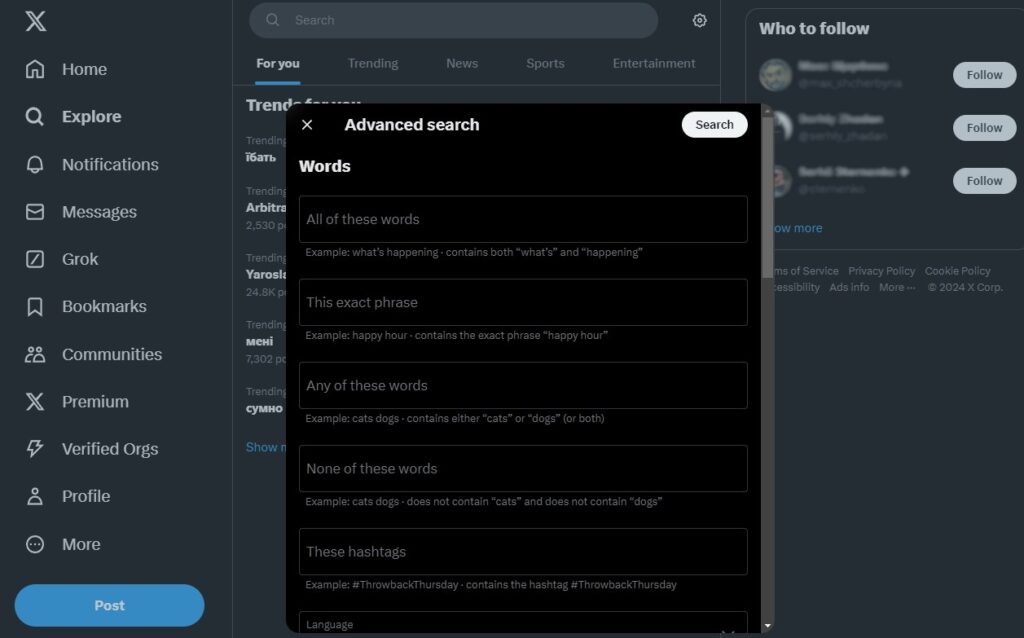
By adding filters—like location or keywords that person might use in their tweets—you can cut through the clutter and get closer to what you’re looking for.
Yeah, it’s not perfect, but it can still save you some frustration compared to a plain name search.
Searching by Twitter Handle
If you’ve got the person’s Twitter handle, then you know the quickest way to find their profile. That handle (username) is unique to each user, so searching by it will always take you directly to their profile. No fuss, no endless scrolling.
Of course, this method only works if you already have their handle. If you don’t, you’ll need to use other methods, like searching by keywords or importing contacts.
Import Contacts to Find Profiles
If you have someone’s phone number saved, X lets you sync your contacts to find profiles connected to those numbers. It’s an easy way to quickly find people you know, without manually searching for them.
To do this, just allow Twitter access to your contacts, and it’ll show you which of your saved contacts are using the platform. This is especially useful if you’re trying to connect with colleagues or clients you’ve already met offline.
Take It a Step Further with Fedica
If you need even more detailed searches, check out Twitter tools like Fedica (formerly Twitonomy). Fedica lets you search for specific keywords in user bios, which is something X’s native search doesn’t support.
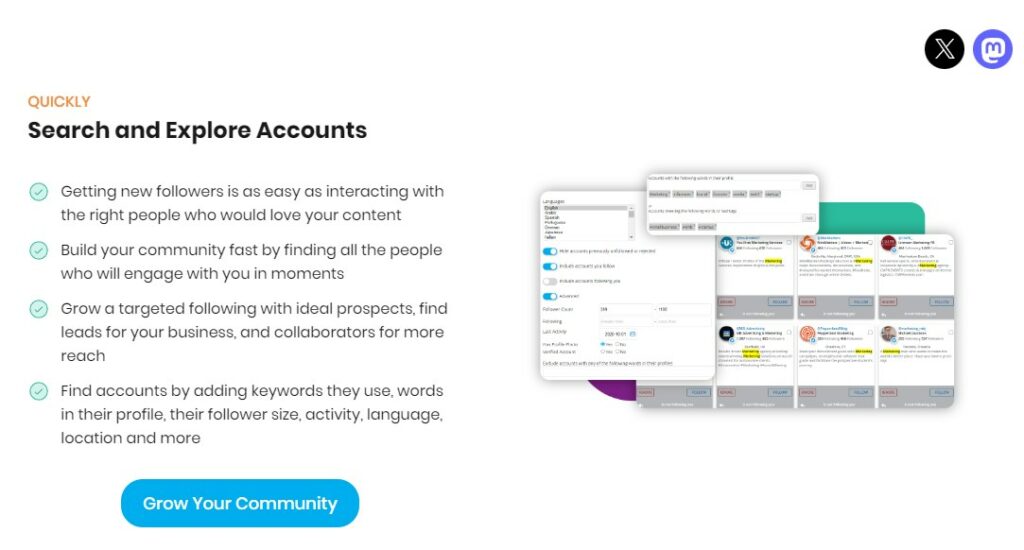
It’s great for finding profiles based on job titles or interests, like “SEO experts” or “content creators.”
Fedica also offers advanced filtering options like location, activity level, or even verification status, making it easier to zero in on exactly who you’re looking for. It’s perfect for Twitter marketing experts, link builders, or anyone trying to build a targeted audience.
How to Use Twitter Advanced Search to Find Profiles Faster
Trying to track down the right profile on Twitter? No problem. Twitter’s Advanced Search makes it easier to cut through the noise and find exactly who or what you’re looking for.
The cool part is that it’s not just about typing in a name. You can really dig deep!
Need tweets from a specific user or want to exclude certain keywords? You got it. Looking for tweets with exact phrases or hashtags? That’s covered too. You can be precise and get the most relevant results.
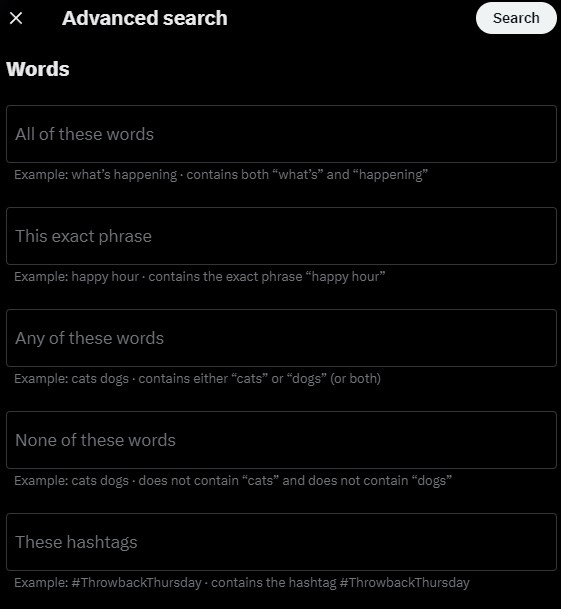
Let’s say you’re looking for profiles in your industry, like SEO experts or marketers.
Instead of just searching blindly, use Twitter’s advanced search filters to narrow things down—add keywords, pick a location, or even set a date range.
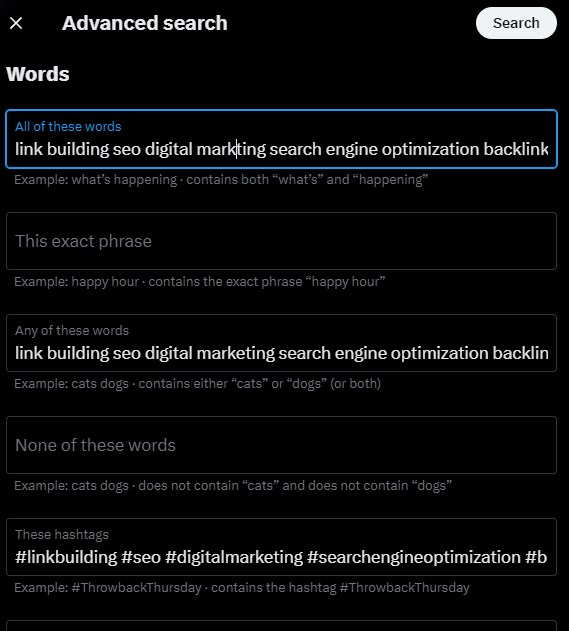
This way, you’re not wasting time scrolling through irrelevant profiles.
Another big plus?
If you’re trying to see what your competitors are up to, advanced search can show you what they’ve been tweeting, who they’re interacting with, and what’s working for them. It’s like having a behind-the-scenes look at their strategy without lifting a finger.
X’s advanced search is also perfect for customer service or brand management. You can filter for negative keywords and jump in to address complaints before they turn into bigger problems. It’s all about staying on top of the conversation and reacting fast when needed.
Wrapping Up: Mastering Twitter Profile Search
By now, you should have a good handle on how to make Twitter’s profile search work for you. It’s not just about randomly searching names anymore. With advanced X tools that have filters for keywords, locations, and even how people interact on Twitter, you can dig up profiles and conversations that really matter.
The trick is to experiment a bit.
Play around with the filters—try searching by hashtags or specific phrases that are trending in your field. Maybe even spy on what your competitors are up to! The more you practice, the quicker you’ll get at finding the exact profiles that will help you grow.
And don’t forget, as Twitter evolves, so do the tools. There’s always something new to explore, so keep testing things out, keep finding those hidden gems, and make the platform work for you.
X doesn’t have to be a jungle. With the right tips and a little know-how, you can find the right profiles and make the connections you’re after.












