Looking to conduct a fake follower check on Twitter (now X)? Monitoring fake accounts is crucial as they can damage reputation rather than enhance credibility. In some cases, competitors may send fake accounts to harm a profile on X. Though this is an underhanded tactic, it’s essential to be prepared. A fake follower check can be done manually or with tools for faster results.
Regularly reviewing your Twitter followers list can help identify accounts that may not align with genuine engagement. This list-based approach makes it easier to monitor and manage any suspicious or inactive profiles effectively.
This detailed guide provides steps to achieve effective results efficiently.
How to Manually Check for Fake Followers on Twitter
Manually identifying fake accounts on X requires careful attention and patience, but it’s an effective way to ensure a genuine and engaged audience. Here’s a step-by-step approach to spotting potential fake followers:
Analyze Sudden Follower Spikes
If you notice an unexpected surge in your audience, it could signal fake accounts. Sometimes, growth is natural, especially when a tweet gains visibility. However, if there’s a substantial and sudden increase without corresponding engagement (likes, retweets, comments), it’s worth investigating.
Check Engagement Ratios
A real audience will interact with your content in proportion to its size. If you’re seeing high numbers but low engagement rates, this might indicate the presence of fake accounts. Compare the ratio of likes, retweets, and comments to the increase in numbers to determine if the growth seems organic.
Look for Accounts that Unfollow Quickly
Some fake accounts follow and then unfollow shortly afterward. Regularly monitor new followers and see if they stick around. If they disappear after a short period, it’s likely they were fake accounts or bots programmed to follow temporarily.
Review Followers’ Profiles
Take a closer look at new follower profiles to assess their authenticity. Fake accounts often lack profile pictures, bios, and content, or they may have generic or repetitive tweets. Genuine followers are more likely to have a complete profile, unique tweets, and interactions with other users.
Observe Follower Activity
Check if your audience members are active on Twitter. Fake profiles often show little to no activity or simply follow multiple accounts without posting meaningful content. An inactive profile with minimal engagement signals a potential fake account.
Check for Suspicious Follower Patterns
If multiple accounts with similar characteristics (such as usernames with random letters and numbers or identical profile pictures) start following you, these could be fake profiles created in bulk. Keep an eye out for these patterns and remove them from your follower list.
Monitor Regularly for New Followers
Periodically review new accounts to catch potential fakes early. A consistent, routine check helps maintain a clean list and ensures that your audience remains genuine.
By following these steps, you can keep your X profile authentic and reduce the presence of fake accounts that might undermine your credibility. Regular monitoring, along with manual checks, can help maintain the quality and reliability of your Twitter audience.
For a more automated approach, Twilert offers real-time monitoring and insights that simplify follower management.
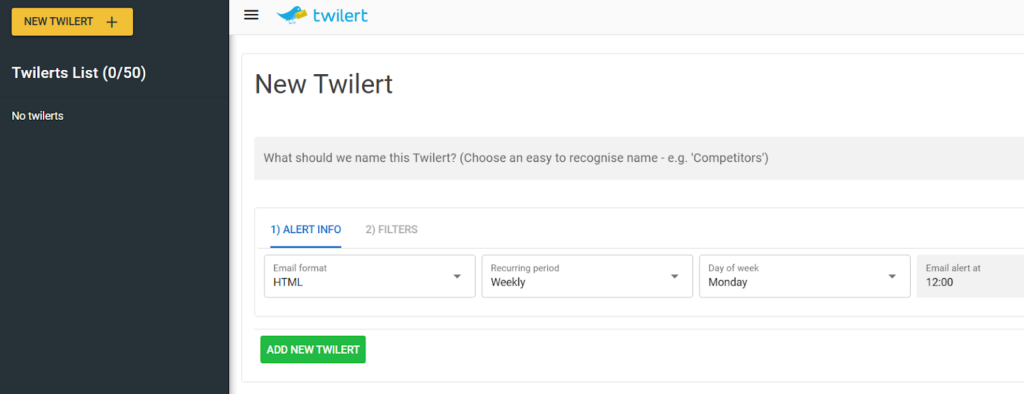
With features like search history tracking, geo-targeting, and scheduled alerts, Twilert captures essential tweet data, making it easier to detect unusual follower activity and maintain an authentic audience.
Tools for Checking Fake Followers on Twitter
Using specialized tools for detecting fake followers on X is highly recommended, as they streamline the process and save time. Managing a Twitter profile involves various tasks, so these tools help maintain an authentic audience without constant manual checks. With these tools, you can efficiently identify and remove fake accounts, allowing focus on other key aspects of social media management.
Circleboom

Circleboom is a versatile social media management tool, widely regarded as one of the best for managing and cleaning up Twitter followers. Beyond removing fake accounts, Circleboom offers a full suite of features to assist with managing, scheduling, and tracking social media campaigns effectively.
In addition to removing fake followers, Circleboom also enables you to manage various types of connections on your account. It identifies users who have unfollowed you, highlights inactive accounts with low engagement, and filters out low-quality profiles. Additionally, Circleboom can detect accounts with default profile pictures, often called “eggheads,” making it easier to maintain a more authentic and engaged audience.
Pros and Cons of Using Circleboom
Pros:
- User-Friendly Interface: Easily manage your Twitter list with an intuitive design, saving time for content creation;
- Mobile App Access: Stay connected and manage followers or respond to your audience from anywhere;
- Flexible Pricing: Offers scalable plans that accommodate various business sizes and social media needs;
- Detailed Audience Analytics: Gain insights into follower demographics, such as top languages, genders, and interests;
- Bulk Delete Tweets and Likes: Clear up your profile by mass-deleting unwanted tweets or likes;
- Optimal Tweet Scheduling: Identify the best times to post based on follower activity to maximize engagement;
- Influencer Search Tool: Find relevant influencers, competitors, and potential collaborators with a built-in profile search.
Cons:
- Limited Analytics: Provides basic analytics without deep insights into tweet performance;
- No Tweet Performance Tracking: Tracks tweet counts but lacks specific engagement metrics for individual tweets.
Circleboom Pricing
Circleboom’s plans start at $27.99 per month, with an annual billing option available at $9.99 per month, making it suitable for a wide range of budgets and needs.
SocialDog
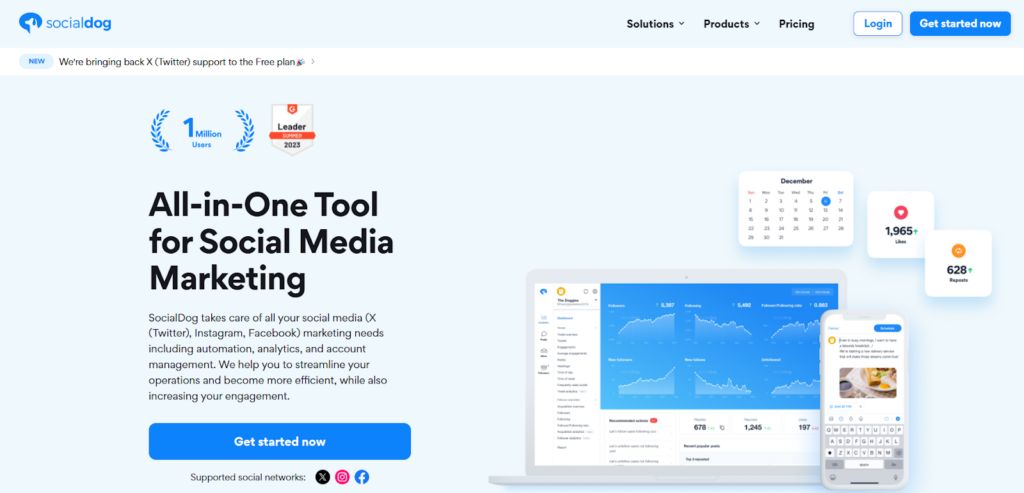
SocialDog is a versatile tool for removing inactive and fake followers, with support not only for Twitter but also for Facebook and Instagram. It’s particularly useful for users who are just starting to build a following, making it easy to find and block fake and spam accounts.
SocialDog’s features may become limited for accounts exceeding 30,000 followers, as dashboard stats can become inaccurate or incomplete. Despite this, SocialDog simplifies the process of cleaning up your X audience, generating lists such as inactive accounts, new connections, non-followers, and mutual connections.
Additionally, SocialDog allows users to create advanced filters to identify accounts that meet specific criteria, such as keywords, audience size ranges, and more.
Pros and Cons of Using SocialDog
Pros:
- Tweet Scheduling with Chrome Extension: SocialDog provides a Chrome extension for automating tweets, making it easy to plan content in advance;
- Automated Campaigns: Users can schedule posts for both immediate and future posting, allowing for consistent, automated engagement;
- Social Listening for Feedback: Track audience mentions and gather user-generated content to understand what followers are saying about your brand.
Cons:
- Less Comprehensive Features: SocialDog lacks the extensive follower management tools found in other apps;
- Issues with Large Followings: May experience technical issues for accounts with high follower counts.
SocialDog Pricing
SocialDog’s plans start at $14 per month for personal users, with an annual subscription option reducing the cost to $9 per month, making it affordable for individuals and small businesses.
iUnfollow

iUnfollow is a straightforward tool designed specifically for purging non-followers from your Twitter list. Unlike comprehensive social media management tools, iUnfollow focuses solely on helping users unfollow accounts in bulk without any extra features.
To get started, simply sign in to iUnfollow with your X account, go to the ‘Non-Follow Back’ section in the menu, and you’ll see a list of accounts that don’t follow you back. From there, click the red ‘Unfollow’ button next to each account to remove them from your list.
Pros and Cons of Using iUnfollow
Pros:
- Easy Unfollowing Process: iUnfollow provides a simple, no-fuss way to unfollow non-followers with just a few clicks;
- Budget-Friendly Pricing: At only $3.33 per month, iUnfollow offers an affordable option for unlimited unfollows;
- Manage Follow Requests: Bulk accept follow requests, follow back, and whitelist accounts to streamline Twitter growth management.
Cons:
- Lacks Engagement Metrics: iUnfollow does not analyze follower engagement or activity levels;
- Daily Limits in Free Version: The free plan restricts users to unfollowing up to 50 accounts per day.
iUnfollow Pricing
iUnfollow offers an annual plan at $9.99 or a monthly plan at $3.33, granting unlimited access to unfollows, follow request cancellations, and whitelisting features, making it a cost-effective option for managing followers.
Owlead

Owlead is a specialized X marketing tool designed to help grow an authentic and engaged follower base. It includes a proprietary scoring system to identify and block low-quality, fake, or inactive accounts that could dilute your influence.
Owlead allows you to filter out accounts with low follower counts, unusually high follow counts, and other suspicious metrics. With its AI-powered auto-follow and unfollow feature, Owlead mimics organic Twitter growth, allowing you to focus on content while the tool manages follower activity.
Pros and Cons of Using Owlead
Pros:
- Optimized for Sustainable Growth: Anti-spam filtering helps avoid following or being followed by bot accounts, fostering a quality audience;
- Automated Follow Management: Automatically follows and unfollows accounts based on specified criteria, reducing manual tasks;
- Audience Insights: Offers insights into follower demographics, interests, and engagement, refining your content strategy.
Cons:
- Manual Unfollow for Low-Quality Accounts: While Owlead identifies low-quality followers, it does not support mass unfollowing.
Owlead Pricing
Owlead’s entry-level plan starts at $29 per month, typically generating 200-300 new followers per month. The Agency plan, at $99 per month, supports up to five Twitter accounts, making it ideal for larger-scale management.
Audiense Connect
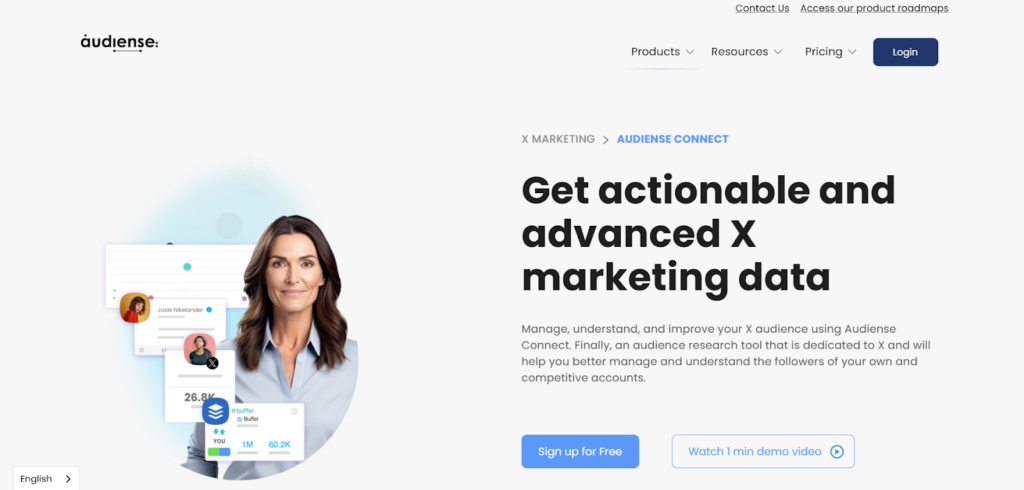
Audiense Connect is a comprehensive X management solution designed to help streamline follower management. Known for its rich feature set, Audiense Connect not only identifies non-followers but also provides powerful filters to weed out fake, spam, and inactive accounts, allowing for a cleaner and more authentic follower base.
Beyond follower management, Audiense Connect offers additional tools to strengthen your Twitter presence. It helps you determine optimal times to post, perform competitor analysis, and access detailed audience insights, including follower demographics, time zones, and languages.
Pros and Cons of Using Audiense Connect
Pros:
- Detailed Audience Analysis: Provides valuable audience insights to refine your X strategy, from demographics to interests;
- Automated Interaction with Chatbot: The integrated chatbot builder enables automated community engagement, nurturing connections effortlessly;
- Custom Rules for List Management: Set pre-defined rules to automate alerts, segment followers, or add accounts to Twitter lists.
Cons:
- Premium Pricing for Follower Management: While packed with features, Audiense Connect may be too costly if you only need basic follower clean-up.
Audiense Connect Pricing
Audiense Connect’s X management plan starts at $39 per month, offering a robust solution for those looking to grow and refine their audience with advanced tools.
Twitter Audit
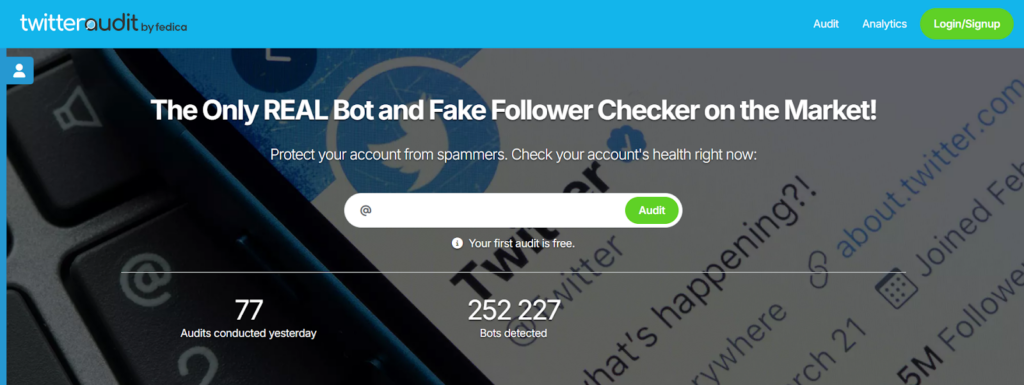
TwitterAudit, now part of Fedica’s suite of tools, helps users identify and manage fake accounts on X. By analyzing your audience, it detects inactive or bot profiles that may distort engagement metrics, ensuring a more accurate view of your audience.
The tool offers several key features. With follower audits, users can evaluate the authenticity of their audience, ensuring more genuine connections with real accounts. Its bot protection feature identifies and mitigates the impact of bot accounts, preventing skewed engagement data and preserving audience quality. Advanced analytics provides in-depth insights into behavior and engagement patterns, supporting more informed strategy adjustments. Additionally, account tracking allows users to monitor changes over time, offering a clearer understanding of growth trends and audience dynamics.
Pros and Cons of Using Twitter Audit
Pros:
- User-Friendly Interface: Quickly review and understand audit results;
- Free Audit Option: Perform basic audits at no cost to assess follower authenticity;
- Comprehensive Analytics: Gain in-depth insights into follower behavior and engagement;
- Affordable Pricing: Paid audits start at $4.99, offering cost-effective solutions for deeper analysis.
Cons:
- Manual Removal of Fake Followers: The tool identifies fake followers but does not provide an automated removal feature; users must remove them manually;
- Limited Free Features: Advanced functionalities require a paid subscription.
Twitter Audit Pricing
Twitter Audit offers pricing options to suit different needs. Individual audits start at $4.99 per audit, while subscription plans provide monthly memberships for ongoing monitoring and access to additional features.
FollowerAudit

FollowerAudit is an AI-driven tool designed to help users identify and manage fake, inactive, or bot accounts on Twitter. This advanced tool enables users to audit the entire list of any public X account, providing insights into the credibility and authenticity of its audience. FollowerAudit’s real-time tracking and sophisticated analytics make it easy to monitor accounts, detect fake profiles, and analyze engagement. With metrics such as follow ratio, username authenticity, and suspicious account activities, the tool delivers comprehensive analysis to enhance social media account credibility.
In addition to identifying fake accounts, it offers valuable analytical insights. Users can access details like the last tweet date, account age, tweet count, and language analysis. Key features include historical hashtag data, comparison of fake account reports across multiple profiles, and quality assessments. These capabilities help users measure account credibility, identify key influencers, and maintain an authentic audience.
Pros and Cons of Using FollowerAudit
Pros:
- Provides comprehensive follower analysis with advanced AI technology;
- Easy to use, with a user-friendly interface and useful features like follower tracking;
- Helps in managing social media engagement by identifying unfollowers and low-quality followers.
Cons:
- Customer service has been noted for slow response times and inconsistent assistance;
- The initial learning curve may be challenging for new users but improves with experience.
FollowerAudit Pricing
The tool offers a range of pricing plans to cater to various needs. The Free Plan allows tracking of up to 5,000 followers with 2 audits per day and access to basic features. The Basic Plan, at $39.99 per month, supports up to 25,000 followers with 5 audits per day. For more extensive tracking, the Professional Plan costs $69.99 per month and includes up to 500,000 followers and 7 audits per day. The Corporate Plan, priced at $129.99 per month, accommodates up to 3,000,000 followers with 10 audits per day.
Sparktoro
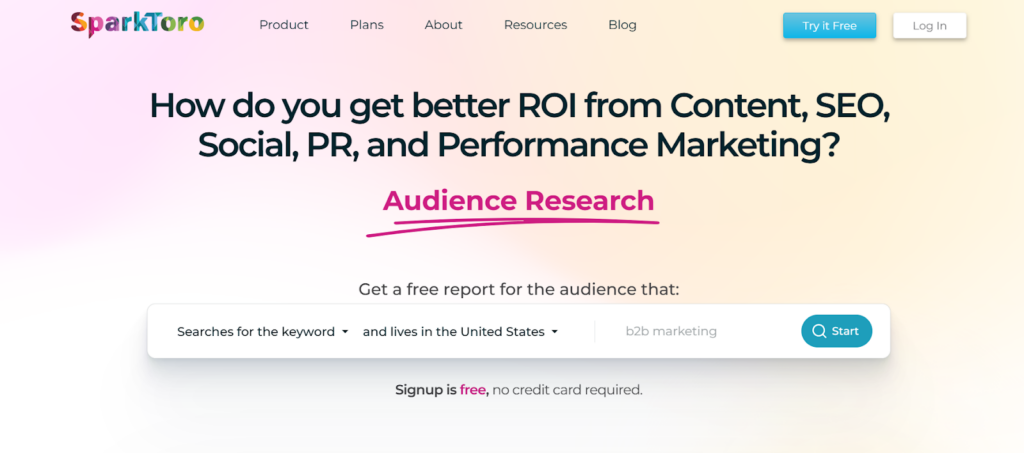
SparkToro offers a free audit tool for Twitter accounts, ideal for identifying fake followers and understanding audience characteristics. For accounts with up to 2,000 followers, SparkToro provides a free audit; however, larger accounts may need a premium plan. A unique feature of SparkToro is its continuous monitoring, which remains active throughout the year, allowing for the detection of fake followers during any negative campaigns.
This tool includes a variety of useful features. It helps uncover audience affinities, allowing users to discover which websites, podcasts, YouTube channels, Subreddits, and social networks are popular among their audience. Through keyword insights, SparkToro identifies keywords, trending topics, and search queries that the audience uses on platforms like Google. It also provides information on social network preferences, highlighting the social networks and platforms (such as e-commerce and lifestyle sites) that the audience frequently engages with. Additionally, SparkToro allows users to build and export contact lists, offering access to information for relevant publications and influencers, which is valuable for PR, partnerships, and advertising. Finally, it creates data-backed personas by generating audience profiles based on demographics like gender, age, education, skills, and interests.
Pros and Cons of Using SparkToro
Pros:
- Continuous Monitoring: Stays active year-round to detect fake followers and monitor audience changes;
- Comprehensive Audience Insights: Provides unique data on audience behaviors, content preferences, and engagement patterns;
- User-Friendly Interface: Easy-to-navigate design with clear instructions, making it accessible for users without technical expertise;
- Advanced Affinity and Keyword Analysis: Allows for in-depth understanding of what your audience searches, reads, and engages with;
- Exportable Contact Lists: Offers the ability to build and export contact lists for outreach, PR, and partnerships.
Cons:
- Limited Free Features: The free plan offers very restricted functionality, which may require users to upgrade for full access;
- Lack of Detailed Demographics: Missing traditional demographic information such as age and gender breakdowns, which could enhance audience understanding;
- High Cost for Advanced Plans: Premium and Unlimited plans can be expensive, making them less accessible for smaller businesses or individuals.
SparkToro Pricing
SparkToro offers a free plan with limited features. Paid plans include the Basic plan at $150/month, Premium at $300/month, and Unlimited at $600/month. Opting for annual billing provides a discount equivalent to three months free, making it a cost-effective choice for long-term users.
Need a quick way to remove followers on Twitter? Use tools to streamline the process, keeping only authentic accounts in your audience and enhancing your profile’s engagement quality.
Final Thoughts
Conducting regular checks for fake followers on X is essential for maintaining an authentic audience and protecting your profile’s reputation. Combining manual reviews with specialized tools can streamline the process, making it easier to detect and remove inactive or fake accounts. A genuine audience not only improves engagement but also strengthens credibility, helping you focus on building a truly connected and responsive Twitter community.




