X (formerly Twitter) is an excellent platform for staying up to date with global events and trending topics, no matter your niche. While the platform is user-friendly, unfollowing multiple users can be time-consuming. A more efficient way to manage this is by using an X mass unfollow extension.
With many extensions available, choosing the right one can be challenging. If you’re looking to clean up your Twitter profile, you may also wonder how to delete all your tweets at once and whether it’s safe to use such tools. This post covers everything you need to know about using X extensions effectively.
Why Should You Use Twitter Mass Unfollow?
Using an X mass unfollow extension can be helpful for a variety of reasons. It’s not just about decluttering an overcrowded timeline, there are several other situations where this tool can be highly effective:
1. Unfollowers
When you regularly tweet, your engagement increases, and over time, some visitors may follow you. To build your profile, you might follow them back. Initially, your engagement metrics improve, but you may notice a drop later on. Upon reviewing your followers, you may realize that some users are no longer following you.
This is common on social media—users follow others hoping for a follow-back, only to unfollow them later. These accounts can flood your timeline with their content without seeing yours. In such cases, a Twitter mass unfollow extension can help you clean up your feed.
To better manage your followers and identify those who unfollow you, it’s helpful to track who follows who on Twitter. This can give you valuable insights into your follower interactions and help you maintain a cleaner feed.
2. Remove Spam
While Twitter is great for staying updated with the latest trends, it can also become cluttered with spam. A Twitter mass unfollow extension helps you remove unwanted content from your timeline.
For instance, you may follow an account to stay informed about tech developments, but over time, their content shifts to constant promotions, making your timeline feel like it’s filled with ads. Or, the account may change direction entirely, posting irrelevant content. When this happens with multiple accounts, your feed becomes less relevant to your interests. Mass unfollowing is a quick way to restore the quality of your timeline.
3. Remove Irrelevant Tweets from Your Feed
Another reason to use an X mass unfollow extension is to clear out irrelevant content. You might have followed a meme account because it was entertaining and helped you unwind, but over time, the content shifts, perhaps becoming political or focused on topics you no longer enjoy.
This happens frequently on social media—accounts that once offered valuable updates on topics like finance may suddenly start promoting cryptocurrencies or NFTs.
Sometimes, an account changes its focus to stay relevant, or worse, it may have been hacked and started posting risky links. If your feed is dominated by such content that no longer aligns with your interests, a mass unfollow tool can help you clean up your timeline.
4. Remove Inactive Users
Inactive accounts are another common issue that can clutter your Twitter feed. Users may stop tweeting for various reasons—whether they got busy with life or simply forgot their password and never regained access to their account.
These inactive accounts won’t contribute to your engagement metrics, so if you’re aiming to improve your social media performance, it’s a good idea to remove them. Using an X mass unfollow extension can help you efficiently clean up your following list by getting rid of inactive users.
To improve your social media performance, it’s a good idea to unfollow inactive Twitter accounts that no longer contribute to your engagement metrics. You can easily manage and clean up your following list by using tools like those described in this guide on how to unfollow inactive Twitter accounts.
Advantages and Disadvantages of Unfollowing Everyone on X
When considering a mass unfollow on X, it’s important to weigh the potential benefits and drawbacks. While unfollowing a large number of users may offer several strategic advantages, it also comes with some risks that could affect your online presence.
Advantages:
- Boost profile authority;
- Open doors to business opportunities;
- Easier to market products and services;
- More attractive profile for follow-backs;
- Higher user interaction.
Unfollowing a significant portion of accounts can boost your profile’s perceived authority. When others view your profile and see that you have many followers but follow very few people, it creates the impression that your account is highly influential and engaged within the community. This profile structure is common among influencers, celebrities, and large companies, and it can signal that your account holds a certain level of credibility.
Another benefit of maintaining a high follower-to-following ratio is the potential for business opportunities. If your engagement rates are high and your audience is actively interacting with your content, you may attract collaborations or influencer deals. Having a streamlined follower list can also make it easier to market products and services. A well-targeted audience can result in better conversions, whether you’re promoting your own products or working with affiliate offers.
Maintaining a high follower-to-following ratio can also be advantageous for Twitter B2B marketing, as it helps present your profile as more authoritative, increasing the likelihood of attracting business opportunities and collaborations.
Furthermore, profiles that follow very few accounts often appear more exclusive, which can encourage others to follow you back. People are more likely to check out your profile if you follow them, and when they see a curated list of followers, they might feel special about being a part of it. Additionally, focusing on a smaller group of followers can lead to increased interaction. A more targeted following list means your content is reaching users who are genuinely interested, making them more likely to engage by commenting, liking, or sharing your posts.
Disadvantages:
- Less natural profile appearance;
- Risk of losing followers;
- Credibility issues.
On the flip side, mass unfollowing can negatively affect your profile’s appearance of authenticity. If you unfollow a large number of accounts in a short period, it may come off as suspicious or forced. This could raise questions about your activity and engagement levels, especially if your profile suddenly shifts from following many users to very few.
Another risk is that some users may unfollow you in response. When users notice that you’ve unfollowed them, they may decide to stop following you as well. This could lead to a reduction in your follower count, undoing the progress you made in building a broader audience.
Lastly, if you have a small follower base and you suddenly follow no one, it can hurt your credibility. A profile with few followers and no followings may seem less trustworthy or appealing to new visitors, which could slow down your account’s growth. Maintaining a balance between followers and followings is key to ensuring your profile continues to attract and retain interest.
Effective Ways to Mass Unfollow on Twitter
If you’re looking to manage your following list on X, there are several approaches you can take to mass unfollow users. Below are some of the most effective methods:
Manual Unfollowing
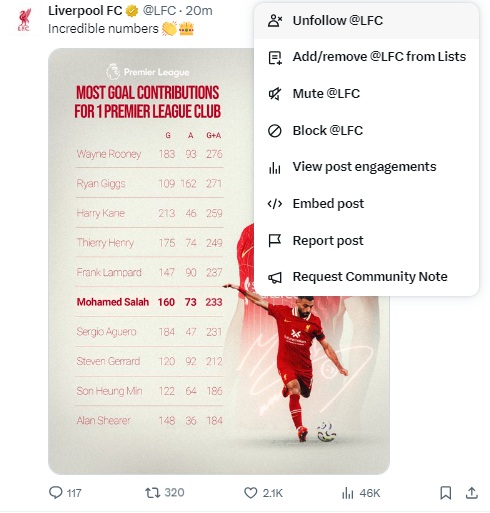
One of the simplest ways to unfollow users is by manually selecting each account. This method is effective for those with a relatively small following list, as it allows you to choose which accounts you want to unfollow based on your preferences. For instance, if you follow around 500 accounts, you can easily review and remove the ones you no longer wish to follow. In this case, it could take a couple of hours to complete.
However, if you’re following thousands of accounts, the manual method becomes incredibly time-consuming and labor-intensive. It’s only recommended for those with a smaller number of accounts to manage, as it can quickly become overwhelming with larger lists.
Use Twitter’s Mass Unfollow Chrome Extension
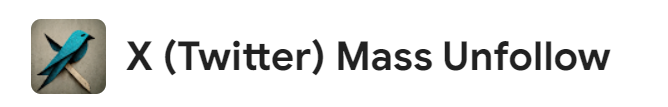
Using Twitter’s mass unfollow Chrome extension is an efficient way to remove large numbers of followers at once. This tool is especially useful for cleaning up your following list quickly. Before you get started, it’s a good idea to create a list of users you plan to unfollow, so you can easily keep track and restore them if necessary. Here’s a step-by-step guide to using the extension:
Access the Chrome Web Store: Open your Google Chrome browser and visit the Chrome Web Store.
Search for the Extension: In the search bar, type “Twitter Unfollow” and press enter. You will see several options, but X (Twitter) Mass Unfollow is one of the top choices.
Install the Extension: Click on “Add to Chrome,” then confirm by selecting “Add Extension” to begin the installation.
Set Up the Extension: After installation, you’ll be redirected to a setup page. Here, you can enter usernames you want to exclude from being unfollowed. The extension will preserve these users in your following list.
Configure Settings:
- Stop After One Minute: Leave this option enabled to prevent the extension from running indefinitely;
- Reload Page: Check this option to have the page refresh automatically after the task is complete.
Go to Your Following List: After logging in, open Twitter’s following page. This will display the list of users you’re currently following.
Pin the Extension: Click the Puzzle icon in your Chrome toolbar to open the extensions list, and pin X Mass Unfollow for easy access.
Run the Extension: Select the X Mass Unfollow icon next to the address bar. You’ll see four buttons: Demo, All, Not Following You, and Stop.
- Click “Demo” to test how the extension works;
- If you want to unfollow everyone, choose “All”;
- To only unfollow users who aren’t following you back, click “Not Following You”.
Keep in mind that this extension works only if your browser language is set to English.
Use the Twitter Mass Unfollow Extension for Firefox
To effectively use the X mass unfollow extension for Firefox, follow these steps:
Access the Firefox Add-Ons Store: Open the Firefox browser and go to the Add-Ons Store.
Install Superpowers for X: In the search bar, type “Superpowers for Twitter” and install the extension.
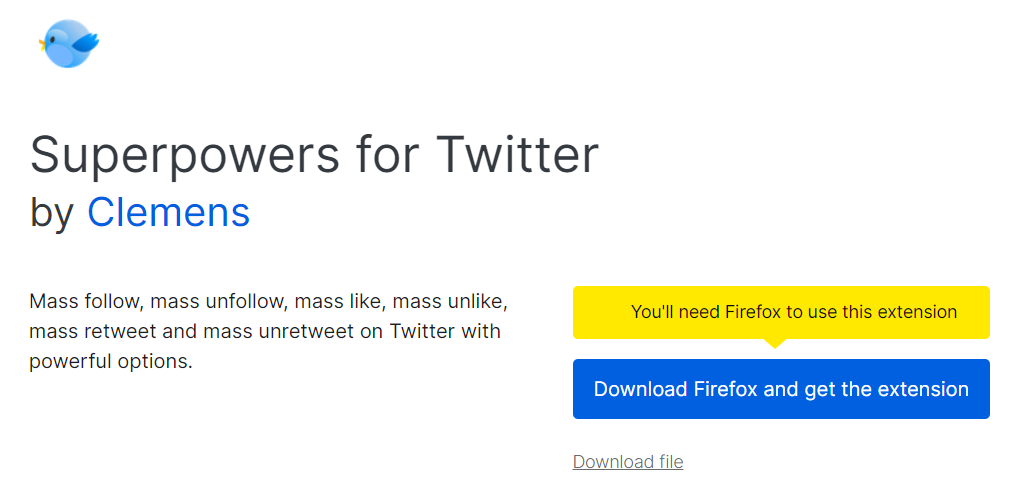
Customize the Extension Settings: After installation, go to the extension settings to adjust it according to your needs:
- Interval Setting: This controls the delay between unfollowing each account. Set it between 0.1 and 1 second for random intervals, which may slow down the process but make it appear more natural;
- Ignore Days Followed: This option can be left as is, as it’s not relevant for most users;
- Unfollow Limit: The free version of the extension allows you to unfollow up to 50 accounts per session. Set the limit accordingly;
- Skip Follower: Enable this option if you don’t want to unfollow users who are following you back;
- Skip Verified: Turn this on if you want to avoid unfollowing accounts with the blue verification tick;
- Mass Followed Required: Leave this option disabled;
- Blacklist: If there are specific accounts you want to keep following, add their usernames to the blacklist.
Go to Twitter Following Page: After setting up the extension, open the Twitter following page to display the list of accounts you follow.
Start Unfollowing: You’ll see an “Unfollow All” button at the top of the screen. Click it, and the extension will begin unfollowing accounts based on your settings.
This simple process allows you to clean up your Twitter following list efficiently using Firefox.
Twitter Mass Unfollow Tool for Android
Here are two reliable apps that serve as X mass unfollow tools for Android. Since X’s mass unfollow extensions aren’t available for mobile devices, these apps are great alternatives:
Unfollow App for Twitter
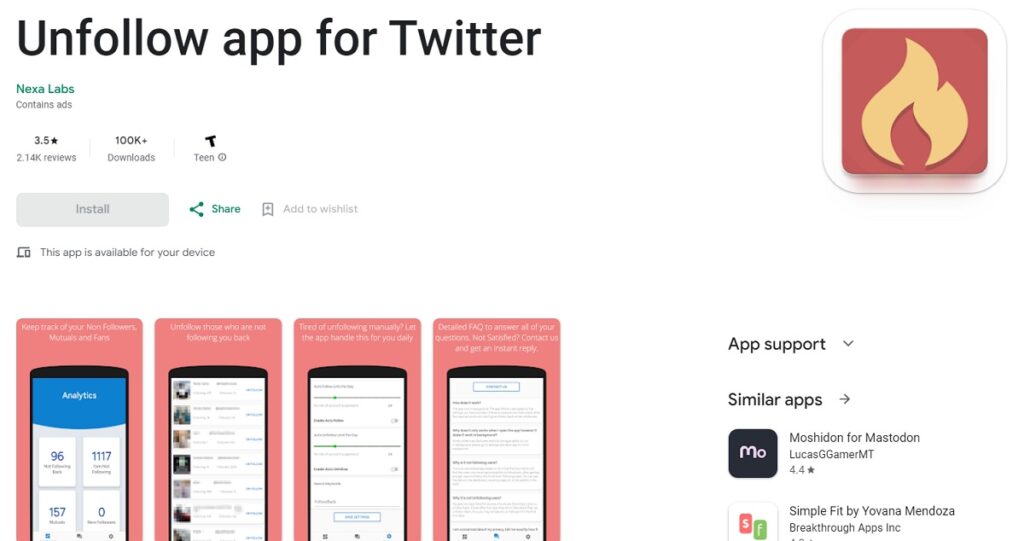
- Install the app from the Google Play Store on your smartphone;
- Open the app and log in with your Twitter username and password;
- Go to the Analytics page, where you’ll find different options. To unfollow users who don’t follow you back, choose the “Not Following Me Back” option;
- A list of accounts will appear. Tap the Unfollow button next to the profiles you want to remove.
Unfollow Today
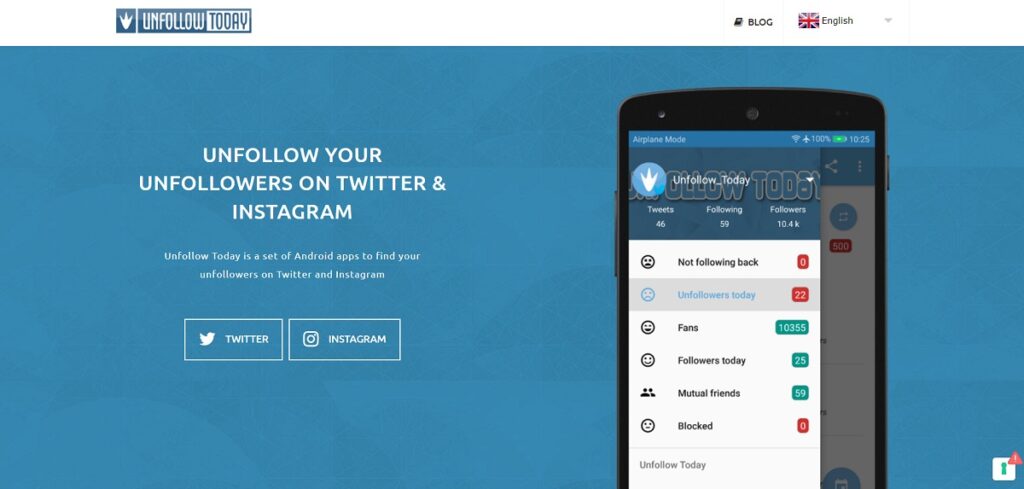
- Search for the app on the Google Play Store and install it on your device;
- Tap the Twitter login icon and enter your username and password. Then, tap Sign In;
- The app will display a list of accounts that don’t follow you back;
- To unfollow an account, tap the X icon next to the user profile;
- To refresh the list of accounts, tap the Refresh icon next to the Share button.
Before entering your X login details, review the app’s permissions to understand what data it can access. It’s always a good idea to know how your information is being used. Note that while a version of this app is available for iOS, it is no longer functional after recent updates.
Final Thoughts
Mass unfollowing on Twitter can be a practical solution for managing your account more efficiently. By using the right tools, you can clean up your following list, remove inactive or irrelevant accounts, and keep your feed aligned with your interests. However, it’s essential to weigh the potential impact on your profile and engagement before making any significant changes.












