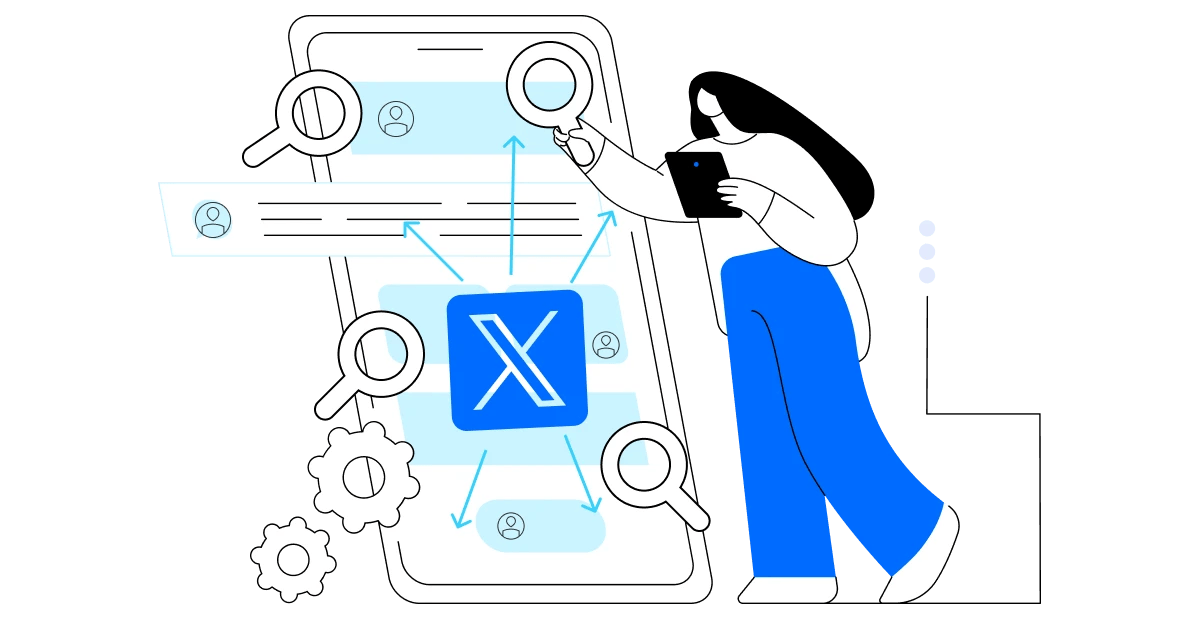Trying to figure out who follows who on Twitter? It’s not as simple as it sounds, especially when dealing with accounts with thousands of followers. Scrolling through endless lists? Nope thanks.
Whether you’re managing a brand, trying to network, or just curious, knowing who follows who can give you a real edge. But who’s got the time to manually sift through all those profiles? Not me, and probably not you either.
That’s where some handy Twitter tools come in.
For instance, Twilert is great if you want to track specific keywords or mentions. It lets you set up alerts so you don’t have to keep checking Twitter all day.
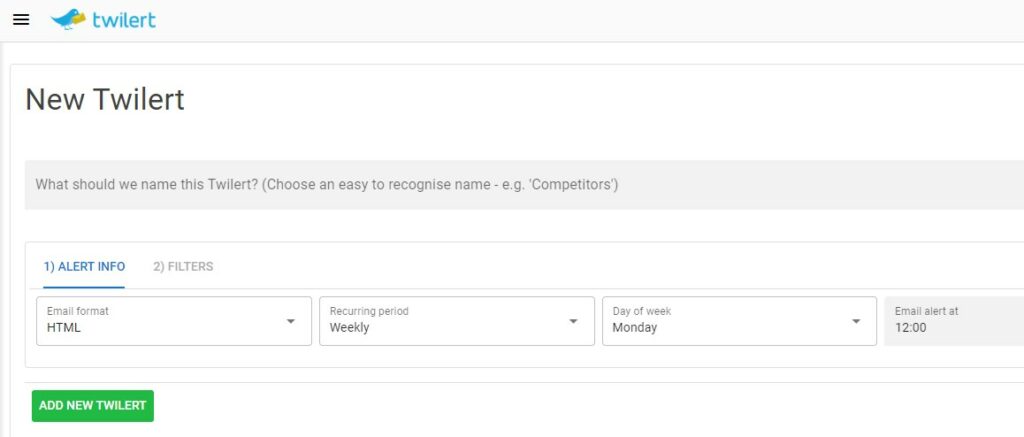
Getting emails whenever someone tweets something that matches your criteria is a bliss, right?
Twilert can save you a lot of manual effort. Instead of scrolling through profiles, the tool lets you set up alerts for specific keywords, hashtags, or mentions.
You get email updates when something relevant pops up, so you don’t have to sit there and monitor everything yourself. It’s a great way to stay on top of what’s happening in real-time, without constantly monitoring your feed.
Moreover, you can use it for brand monitoring, lead generation, or even just keeping an eye on what people are saying about your brand or your competitors.
Best Tools for Tracking X/Twitter Followers
But Twilert’s not the only tool you can use.
If you’re looking to see actual connections between users, tools like Moz’s Followerwonk can help. It digs into followers and shows relationships between accounts.
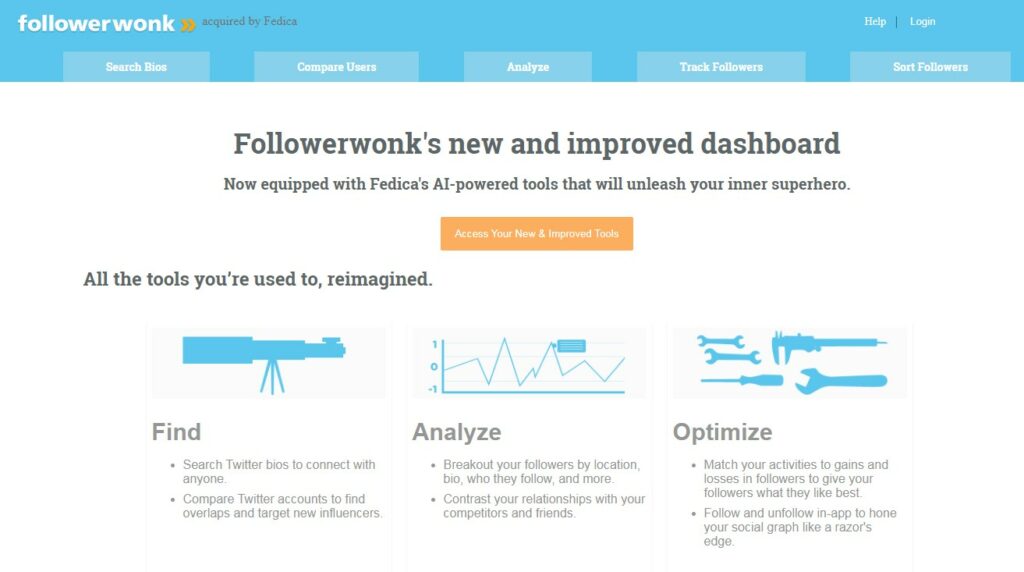
So if you’re dying to know if two specific influencers follow each other, Followerwonk can show you exactly that…
And if you’re after more, tools like Circleboom let you organize followers, filter out inactive accounts, and even block multiple users at once.
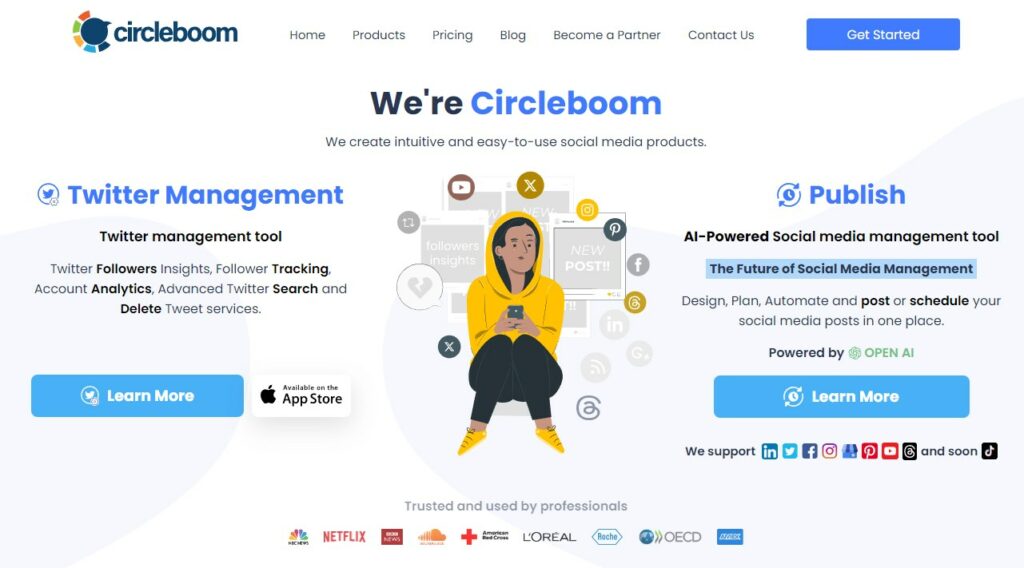
But there’s more!
We’re about to save you some time and find out the right tools to help you find out who’s following who on Twitter (X). So don’t stop reading.
How to Grow Your Brand with Competitors’ Followers?
Let’s be honest, building your brand on Twitter (X) manually isn’t that much fun at all. Especially when it comes to finding the right people to connect with.
It’s slow, and you might miss something important. You could spend endless hours digging through hashtags, but there’s a faster way: check out who’s already following your competitors.
Here’s a simple trick: head over to your competitor’s profile, click on the “followers” tab, and start following the people on their list. When they see you’ve followed them, there’s a good chance they’ll check out your profile—and just like that, you’ve got potential new customers.
Now, we get it. Manually checking profiles can be a hassle, and honestly, it gets boring. But it’s a tried-and-true way that businesses have used for years to reach their competitors’ audience.
However, if you’re short on time (and patience), there are cool tools that can make this process smoother and more effective.
Top Tools to Track Who Follows Who on Twitter
So you already know Followerwonk and Circleboom can offer deep insights into who follows who on X, right?
- Followerwonk lets you compare followers between different accounts, making it easier to spot connections you might have missed;
- Circleboom helps you filter out inactive users and organize your followers into lists, so you can focus on the ones that matter to you most.
Now, for those who like a bit more automation, Tweepi, and Hootsuite can help manage your follower base.
Tweepi is especially handy for finding and following relevant users.
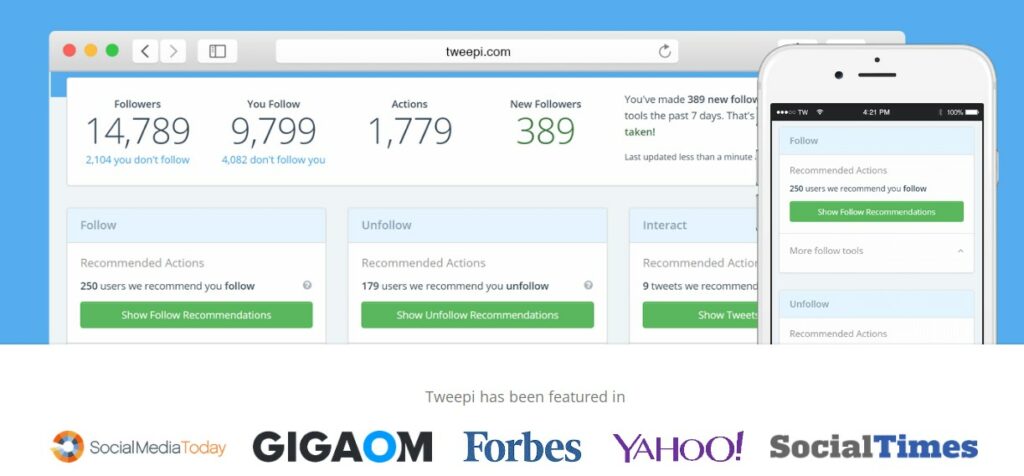
It’s great for discovering new accounts that match your interests and for cleaning up your follower list by unfollowing inactive users. If you want a more engaged audience without spending too much time, Tweepi makes it easy.
Here’s how you can use Tweepi to find out who’s following who on X:
Search for Accounts: Start by looking up the Twitter account whose followers you want to dig into;
Use Filters: Apply Tweepi’s filters to narrow down the list to active and relevant users;
Engage with Followers: Follow or interact with the users you find. This way, you can get a
better feel for their connections and influence.
That’s it.
Next, we have Hootsuite.
Hootsuite offers a comprehensive social media management platform where you can schedule posts, see how people interact with your content, and check how well your posts are doing—all in one place.

The tool allows you to create streams to keep tabs on specific keywords, hashtags, or even user activity. This way, you can easily track who’s interacting with who and get a better sense of follower relationships.
Hootsuite also has analytics features that let you track how your followers are growing and see who’s recently followed you. While it doesn’t show exactly who follows whom, it does help you spot trends and patterns.
Lastly, by looking at who’s frequently engaging with your posts or mentioning your account, you can pinpoint key influencers and get a better idea of their followers too. It’s a great way to keep everything organized and on track without juggling multiple apps.
As you can see, manually checking profiles can still be useful, but combining it with tools like these can make your efforts much more efficient and impactful. And who knows, you might end up stealing a few customers from your competitors without all the hard work.
But wait, there’s one more question to discuss.
How to See Who Follows Who on X/Twitter?
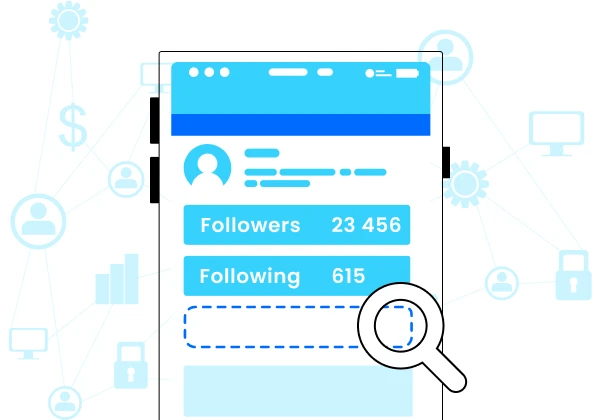
This can be a friend, a competitor, or just someone you find interesting – sometimes you just need to know if a specific person follows another on X.
If it’s someone famous, you can usually find out by poking around online or checking out fan pages. But if they’re not in the limelight, things can get a bit more complicated.
One easy way to check is by visiting their profile directly. Just hop onto their page, click on “Followers” or “Following,” and see if the connection you’re curious about pops up. This method works great for smaller accounts, but if they’ve got a ton of followers, you will need quite a lot of time.
Therefore, if scrolling through endless lists isn’t your idea of fun, try networking. Sometimes, digging into mutual connections or shared followers can lead you right to what you’re after. Plus, interacting with those connections or engaging with their posts might give you some extra hints about the relationships on X.
You could also keep an eye on how someone behaves on the platform. If they’re regularly engaging with certain accounts or content, it might suggest a connection, even if it doesn’t show up in their follower list. Sometimes, spotting these patterns can tell you more than just scrolling through names 😉
Final Thoughts
Even though finding out who follows who on X might seem like a small thing, it can actually tell you a lot about relationships, interests, and potential opportunities. Thus, for business, networking, or simply your curiosity, you can find out more than just a simple “yes” or “no.”