For anyone managing an X (formerly Twitter) account, engagement is the key to building credibility and increasing visibility. Retweets, likes, comments, and shares from followers are what keep a profile active and growing. Many believe that these metrics alone determine how well tweets perform, but there’s more to it. To accurately identify top tweets, it’s important to look beyond just likes and retweets and analyze the account’s detailed statistics.
Finding the most popular tweets can seem challenging without the right insights. However, with a proper understanding of Twitter’s metrics and available tools, it’s possible to discover the highest-performing posts.
What are Top Tweets?
Not everyone is familiar with the term “top tweets.” For newer Twitter users, this may be a completely new concept. Simply put, top tweets are those posts that perform best based on engagement and impressions. Engagement refers to how people interact with a tweet – likes, retweets, shares, comments, mentions, and other forms of interaction all contribute. Impressions, on the other hand, represent visibility – the number of times a tweet has been seen by users, even if they didn’t react to it. In essence, impressions indicate how often a tweet appears in search results or user feeds, regardless of whether people engage with it.
Understanding these two metrics together provides a more complete picture of a tweet’s overall performance.
To get a clearer picture of your X engagement and improve your follower base, it can be beneficial to unfollow inactive Twitter accounts that no longer contribute to your audience’s activity.
Why Knowing Your Most Popular Tweets Matters and How To Use the Insights
Is it necessary to know your most popular tweets? There are several advantages to understanding which of your tweets have the most impact. The best part is, there are no downsides to this knowledge. Let’s focus on the main advantages of identifying your top-performing content.
Boosting Your Audience and Influence
Every X user aims to increase their follower count and engagement. A larger audience boosts your influence on the platform, and popularity often leads to more growth. Some users follow others simply because they are well-known. Identifying your best-performing tweets helps you understand why certain content works. Whether a tweet is humorous, informative, or relatable, understanding these elements can help you create more content that appeals to your audience, allowing you to keep growing your profile.
To further enhance your growth on X, it’s helpful to analyze who follows who on Twitter, as understanding these connections can provide insight into audience behavior and trends.
Gaining a Competitive Edge
For professional accounts or brands, growing an audience without a solid strategy is challenging. Identifying your best tweets allows you to shape a more effective Twitter marketing plan. The most successful content can serve as the foundation for future campaigns, including ads aimed at attracting new customers and increasing sales. Additionally, by analyzing your competitors’ top tweets, you can identify the factors contributing to their success and improve your own strategy to stay competitive.
Evaluating Growth
Understanding your X metrics helps refine your strategy for increasing engagement, impressions, and followers. Regularly checking your account’s performance allows you to gauge whether your current approach is working and provides insights into adjustments that may be needed. After implementing changes, comparing the results of your current top tweets to past ones will help you measure growth over time and evaluate the effectiveness of your new strategies.
How to Find Your Top Tweets Using X’s Advanced Search
To find your top posts on X, the most effective tool is the platform’s advanced search feature. This powerful tool can help you locate anything on X, but it’s important to note that advanced search is only available on desktop or mobile browsers, not through the mobile app, which offers only basic search functions. Follow the steps below to see your top tweets using advanced search:
- Sign in to your X account and paste the Advanced Search link into your browser, or search for something in the main search bar, then click the three-dot icon next to the search bar and select “Advanced Search”;
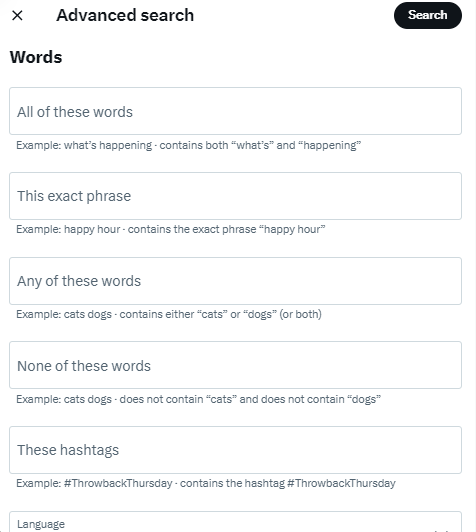
- A new window will open with several text fields. Scroll down to the “Accounts” section and enter your X username in the “From These Accounts” field;
- Keep scrolling to the “Engagement” section. In the “Minimum Likes” field, enter a number. Start with a high number to narrow down results, and gradually reduce the value if no posts appear. Adjust this until you see a few tweets that meet the specified engagement threshold.
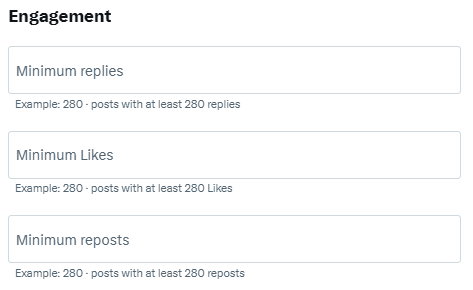
Using this method will help you quickly identify your most liked tweets. Additionally, you can use the same approach to find popular tweets from other users by swapping your username with theirs in the search fields.
How to Find Your Most Liked Tweets Using X Search Operators
Since advanced search on X is only available on the web through desktop or mobile browsers, finding posts with high engagement on the mobile app requires a different approach. This is where X’s search operators come in handy. These commands help filter search results and make it easier to locate specific posts. Here’s how to find your most liked tweets using search operators on the X mobile app:
- Open the X app on your Android or iOS device;
- Tap the magnifying glass icon or the search button in the bottom navigation bar;
- In the search field, enter the following search operator: (from:username) min_faves:n. Replace “username” with your X handle and “n” with the minimum number of likes you want to filter by.
The from:username operator will pull tweets from your specific profile, and the min_faves operator ensures that only posts meeting the minimum number of likes appear in the results. This way, you can easily filter and find your most liked tweet.
Can Others See My Top Tweets of All Time on Twitter?
A common question is whether other users can view your top tweets of all time. With Twitter’s advanced search feature, the answer is yes – anyone can check your top tweets, and you can do the same. Follow these steps to use Twitter’s advanced search to find top tweets:
- Visit X’s advanced search page and set the desired word preferences;
- In the accounts section, select “from these accounts”;
- Enter the X handle of the account whose top tweets you want to view;
- In the filters section, set a minimum number of likes to narrow down results for the most popular tweets.
For example, if you set the minimum likes at 200,000, the search will show tweets with more than 200,000 likes. This method allows anyone to easily search and view top tweets for any account.
How to Find Your Most Popular Tweets Using X Analytics
One limitation of using X’s advanced search is the need to guess the minimum number of likes, which can be time-consuming, especially for active users. A more efficient approach is to use X Analytics to locate posts based on their engagement metrics. Below is a step-by-step guide on how to find your most popular tweets using X Analytics:
- Open X on a desktop or mobile browser and sign in to your account;
- In the left-hand navigation menu, click on “More” and then select “Creator Studio”;
- From the dropdown menu, choose “Analytics,” which will open in a new tab and direct you to X Analytics;
- In the top navigation bar, select the “Tweets” section. This will display a list of your posts from the past 28 days;
- Below the graph, you’ll find various tabs like “Tweets,” “Top Tweets,” “Tweets and Replies,” and “Promoted.” Select “Top Tweets” to see your most popular posts for the current month;
- To change the date range, click on the option in the top right corner that says “Last 28 Days,” and adjust it to explore popular tweets from different periods.
Keep in mind, X Analytics only displays your top tweet from the current month, and you can only view posts from October 2013 onward. If you need to find tweets from before this period or want more flexibility, consider using an advanced search or a third-party tool to fill in the gaps.
How to Find Your Most Liked Tweet Using Third-Party Tools
While the earlier methods work, they may require adjustments to get accurate results, which can be time-consuming. If you’re short on time, using a third-party social media management tool can be a more efficient option.
Due to recent API pricing changes on Twitter, many third-party tools no longer function. However, a few still work well for this purpose. Here’s a guide on how to find your most liked tweets using third-party tools.
Twilert
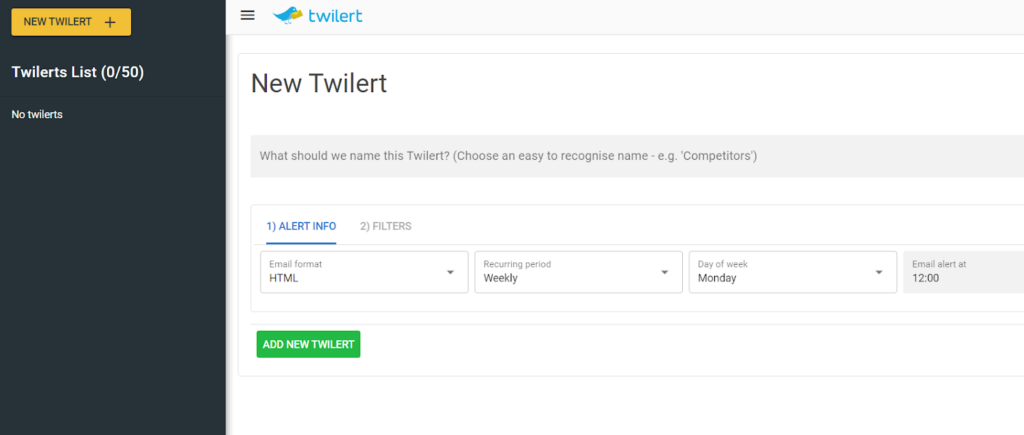
Twilert is another all-inclusive X search tool that monitors Twitter 24/7. It allows users to track tweets using advanced search operators, Boolean search, and geo-targeting. Twilert’s features make it easy to find and manage your most liked tweets. Here’s how Twilert can help:
- Advanced Search Tools: Use Boolean search operators to find specific tweets, filter by keywords, and monitor users. Twilert captures tweets in real time, ensuring nothing falls through the cracks;
- Tracking and Search History: Twilert stores your search history and sends daily or real-time email digests, making it easy to locate your most popular posts;
- User Grouping: Set up multiple users and monitor several brand accounts at once, giving you more control over managing engagement;
- Alerts: Get scheduled alerts directly to your inbox, so you’re always updated on tweets that matter to your brand, including tweets that need attention or tweets from competitors.
Twilert also provides a reliable way to delete retweets and Twitter likes, making it a comprehensive tool for managing your engagement metrics.
Hootsuite

Hootsuite is a versatile tool for managing and analyzing accounts across different platforms. To find your most liked tweets using Hootsuite, follow these steps:
- Connect your X account to Hootsuite by logging in and granting access;
- Open your dashboard and click on the “Analytics” tab, which is on the left-hand panel;
- In the Analytics section, select “Post Performance” to view a list of tweets sorted by engagement;
- By default, the view is set to Card View. Switch to Table View by clicking the icon that looks like three horizontal lines;
- Next to the Table View button, click the Edit Columns icon (pen icon) and choose “Likes”;
- Set the date range from the time your account was created to the present;
- Finally, click the “Likes” tab to sort your tweets in descending order, with your most liked post at the top.
Circleboom

Another option is Circleboom, an app that lets you sort your tweets by engagement. Here’s how to use it:
- Download Circleboom from the App Store;
- Set the sorting order of your posts to Descending and Sort By Favorite Count;
- Your most liked post will appear at the top of the list.
Note: Circleboom requires an iOS device and offers a free tier, but it only shows sample reports. To access your actual data, you’ll need to subscribe to their paid plan.
Most Liked Tweets: Top Posts That Set Records
Curious about the tweets that have achieved record-breaking likes on Twitter? There are a few notable examples that have gained widespread attention. By studying these posts, you can identify common factors behind their success and apply similar strategies to your own content. Here are some of the tweets with the highest engagement:
The Passing of Chadwick Boseman (Black Panther)
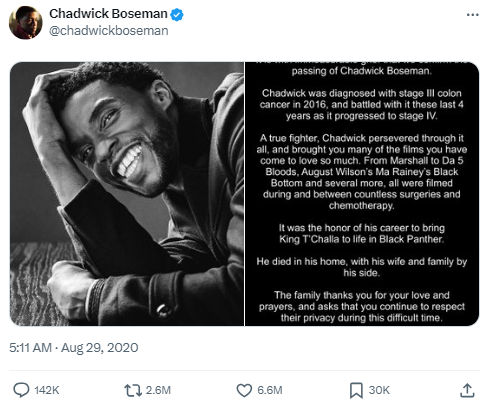
In 2020, the announcement of Chadwick Boseman’s death from colon cancer moved millions worldwide. This post received 6.6 million likes, making it the most-liked tweet ever.
Elon Musk’s Coca-Cola Tweet
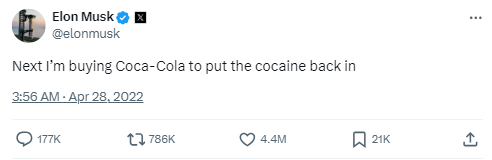
Elon Musk, CEO of Twitter (now X), is known for his high-engagement posts. His tweet about Coca-Cola received the most likes out of all his content on the platform.
Barack Obama’s Message of Unity
Former U.S. President Barack Obama shared a tweet promoting acceptance and kindness, regardless of race or religion. This tweet resonated with many and earned a significant number of likes.

Final Thoughts
Identifying your most popular tweets is crucial for improving your engagement and growing your audience. By analyzing key metrics like likes, retweets, and impressions, you can better understand what resonates with your followers. This insight allows you to refine your content strategy, optimize performance, and stay competitive, ensuring continued success on the platform.












