To start recruiting on Twitter (now X), take a look at the tips shared below. These suggestions will help you find the right candidate for your job while avoiding common mistakes that new recruiters often make. Following this advice can save you both time and money, so it’s worth spending a few minutes going through these tips.
X has certainly made it easier for companies to reach top talent worldwide. You’re no longer limited to candidates in your local area. However, recruiting on X also comes with some risks to consider.
Understanding Twitter Recruiting
Twitter recruiting refers to the activities that recruiters or companies use to attract, engage, and connect with potential candidates on the Twitter platform. This can include sharing content that highlights your company’s culture, such as videos, infographics, or employee testimonials, to give candidates a sense of what it’s like to work at your organization. It also involves posting job openings and encouraging your followers to share them, which helps reach a larger pool of potential candidates. The ways you can use X for recruiting depend on your creativity and the specific goals you have for your recruitment efforts.
Benefits of Twitter Recruiting
A key advantage of using X for recruiting is that it’s free. To manage these leads more efficiently, many teams rely on Recruitment Software that helps organize candidate data, streamline communication.
To manage these leads more efficiently, many teams rely on Recruitment Software that helps organize candidate data, streamline communication.
While X does offer paid ads to promote posts, if you use the platform strategically (as explained later in this post), you might not even need to rely on them.
Here are the main advantages of recruiting on Twitter:
- Enhances your employer brand: When people follow your company’s account or the personal accounts of your employees, they get a real sense of your company’s culture and work environment. This type of insight is something that typical job descriptions can’t fully convey;
- Allows better understanding of candidates: Twitter provides more than just a snapshot of candidates’ skills, as you might find in a resume or LinkedIn profile. You can see what they’re interested in, what topics they discuss, and even what projects they’re currently working on. This helps you get a fuller picture of their personality and fit for your company;
- Facilitates easy communication: Unlike LinkedIn, which often requires a paid subscription to message people outside your immediate network, Twitter allows you to send messages without any fees. You can choose between publicly mentioning someone with an “@” message or sending them a private direct message (DM), making it easier to connect and interact with potential candidates.
This approach gives you flexibility in how you engage with candidates, making Twitter a useful tool in the recruiting process.
X isn’t just for recruiting; it’s also a powerful tool for Twitter B2B marketing, enabling businesses to target and engage with the right audience. Incorporating marketing strategies can help attract more qualified candidates.
Challenges of Twitter Recruiting
For new users, X can feel overwhelming. With countless conversations happening simultaneously on a wide range of topics, it’s easy to get lost. Twitter’s onboarding process doesn’t always help either, as it often suggests following news outlets or celebrities, which can clutter your feed and make it harder to focus on recruitment.
Here are some challenges to keep in mind when starting to use X for recruiting:
- Takes time to be effective: Don’t expect to start using Twitter today and have job applications rolling in tomorrow. Twitter is designed for information sharing, and it takes time to build the right network and audience for recruiting purposes;
- Building followers is difficult: Unlike other platforms like Facebook or LinkedIn, where connections are mutual (friends or connections), Twitter allows for one-way connections. You can follow someone, but they may not follow you back. Without followers, your posts won’t reach a wide audience, making it hard to build momentum;
- Requires team effort: Successfully recruiting on Twitter isn’t a solo task. It requires help from across the organization, including employees, leadership, marketing, and communications. Leveraging tools for global workforce management and compliance can also streamline processes when sourcing talent internationally. Getting others involved can amplify your reach and make recruiting more effective.
X recruiting can be powerful, but it comes with its own set of challenges that require time, effort, and collaboration to overcome.
To maintain an active and engaged audience, it’s essential to unfollow inactive Twitter accounts. Keeping your follower base relevant helps ensure your job posts and content reach active users.
Additionally, integrating steps like background checks into your hiring process is crucial. This not only ensures candidates meet compliance standards but also safeguards your organization from potential legal and financial risks. At this stage, many recruiters use AI recruiting software for candidate screening.
How To Start Recruiting on Twitter
Before using Twitter as a recruiting tool, it’s essential to understand the basics. Once you feel comfortable with the fundamentals, you can start using Twitter’s recruiting features to their full potential.
Establish Your Brand
There should be more than simply job openings on your company’s Twitter account. Make use of it to enhance your employer brand. Create an interesting account that embodies the ethos of your business by posting corporate updates, staff pictures, and industry news.
Make sure your Twitter account is easily recognizable to potential employers. Consider including terms like “careers,” “jobs,” or “life at” (e.g., @Recruiting_comJobs or @LifeAtRecruiting_com) if the precise name of your business is unavailable.
Flare Networks shows a practical way to use Twitter for job postings. In their tweet, they shared a job opening for a Head of Developer Relations, focusing on key aspects like scaling a developer adoption program, representing the company at #Web3 conferences, and including details about salary and grant options.

They also used a clear visual and provided a direct link to apply. This makes the job posting straightforward while giving candidates a clear view of the company’s brand and the opportunity.
When creating your profile, it’s important to write a bio that clearly outlines the purpose of your account. Consider including a link to your company’s careers page or a recruitment video to drive traffic. For the visual elements, choose a header image and profile picture that effectively showcases your brand.
If you’re updating your profile picture, understanding the headshot background that works best for your brand can make a big difference.
For recruiting professionals looking to enhance their personal brand on Twitter, creating a polished AI professional headshot can significantly improve profile engagement and establish credibility when reaching out to potential candidates.
Next, work on growing your follower base. Dedicate time each day to crafting tweets and maintaining consistency by using an editorial calendar. Allocate certain days for sharing industry updates and other days for featuring employee photos. Maintaining a regular posting schedule is key to building a loyal audience.
It’s essential to offer content that holds value for your followers. If your account only focuses on job postings, it could seem impersonal and automated. People appreciate authentic interaction, so diversify your content to keep your account engaging and approachable.
Tweeting Jobs to Your Followers
When you post a job on an online job board, the goal is to reach a broad audience of job seekers, many of whom may be unfamiliar with your brand. In contrast, sharing job opportunities on Twitter gives you a distinct advantage—you’re presenting openings directly to individuals who already know your company and may even be loyal followers. This can be highly effective when seeking candidates who align with your company’s values.
Building a Job Tweet
There are two ways to share job posts on Twitter: automated posting or manual updates. With automation, an RSS feed can be used to instantly publish new job listings from your career page or applicant tracking system. Manual posting, on the other hand, involves personally crafting and publishing each tweet.
To create an effective job tweet, follow these guidelines:
- State the job title clearly: Ensure the position is easily identifiable;
- Include a link: Add a direct link to the job listing on your website or career page;
- Use hashtags: Hashtags increase the visibility of your tweet in X search results, helping job seekers find your post.
Using Hashtags
Using hashtags is a community-driven method of classifying tweets according to hot themes or phrases. Use pertinent hashtags associated with job searches to connect with job searchers who are utilizing X as a search engine.
General job search hashtags to consider:
- #job;
- #jobs;
- #employment;
- #hiring;
- #openposition;
- #jobsearch;
- #joblisting.
In the example from Ficep UK, they posted a job opportunity for a Tooling Sales Engineer and used specific hashtags like #ToolingSalesEngineer, #Engineer, and #Recruiting to reach candidates within that field.

By using hashtags related to the job role, they ensured the post could be easily found by individuals actively searching for these types of opportunities. They also included contact details and a clear call-to-action, making it simple for interested candidates to apply.
If you’re trying to reach local candidates, use location-specific hashtags. For example:
- #phx (Phoenix);
- #nyc (New York City);
- #okc (Oklahoma City);
- #stlouis;
- #chicago.

In the post by FourKites, they used the hashtag #Chicago to target local candidates for a Senior Frontend Engineer position. By including hashtags like #chicagojob and #joblisting, they ensured that their job ad was visible to people searching for opportunities in the Chicago area. This approach helps attract candidates who are specifically looking for jobs in certain regions, increasing the likelihood of reaching the right audience.
For specialized positions, include industry-specific hashtags to connect with candidates that fit your niche needs:
- #developers;
- #design;
- #creative;
- #pharma;
- #healthcare.

In the post by Blackmore Partners, they effectively use industry-specific hashtags such as #Healthcare, #PrivateEquity, and #Executive to target candidates for senior leadership roles like CEO, COO, VP, and GM in the healthcare industry. By including these targeted hashtags, they increase their chances of connecting with experienced professionals in the healthcare and executive sectors. This approach helps attract the right audience for high-level and specialized roles.
These tips help maximize the visibility of your job tweets and target the right candidates, whether you’re looking for local talent or specialized professionals.
Searching for Top Performers on Twitter
Twitter’s search function is not just for job seekers—it’s also a powerful tool for recruiters to source passive candidates.
To broaden sourcing across time zones, a Remote jobs finder helps surface location-flexible roles and candidate profiles
By utilizing search effectively, you can identify high-quality candidates who may not be actively looking for jobs but fit your hiring needs.
There are three main methods for finding candidates on X:
Using Advanced Search
Start by typing the job role or type of candidate you’re looking for into the main search box. For example, if you’re searching for a web designer, enter that term in the search field.
Once you get the initial results, click on the gear icon in the top right corner of the page and select “Advanced Search.” This feature allows you to refine your search by adding more specific keywords, such as phrases that might appear in the candidate’s tweets or bio. You can also filter results by location, which is helpful if you’re looking for local candidates.
Once you’ve set your filters, hit “search” again. Your results may include a mix of recruiters sharing opportunities and professionals matching your search criteria.
To narrow down potential candidates, read through their bios, check their tweets, and explore any links they’ve shared. Once you find someone who fits the profile you’re looking for, you can reach out via direct message (DM) or through any contact information they have provided.
Using Boolean search
Another option for finding candidates on Twitter, beyond using the platform’s advanced search, is utilizing Google with Boolean search strings. These allow you to narrow down your search and identify professionals who meet your specific criteria. For instance, if you’re looking for mobile developers in New York who specialize in Kotlin, a Boolean search could help you find the right people.
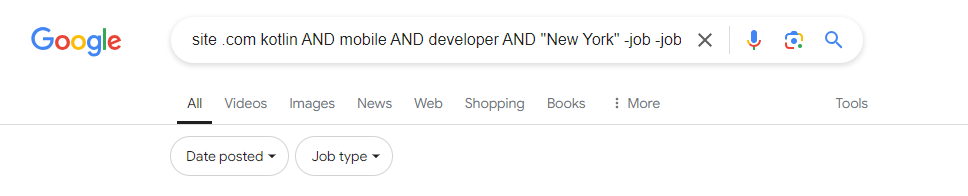
Boolean search can also assist in finding public X lists of professionals from specific industries who frequently tweet about relevant topics. For example, to locate public lists of marketing specialists, you might use a Boolean string to search for lists titled “Digital Marketing Experts” or “Top Marketing Pros.” Subscribing to these lists allows you to follow ongoing discussions and discover additional curated lists.
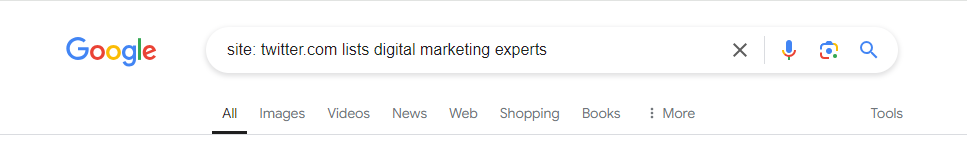
Workable’s Boolean search cheat sheets offer helpful examples of search strings that can be used to recruit qualified candidates with targeted skills and experience.
Leveraging Professional Connections
Another way to source candidates is by observing interactions around influential industry accounts. Click “Expand” on a tweet to view responses. Look through users who have retweeted, favorited, or replied to the post. Continue exploring their profiles and interactions to identify candidates who align with your hiring needs. When you find someone who looks like a good fit, you can contact them via DM or any other contact details they’ve provided.
Whether you’re building a network of prospective candidates, broadcasting job openings, or sourcing passive talent, Twitter offers an easy and effective way to connect with the right people. By making X a part of your social recruiting strategy, you can broaden your talent pool and enhance your employer brand.
To enhance your Twitter recruiting efforts, understanding who follows who on Twitter can help identify potential candidates within your industry.
Additional Tips and Tricks for Recruiting on Twitter
Once you’re comfortable with the basics of Twitter, here are some extra tips that can enhance your recruiting efforts:
Tip 1: Use Tools to Schedule and Manage Tweets
Tools like Twilert can help streamline your Twitter activity. It is a valuable tool for recruiting on X because it allows recruiters to automate and refine their search for top candidates. With its advanced search tools, recruiters can use Boolean operators to narrow down results, track specific users, and target candidates by location or language. The scheduled alerts and geo-targeting features enable recruiters to stay updated in real time and focus on finding local talent or candidates that match their specific criteria. This makes it easier to discover both active and passive candidates and engage with them promptly.
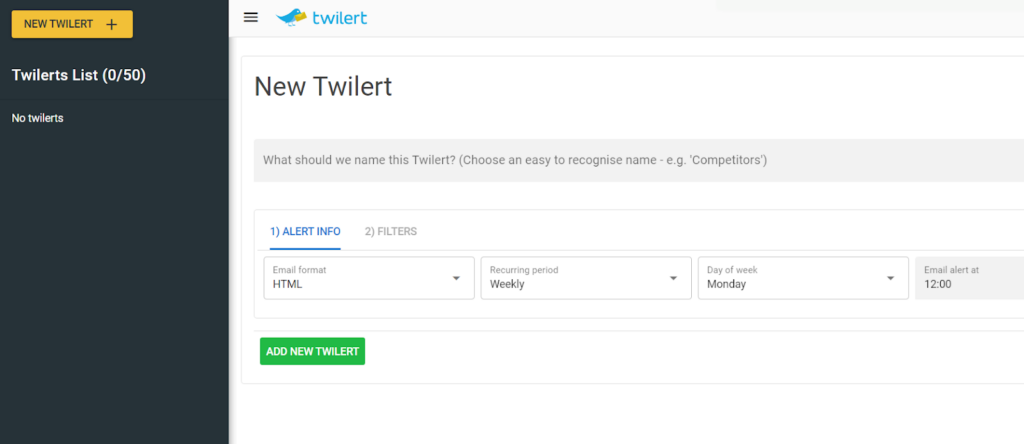
Additionally, Twilert’s search history and email digest features help recruiters revisit important tweets, track potential candidates, and follow up later, making the entire recruiting process more organized. With its ability to capture conversations that Twitter’s native search might miss, Twilert ensures nothing falls through the cracks. These features make it a highly effective tool for expanding your recruiting strategy on X and finding the best talent.

Tip 2: Use Twitter Lists
X Lists are an underrated feature that can be a powerful tool for recruiters. You can create both public and private lists to organize specific groups of users. For example, creating a public list called “Marketing Experts” and adding potential candidates to it notifies them, putting your company on their radar. Additionally, creating private lists of your employees can help you monitor what they share. You can also subscribe to other users’ public lists for more insights.
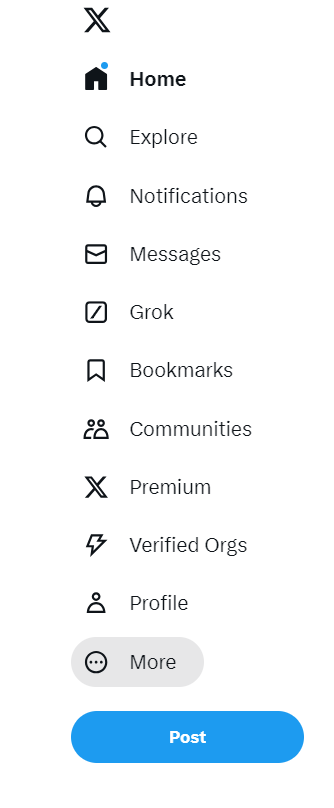
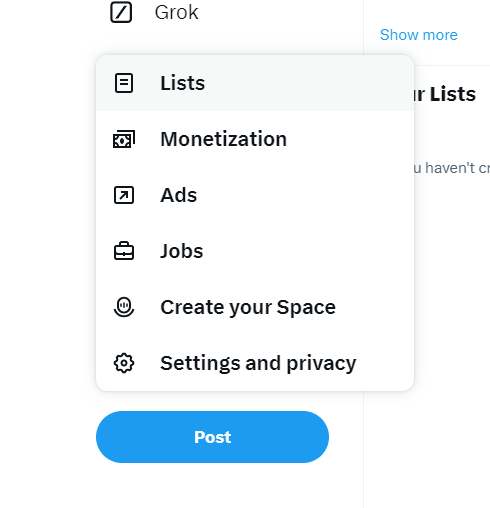
Tip 3: Pin Important Tweets
Pinning a tweet keeps it at the top of your profile, regardless of when it was posted. This is a great place to highlight key information about your company, open job positions, or any other important updates that don’t fit in your bio. It ensures that anyone visiting your profile will immediately see the most relevant information you want to share.
These extra tips can help you optimize your Twitter recruiting strategy and improve your ability to engage with potential candidates.
Effective Ways to Share Job Listings on X
The typical approach to posting jobs on X often looks like this: “We’re hiring! Our team is looking for a [job title]. Apply today at [link]!” While straightforward, this doesn’t fully use Twitter’s potential or add much to your recruiting strategy. X is best used as a platform to engage with candidates more casually before reaching out in traditional ways like email or interviews.
To maximize Twitter’s strengths, be creative and approachable in your job ads. For example, DoSomething.org used the hashtag #OurOfficeIsBetter to showcase interns sharing their experiences, often through videos, to attract more applicants.
You can also advertise jobs by listing them, which allows non-followers to see your openings. Include useful links for more details and use relevant hashtags to reach candidates, even those who don’t follow you. However, avoid overloading your tweets with too many hashtags—keep them easy to read and maintain a casual, authentic tone. Employee referrals can also shine on X. When you post jobs, your team can retweet them, expanding your reach by sharing openings with their own followers.
Conclusion
Using X as part of your recruiting strategy gives you the chance to connect with both active and passive candidates in a straightforward and effective way. By utilizing advanced search tools, creating engaging job posts, and taking advantage of features like X lists and pinned tweets, recruiters can extend their reach and highlight their company brand. While building a strong following on Twitter takes time and effort, it enables companies to interact with potential candidates in real time, helping to expand the talent pool and improve recruiting results.












