Discover a simple method to create X (formerly Twitter) RSS feeds. Follow clear instructions to generate feeds, stay updated, and manage content more efficiently. Keeping up with the latest updates is crucial for maintaining a strong online presence. With half of U.S. adults using social media for news, staying informed is key to staying competitive.
X is known for its real-time interactions and remains a valuable tool for content creators, bloggers, and marketers to engage with their audience. RSS (Really Simple Syndication) delivers regular updates from web-based content, making it a practical tool for efficiently gathering information. Twitter RSS feeds allow users to easily access and share tweets, helping businesses and individuals integrate Twitter content into their websites seamlessly.
For businesses looking to use X for growth, Twitter B2B marketing is an effective strategy to reach a professional audience and drive engagement.
Creating Twitter RSS Feeds: What You Need to Know
X has removed its native RSS feed feature from the platform. In the past, users could click an RSS icon and subscribe to posts from specific accounts. Now, creating RSS feeds from tweets requires third-party services.
X RSS feeds are useful for aggregating your own X content in one location. They’re also beneficial for content creators and publishers who want to integrate a Twitter feed into websites, blogs, and other platforms for easy content management and display.
Why Twitter is Essential for Exposure and Content Sharing
Millions of people today have Twitter accounts, using the platform to access one of the most popular social media networks and take advantage of its features. Twitter’s popularity has grown for a good reason, especially for individuals seeking more exposure, engagement, and a broader online presence. If you haven’t joined X yet, now is the perfect time to create an account and explore everything the platform offers.
Twitter is an effective tool for gaining visibility. It provides an efficient way to access information about other users and is a powerful platform for promoting new content, events, and resources online. Every day, more people are creating accounts and becoming active on the platform.
In the past, Twitter profiles had RSS icons that made it easy for users to access their own or others’ content. Although this feature has been removed, the ability to create custom RSS remains highly beneficial. It can be especially useful if you want to send tweets to a blog or social network. By collecting RSS from users you follow, you can integrate them into an RSS reader, allowing you to create a customized X list without relying on Twitter’s standard list feature.
How to Set Up RSS Feeds Using RSS.app

Follow these steps to create an RSS feed with RSS.app:
- Sign Up: Start by creating a free account on RSS.app, which makes it easy to generate RSS feeds from various web sources;
- Select X RSS Feed: Navigate to RSS.app X feed page and choose the “Twitter RSS feed” option;
- Enter Twitter URL: Input the URL of the Twitter profile or use the custom Twitter feed builder to generate feeds based on search results, user tweets, liked tweets, or your own timeline.
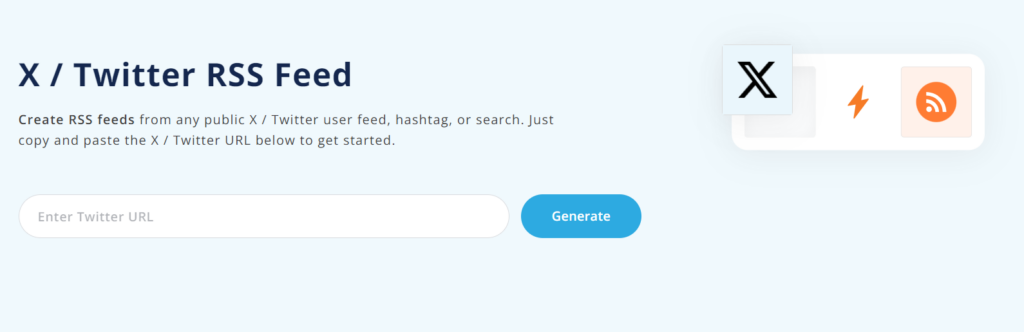
- Generate the Feed: Click the “Generate” button, and the RSS feed will be created and displayed;
- Copy the Link: The feed will be available in multiple formats such as XML, JSON, and CSV.
For more advanced users, Nitter offers a free, open-source Twitter alternative that can also generate RSS feeds.
Note: Nitter requires coding knowledge and self-hosting, making it suitable for users with technical expertise.
If you’re interested in tracking connections on Twitter, check out who follows who on Twitter to explore and analyze follower relationships in more detail.
Final Thoughts
Staying updated and managing content efficiently is important, especially for users of Twitter (now rebranded as X). Since X no longer supports native RSS, third-party services like RSS.app offer easy ways to create and manage it. Whether you’re a content creator, publisher, or organizing your own tweets, these tools provide a straightforward method to integrate and display Twitter content on different platforms. Setting up RSS helps keep you informed and improve your online presence without requiring advanced technical skills.











