When users delete posts on Twitter, now rebranded as X, it often sparks significant interest. Because of this, there are instances where viewing deleted tweets becomes necessary. People seek to access deleted tweets for various reasons. Some track removed posts to support their arguments or validate their claims. Others may need to review an important deleted tweet from a notable figure or a person of interest.
Regardless of the reason, there are several effective methods for retrieving deleted Twitter posts. Third-party archival websites or search engine features can help recover tweets that have been removed. Additionally, specific X platform features allow users to access their own deleted tweets, as well as others’. This guide outlines the various methods and tools available for finding deleted posts.
Why Deleted Tweets Matter
Deleted tweets hold significance as they reflect attempts to remove publicly shared information.
For agencies, using client management software like Agency Handy makes it easier to monitor conversations, track client interactions, and respond quickly to potential issues across social platforms.
The strategic importance of monitoring deleted tweets goes beyond simple curiosity – these removed messages often represent crisis moments, policy violations, controversial statements, or leaked information that someone desperately wanted to erase, making them potentially more newsworthy than content that remains visible.
Social media platforms serve as powerful communication channels, with Twitter providing a widely accessible platform for sharing thoughts and ideas with a large audience.
Moreover, tweets contribute to preserving real-time records of cultural events, opinions, and societal shifts — all of which can be efficiently tracked and analyzed using the best social media management software.
Similar engagement patterns can be observed across platforms, where Instagram likes serve as another metric for measuring public sentiment and cultural impact in real-time.
Social media as a whole acts as a collaborative archive.
Unlike simply unliking a tweet, deleting a tweet can symbolize a range of motivations. These can include shifts in perspective, a desire for privacy, or legal and investigative considerations. It’s important to reflect on why you want to delete a tweet before doing so, as retrieving deleted tweets can be a challenge once they are removed.
Additionally, managing your Twitter account by using tools to unfollow inactive Twitter accounts can help keep your profile organized and up-to-date.
Strategies to Access Deleted Twitter Posts
Accessing removed posts could sound unattainable for someone who doesn’t understand the internet. Of course, this point is not entirely inaccurate; people delete tweets because they want those posts gone. However, the insistence that the internet never forgets is a valid assertion in most cases.
This permanence extends to all social media activity, including engagement metrics from services like Viplikes that can remain visible in archived snapshots even after original posts are deleted.
Still, people consider how to view deleted tweets.
Search Engine Cache
Search engines offer more than just search results—they can also allow users to view deleted posts. This is possible through their cache, which stores webpage data, including tweets, even after they have been removed by the author.
Search engines like Google and Bing have this feature, but it’s important to note that cached versions are usually only available for recently deleted content. This is because the cache gets updated regularly, and older data may not be retained for long.
Here are six steps to help access deleted tweets using the search engine cache:
- Open a web browser and start a new search tab;
- Enter the person’s username, the word “Twitter,” and some text from the deleted tweet in the search box. Press enter;
- Review the search results for recent tweets from that account, including any that might have been deleted;
- Locate the tweet or profile in question and click the three-dots icon next to the result;
- From the pop-up, select the downward arrow to view the cached version of the tweet, if available;
- If the tweet is not found, try looking at the cached version of the user’s profile instead.
While this method isn’t guaranteed to work, it offers a useful way to find recently deleted posts. Since cached data can disappear at any time, it’s a good idea to take screenshots of tweets for future reference.
Twitter’s Advanced Search
Twitter’s Advanced Search is a powerful tool that enables users to perform highly detailed searches with specific parameters. This feature can be helpful when trying to find deleted tweets, as it allows you to tailor your search using various filters. While not guaranteed, it may retrieve results that include deleted tweets by using key phrases and other related information.
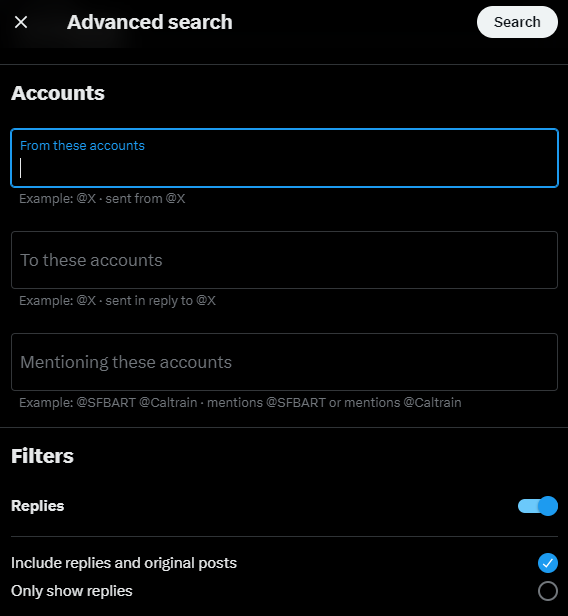
Although this method works only on the web version of X, it’s a good option to try if you’re attempting to find removed tweets. The search can be customized using phrases, hashtags, usernames, and specific timeframes, giving you a better chance of locating the tweet you’re looking for.
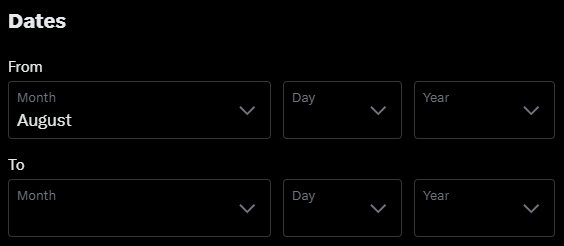
Follow these six steps to check for deleted tweets using the Advanced Search feature:
- First, go to the X website on your computer browser and log into your account;
- Start by performing a search in the app. Once the search results load, click on the three dots next to the search bar. From the menu that appears, select “Advanced Search”;
- A new dialog box with several sections for different parameters will open. In the “Words” section, enter the key phrases, words, or hashtags you remember from the deleted tweet;
- In the “Accounts” section, input the username of the person who posted the tweet. You can further refine your search by selecting filters for replies, original tweets, and engagement metrics like likes and retweets;
- Next, set the date range for when the tweet was originally posted. This helps narrow down the search results and makes it easier to locate the tweet;
- Finally, click the “Search” button at the top right corner of the dialog box to view the results.
While the Twitter Advanced Search tool can be useful for tracking down deleted tweets, it may not always provide the results you’re seeking. For example, tweets from private accounts won’t appear in your search results. If this method doesn’t work, you might want to explore other options, such as third-party archival websites, which can sometimes retrieve deleted tweets that aren’t accessible through Twitter’s own search functions.
Many of these tools rely on strong web design and development to ensure users can navigate large amounts of archived data quickly and efficiently.
Searching on Google
Searching for deleted tweets on Google can be another method to recover removed posts. This approach often relies on news articles, blogs, or reposts that may have captured or mentioned the deleted tweet. While Google’s cache feature may sometimes help in retrieving removed content, success isn’t guaranteed. You might get lucky, especially with posts that have sparked controversy. Screenshots of such tweets tend to circulate widely, making it easier to find them after the author has deleted the original post.
This method is particularly useful when well-known or influential individuals post controversial tweets, as these tend to draw a lot of attention. The more attention a tweet receives, the higher the chances that someone has saved or reposted it somewhere online. However, since this technique has the lowest probability of success, it should be considered a last resort when trying to view deleted tweets.
To improve your chances of finding the tweet, make sure to include specific context in your search. This method works best when you have a clear idea of the tweet’s content or when it was posted by a well-known figure.
How to View Deleted Tweets with Third-Party Tools
Viewing deleted Twitter posts can be challenging, especially if they were removed a long time ago. While it’s possible, it often involves some trial and error. To view deleted tweets, third-party apps can be helpful. Services like the Wayback Machine act as a deleted tweet viewer, and there are also specialized web services that target specific Twitter accounts.
Wayback Machine
The Wayback Machine, an internet archive, provides an easy way to view deleted posts. This service regularly captures and stores millions of web pages, including X profiles, making it possible to view past versions of pages—even if the content has been deleted or changed. This tool is especially useful because it shows how a webpage looked on a specific day, and websites built with clean structure, often seen in web design Dubai projects, tend to archive more accurately.
However, the Wayback Machine primarily archives popular web pages, which include well-known X accounts. As a result, it allows users to retrieve tweets from these accounts even after they have been removed by the author.
Here are four steps to view deleted tweets using the Wayback Machine:
- Open a web browser on your computer and go to the Wayback Machine website;
- Visit the X website and copy the URL of the tweet author’s account;
- Return to the Wayback Machine, paste the account link into the search bar, and hit enter. If the account has been archived, the Wayback Machine will display a calendar with available records;
- Select the date you want to view tweets from. Keep in mind that the Wayback Machine doesn’t capture every page daily, so only dates with archived records will be highlighted.
The Wayback Machine is a useful tool, but it doesn’t archive every profile. It mainly focuses on popular accounts, though you can also archive your own profile if needed.
Politwoops

Politwoops was a third-party platform designed to track and display deleted tweets from politicians and candidates for public office. It allowed users to search and view these removed tweets, making it a valuable tool for those wanting to access tweets that public officials had deleted.
The website’s interface was straightforward, with deleted tweets displayed in a news feed format on the homepage. Users could scroll through the list of removed tweets, but the site also featured a search bar for locating specific posts more easily.
Here are three steps to access deleted tweets using Politwoops:
- Open the Politwoops website in your browser, preferably on a personal computer;
- Use the search bar to find the person whose deleted tweet you want to see. If you remember any phrases from the tweet, include them in your search keywords for better results;
- Browse through the displayed results to locate the deleted tweet.
While Politwoops was a highly effective tool, especially during the 2016 U.S. presidential election, it ceased operations in 2023 after changes to the platform’s API. However, archived tweets captured before the shutdown are still accessible. The platform focused primarily on tweets from politicians and public figures, particularly when they deleted controversial or notable posts.
TweetDelete

TweetDelete is a versatile tool designed to help users manage their Twitter accounts by allowing them to delete tweets, likes, and access their Twitter archive. Whether you want to clean up your online presence by bulk deleting old posts or view and organize your deleted content, TweetDelete offers an easy-to-use platform that simplifies the process. Key features include bulk tweet deletion, removing Twitter likes, and accessing deleted tweets through your Twitter archive.
How to View Tweets from a Deleted Account?
While various methods can help retrieve removed posts from any account, accessing your own through your Twitter archive is the easiest. The archive contains all your data, including tweets, retweets, direct messages, likes, lists, and more. If you’ve ever wondered how to view these posts from your archive, the process is straightforward.
The Twitter archive is a useful tool for reviewing your activity, including viewing deleted tweets from your own account. X stores your interactions in an archive, allowing you to download and browse a file containing these records. To begin, you’ll need to download your X archive.
Here are the steps to download your archive file:
- Log into your account on X’s mobile app or through the website on a desktop or mobile browser. You’ll land on your homepage after logging in;
- From the homepage, click or tap on “Settings and Support” from the side menu, which will open a drop-down menu;
- From the drop-down options, select “Settings and Privacy.” This will take you to a new page;
- In the new settings page, choose “Your Account.” The app will open your account settings;
- Click on “Download an archive of your data.” A new page will load, prompting you to verify account ownership.
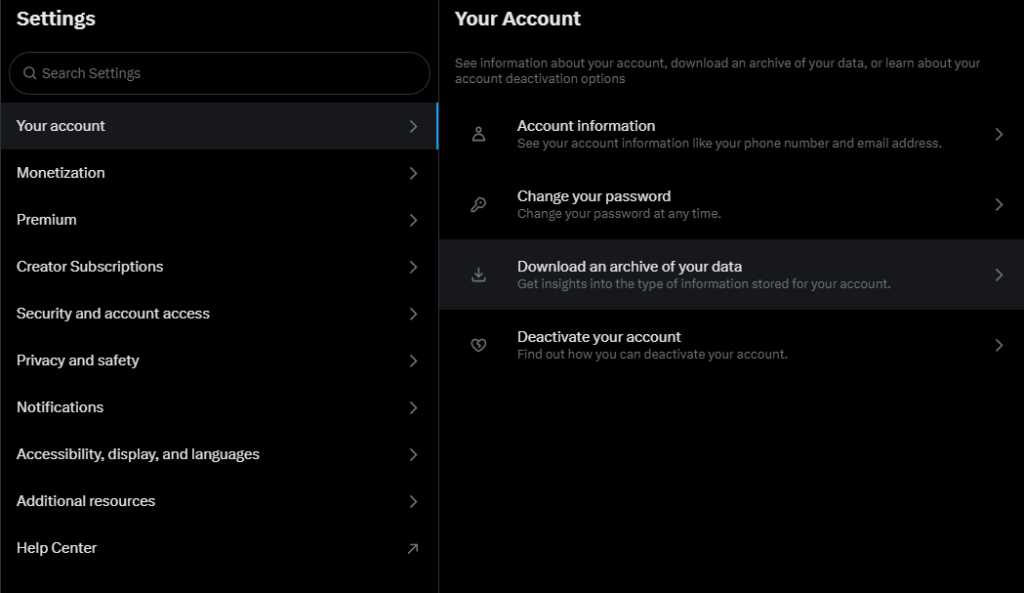
- Enter your account credentials, including your password, and complete the request.
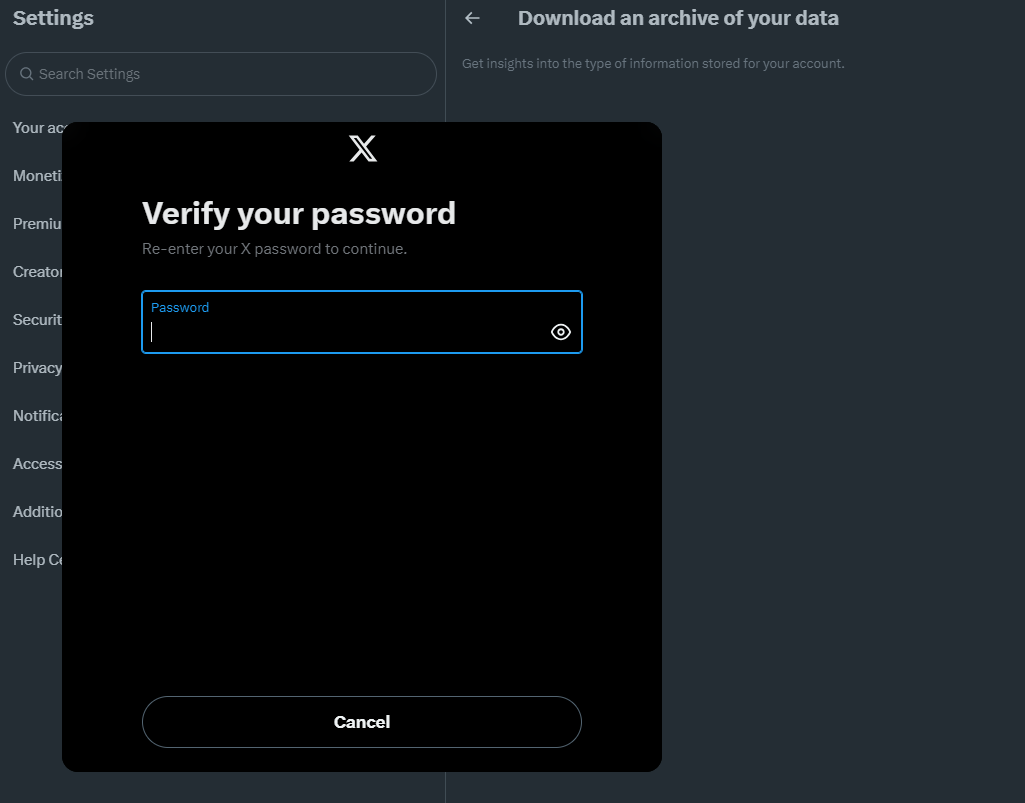
- X will process your request for the archive. Depending on the size of your data, receiving the file may take some time.
Once downloaded, the archive will allow you to browse your past activity, including any deleted tweets.
How to View Tweets from a Deleted Account?
Many people wonder how to view tweets from deleted Twitter accounts. While it’s common to search for deleted tweets, accessing tweets from an account that no longer exists can be more complicated. Users may lose access to accounts, but there are instances where browsing tweets from those accounts becomes necessary.
There is no guaranteed method to recover tweets from a deleted account, but some of the same techniques used to view deleted posts can be helpful. For example, the Wayback Machine may be able to retrieve tweets from deleted accounts, provided that the user’s profile was archived before the account was deleted.
To attempt this, add the account’s username to “https://twitter.com/[username]” in the Wayback Machine. If the account was archived, you may be able to access the tweets. Additionally, platforms like Politwoops can also help in cases where deleted tweets from public figures or politicians were archived.
For those looking to explore X connections, knowing who follows who on Twitter can also provide valuable insights into account activity and relationships, even if the tweets are no longer available.
While there’s no perfect solution, these tools may offer a way to access tweets from accounts that are no longer active.
How to Recover Deleted Tweets?
Along with the common techniques for viewing removed posts, there are several methods that have been circulating online. While they may seem promising, tests have shown these methods to be largely ineffective. Here’s a look at some of them:
- Tweet Archivist: Tweet Archivist is known as a tool for Twitter analytics and archiving. However, attempts to access the official website repeatedly led to a 404 error after clicking “GET STARTED,” suggesting that this tool may no longer be functional;
- Twipu: Twipu is a third-party tool for browsing and searching X content. When tested, entering a Twitter account that had deleted tweets into the search box resulted in “No Results,” indicating that this method is likely ineffective as well.
These methods, while mentioned frequently, are unlikely to provide reliable results when attempting to recover deleted tweets.
Conclusion
Recovering deleted tweets is possible through various methods, though not all are guaranteed to work. Using search engine cache, Twitter’s Advanced Search, and third-party tools like the Wayback Machine can help retrieve removed tweets. While these techniques can be effective for recently deleted posts or archived profiles, they are not foolproof, especially for older or lesser-known accounts. Additionally, some popular methods circulating online, such as Google Cache or certain third-party services, are often ineffective. For best results, focus on proven tools and strategies when attempting to view removed posts.







