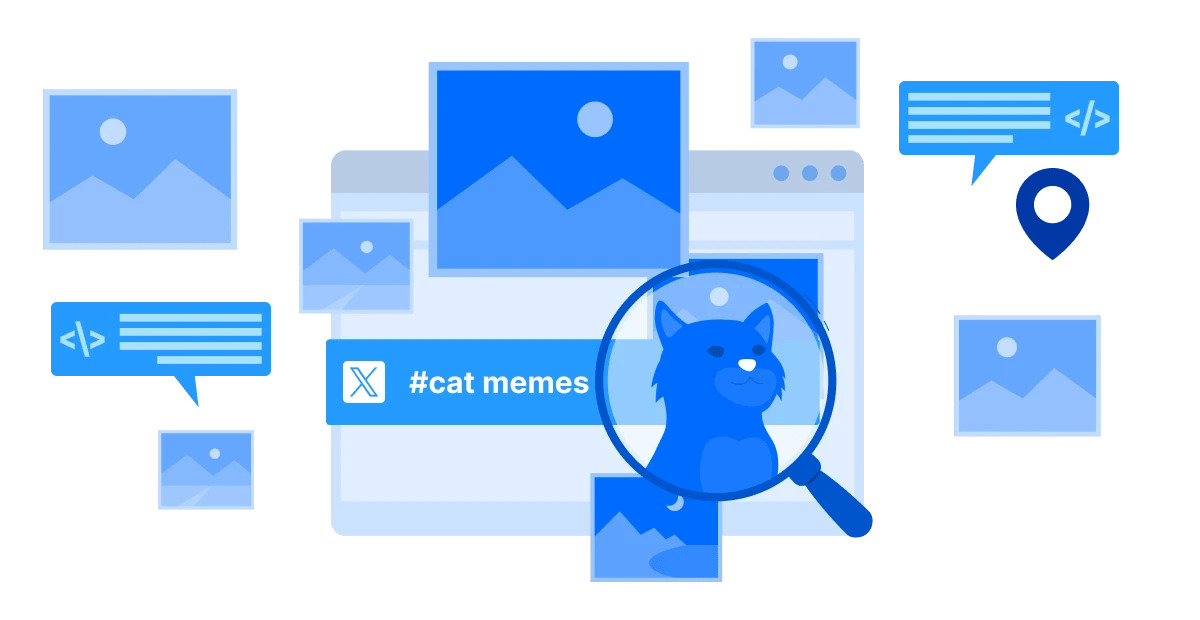When we think of Twitter (X), short texts and GIFs usually come to mind. But have you ever considered how important images are in this micro-universe? Visual content adds a splash of color to the feed. Beyond aesthetics, though, it can actually be a wonderful tool for search and analysis.
Have you ever searched for an image on Twitter and been surprised at how easily you found something that seemed lost in the endless stream of tweets? In this article, we’ll discuss how to use Twitter’s image search effectively so you can find exactly what you’re looking for.
The Importance of Visual Content in Social Media
We’re naturally visual creatures, which is why images often say way more than a thousand words. No wonder that in 2021, over 50% of marketers used visuals in over 91% of their content.
Twitter is the 12th most popular social network. Its users are posting millions of tweets daily. While it used to be thought that Instagram was the “visual platform” and Twitter was all about text, things have changed.
X is long past the point of being just about dry 280 characters. These days, images grab attention, evoke emotion, and convey messages faster than text ever could.
Think about it: which tweet are you more likely to remember—the one with a bright infographic or a boring block of text with no visuals? Visual content makes your posts stand out and stick in people’s minds. This is key to successful engagement (especially with Gen Z, the TikTok generation, who love bold, fast content).
Open your X (Twitter) feed and you’ll see how hard it is to find a tweet without some sort of visual attached. And at this point, it’s not just a trend—it’s the new norm for this platform (and really, all social media).
A Quick Overview of Twitter’s Image Search Features
Now let’s take a look at how Twitter helps us find visuals. Twitter’s image search function is not limited to simple text entry. You can search for images using keywords, hashtags, and even filter results by date to find the freshest memes or relevant infographics.
Looking for something specific? Check out profiles or accounts, as sometimes the image you need is tucked away in tweets that don’t show up in the main search. Twitter offers several cool tools to help you find exactly what you need. Curious? Read on to find out more!
Key Features of Twitter Image Search
Most people think finding an image on Twitter (X) is easy—type in a word, get a picture. But in reality, there are a few tricks that can make your search a lot more efficient. Let’s break down how to use all the features Twitter offers so that you can find exactly what you’re looking for.
Searching by Keywords and Hashtags
Let’s start with the basics. When you enter keywords into the search bar, Twitter shows you all the tweets that include those words.
For example, if you’re looking for creative ideas for home decor, try typing in “#homedecor”.

Hashtags play a key role here. It’s hard to imagine Twitter without them. Search for popular or specific hashtags related to your query. If you’re hunting for cat memes, try adding something like “#catmemes.” It’s a precise way to zero in on the images you want.
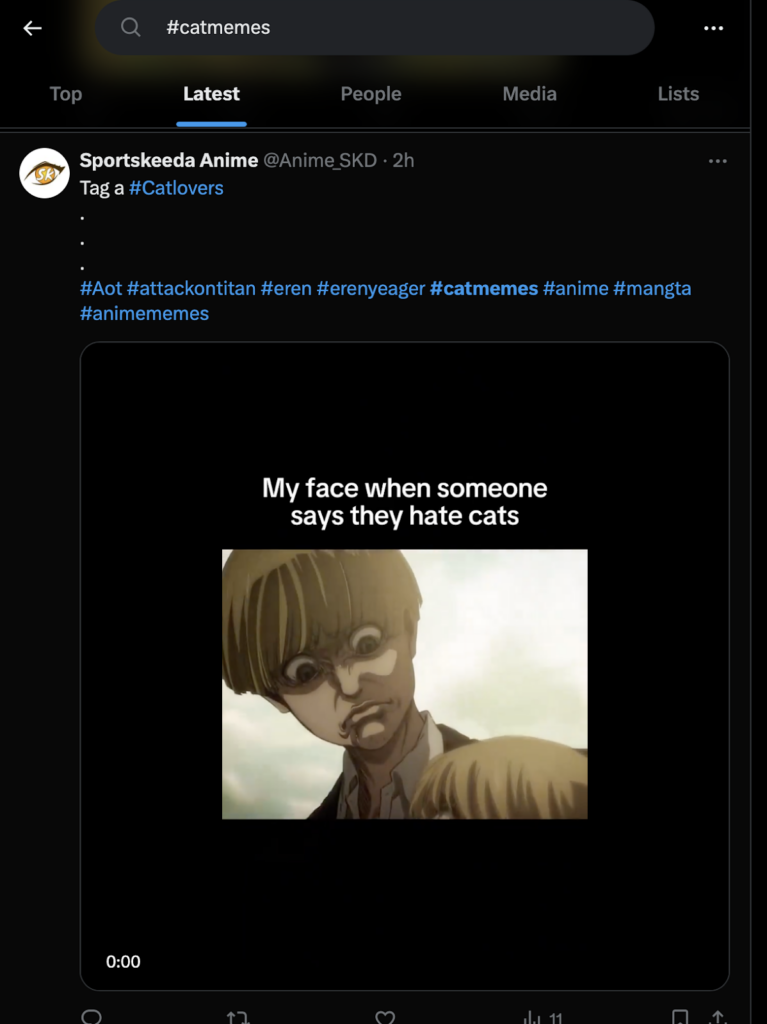
Using Filters to Refine Your Search
Now, let’s talk about filters. They’re a great way to improve your search. You can choose the type of content you’re interested in—photos, GIFs, or videos. If you’re only after images, set the filter to show only photos. This way, you can cut through the clutter and focus on what you really want.
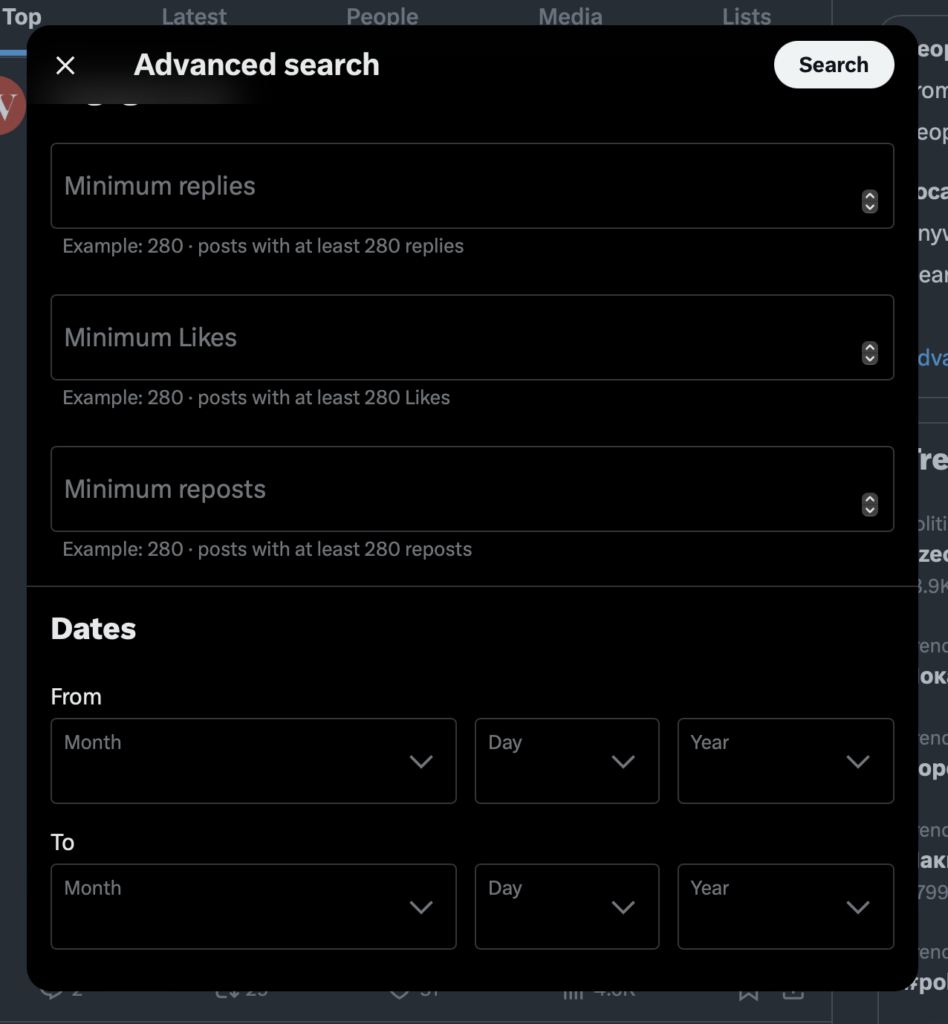
Additionally, date filters can be super handy in certain situations. If you need fresh images, set the filter to show results from the past few days or weeks. This helps you avoid outdated content and focus on the most current stuff.
Another great filter is based on the number of likes and retweets. Let’s go back to that cat meme example. If thousands of people have shared a meme, it’s definitely worth checking out. This way, you can quickly filter out content that’s not getting much attention.

Searching for Images through Profiles and Accounts
Often, if you know certain users regularly post interesting content, just visit their pages and see what they’ve got. This can be a fantastic way to find exactly the image you’re after.
Don’t forget about retweets and mentions. Sometimes, perfect images show up in tweets that have been retweeted or mentioned by others. This adds an extra layer to your search and might lead you to something completely new.
And if you thought we were done with tips, think again—there’s more to come!
How to Use Twitter Image Search Effectively
So, if you need to find images on X quickly and efficiently, here are some more tips to help you get it right.
Tips for Choosing the Right Keywords
Let’s start with keywords. Precision is key here. If you’re searching for something specific, don’t just stick with a single word.
For example, if you’re looking for inspiration for interiors, don’t just search for “interior.” Add some details, like “Scandinavian interior” or “modern decor.” This will help Twitter show you more of what you’re actually looking for.
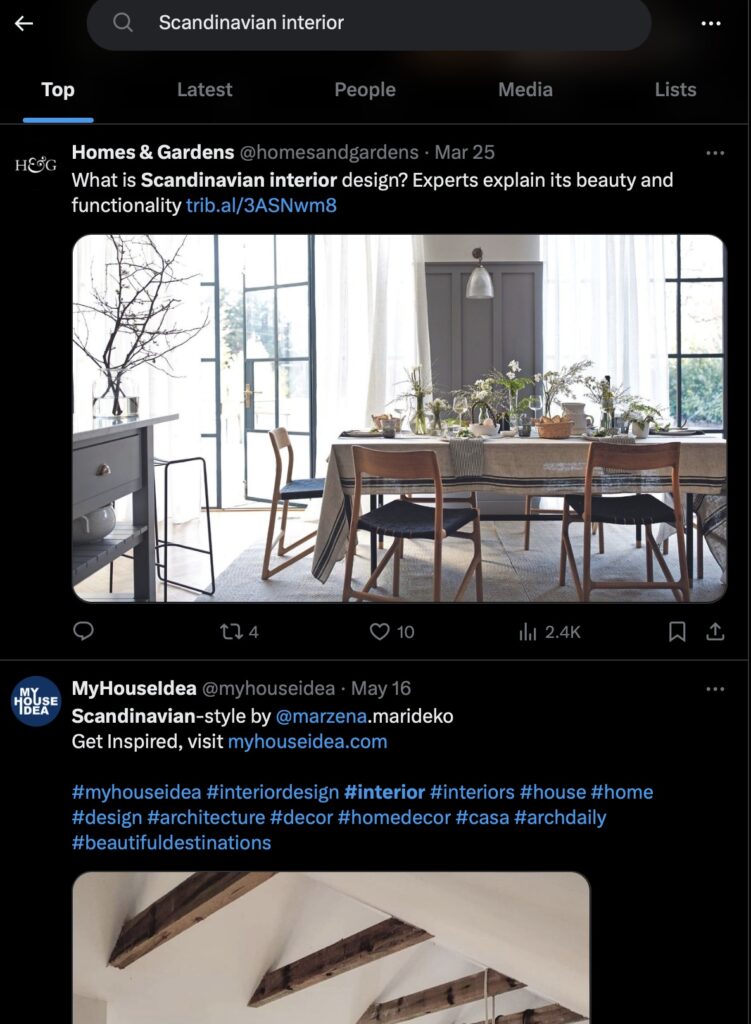
In such a search, you won’t end up with a bunch of interior styles from loft to rococo. Your results will be more focused.
Don’t forget about synonyms.
Sometimes one word might not cut it. Try using several variations. For instance, instead of “gadgets,” use “devices” or “tech.” This gives you a better chance of finding exactly what you need.
How to Formulate Queries for Accurate Results
Use multiple words together to narrow down your search. For example, instead of just “floral images,” type “floral prints AND pastel colors.” This way, you’ll get images that match both criteria.
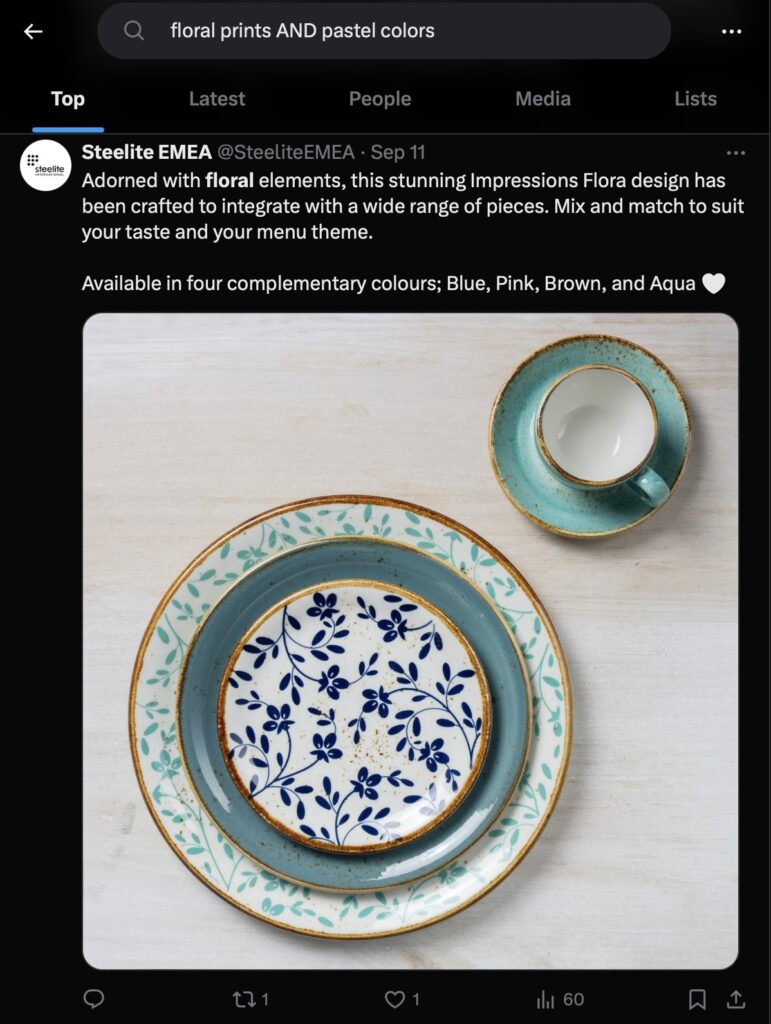
And don’t forget about hashtags. X (Twitter) is the king of hashtags, remember? Add them to your queries to find relevant content.
Using Image Search for Brand Monitoring and Competitor Analysis
Searching for images on Twitter isn’t just for finding inspiration. It’s also a wonderful tool for analysis. Want to see how your brand is being represented online? Search for images featuring your logo or hashtags related to your brand. This can give you insights into how people perceive your product.
You can also analyze your competitors this way. Find out what kinds of images they’re posting and see what’s working for them. This can spark ideas for your own strategy.
For an even more advanced search, there’s a great tool that goes beyond Twitter’s basic features. Not only does Twilert search for mentions based on your filters, but it also sends you search results via email in plain text or HTML. You can set it up to send updates weekly or monthly. Also, you can create multiple alerts to track mentions of your business and competitors.
Moreover, its interface is super user-friendly, so you don’t need to be a tech guru to figure it out.
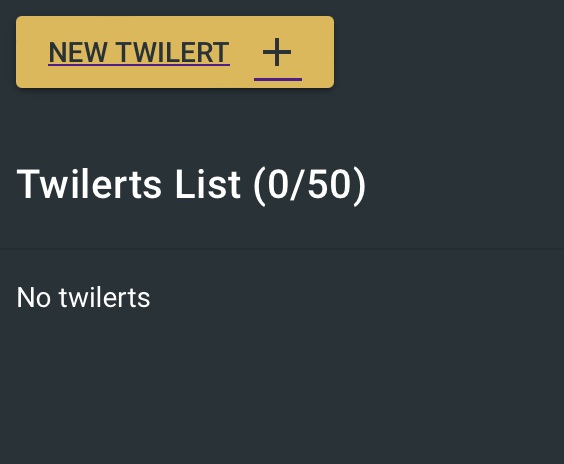
Click on “New Twitlert” and enter the info and desired filters. It all takes just a few minutes.
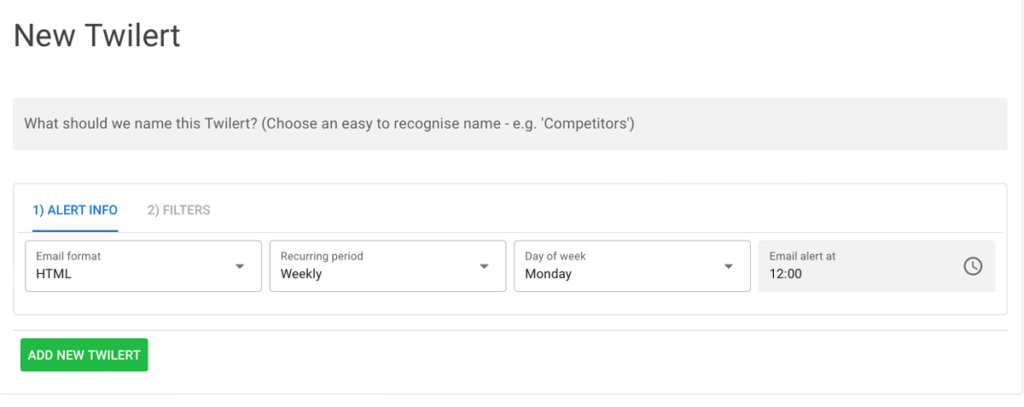
When everything is set up, click “add new Twilert” and just wait for the email. Everything will be done for you.
Problems and Limitations of Image Search on Twitter
While Twitter’s image search can be a handy tool, it’s far from perfect. Sometimes, real frustrations arise that can ruin the entire process. Let’s break down why the search results might not always be spot on.
Technical and Practical Challenges
The first hurdle many people face is Twitter’s technical limitations. If you’re used to search engines with detailed filters, X can feel like it’s lagging behind.
Sure, you can search by keywords and hashtags, but when it comes to more refined filtering—like filtering by image license or file type—Twitter doesn’t offer these options.
Additionally, if you’re looking for older images, be prepared to get some not-so-fresh or relevant results. Twitter’s algorithm doesn’t always excel at sorting images by relevance. This can be really annoying when you’re trying to track down something specific.
Accuracy Limitations and Potential Errors
Another big issue is the accuracy of the search. You can input specific keywords, but often, the results will include images that have little or nothing to do with your search. This happens because Twitter analyzes the tweet’s text, not the image itself. If someone attaches a random image to a post containing your keywords, that picture might show up in your results (even though it’s totally unrelated).
Then there’s the problem of algorithmic errors. X (Twitter) is filled with a ton of junk posts and inactive accounts that just hang around like dead weight, making things harder for the algorithm. Sometimes, Twitter just fails to find what you need, even if the image clearly exists on the platform. This might be due to poor indexing or the image not being tied to relevant keywords.
To make matters worse, if an image has no caption or was uploaded without a description, Twitter won’t “understand” what it’s about, and you simply won’t see it in your search results.
So, sometimes you’re left relying on luck, or you’ll need to turn to external tools for more accurate results. That’s exactly what we’ll cover next.
Tools and Methods to Improve Image Search
Often, Twitter’s built-in image search can fall short of expectations and lead to frustration. But as is usually the case, if there’s a problem, someone has probably already built a tool to solve it (or you’ve got a genius business idea!). In this case, you can definitely improve your search experience with some third-party tools.
This kind of gap in functionality is a great opportunity to refine a business idea – especially if you’re aiming to create a better, more user-friendly visual search experience. By identifying specific pain points, you can shape a solution that addresses real user needs.
Using External Tools for Image Analysis
Twitter (X) is a powerful platform, but for a deeper analysis of images, external tools can be an option. The first one that comes to mind is TinEye. It allows you to find the original source of an image or similar pictures across the web. This is pretty useful if you want to track how your visual content is being used (or if you’re just looking for the original source of an image).
Another handy, yet classic, tool is Google Images. For some reason, people tend to overlook it, even though it’s one of the simplest solutions for tasks like this. You can upload an image and find out where it’s been published. This comes in handy for brand monitoring. It lets you quickly see where your branded images are appearing and who’s using them.
Rounding out the top options is Image Raider. It helps you track down copies of your images across various websites. It’s another great assistant for analyzing how visual content is being utilized.
Integrating with Other Social Networks and Platforms for Expanded Search
Sometimes Twitter alone isn’t enough. Maybe you’re looking for a comprehensive view of your niche, or you need to search for visual content across multiple platforms like Instagram, Pinterest, or even Google. The good news is, there are tools that integrate with multiple social networks and platforms. They allow you to search for images everywhere, all at once.
One of these tools is Hootsuite. It helps you manage accounts across different social media platforms while keeping an eye on content (including images) across various platforms.
BuzzSumo is another one worth mentioning. It allows you to analyze which images perform best across different platforms and which posts get the most engagement.
If tracking content across not only Twitter but also Instagram or Pinterest is important for you, check out Brandwatch. It’s a fantastic tool for monitoring visual content across different platforms. It can help you track trends, engagement, and user reactions.
These are top tools that deserve your attention. Why? For starters, they can really improve your image search capabilities. But the biggest win is that they help you expand your reach and give you a clearer understanding of how visual content performs across the internet as a whole. That’s a bigger-picture challenge for sure.
Conclusion
Searching for images on X requires the right strategy. Now that you’ve got all the key tips, you’ll be able to use it with maximum efficiency.
But remember, it’s not always going to be perfect. Sometimes, stepping beyond Twitter is necessary to get a full analysis. Using other platforms or specialized tools can make a real difference and help you get the results you’re after.