Twitter (now X) is a global platform. It has over 335 million active users from all around the world. They post millions of updates every day. So, how do you discover the exact content you need with so many tweets?
You can search Twitter by location. It can help you find tweets from people in specific places. You can research both the local and global markets.
Want to know more about how to approach it? We’ve got you covered! We gathered some useful methods and tools for searching X by location.
Importance of Searching X by Location
The feed on X is moving really fast and new updates appear every second. So, to keep up with the relevant info you need to focus on targeted search.
It’s particularly important to search Twitter by location regularly. Why does it matter so much, you might ask? Here are a few opportunities location-based search can offer you.
Uncover Local Trends
First, it allows you to understand what’s trending in a certain area. By following these topics, you can learn
- Regional culture;
- Community interests;
- Public sentiment.
It will help you tailor your content and promotions to these interests. Also, you can assess the social issues and news that might affect you.
Competitor Monitoring
It’s valuable for keeping an eye on competitors and news related to your niche. You need to check what nearby businesses or influencers are tweeting. That way, you’ll keep track of all the market changes and successful promotional tactics. It allows you to react quickly and adapt.
Engagement with Local Communities
Also, you can search Twitter by location to create a loyal customer base. It helps you identify people in your area who discuss topics connected to your field. You can join these discussions and answer the questions to earn their trust. It will make you more approachable.
Crisis Management
It is also a great way to monitor updates during different emergencies or crises, like
- Natural disasters;
- Protests;
- Significant local events, etc.
You’ll be more informed about developing situations. It allows you to respond more effectively. It’s important for personal safety and communication management.
Event Promotion and Networking
It can help you connect with local influencers if you attend an event. You can promote your involvement in it. Plus, you can network with individuals or companies who share similar interests. It helps you reach a wider audience and find new partners.
Recruitment
Location-based searches can be a great tool for recruitment as well. It lets you find talent in a specific city or region. Also, you can use it to find a job opening for yourself.
How to Search Twitter by Location
You already know how beneficial it can be to search Twitter by location. It allows you to track the latest trends and events.
Now, it’s time to learn how to do this research. There are a few methods you can use for that. Check them out and pick an option that you prefer.
Location Search Operators
One of the simplest approaches to search X is through location-specific operators. You just have to type them in in the search bar. It will limit the results to one geographic area.
First, you can try using the geocode operator. The formula is geocode:latitude, longitude, radius. For instance, you might use geocode:40.7128,-74.0060,10mi to find posts around New York. It will offer you tweets from users within a 10-mile radius of the city center.
Also, you can try options, like “near:” and “within:”. It’s similar to the geocode ones. It will give you posts from the area you entered. You might skip the second operator, as it often presents inaccurate results.
Another alternative is to include keywords associated with a location of your interest. For instance, you can enter
- City names;
- Neighborhood names;
- Event locations, etc.
However, this approach is less precise than the geocode one.
X’s In-Built Search
The next method we want to suggest is X’s search functionality. Just enter the phrase or the username you need. Then, you’ll see the location filter on the right from the search bar. Choose the option “Near you”.
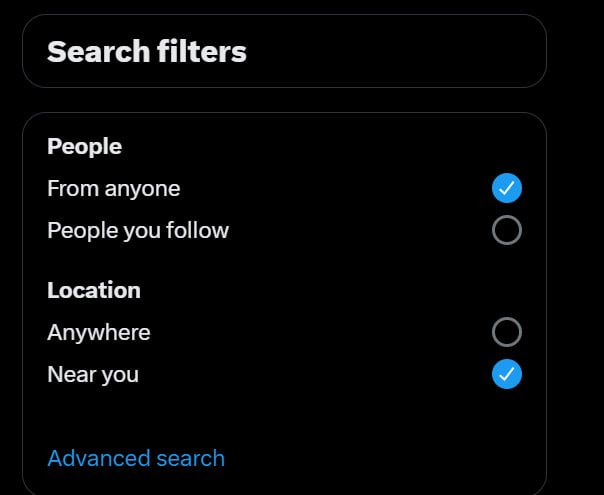
Next, we recommend you use all the other filters available in the advanced search. It will help you get more precise results and the most relevant posts.
Want to know more about the filters X offers?
The first section you’ll see is “Words”. It allows you to find posts with all the words you entered or any of the terms in any order. Also, you can get tweets with identical phrases or you might exclude some terms from your search.
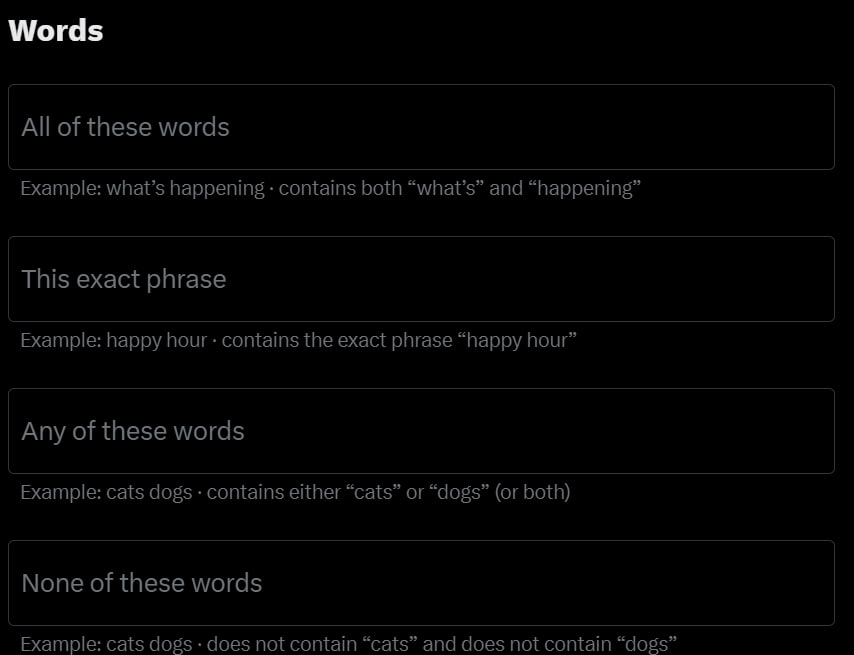
You can set the language, which is also helpful for finding posts from specific areas. Plus, you can input the trending hashtags of your location.
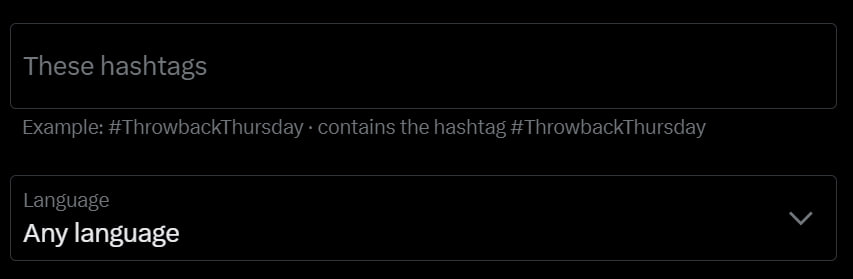
Then, you can go to the “Filters” section. Here, you can select whether you want to see the actual posts or only the replies. Also, you can decide whether to display tweets that have links.
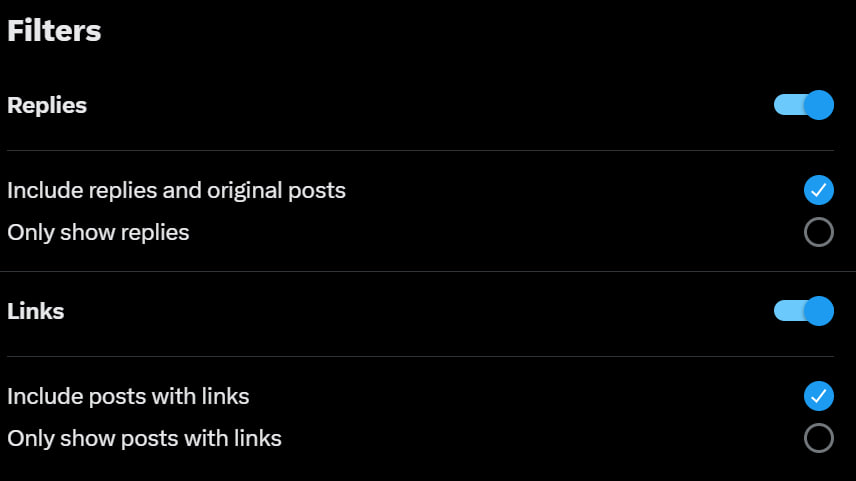
We also recommend you use the “Date” and “Engagement” filters. You probably don’t need posts from years ago or those with low engagement. They allow you to determine a date range and the number of interactions for tweets from a particular area.
Third-party Tools
You don’t have to limit yourself to the platform’s capacity to search Twitter by location. You can try working with third-party tools to find posts from specific areas.
For example, you can try Twilert. This tool lets you discover tweets based on specific criteria. One of the filters it offers is “Location”.
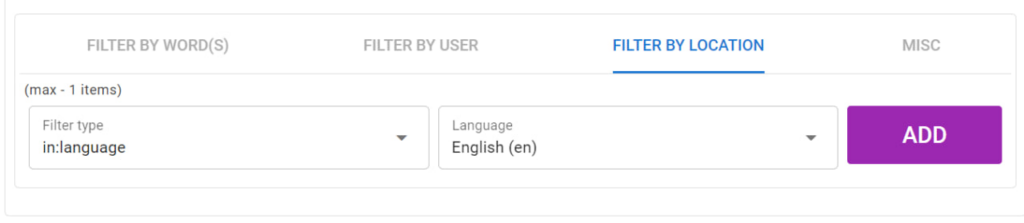
A great thing about Twilerts is that it saves all the results in your account and sends them to your email as well. So, you can review them whenever you need. You just have to decide on the format you prefer and the time you want to receive them.
Twitter Account Location vs Posts Location
You have to understand the difference between post and account location when you search X. They give you different insights.
Account location is the info each user sets manually in their profile. They can input anything they want here, like a real city name or a fictional place. This information is static and doesn’t change. Basically, you can use it to define where some organization or individual is based. Yet, it may not always be accurate.
Post location is more precise. It’s the exact geographic coordinates attached to each tweet. X adds this geotag when people allow location services on their devices. This component helps you to monitor live data from specific areas. It’s especially useful for following different events or influencers.
Limitations of X Location Search
You can find many useful info when you search Twitter by location. However, there are some restrictions that make this process less effective. You have to understand them to set realistic expectations.
Limited Adoption of Geotagging
You already know that geotags contain the geographic coordinates of posts. However, many users choose not to enable this function. Some people don’t even know about it and some want to remain private. So, it might be harder for you to find geographically relevant discussions.
Inconsistent Accuracy of Results
X’s location search is not always consistent. The system might include tweets from users who have mentioned a city or region in their posts. This can lead to results that are not as accurate. It’s especially common for topics or hashtags with global appeal.
Difficulty in Searching Small Locations
This type of search is more effective in larger cities or highly populated areas. They are usually more active on X. It can be difficult to find posts from a smaller town or rural area. There might not be enough relevant materials or geotags.
Final Words
Millions of new posts from different areas appear on X every day. It’s almost impossible to follow all the news from a particular region by simply scrolling the feed. That’s why you need to search Twitter by location.
It allows you to monitor all the newest trends and events in a specific area. You can either do it through X’s native functionality or third-party tools. The choice is up to you! However, remember that not all tweets have geotags. So, your search might not always be accurate.
Hope that our guide was useful! Try out some of the methods we mentioned and find the most relevant tweets.












