Twitter (now X) is one of the most popular social media platforms today. Around 500 million new posts appear every day.
Sometimes you might need to find tweets from specific people for personal purposes or marketing. It’s not that easy, considering the amount of daily updates.
Today, we want to tell you how to search Twitter by user. Keep reading and learn which filters and tools you can use for that.
Why Search Twitter by User?
You probably want to know why you might need to search Twitter by user. The answer is pretty simple. It allows you to see the posts of a certain individual, which helps you target your content and find useful insights.
You can concentrate on posts from accounts that matter most to you, instead of going through tons of unrelated tweets. It allows you to track the opinions of industry leaders or influencers.
Also, by following a specific user’s tweet history, you can monitor their
- Engagement patterns;
- Popular posts;
- Content strategies, etc.
It gives you useful info for your own X strategy.
You can search your competitors’ profiles as well. It’s important to keep up with their updates and campaigns. You might use them as an inspiration or strategic advantage.
Plus, searching by user lets you track your newest replies and interactions. It can be useful for marketing purposes. You can follow all the conversations around your brand and see how the audience perceives your content.
How to Find Tweets of a Specific User?
You already know why you might need to search Twitter by user. Now, it’s time to learn how to do that.
There are a few methods you can use. All of them are pretty quick and simple. Check them out below!
Basic X Search
You can start with the X’s in-built search functionality. It allows you to find posts from any public account.
All you have to do is open X and go to the search bar at the top right. Type in “from:username” without the @ symbol and you’ll see all their recent tweets.
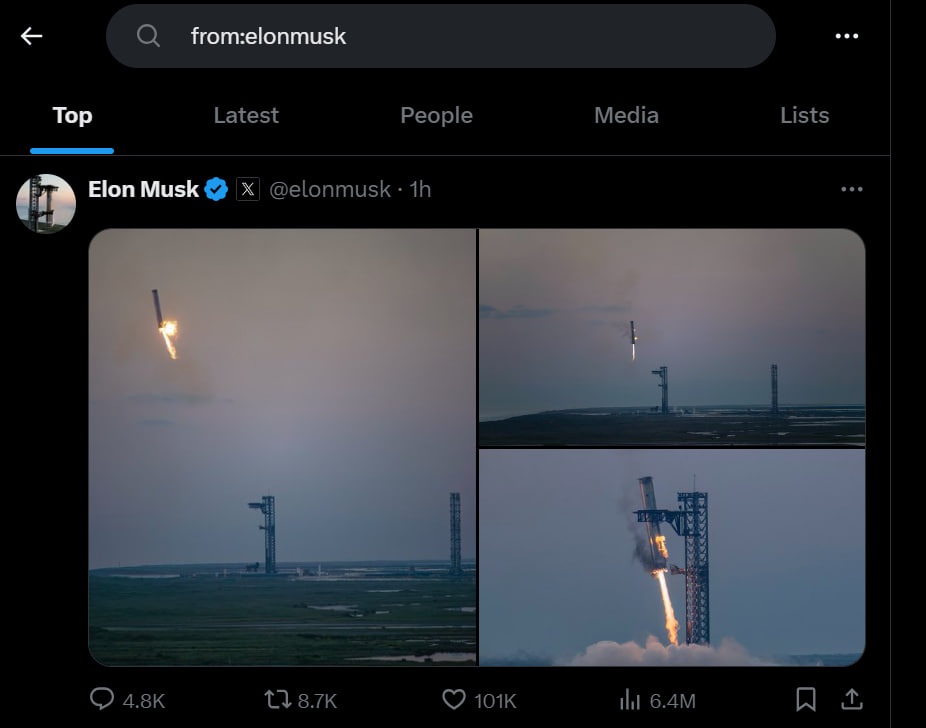
You can add some keywords if you want to narrow the results.
Advanced Search
Also, you can use the advanced search functionality. You have to type any request you need and press the three dots on the right to open it.
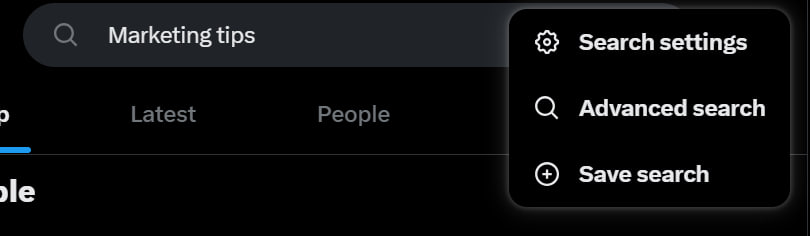
You’ll see different fields for customizing your search. Scroll down to the section called “Accounts”. Here you’ll get three options:
- From these accounts;
- To these accounts:
- Mentioning these accounts.
You can use one or all fields at the same time. Also, it allows you to enter multiple usernames.
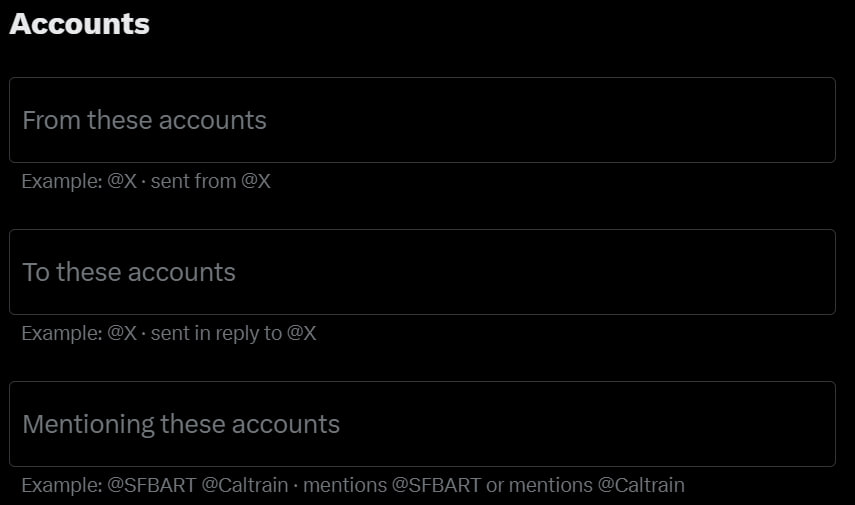
It will display all the posts from specific profiles. Plus, you’ll see the replies or other users mentioning your target profile.
Google Search
Another approach we want to mention is Google Search. The principle is pretty much the same as with the other two options.
You just have to enter it in this format “site:twitter.com/username”. We recommend you add some specific term or phrase at the end to find the exact posts you need.
You can combine multiple keywords and even filter the results by date. You will find this filter right below the search bar.
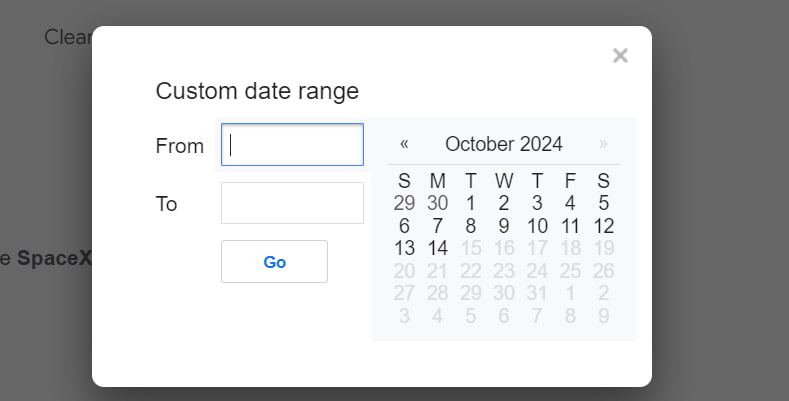
Filtering Tweets
Now you know how to search Twitter by user. Advanced search is the most popular out of the three methods we described. However, you’ll still get too many posts if you only use the “Accounts” field.
So, to narrow the search even more, we recommend you apply all the other filters as well. Want to know about the options you have?
First, you can go to the “Words” section. It will help you find posts from a specific user on a topic that interests you.
For example, you can enter a certain phrase in the “All of these words” field. It will show you all the tweets that contain the terms you entered in any order.
The “Exact phrase” option allows you to find a specific combination of words in the same order you entered. And the “Any of these words” one will give you all the posts with one of the terms you entered or all of them. Pretty convenient right?
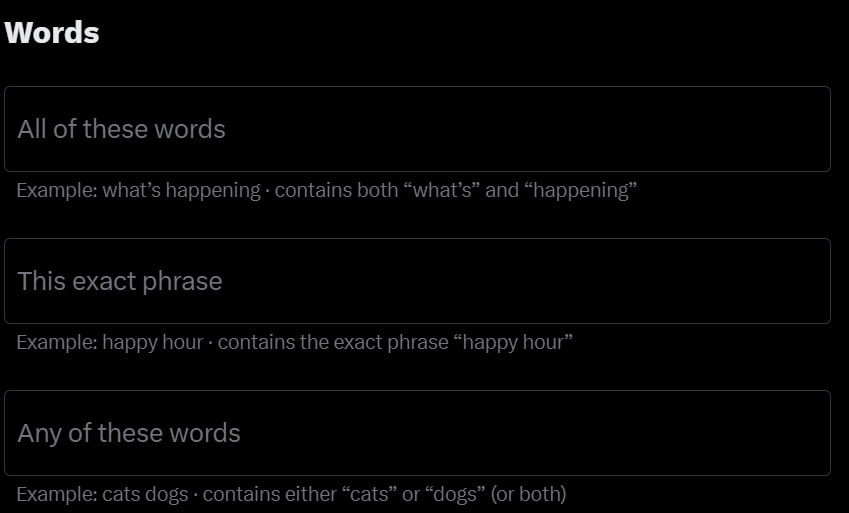
Also, this section allows you to specify the language of your search. You can exclude certain keywords in the “None of these words” field. Plus, you can find posts by users that include specific hashtags.
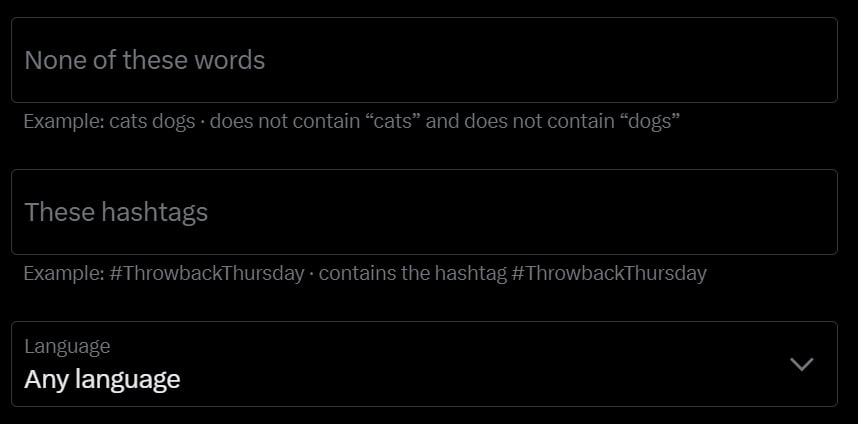
Next, you have to go to the “Filters” section. Here, you can choose if you want to see only the replies or the original posts as well. Also, you can decide whether you want to see tweets that have links in them.
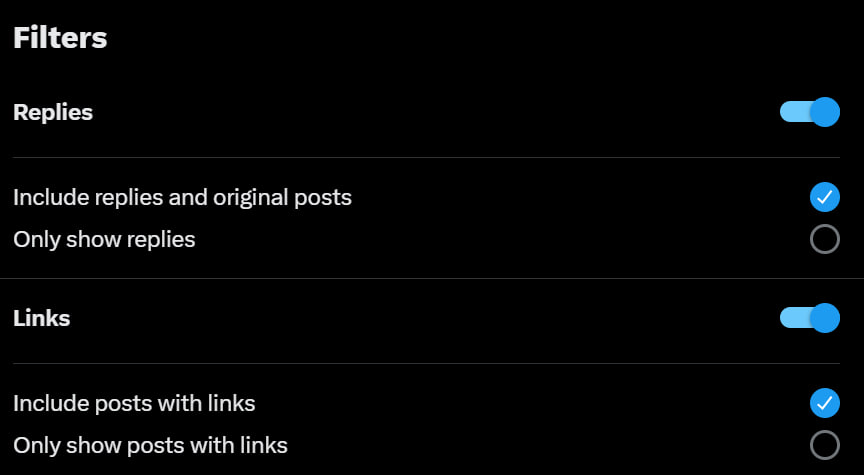
Another filter you can try is “Engagement”. It can be pretty useful if you want to filter the most popular tweets from a specific user. You can set it for the minimum likes, replies, and reposts you want to view.
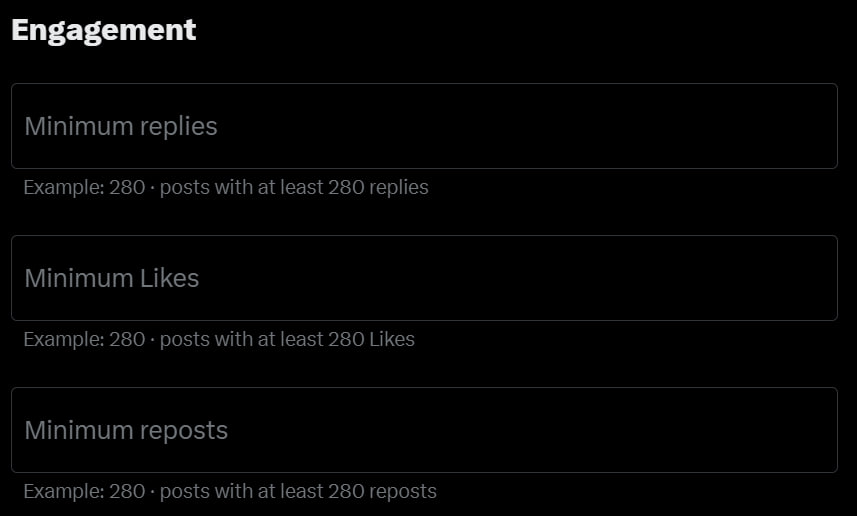
It allows you to analyze which posts gain the most attention. It will help you decide what content the audience perceives better.
The last element of this functionality is “Dates”. Usually, you don’t need all the tweets of a certain user, especially if they have a long X history. So, you can choose the time range that interests you the most.
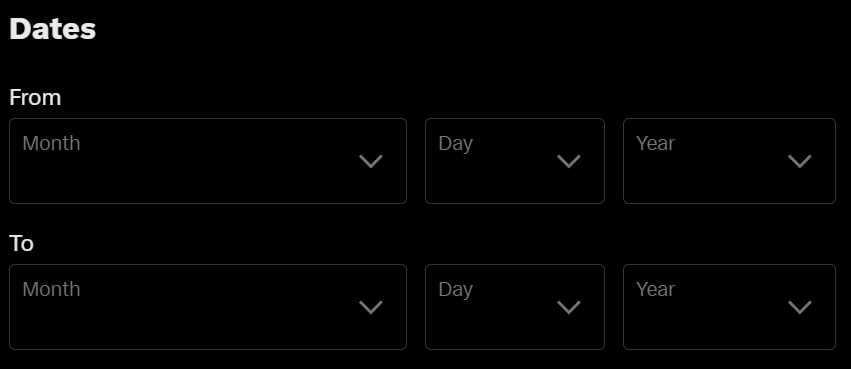
This filter is useful if you want to follow the latest conversation around a specific profile.
Tools for Searching X by User
There are other options beyond built-in functionalities to search Twitter by user. You can use diverse third-party tools. They can be even more convenient as they give additional information about each profile.
So, which additional tools can you try?
Twilert
Our first suggestion is Twilert. It has similar features to those on X. You can find posts from different profiles with these filters:
- from:user;
- to:user:
- mentioning @user.
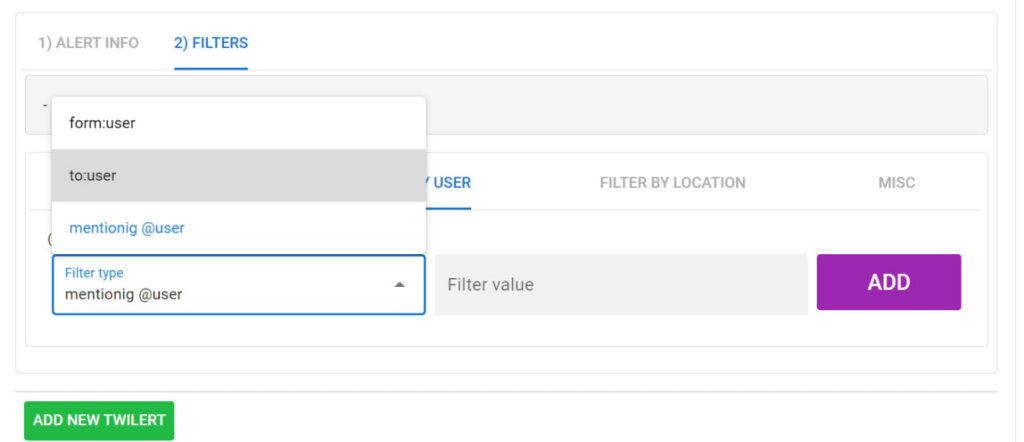
Also, it allows you to filter by the words and tags that interest you. You can choose the language and even the emotional tone of the posts you want to see. Plus, it allows you to set the filter for verified accounts.
Another advantage of this tool is that it will regularly send you all the results to your email. You just have to choose when you want to receive them and in which format.
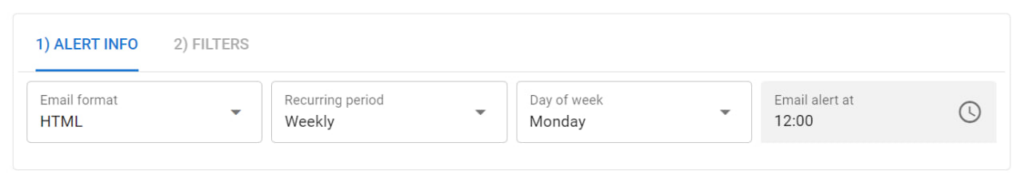
Hootsuite

This one is a complete social media management platform. It has tons of useful features, including X search.
It has a dashboard that allows you to organize different streams for your social networks. You can create a dedicated stream to track specific users or keywords. It allows you to
- Search X by user;
- Monitor specific accounts;
- Keep track of mentions and tags.
It helps you to control all the discussions related to your business. Plus, you can monitor the activity of your competitors and customers as well.
SocialBee
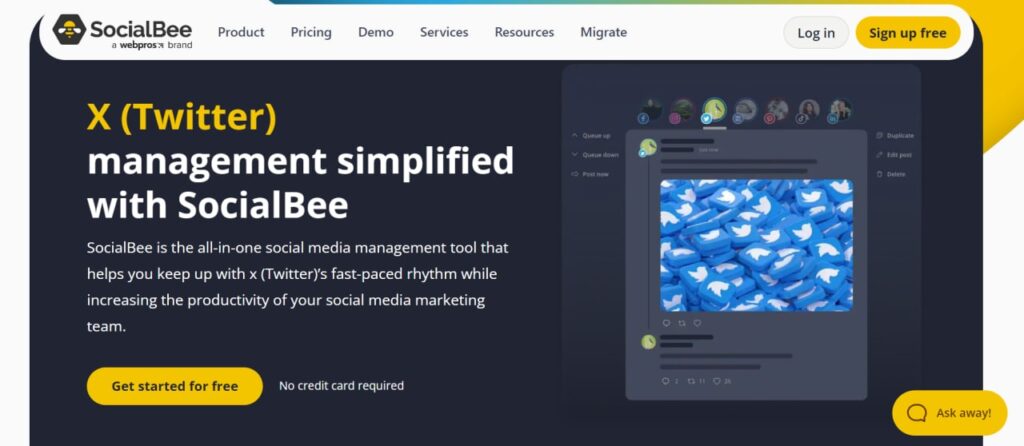
SocialBee is another management tool you can try. It allows you to create feeds that focus on specific X users. That way, you will never miss their posts.
This tool also provides detailed analytics. It allows you to track how often a user posts and what kind of engagement they receive. Some other useful features it offers are
- Content categorization;
- Post customization;
- Content curation;
- Hashtag management, and much more.
Final Words
X users are extremely active and thousands of posts appear every second. It might be hard to keep up with all the updates you need because of that.
You might want to find posts of specific users to track the newest industry trends or analyze their content strategies. There are a few methods you can use to search Twitter by user. One of the most effective ones is X’s advanced search functionality. It also has multiple filters that allow you to narrow the search even more.
Hope that our guide was useful. Try some of the approaches and tools we described to find tweets from specific profiles. Maybe one of them will become an ideal alternative for your strategy!












