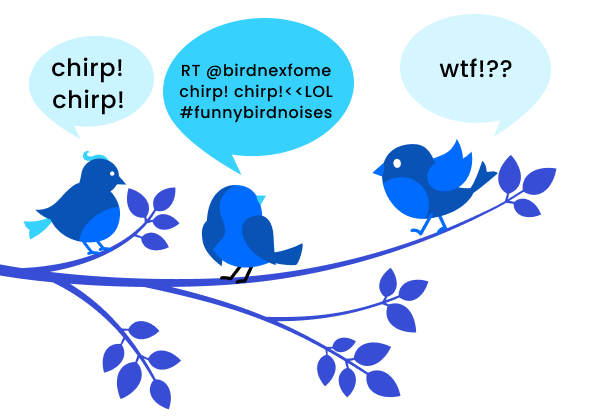TweetDeck is one of the must-have tools for anyone who takes social media seriously. Need to juggle multiple Twitter accounts with ease, keep track of important topics, and respond to mentions quickly? Then this might be exactly what you need. TweetDeck turns the chaos of tweets into an organized flow of information. So, you get full control over your X account.
Curious to learn more? We’ve got all the details for you in the article!
What Is TweetDeck?
TweetDeck isn’t just another app. At one point, it was a real revolution because it became the ultimate command center for anyone who couldn’t imagine life without Twitter (now X).
With TweetDeck, you can monitor multiple feeds at once, manage several accounts, set up notifications, filter content, and even schedule future posts. For those who need to manage their social media without chaos, TweetDeck is a must-have.
The Story of TweetDeck: How It All Started
TweetDeck’s story began in 2008 when it was launched as a standalone app to make life easier for Twitter users. Its unique ability to help users stay afloat in the flood of tweets quickly made it popular.
In 2011, Twitter saw the potential of this cool tool and acquired it. This marked a new chapter in TweetDeck’s story. Now, as part of the Twitter family, it has grown into a more advanced tool for social media management and analysis, fully integrated into the Twitter ecosystem.
Today, TweetDeck is still a go-to for marketers, journalists, and anyone looking to effectively engage on Twitter. However, it’s now rebranded as XPro—a change made by Elon Musk after acquiring the platform. He renamed both Twitter and its tools. With XPro, you can still stay on top of everything happening on X and actively engage in creating trends and discussions, all within one window.
Key Features of TweetDeck
So, we’ve established that TweetDeck is the command center for those who want to keep everything under control. But what’s behind all this hype? Let’s check out the features that make TweetDeck such an awesome tool for managing your social media.
Multi-Stream Interface
One of the coolest features of TweetDeck is its multi-stream interface. You can manage multiple columns all in one window. This means you can view your timeline, mentions, direct messages, and any other data you choose, all at once. Each column acts as a separate stream that can be customized to your needs. This setup makes communication and monitoring way more efficient.
Types of columns in TweetDeck:
- Timeline: Here, you can see all tweets from people you follow, updated in real-time;
- Mentions and Replies: This column shows when someone mentions your account or replies to your tweets;
- Hashtags and Keywords: Track specific hashtags or keywords to stay updated on trending topics and discussions;
- Lists and Groups: Follow tweets from your curated lists or groups, so you don’t miss key updates from your selected users;
- Direct Messages (DM): All your direct messages are collected here. They’re all easy to access and respond to.
One of the big perks of using XPro (TweetDeck) is the ability to completely customize the columns to fit your personal needs. You can easily add, remove, and rearrange them, so the interface works exactly the way you want. This is super handy when you need to zero in on specific parts of your Twitter activity.
Managing Multiple Accounts
If you’re managing several X accounts, TweetDeck offers incredibly convenient tools for switching between profiles and managing them simultaneously. In fact, this is often the main reason people choose this tool.
With this feature, there’s no need to constantly log in and out of different accounts. Everything is right there in one place.
XPro (formerly TweetDeck) makes your Twitter experience smoother, faster, and way more productive. And the best thing? It’s all hassle-free.
Why Use TweetDeck?
Alright, let’s move from theory to some practical ways TweetDeck can make a real difference. Here’s how it can help solve major challenges for your business.
Why Does Your Business Need TweetDeck?
Imagine always being in the loop about what people are saying about your brand as soon as it happens. With TweetDeck, you can respond instantly to feedback or any shifts in public perception of your brand. This is important for maintaining your reputation and addressing any potential crisis situations swiftly.
Now, let’s talk about multi-account management. TweetDeck is perfect for those who manage not just one, but several accounts or teams. It allows you to coordinate posts across different profiles easily. So, your communication strategy is not only consistent but also highly efficient. With centralized control, every team member stays up-to-date on ongoing campaigns and their results. It takes overall productivity to the next level.
Picture this: you get real-time notifications about customer complaints through TweetDeck’s monitoring. A customer is unhappy? You know about it immediately! You can jump in and offer a solution or compensation to show your brand’s top-tier customer service. Now your customers stick around because they can see your brand isn’t just another one out there chasing sales and profits, but you actually care about them.
Here’s how popular brands handle such situations:
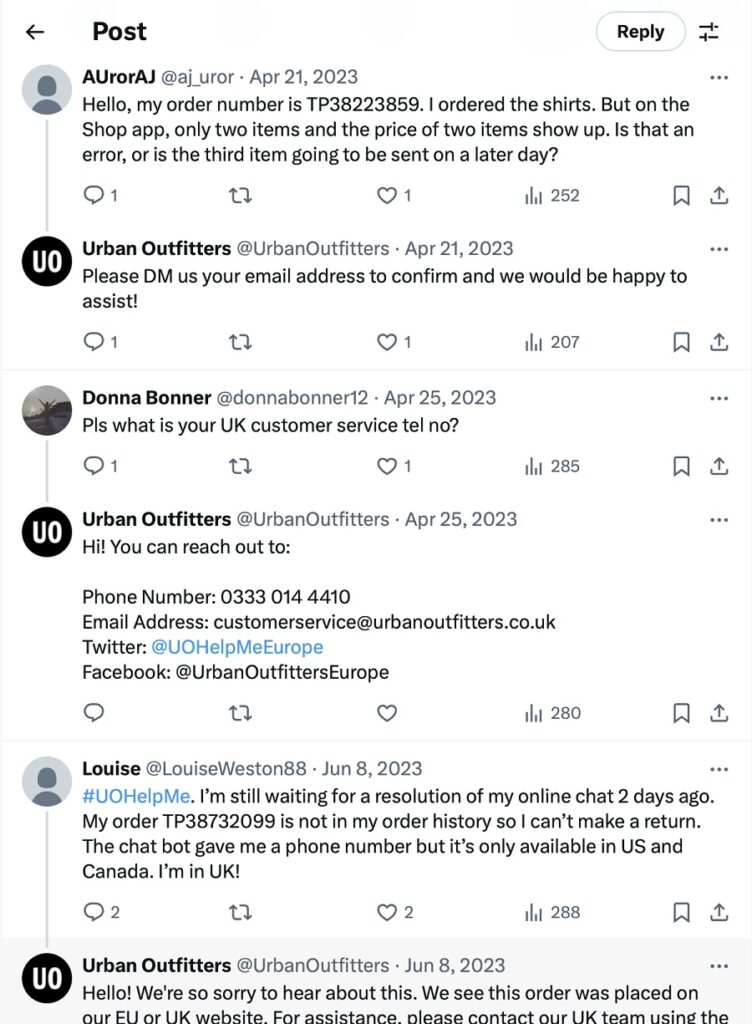
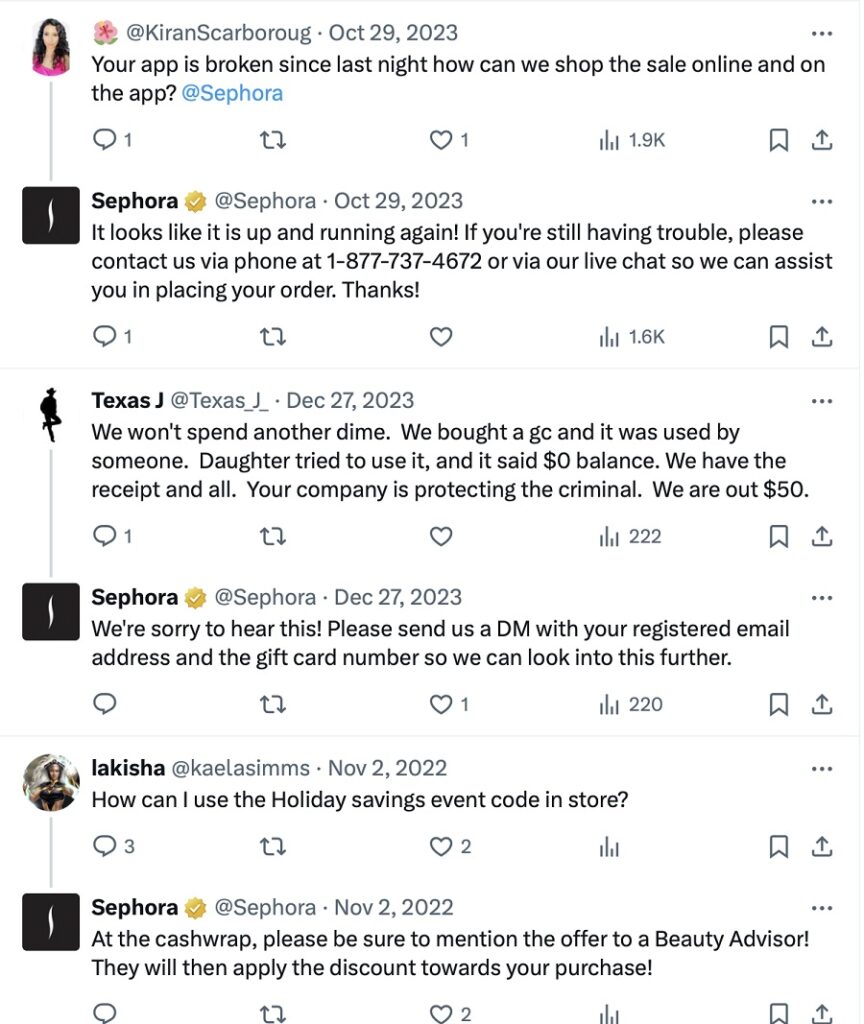
TweetDeck is your chance to take your social media strategy to the next level. It’s packed with tools that give you deeper insights and help you manage your audience more effectively. So you’re not just tweeting. You’re making a real difference for your brand.
Benefits for Marketing
Let’s see why TweetDeck isn’t just a convenient tool for marketers, but an absolute must-have.
First off, one of the best perks of TweetDeck is its tweet scheduling feature. Ever wonder why some tweets rake in likes like crazy while others get ignored? It’s not just what you post. It’s when you post.
TweetDeck lets you schedule tweets to go live when your audience is most active. And it gets even better because it automates posting during peak hours. So, your content gets maximum visibility and engagement, and you don’t have to constantly keep an eye on things.
For bloggers and business accounts, consistent posting is everything. TweetDeck helps you keep that steady flow going. And it’s very important as nothing kills engagement faster than posting inconsistently or ghosting your account for days or weeks.
If you open Twitter and check out the accounts of popular brands, you’ll notice that every successful account posts with a consistent rhythm. Amazon makes a couple of posts a day and then takes a day off. Semrush does 4-6 posts each day. You need that rhythm too.
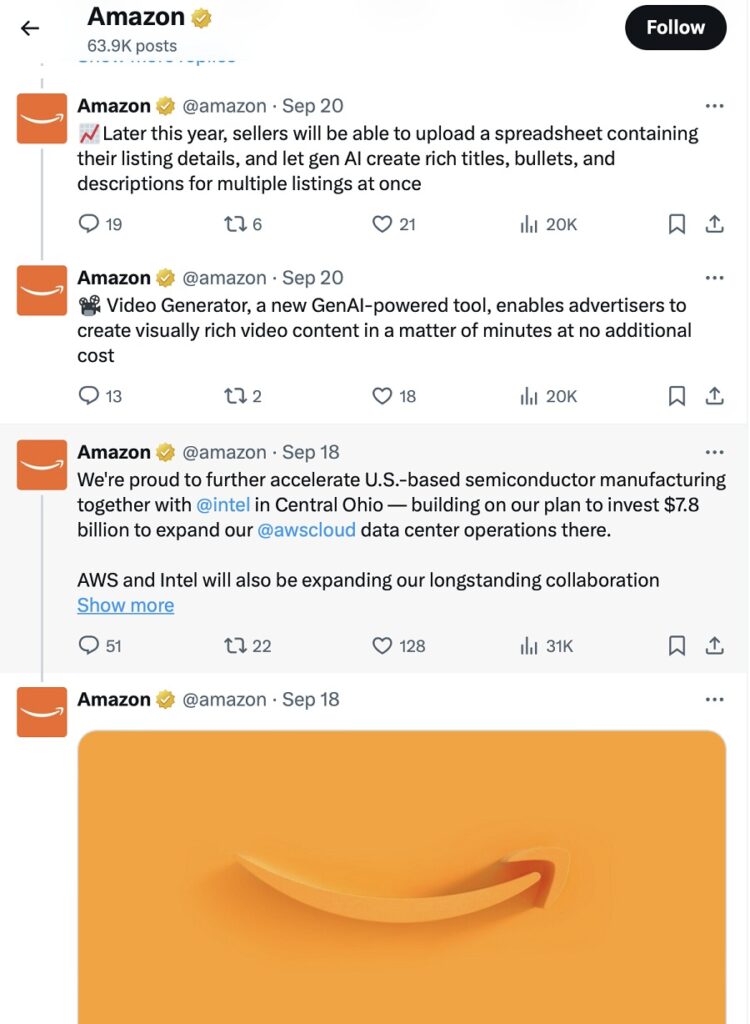
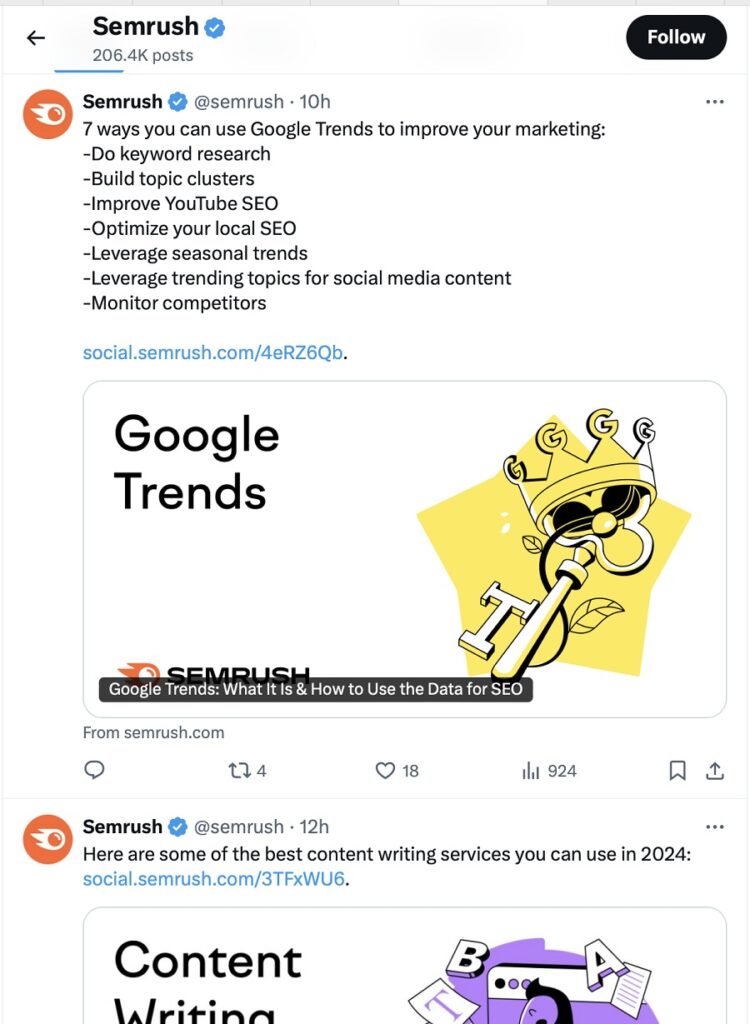
On top of that, let’s talk about competitor analysis and tracking industry hashtags. You can keep tabs on what your competitors are doing on social media, what hashtags they’re using, and the campaigns they’re running. This gives you a serious edge. You can adjust your strategy on the fly and always stay one step ahead. How? Noticed all your competitors riding the same trend or overhyping one topic but missing something else? A few tweaks to your strategy, and you can quickly fill that gap and attract new followers.
And don’t forget about tracking trends and jumping into real-time conversations. If you’re using TweetDeck right, you can react fast to trends, hop into discussions, and join in on the buzz. Speed is key here, and tracking manually can take longer than a trend lasts.
Of course, this boosts your reach and engagement. But it also makes your brand more relatable and approachable.
Well, if you use TweetDeck for marketing, you take full control of your social strategy. In the end, you turn random interactions into intentional, goal-driven moves that get real results.
Benefits for Personal Use
Let’s talk about using TweetDeck on a personal level. Who doesn’t love convenience and efficiency, right?
Imagine no more switching between tabs or endless scrolling to catch up on all the important stuff. Everything you need to see is right in front of you, neatly organized in columns. It’s the perfect tool for anyone who wants to stay on top of things without the extra stress and time drain. For busy people running niche blogs across multiple platforms and managing them solo (on the side of their main job) this tool is absolutely awesome, trust us.
Plus, TweetDeck makes engaging with your followers ridiculously easy. You can quickly reply to comments, retweet cool posts, and jump into discussions, and you won’t even need to leave the platform. Again, for personal bloggers, especially if you’re juggling content across Instagram, TikTok, YouTube, and Twitter, simplifying your engagement on this last one is a big win. Generally, using TweetDeck for personal use helps you keep your X interactions organized and way less chaotic.
At this point, we’d highly recommend adding a tool to track mentions on Twitter. Let’s be real, you can’t be online 24/7 monitoring everything people say about you. And when you’re just starting to grow your blog or account, quickly responding to those engaging with you makes all the difference. Our top pick for this job? Twilert.
Twilert is great for anyone who wants to stay on top of all mentions and events on Twitter (even if you’re not keeping an eye on things in real time). Setting it up is super easy: you simply enter the keywords, phrases, or mentions you want to track. You can add filters to collect data only from certain regions or within specific time frames. This is perfect if you’re focused on a local audience or targeting specific events.
Check out the user-friendliness of the interface yourself:
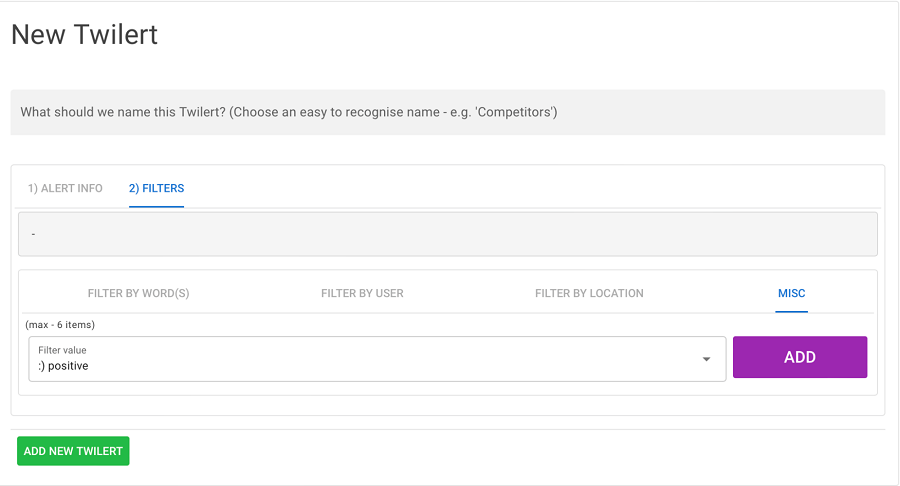
What’s really awesome is that Twilert sends you email alerts with the results from all your filters. So even if you’re not glued to the timeline, you’ll always know what’s being said about you. It’s a fantastic way to ensure you don’t miss a single mention and can respond to audience interactions in real time.
So, if you want to manage your X accounts without the hassle, Twilert is definitely worth checking out.
How to Set Up TweetDeck
So, we’ve hyped this tool up so much that you’re probably eager to try it out. Now, all that’s left is figuring out how to set it up, and that’s exactly what we’re going to walk you through right now!
Sign In to TweetDeck
First, you’ll need to log into TweetDeck using your existing Twitter account. Just head over to the TweetDeck website and click the “Sign in with Twitter” button. This will sync your account with TweetDeck and give you access to all its features.
Adding Columns
Columns are the core of TweetDeck. To add a column:
- Click the “+” sign on the left side of the screen;
- Choose the type of column you want to add—whether it’s your tweet feed, mentions, DMs, or hashtags;
- Customize the column settings to match your preferences. For example, if you want to track a specific hashtag, simply enter it in the column settings.
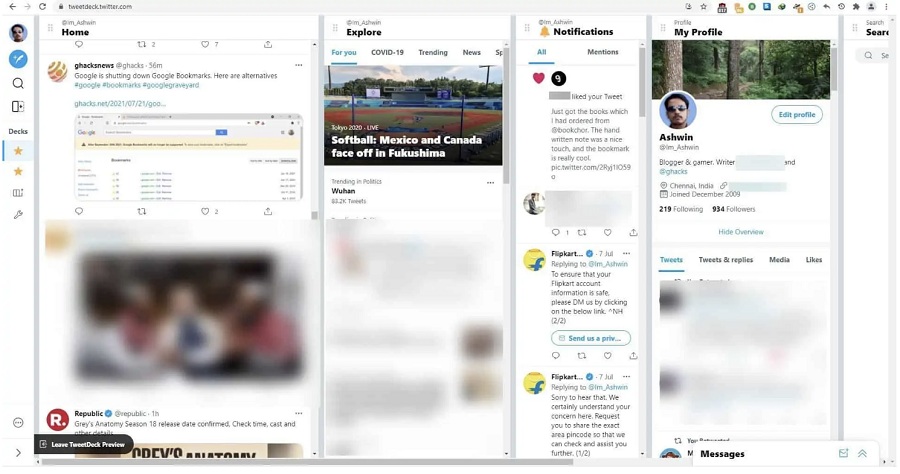
Setting Up Filters
To make TweetDeck work even better, set up filters. They’ll help you weed out unnecessary content and focus on what’s most relevant. In each column’s settings, you can specify keywords, tweet authors, or even filter by language. This way, you’ll only see the tweets that matter to you.
Managing Multiple Accounts
If you have multiple Twitter accounts, TweetDeck makes it easy to manage them:
- Go to settings and select “Accounts”;
- Add additional accounts by following the prompts;
- Switch between accounts for posting and engaging by simply selecting the right account from the top menu before sending a tweet.
Scheduling Tweets
One of TweetDeck’s coolest features is tweet scheduling. To set up the scheduler:
- Write your tweet;
- Instead of sending it right away, select “Schedule” and pick the time and date for the tweet to go live;
- Your tweet will be automatically posted at the specified time.
This keeps your account active, even when you’re not around, and lets you connect with your audience more strategically by posting when it matters most.
Teamwork with TweetDeck
If you’re managing social media as a team, TweetDeck is the way to go. The best part? You’re delegating tasks and doing it in a super efficient and secure way. Want to know how this tool significantly elevates team productivity?
Split Roles&Manage Accounts
TweetDeck lets you give different team members access to specific tasks, so everyone sticks to what they do best. You can divide roles: one person handles brand mentions, another plans content, and someone else takes care of follower interactions.
Imagine you’re launching a campaign for a new product. Your marketing person sets up a column to track all mentions of the product and competitor brands. That way, your team can see how people are reacting in real time and respond quickly to questions and comments.
After that, let’s say negative reviews start popping up on social media because of a misunderstanding in your campaign. Your team uses TweetDeck, and your PR manager can quickly set up columns to monitor relevant hashtags and brand mentions. This helps the team gather insights quickly and come up with a response plan. The result? You limit any potential damage to your brand’s reputation.
Also, not everyone has to have posting access. Some team members can just draft content, leaving final approval up to you. This lowers risk and keeps everything under control.
Security is Key
When you’re working with a team, keeping your account safe is a big deal. With TweetDeck, you can turn on two-factor authentication for that extra security. Plus, it’s important to regularly review who has access, so you’re always in control.
So, if you’re thinking about using TweetDeck for team management, you’ll be able to assign tasks and make every part of social media management more predictable and secure. You’ll have a well-oiled machine running in no time.
Drawbacks of TweetDeck: What Could Be a Letdown?
TweetDeck is a solid tool for managing Twitter, but it’s not all sunshine and rainbows. Let’s get real about a few things that might take away some of the excitement.
Analytics? Not as Deep as You’d Like
First off, TweetDeck doesn’t provide the in-depth data analysis that some other tools can. If you’re looking for detailed insights into your audience demographics or behavior patterns, TweetDeck might feel a bit light. It’s great for basic management and monitoring, but for serious data analysis, you’ll need a stronger tool.
Integrations? Not This Time
Another thing to keep in mind is that TweetDeck doesn’t play nicely with other apps as much as we’d like. If your workflow depends on CRM systems or more advanced marketing automation tools, you might find it lacking in integration options. This can be frustrating for people who aim to fully automate and optimize their social media processes.
Visual Content? Not Its Strong Suit
And lastly, TweetDeck isn’t the best when it comes to working with visual content. Compared to the mobile version of X or other social media management platforms, it might feel a bit limiting. It’s not as flexible when managing media files and doesn’t offer the level of visual customization for posts that you might find elsewhere.
So yeah, TweetDeck is great for many Twitter management tasks, but it’s important to be aware of its limitations. You might want to consider adding a few extra tools to your setup to make your social media efforts a bit more effective.
What are Some Alternatives to TweetDeck
TweetDeck is a favorite for everybody looking for simplicity and focus in managing X. But how does it hold up against heavyweights like Hootsuite and Sprout Social? Let’s compare and see when TweetDeck is your best bet and when it might be time to switch to something more robust.
When TweetDeck Shines
TweetDeck rules when it comes to multi-stream functionality and ease of use (especially for keeping tabs on multiple columns at once). Its interface lets you effortlessly track tweet feeds, mentions, and messages. So, if your world revolves around Twitter and you need a tool specifically designed for it, TweetDeck is your go-to.
Where It Falls Short
However, as we’ve mentioned before, TweetDeck doesn’t pack the same punch in analytics and automation as its competitors. If you need in-depth data analysis or to manage multiple social platforms at the same time, Hootsuite and Sprout Social offer much richer analytics and automation tools. They allow for deeper insights and more advanced scheduling and integration features.
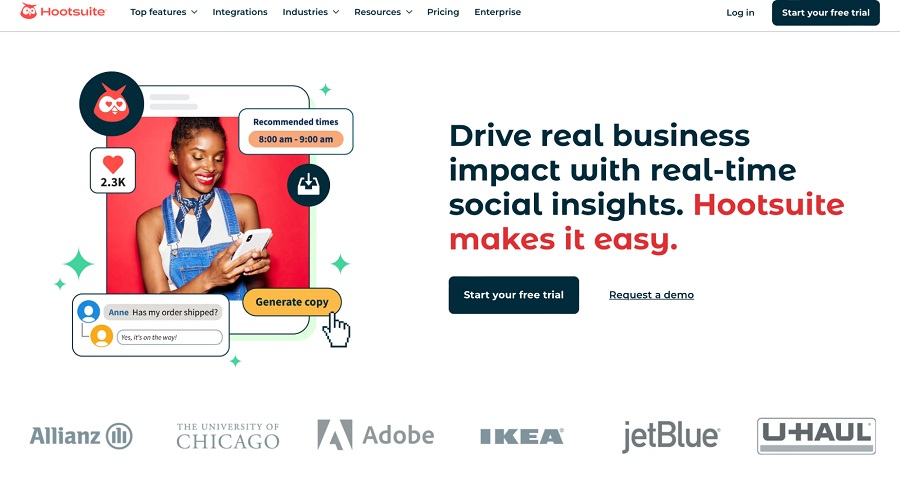
How to Choose Between TweetDeck and the Alternatives
Imagine you’re managing social media for a small startup that uses X as its primary channel for customer interaction and promotion. Your tasks include quick responses to brand mentions, managing key accounts for your team, and keeping the content flow constant. In this case, TweetDeck would be your trusty sidekick! It lets you instantly see all mentions and comments. So, you’ll respond to any feedback or questions right away. Its simplicity and Twitter-specific focus make your workflow smoother and more productive.
Now, let’s say you’re the marketing director of a large company actively engaging on multiple social media platforms. Your responsibilities go beyond posting content. You also need to analyze its performance, measure campaign effectiveness, and integrate social media with other marketing channels. The stakes (and budgets) are much higher. Here, platforms like Hootsuite or Sprout Social shine. They offer advanced analytics and the ability to integrate with various other services and CRM systems. This allows you to run a more complex, large-scale marketing strategy.
These examples show how different needs and work contexts can influence your choice of social media management tool.
Conclusion
TweetDeck definitely deserves some applause for its ability to turn the chaos of Twitter into neatly organized columns that you can easily control and customize to fit your needs.
Sure, it might feel a bit limited if you’re looking for advanced analytics or need to integrate with a bunch of other platforms. But its simplicity and laser focus on X make it the perfect choice for marketers, journalists, and bloggers who need a straightforward, no-nonsense approach to managing social media.
If you’re torn between platforms, think about what really matters for your daily tasks: if it’s managing multiple social accounts and getting into analytics, you might want to explore other options. But if your world revolves around Twitter and you value speed, simplicity, and efficiency, TweetDeck will absolutely be your awesome companion.