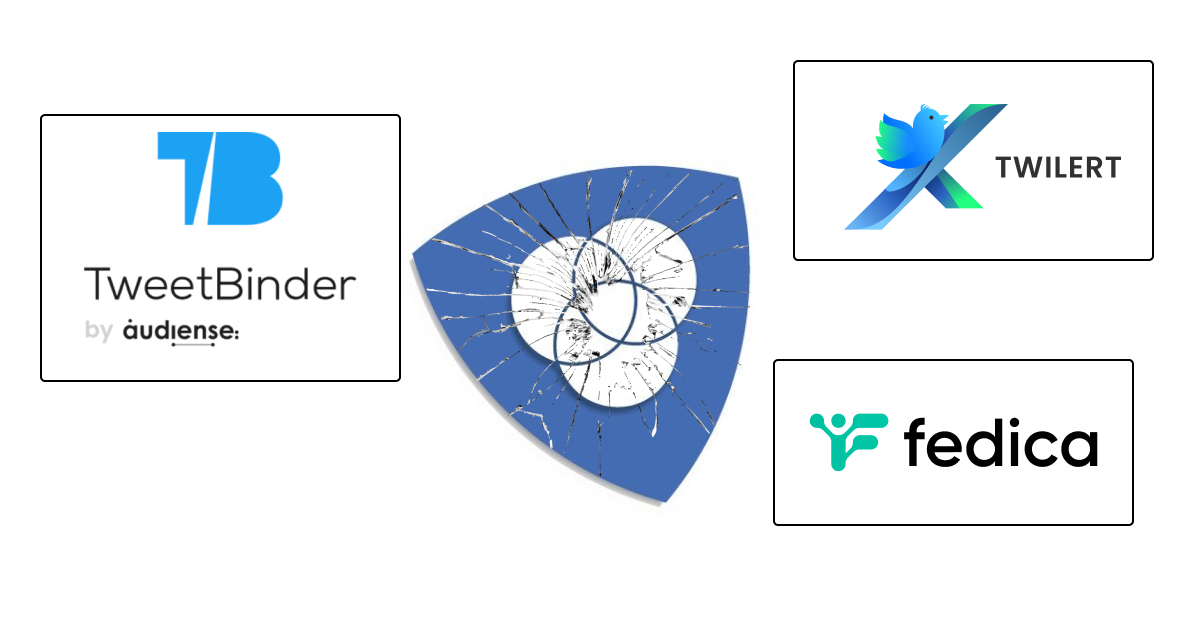A strong analytics tool is a must for anyone who works with social media. TweetReach by Union Metrics has been quite popular for its powerful capabilities. Recently it transitioned to Brandwatch. So, it offers even more exciting possibilities, as this platform is an official X partner.
It’s a great instrument for monitoring people’s opinions about your brand on X. It can help you understand your customers better. We will tell you about the main features of TweetReach and its current alternatives.
So, stay tuned!
Key Features of TweetReach
TweetReach appeared in 2009 as a free tool for marketers. Later on, they offered a Pro version to generate even more accurate insights. In 2016 they joined Union Metrics which opened up even better possibilities for Twitter (now X) analysis.

Recently, this tool shut down and transferred to Listen by Brandwatch. We will tell you more about its benefits later.
Now, let us explain the functionality of TweetReach.
Reach Measurement
TweetReach measured the total reach of posts. It could show you how many unique accounts have potentially seen the tweet.

Additionally, it offered the total impressions calculator feature. It’s the total number of times your post appeared in the timeline, including the views from the same account.
Engagement Analytics
This tool also provided details on the engagement your posts received. It included metrics, like
- Retweets;
- Likes;
- Replies;
- Mentions.
This kind of feature is valuable as it allows you to understand what your audience prefers to see.
Top Contributors and Influencers
TweetReach identified the most influential users who interacted with your tweets or shared them.
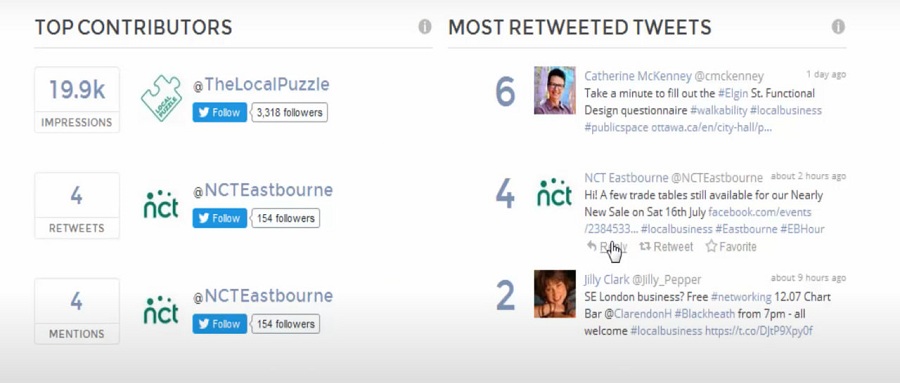
It gave the possibility for networking with these people or organizations. As we all know, mentions from influencers lead to higher visibility.
Hashtag Tracking
This tool had a hashtag analysis function as well. You could see how the audience reacted to a particular tag. It is useful for monitoring conversations and campaigns related to your brand. This gives you an opportunity to participate in trending discussions.
Historical Data and Live Monitoring
Also, TweetReach could give you access to current posts and past ones. It had a date range filter, where you could choose the timeframe for the tweets you want to see.
Past data is useful for analyzing the effectiveness of certain campaigns. Live monitoring helps you to track mentions and evaluate reactions.
New Possibilities by Listen
You already know about the TweetReach main functionality. Now, let’s talk about the changes that happened when transitioning to Listen by Brandwatch.
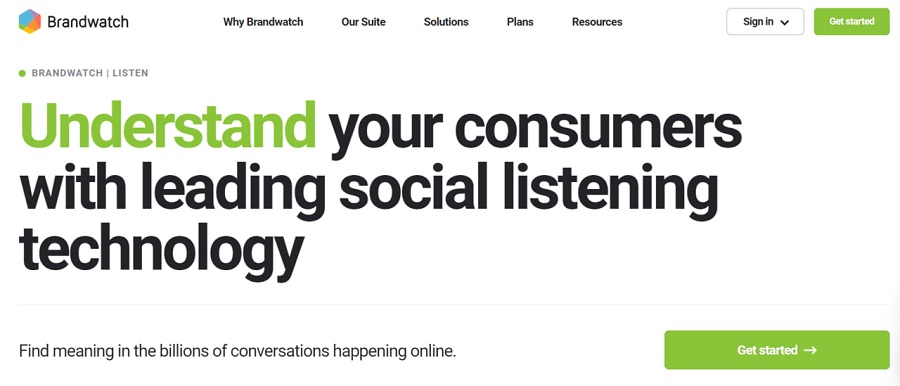
As we’ve noted above, this platform is an official partner of X. It has access to all the data on Twitter, including current posts and past publications. So, it can become an ideal instrument for analyzing your audience and performance.
What can it offer you?
Advanced Filters for Queries
To start your analysis on Listen, you’ll have to create queries that match the specific content you need. These search strings will capture the relevant mentions of phrases and hashtags. This tool allows you to filter them based on
- Language;
- Location;
- Sentiment, etc.
It has over 48 boolean operators that allow you to specify your search even more. Plus, the number of searches you can make is unlimited.
Live Mention Monitoring
It allows you to monitor mentions as they happen. You can see what people say about your brand, competitors, or any trending topics. It can be really useful during events or new launches.
All you have to do is set up alerts for a specific topic or word. Listen has a smart AI assistant that recognizes spikes and drops in mentions and notifies you about it. You’ll see all these results on a dashboard. Pretty convenient, right?
Sentiment Analysis
Another powerful feature is sentiment analysis. It can help you catch the emotional tone of discussions around your products or campaigns on X.
This tool analyzes the context of a tweet and categorizes it as
- Positive;
- Neutral;
- Negative.
By monitoring this sentiment for some time, you can see how the public perceives certain initiatives. If you see any negative reactions early, you can handle them before they turn into a PR crisis.
Influencer Identification
This instrument will help you find influencers discussing your brand on Twitter. You can evaluate the following metrics:
- Follower count;
- Engagement levels;
- Frequency of mentions, etc.
It allows you to recognize which users have more impact and can strengthen your strategy. You can find new opportunities for partnerships that way.
Integration with Engage
You can combine Listen with another solution by Brandwatch – Engage. It allows you to gather all your X messages and mentions in one inbox. You can customize it with different filters and labels. That way nothing goes unnoticed.
TweetReach Alternatives
We can all agree that proper Twitter (X) analysis is important to understand how your posts perform. You need to know how the audience perceives your creations. TweetReach was a great free option. However, as it’s no longer available, we want to suggest other alternatives.
Twilert
Our last suggestion is Twilert. This tool allows you to find all the tweets on X based on certain criteria.
You can filter them by words. For example, you can request the exact phrase or hashtag. Also, you can exclude certain terms.
You can sort posts by users, choosing
- from:user;
- to:user;
- mentioning @user.
Plus, it has a location filter and the possibility to analyze the tone of posts.
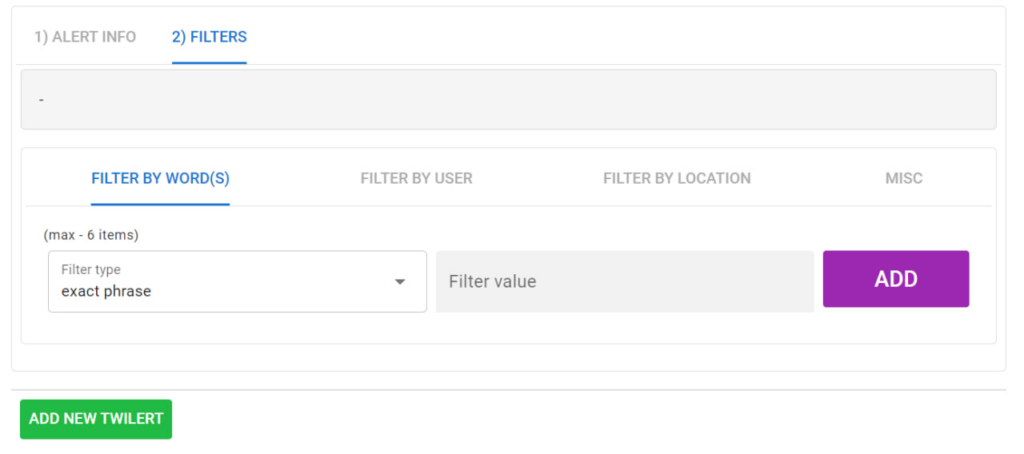
A great thing about Twilert is that it saves all the results in your account and sends them to an email as well. You have to choose how often you want to get the report and set the exact time. Also, you can decide on the format.
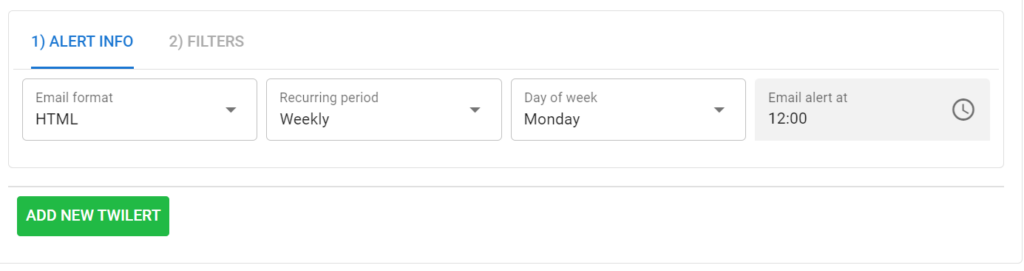
Fedica
Our first recommendation is Fedica. It offers different instruments for managing X.
First, it offers a Followers Map that allows you to visualize your audience distribution.

It helps you identify trending topics in cities where you have a large follower base. So, you can decide which content will perform best for local audiences. Plus, you can improve your promotion efforts by seeing where engagement is the highest.
Also, it has a Hashtag & Keyword Analyzer. You can understand which tags and terms work better and reach a wider audience.
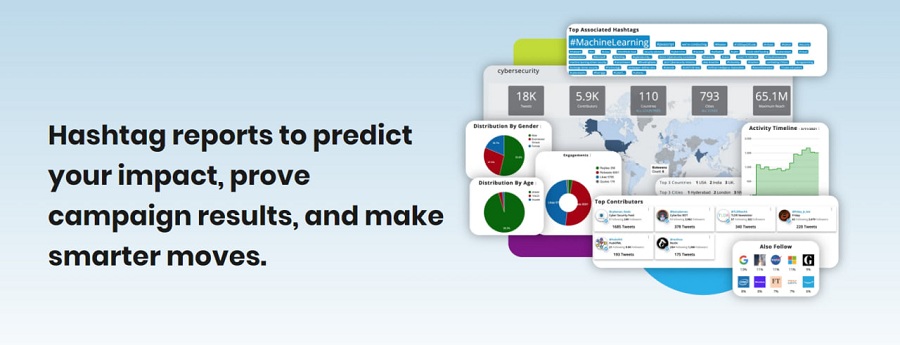
This tool allows you to track which topics and tags are trending globally. Plus, you can analyze your competitors. Evaluate their strong and weak points to adjust your own strategy.
Fedica offers a Post Reach tool as well. It lets you measure the impact of separate tweets or groups of posts.
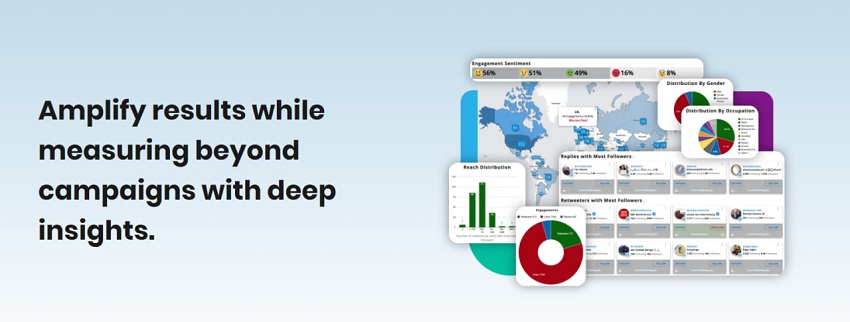
It gives you details about
- Reach;
- Demographics;
- Key influencers interacting with your content;
- The most engaged regions, etc.
TweetBinder
TweetBinder is a great alternative for hashtag tracking and evaluation. The free version allows you to see up to 200 posts from the past 7 days.

Paid features allow you to get even more info. For instance, you can monitor how your tag is performing live or you can evaluate its effectiveness in the past campaign.
It will show you the percentage of all posts with that tag within the timeframe you choose, including
- Text posts;
- Replies;
- Reposts;
- Links and images.
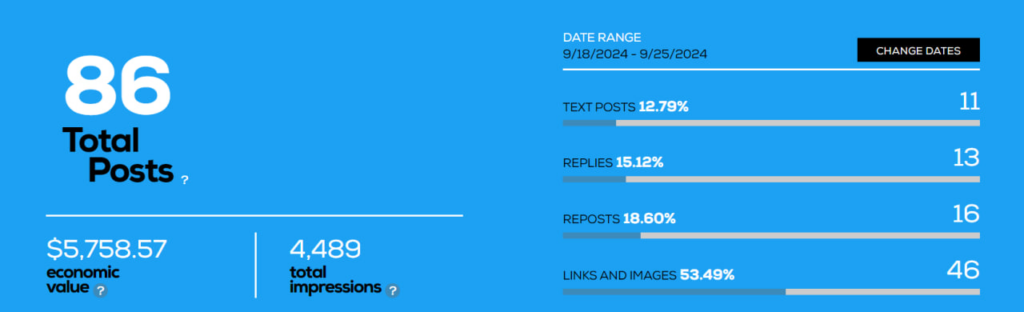
Also, you’ll get an overview of the potential reach and impressions. You’ll see which accounts contributed the most to the hashtag and their average following.
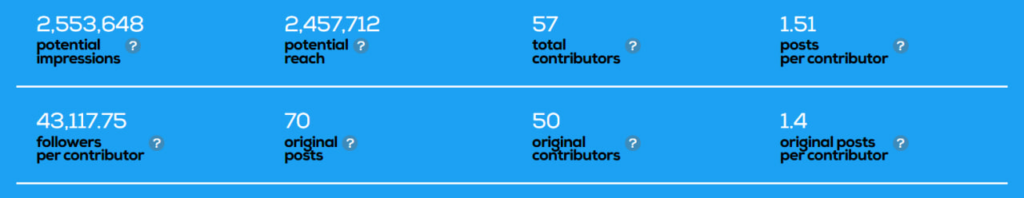
TweetBinder offers a visual representation of sentiment stats and engagement as well. It can be valuable for defining gaps in your strategy.
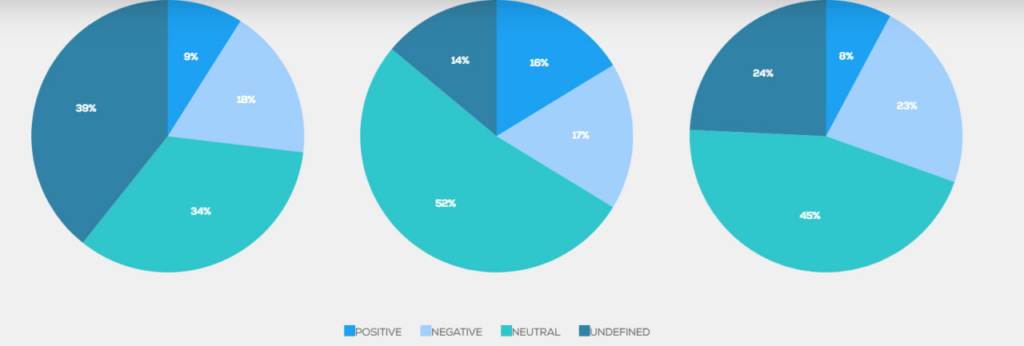
Final Words
Try not to neglect third-party tools for Twitter (X) analysis. Yes, X has its own strong search and analytics capabilities. However, sometimes they might not be enough.
TweetReach has been a popular tool for some time. It allowed you to measure your reach and track the performance of your posts.
It’s no longer available, so we recommend you try some of the other alternatives we described. Learn more about their features and decide which one fits your needs better.