So, you’re scrolling through your Twitter (X) feed and suddenly remember that funny tweet from five years ago or an important discussion that could be useful for your business. What if we told you that all this could be saved, analyzed, and used as you see fit? Every word you say and every interaction leaves a digital trail.
So, data archiving is a useful tool, and for some, it might even be necessary. Twitter Archive is great not only for those who run a personal account, where they share pictures of their poochie or memes, but also for those who manage a business profile, which forms the image of the company.
But why is this useful? Why archive tweets at all? How can this help you grow your business? Hang tight, we’ll answer all these questions in this article!
What is a Twitter Archive?
Ever heard of time capsules? People collect various items (letters, photos, everyday objects) and hide them for years, even centuries. Later, someone finds them and gets a piece of the past in their hands.
But you know what? Each of us has our own personal time capsule, and it’s always within reach. It’s our Twitter Archive. This is a complete copy of all your Twitter activity over time. Instead of old letters and photos, it stores all your tweets, retweets, likes, comments, photos, and videos.
Imagine being able to go back at any time and see what you were thinking, feeling, and living through a year, two, or five years ago. You might cringe at outdated memes or revisit your wild Harlem Shake dance trend. Did you do the IceBucketChallenge? It’s part of your history. And the coolest thing is that you can use this archive not just for nostalgia, but also for practical purposes: analysis, development, planning. So, it’s indispensable for brand accounts.
What Are the Key Features of the X/Twitter Archive?
To understand what this archive is all about if you’ve never seen or worked with it, it’s best to look at its capabilities.
First, of course, is data preservation. All your tweets and media files are gathered in one archive. You won’t have to endlessly scroll through the feed looking for a particular post if you suddenly need it.
The second and coolest feature of the Archive is analysis and search. You can search through the archive easily. By keywords, dates, or interactions, you can find a lost tweet, conversation, or whatever you need. Useful for analyzing trends and planning content.
Business account owners will cheer for the next feature: data export. Want to transfer your data to another platform or make a backup? No problem, the archive can be easily exported in a convenient format. So, for external data analysis solutions, you’ll have the right format right away.
Next is privacy and control. Your data is stored by you, and only you decide what to do with it. This supports effective data risk management, adding an extra layer of security and control. And also, in case your account is hacked or lost, your data will still be with you. You won’t lose your digital identity.
To leverage all these benefits – data centralization, advanced analysis, and privacy – you can send Twitter data to BigQuery.
Remember the past or plan for the future? Anyway, give it a try! You might discover something interesting!
How to Download Your X/Twitter Archive?
So for those who didn’t know about the existence of the X (Twitter) Archive and its potential benefits, you’ve learned a lot. Now, everyone surely wants to try downloading it, right? Let us explain how. It’s quite simple!
First, access settings. Open Twitter (or X) on your computer or in the app on your phone. Click on your avatar in the top corner and select “Settings and Privacy.” The process might slightly differ on the mobile app, but the idea is the same.
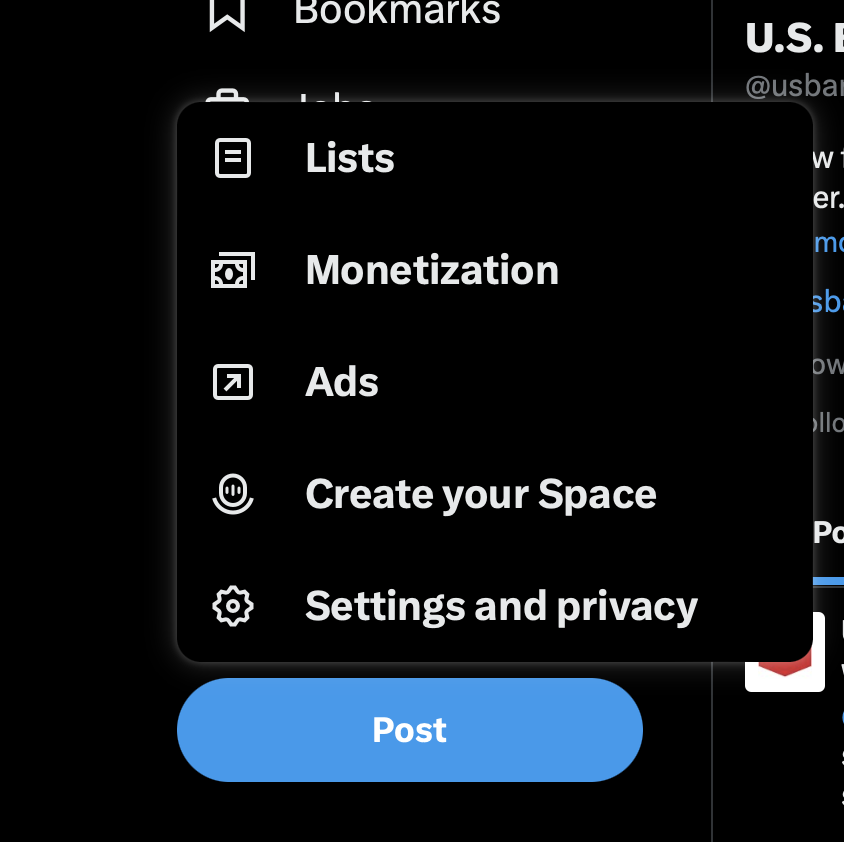
Now, find the data section. In the settings, go to “Your Account” where you’ll find “Download an archive of your data.” Sometimes it’s listed under “Privacy and Security,” so don’t panic if you don’t see it immediately.

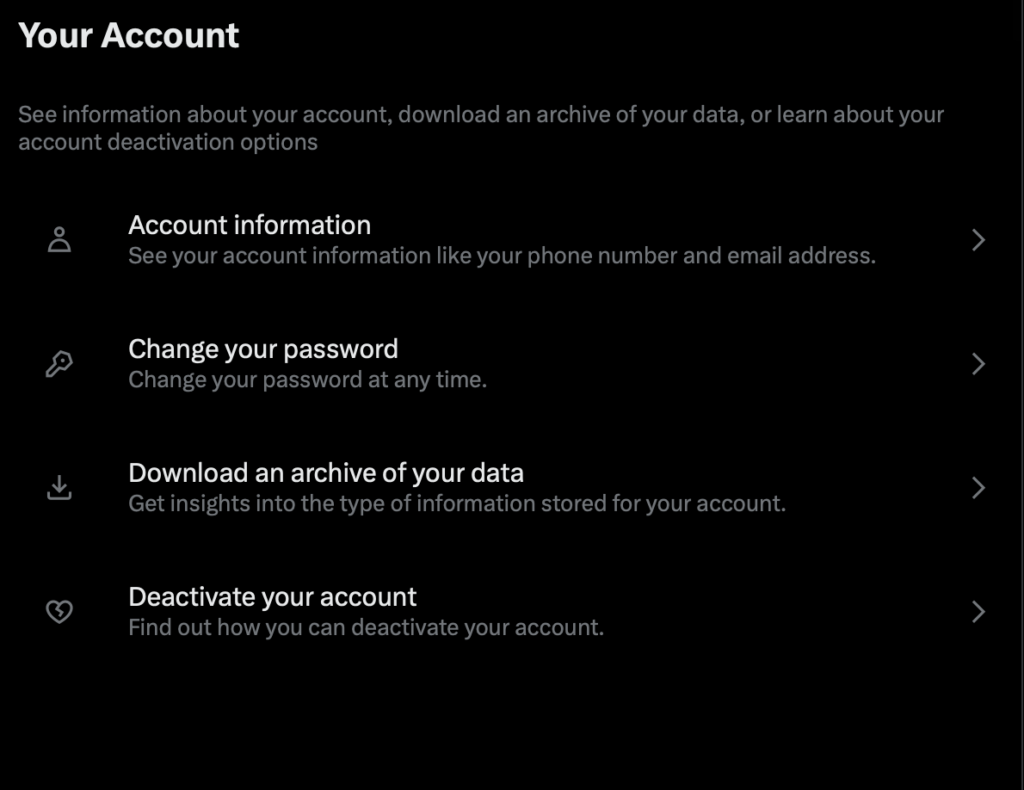
Time to request the archive. Click on “Request archive.” Twitter may ask you to enter your password to verify your identity. This is normal to ensure that no one else can make this request; security first.
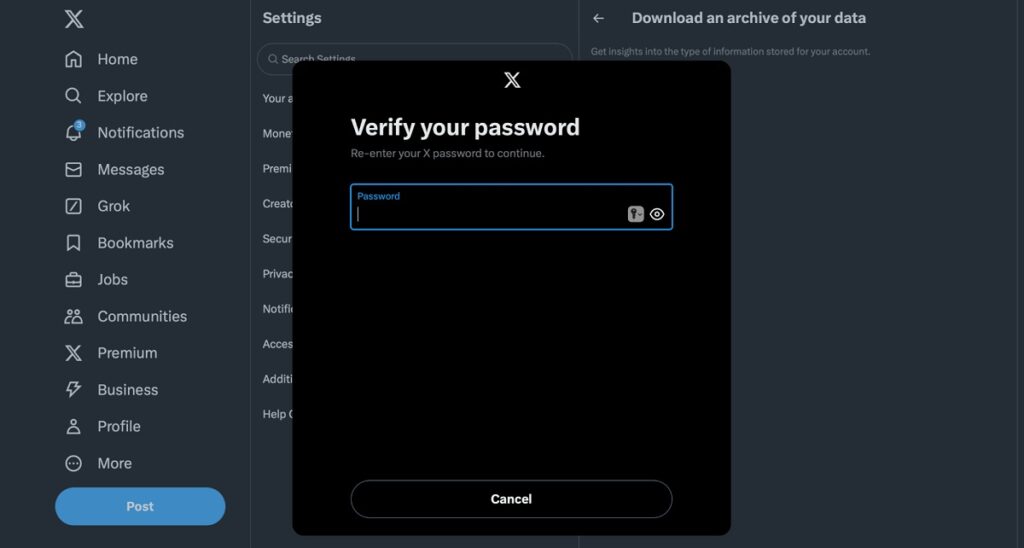
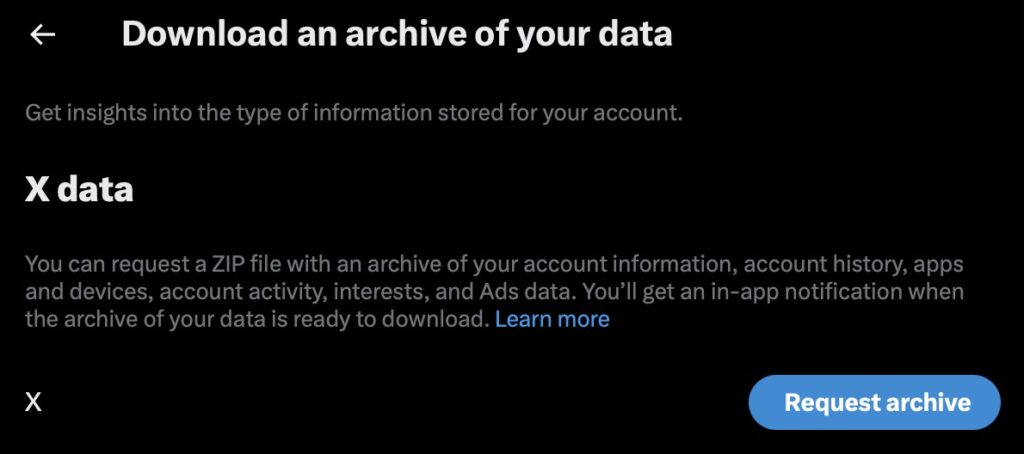
Now, just wait. Now the hardest part—waiting. Twitter will start preparing your archive. Depending on your account’s activity, this could take from a few minutes to a couple of hours, sometimes a bit longer. If you were posting a thousand tweets a day, engaging in every discussion from political debates to rating the cuteness of cats (and doing so for many years), you might be stuck here for at least 2-3 hours. Sometimes it could be 4-5 hours.
You’ll receive a notification. If your archive is gigantic, you obviously won’t sit for hours staring at your screen. Go about your business. Once the archive is ready, you’ll receive a notification on Twitter (X) and/or an email. Just follow the link from the notification.
Finally, download the archive. Click the link and press “Download archive.” The file will be downloaded to your device in a ZIP format. From there, do with it what you initially downloaded it for.
What’s Included in the Archive
Now you have a file containing your entire Twitter history. What’s inside?
- All your tweets. Yes, from day one. You can see what you were thinking about years ago or what strategies you used;
- Media files. All the photos and videos you’ve ever uploaded;
- Personal messages. All your direct message conversations. It’ll be interesting to reread old conversations;
- Account information. Creation dates, settings changes, and other technical details;
- List of followers and followings. Useful if you want to save contacts. Or you can clean up the list from bots and inactive accounts that spoil your analytics. It’s important to do so from time to time, as bots are a real scourge on X;
- Interests and advertising data. Find out what information Twitter collected about you to personalize ads.
A Couple of Additional Tips
It might seem that everything is straightforward, but there can still be some nuances. So, we have a couple more tips that we can’t help but share.
First, store the archive in a safe place. After all, it contains a lot of personal information. For instance, losing information from a personal profile can be a major inconvenience. You wouldn’t want someone to read how you sweet-talk with your boyfriend in private messages or other very personal moments. But for large business accounts, data loss could be a huge reputational disaster.
Be prepared for the volume. If you are an active user, the archive might be quite large. So, clear up space or make sure you have enough space to download and store it.
Update the archive from time to time. If you want to have an up-to-date copy, download the archive once a year or more often. For businesses, we would advise doing this even more frequently, at least every six months.
Why Archive Data: Business vs Personal Profiles?
Let’s talk in detail about why anyone would want to save a Twitter archive. What is it needed for in business, and how can the archive be useful to you personally as a regular user? To some, this might seem superfluous. Well, the goals of business and personal profiles can be completely different.
X Business Profiles
Imagine you’re running a company account. Everything that happens there, let’s say pompously, is part of your public reputation. So, suppose you post funny tweets to attract an audience or make announcements about new products. All this builds your brand’s image, right? And if you archive data, you’re essentially recording how your communication has evolved. Not too convincing so far?
Let’s say a negative comment about your business pops up online. What can you do? If you have an archive of all your tweets, you can find an old reaction to a similar situation and respond appropriately. You have the entire brand history at your disposal and always have evidence of what was said and done.
But let’s consider another case for business. It is a more common use of the archive. It concerns analyzing the effectiveness of your marketing campaigns.
Say you ran an advertising campaign a couple of years ago, and the results seemed good, but the details have faded. If you have an archive, you can easily return to this data, analyze how many customers came thanks to a particular activity, which tweets got more responses, and which ones failed.
The archive will be a list of all your marketing tricks and mistakes, so you don’t reinvent the wheel. And if you have new colleagues in marketing, such an archive will also be a cool and useful thing for them.
And, of course, we have to mention legal nuances.
There are businesses where documentation requirements are pretty strict. Take the banking sector, for example. It’s important for them to preserve all interactions with clients, especially if it comes to audits or claims. Social media archives play a part in comprehensive reporting. So if you thought an archive for everyone is just a history of posts, that’s a big mistake. It can be your defense in case of any checks.
Think banks don’t have social media profiles? Many believe so and miss the mark!
Here’s a well-known U.S. Bank:

For them, a data archive can be more than just important. The same goes for other businesses with a high risk of data loss or documentation requirements.
X Personal Profiles
What about personal profiles? The vibe is different, but the stakes are just as high.
You start by posting those party pics, then move on to sharing updates about your first day on the job, and a couple of years later, you’re chatting about that much-needed vacay you finally took. The archive helps you preserve all these moments so that one day, five or ten years from now, you can look back at old posts and feel nostalgic about the good ol’ days. It’s your personal diary, only in the form of a social network. You might say that you can just open your profile and scroll through all this manually, and you’d generally be right.
But beyond just downloading the archive or manually revisiting each post, you can also use tools like Twilert. By the way, it’s a cool tool! It’s like an advanced search in X, but on a much cooler level. So if you need to find a post, a mention, whatever, and you don’t plan on downloading the entire archive for it, then check out Twilert. There, you simply enter your filters and wait for a notification in your email in either plain text or HTML—your call. The whole setup takes at most 10 minutes.
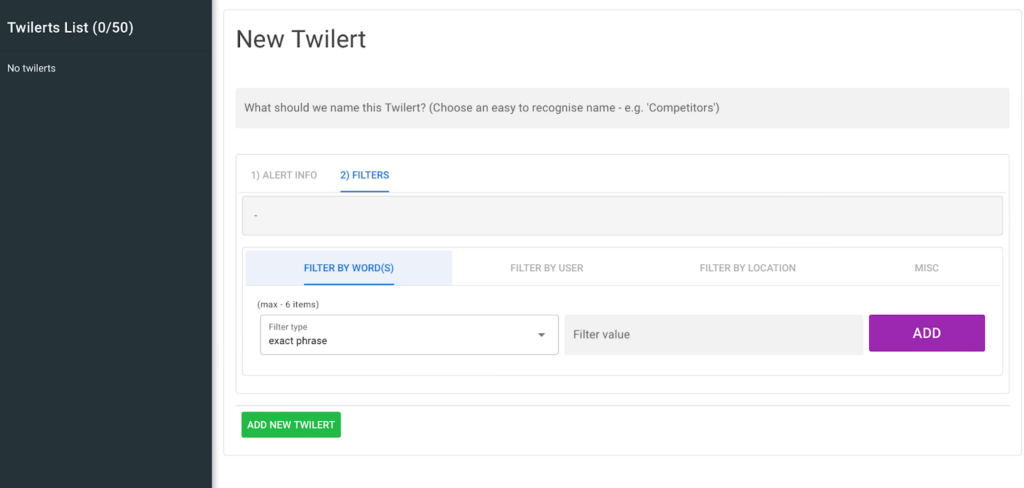
But there’s a more practical reason to download the archive. Suppose you get hacked. It’s a quite realistic and highly probable situation on social networks, even more so on Twitter. And with Elon Musk hinting at nixing two-factor authentication for non-paying users, this could turn into a bigger headache.
For many long-time Tweeters, it’s a familiar drill: dozens of bizarre login attempts on your account each month.
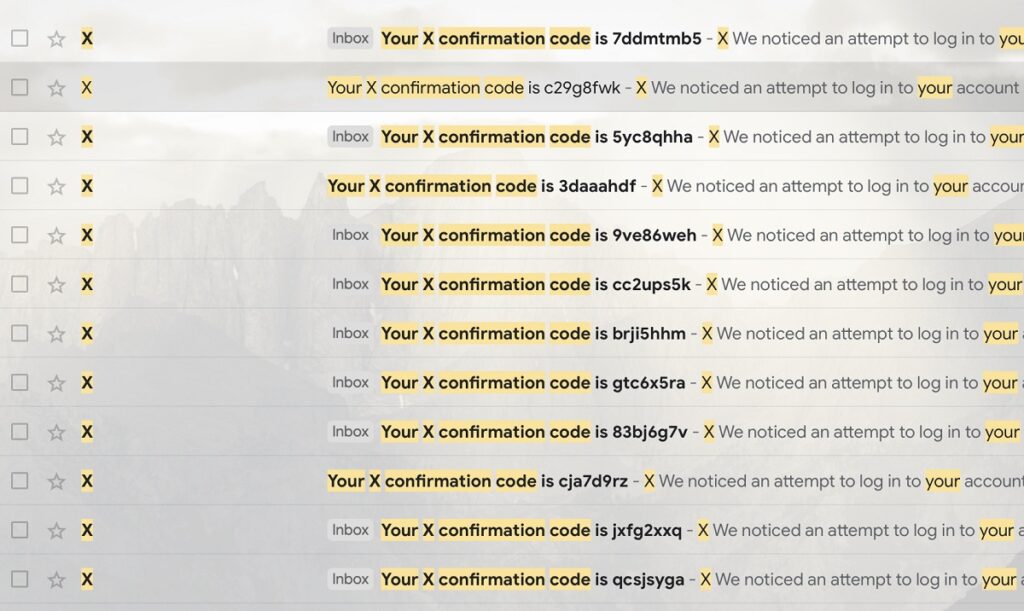
So, your profile got hacked. All your activity vanished. What then?
Your archive is your backup. You won’t lose your data and can restore your account in case of emergencies. Sounds like a solid plan, right?
And here’s another thing: the archive can be a wonderful tool for creative people. Say you’re a writer or photographer, and social media is your stage for self-promotion. The archive is a killer base for creating a portfolio. Gather all your ideas, posts, and comments and make something new out of it: memoirs or an exhibit.
Picture this hypothetical scenario: Anastasia has been writing poetry and sharing it on Twitter since 2014. She’s built up a decent fan base, who have been chanting for a book of Anastasia’s poetry. Fast forward 10 years, with a hefty amount of poetry accumulated, what did our hypothetical poetess do? She acted very demure, very mindful, as they say online these days, and downloaded her Twitter archive to publish a book.
So, whether you like it or not, the archive is one of the greatest X tools both for business and personal use.
Top Tools and Methods for Analyzing Your X/Twitter Archive
Now, let’s discuss how you can analyze your X (Twitter) archive without it turning into a torturous process filled with heaps of tables and charts that tell you nothing. What tools will you need?
Basic Software and Online Tools
As we’ve mentioned, if you’ve been on Twitter for a long time, your archive is a mountain of data. To avoid drowning in it, you’ll need reliable software. Here are some tools we’d confidently recommend:
Tableau. This is a fantastic tool for data visualization. With its help, you can easily create graphs and diagrams that show which tweets were most popular or how the activity of your followers has changed over time.
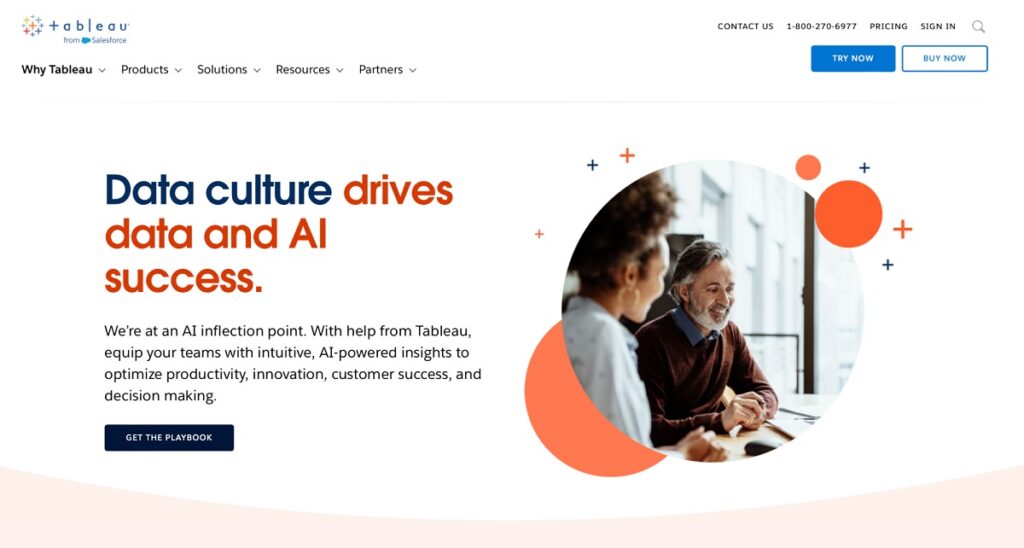
NodeXL. This is our recommendation if you want to do some network analysis. This tool shows how tweets, retweets, and mentions are interconnected, and helps identify key interactions and influential users in your archive. Trying to do this manually would be nearly impossible.
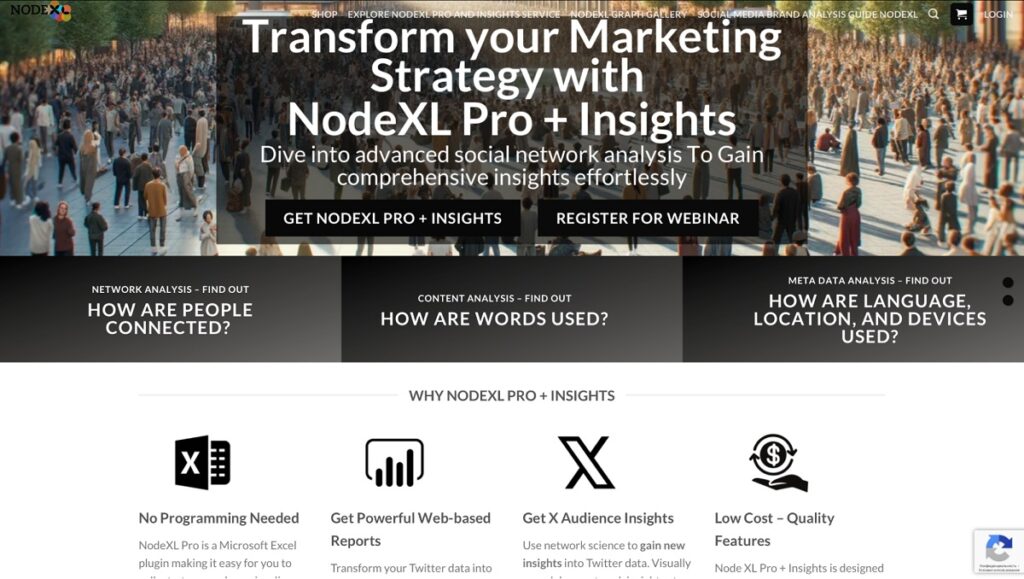
Or suppose you analyze which tweets received the most likes and retweets. With this tool, you find out that tweets with videos about your new product are totally hitting the mark. This signals that your followers are particularly interested in this type of content. In the future, you might want to double down on video content.
Or you analyze what time of day your tweets receive the most attention. Turns out, your morning tweets are catching more views. This nugget of info could clue you in on the best times to drop your posts to improve engagement with your audience in the future.
Google Data Studio (Looker Studio). This is another tool for visualization that can be synchronized with various data sources and provide interactive reports. This is especially handy if you want to share analysis results with colleagues or clients. Highly recommended for business accounts.
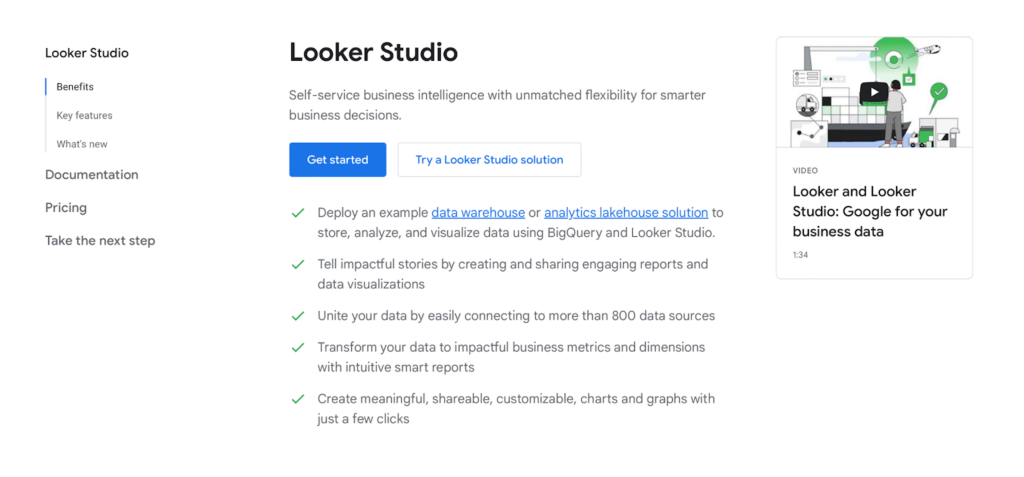
These are the basic tools. Next, we’ll talk about heavy artillery in the context of data analysis and processing.
Deep Analysis of Your Audiences
Suppose you want to go beyond just seeing which posts are popular but also understand who exactly likes and retweets them. Try out Audiense. With it, you can analyze demographic data, interests, and preferences of your audience. This will give you a clear picture of who your audience is and help create content that is most interesting to your subscribers.
Trends and Patterns Over Time
You can conduct an interesting analysis by studying how the interests and activities of your subscribers have changed over time. Tools like TrendKite or Brandwatch allow you to track trends and patterns, bringing to the surface topics and hashtags that are becoming popular or, conversely, fading away.
Detailed Content Analysis
If you look further into it, you can analyze each post in detail: which words and phrases were used, what images and videos were added. With Textalytics or Lexalytics, you can conduct semantic and sentiment analysis, to understand the general mood (positive, negative, neutral) of the tweets. This will help improve your content strategy as you optimize it for what resonates most with your audience.
Forecasting and Planning
Finally, all this data can be used not only to analyze the past but also to plan for the future. Imagine being able to predict which topics will be most relevant next quarter or which types of content will generate the most engagement.
Machine learning and artificial intelligence tools like IBM Watson or Google Cloud AI can help you create preliminary models of audience behavior based on your historical analysis.
Incorporating an LLM knowledge base into this process can further refine predictions by drawing from a broader range of contextual insights and continuously updating its understanding as new data is collected.
At the start, you might’ve thought analyzing the archive was just revisiting old stuff. But really, it’s a golden chance to better understand your audience and spin this info into more robust and impactful strategies for the future.
Conclusion
So, in this article, we discussed how to download your archive, why it’s a must-do, which tools can assist in the analysis, and the amazing insights you can extract from what might just seem like a bunch of old tweets.
Your Twitter account is a great communication tool. The coolest part is that it holds keys to insights into your audience, the legacy of your brand, or your personal life. Analyzing your profile’s data archive gives you the chance to learn from past moves, optimize current strategies, and plan future actions with already-known data in mind.
Getting slick at gathering, storing, and analyzing data lets us act more effectively. Remember, every tweet, every retweet, and every like is part of a much larger story, and all this can and should be used to make your social media presence even more meaningful and successful.













