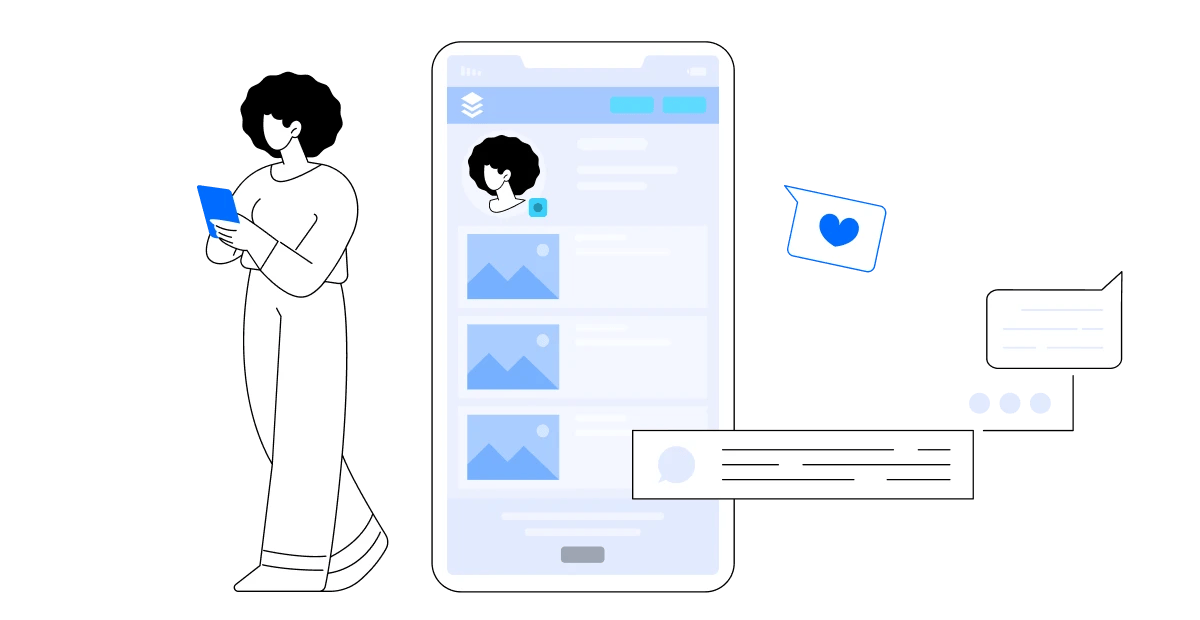Twitter (now X) has millions of users worldwide. Here people communicate, follow the news, look for new brands, and much more. It’s a perfect channel for any business that wants to widen its reach.
However, you need to use this platform wisely to benefit from it. It’s only effective when your profile looks professional and optimized.
Want to know how can you achieve that?
We will tell you everything you need to know about the Twitter edit profile feature. Keep reading and learn how you can update your page for better results!
The Importance of Twitter (X) Profile Optimization
A well-designed X profile is a strong tool for building your online presence and engaging a wide audience. It’s important for both personal branding and business promotion.
Here are a few reasons why profile optimization matters so much.
Better First Impression
Your X account is often the first interaction others have with your brand. People usually decide if they’re interested in what you offer within a few seconds.
You can make a first impression only once. So, you should focus on the Twitter edit profile feature. Professional visuals and bio instantly showcase who you are and what you stand for.
Higher Credibility
A polished page can help you establish authority in your niche. A bio that demonstrates your expertise and quality images and links indicate that you take your X reputation seriously. It sets you as a credible source which leads to trusting relationships with others.
Discoverability Boost
X’s algorithms prioritize accounts that use relevant keywords, tags, and links in their bio. So, optimization increases your chance of getting discovered by people interested in your niche. It will result in the organic growth of your follower base. Plus, you can direct traffic from this page to your other sources.
Networking Opportunities
Also, a professional profile can act as a digital business card. It shows who you are and what you can offer. This makes it easier for others to connect with you for collaborative purposes.
Brands and potential customers are more likely to reach out when they can quickly assess your expertise.
Recognizable Identity
Your X account is an opportunity to showcase your identity as well. From the color theme you choose to the tone of your bio, every element reflects who you are.
So, you need to edit your profile to make it consistent with the content you post. It can help you build a recognizable identity.
How to Using Twitter(X) Edit Profile Functionality
You already understand why having a strong X profile matters. This platform can be a great tool for business. Now, it’s time for some actual solutions.
You’re probably curious about all the aspects of the Twitter edit profile feature.
Check out the tips for customizing your account below.
Edit Profile Photo and Header on Twitter(X)
Your profile picture and header are probably the most important elements. Most people pay attention to the visuals before the text.
Remember that these pictures are a representation of your brand. Followers will associate it with the materials you post. You can either use your logo or make something creative. In any case, make sure it’s clear and high quality.
How can you add or update your profile image? The process is super simple.
First, log into your account and click on the profile icon. Next press on the “Set up profile” button on the top right of the page. You will see a camera icon. Press on it and choose a photo from your device.
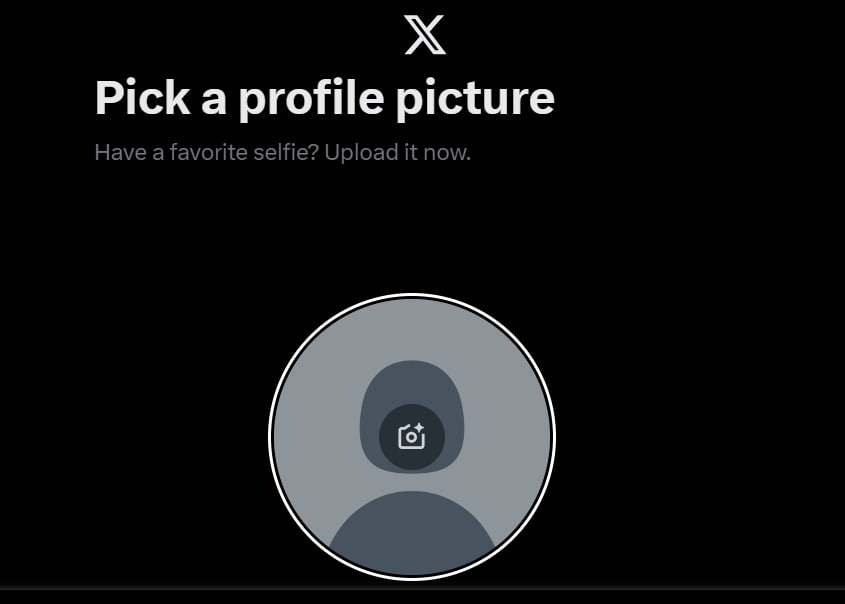
Make sure that the pic you choose is high-resolution and clear. The best size for this photo is 400 x 400 pixels. If you don’t have the right size, you can adjust it with X’s in-built cropping tool. People will see it as a circle, so make sure to center your subject.
Next, you’ll have to pick a header image. The section for applying it will appear right after you choose the profile one.
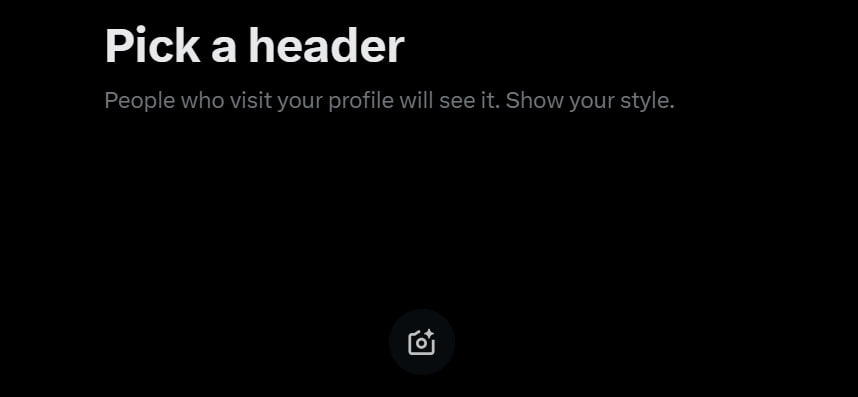
Here are some tips for selecting the perfect alternative:
- The optimal sizing is 1500 x 500 pixels;
- Put critical elements away from the edges;
- Use simple designs and avoid overly busy images;
- Include pics that complement or match your brand’s color palette;
- Choose a readable font and color of the text (if you use it).
Update Name and Bio on X
The next step in your Twitter edit profile process is the creation of your name and bio.
To update your name, you have to open the settings. Go to the “Account Information” section and type in the name you want to display publicly.
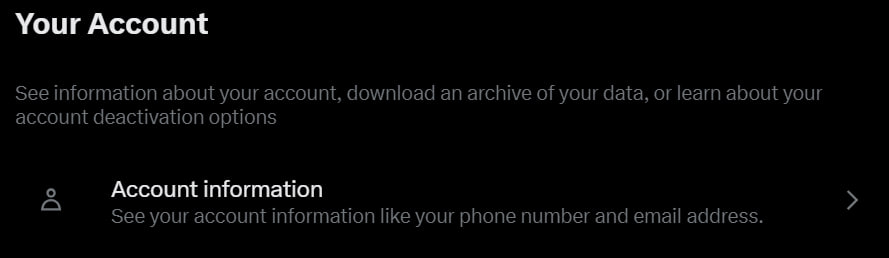
It can be up to 50 characters long. So, feel free to include the full name of your company or relevant keywords.
Now, let’s talk about bio. It’s one of the first things users notice when visiting your page. So, this section is super important to make a great first impression. It lets you connect with potential business partners and clients.
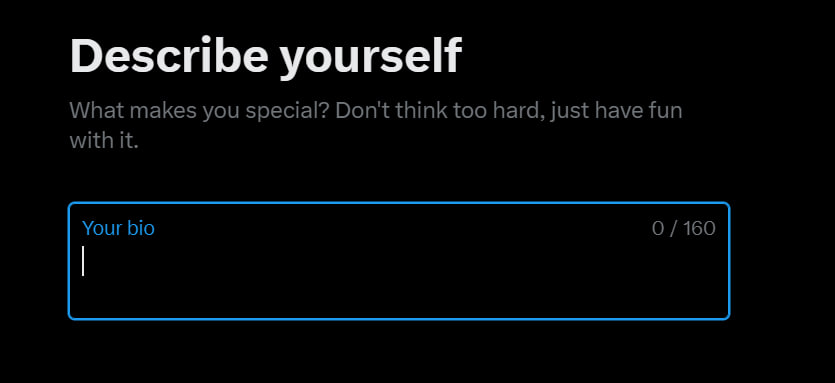
Here are a few tips for you to follow:
- State your specialization or areas of interest;
- Mention your mission or core services;
- Include terms related to your industry (e.g. SEO, Marketing, etc.);
- Incorporate hashtags if relevant;
- Mention other accounts with an @ (if you work for or are affiliated with a company);
- Avoid unnecessary phrases to fit the limit of 160 characters.
Link a Site or Portfolio
We recommend you add your website or portfolio during the Twitter edit profile process. It will help you direct your followers to other resources they might find useful.
It’s an important aspect of branding. People will have the opportunity to understand your achievements and services fully.
Links to landing pages or online stores can result in more conversions and sales. Access to the portfolio will give you more possibilities for networking, as potential partners can easily view your credentials.
Make sure that the URLs you use are clean. It makes you look more professional. For that, purpose we recommend using URL shorteners.
Here are some benefits you’ll get from it:
- Cleaner appearance, as short URLs take less space;
- Analytics features for tracking the number of clicks;
- Possibility for customization to make links more recognizable.
Pin a Tweet
The next step you can’t neglect is tweet pinning.
What is it exactly? It’s a post that remains at the top of your profile, regardless of when you tweeted it. You can include some important announcements here. For example, you might use it to promote something or highlight your recent accomplishments.
This process is really simple. You just have to pick a post you want to pin and click on the three dots in the right corner. Select the option “Pin to your profile” and confirm.
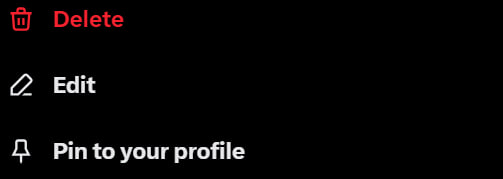
But how do you decide which tweets to pin?
First, consider those that demonstrate your current activities, like
- Product launches;
- Demonstration of new services;
- Limited offers;
- Milestone celebration, etc.
It will draw the attention of your visitors to these events. Try to update these pins regularly to not miss out on any updates.
Final Words
We can all agree that the Twitter edit profile feature is essential. It helps you keep your account updated and professional.
An optimized profile showcases your reliability and helps you attract more followers. So, you need to include quality profile images that catch the attention. Also, you have to focus on the bio section and choose a perfect tweet for pinning.
Hope that we were helpful today! Follow the tips we mentioned and remember that the first impression people get about your profile will set the tone for further connection.