Why organize X (formerly Twitter) followers into lists rather than just tweeting to everyone? It’s a question that often comes up when people first hear about creating follower lists. X introduced this feature with a clear purpose, and it offers practical advantages. Rather than dismissing it, it’s worth understanding how it can be used effectively.
In this post, we’ll break down why creating follower lists on X can be helpful, especially for managing business accounts.
Now let’s explore the advantages of utilizing X follower lists.
Why You Should Organize Your Twitter Followers into Lists
To understand the benefits of X follower lists, it’s important to look at the specific advantages they offer. By creating targeted lists, businesses can engage their audience more efficiently and avoid problems that come with sending generalized content.
Here’s a closer look at how it can improve engagement, keep content relevant, and make performance tracking easier.
Improved Engagement
One of the key reasons for recommending X follower lists is that they can help boost engagement. When you tweet, it only reaches a portion of your followers. Many of them follow numerous other accounts, and Twitter’s algorithm prioritizes tweets based on what users interact with most. So, if someone isn’t engaging with your content or showing interest in your products, your tweets may not appear in their feed. If you are curious about who follows who on Twitter, tools are available to help analyze follower connections and improve targeting.
Creating specific lists for followers increases the likelihood that your content reaches the right audience. X algorithms handle tweets shared within lists differently, making the content more relevant to the group. As a result, engagement tends to improve since the targeted audience is more likely to see and interact with your posts.
Staying Relevant
If your followers have a range of interests, not all of them will be interested in everything you post. Some may lose interest or even unfollow if they keep seeing content that doesn’t match their preferences. However, by creating different lists for your followers based on their interests, you can make sure each group gets content that’s relevant to them. This helps keep your messaging focused and reduces the chance of losing followers over unrelated posts.
Some social media strategists explore platforms like accsmarket to supplement their follower growth strategies, though organic engagement remains the most sustainable approach.
For instance, some followers might only care about certain aspects of your business or industry. By organizing them into lists, you can customize your messages to suit their specific interests, preventing them from being overwhelmed by irrelevant content and keeping them engaged with what matters to them.
To keep a relevant and engaged follower base, it’s necessary to regularly review the activity of your audience. By choosing to unfollow inactive Twitter accounts, you can focus on followers who actively engage with your content. This approach helps ensure that your messages reach the right users, increasing engagement and reducing the chances of content being ignored.
Efficient Monitoring of Top-Performing Services
When posting tweets directly to your profile, it can be challenging to determine which products or services are receiving the most attention. You may need to spend significant time analyzing data to identify the content that performs well. With follower lists, it becomes easier to monitor how different products or services perform in real time.
If you have lists for promoting specific services, you can quickly see which lists are generating the most engagement. This data allows you to focus your efforts on the services that need more attention or are already performing well. As a result, you can fine-tune your marketing strategy and attract more potential customers by addressing what works best for your audience.
Tracking engagement can be a challenge when posting tweets directly on your profile, especially when trying to determine which products or services are gaining traction. Tools like Twilert can simplify this process by providing real-time insights and data to help monitor how different products or services perform, allowing for more precise adjustments to your marketing strategy.
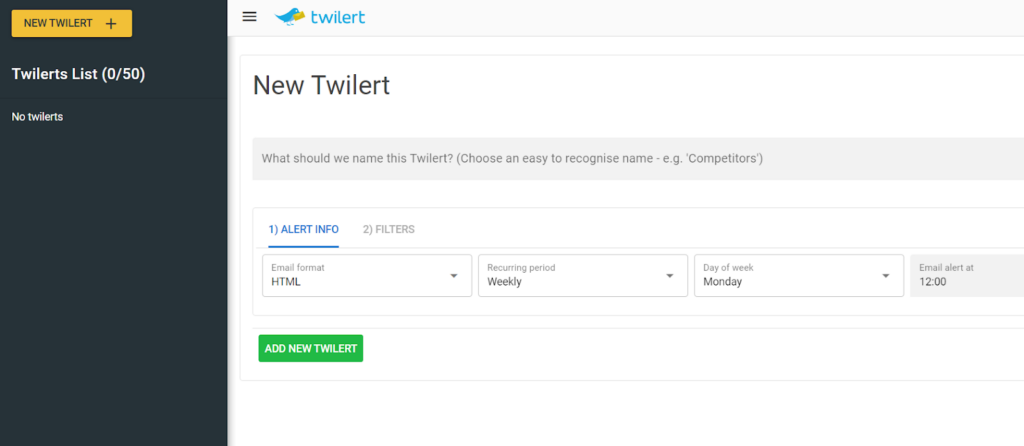
Twilert also monitors conversations, tracks social insights, and captures tweets that Twitter’s native search may overlook. This makes it an effective tool for understanding audience behavior and evaluating the performance of your content, helping you focus on the areas that matter most in your X marketing.
How to Get a List of Twitter Followers from the Official Website and Mobile App
X allows users to download an archive of their account data, which includes a list of followers. The process is straightforward and can be done from both the desktop website and the mobile application. Follow the steps below to request a download of your Twitter data, including your followers list, for both platforms.
From the Official Desktop Website:
- Go to www.x.com and log in;
- Locate and click on ‘More’ in the left-hand menu;
- Click on ‘Settings and privacy’;
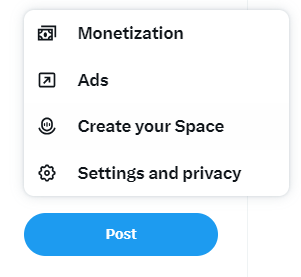
- Go to ‘Your Account’ and click on it;
- Select ‘Download an archive of your data’;
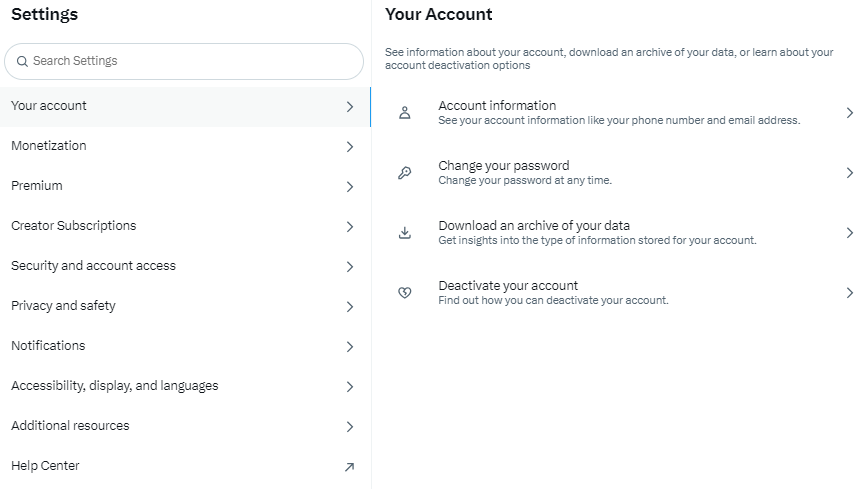
- Enter your account password to begin the process.
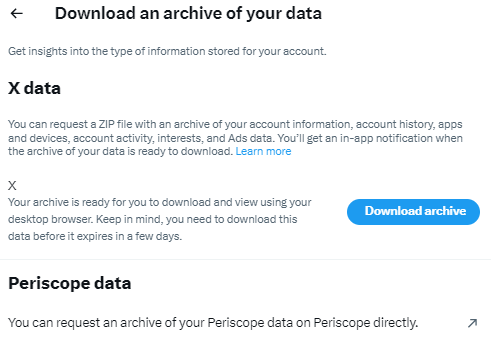
From the Official Mobile Application:
- Open the X app and log in;
- Tap on your profile picture to open the menu;
- Select ‘Settings and privacy’, then tap on ‘Account’;
- Click on ‘Download archive’ and enter your password to proceed.
By following these steps, you can easily access a downloadable file that contains a list of your Twitter followers.
How to Find Someone’s Twitter Followers
To see the followers of a public Twitter account or accounts you follow, you can visit their profile page. However, X doesn’t provide a search option to easily find specific users within someone’s follower or following list.
You’ll have to manually scroll through the lists to find specific followers or accounts they follow. Here are the steps to manually search for someone’s Twitter followers or followings, as long as the account is public or you’re following them.
- Log in to your X account;
- Use the search bar to find the account whose followers you want to check;
- Go to their profile page;
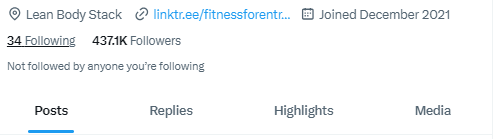
- Click the “Following” tab to see who they follow;
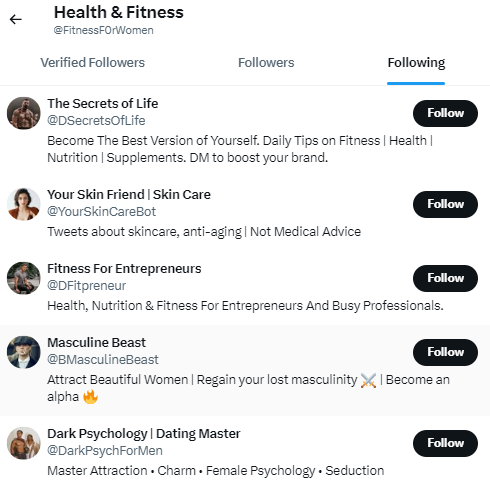
- Click the “Followers” tab to view their followers;

- Scroll through the list to find the specific accounts you’re looking for.
If the account has a manageable number of followers or followings, manually checking each account is fairly simple.
Final Thoughts
By using Twitter follower lists, you may have greater control over how your audience sees and shares your material. Lists make it easy to measure performance, improve engagement, and keep you relevant to various groups. This tool lets you develop a more targeted and effective plan for increasing your presence on X rather than treating all of your followers the same way.











