Want to know how to do a Twitter history search?
We’re ready to help!
Twitter (now X) keeps track of all your activities. Here you can communicate with others and find news about all kinds of events, people, and topics.
Having access to all the activities on this platform can be really useful. You can use this data for marketing purposes or self-research.
Using Custom Pins as promotional gifts is a great marketing campaign choice, they attract participation, convey brand personality, and boost user loyalty effectively.
However, basic search may not be as effective.
We will tell you about some tricks for getting the most out of a Twitter history search.
Stay tuned!
Why Do You Need Twitter History Search?
You probably have a question in mind – “Why do I even need a Twitter history search?”
Well, it can be a great tool for refining your business tactics. Below, you’ll find a few things you can do with it.
Keep an Eye on Opponents
First, you can monitor the past tweets of your competitors. It allows you to understand their campaign success. By examining their posts on X, you can
- Identify trends and patterns in their communication;
- Understand which promotions, events, or launches performed well;
- Spot potential weaknesses or gaps in their messaging that you can use.
All this info will also save you from the mistakes they made.
Find Content Ideas
Through Twitter history search, you can evaluate past discussions and trending topics on X. It can become a great source of inspiration. For example, you can
- Track recurring themes that continue to engage followers;
- Analyze how the public perceived previous posts;
- Pinpoint sustainable content ideas.
Enhance Your Strategy
Also, you have to look back on your own X record. Research your past efforts to improve your current tactics. It will help you determine
- The type of posts that gained traction and were less effective;
- Patterns in audience behavior;
- Exact metrics of success and failure.
You can modify your tone or posting times when you know this info. It will help you get better effects.
Avoid Reputational Risks
Last, it can help you fix your previous errors. Old posts can resurface and create some reputational risks. So, you need to find any controversial or outdated materials. Also, try to delete or address past tweets that no longer align with your current values.
Top 3 Methods for Twitter History Search
You already know why Twitter history search matters. It can be really beneficial for your online strategy.
Now you probably want to know how to conduct this search. There are a few methods we want to share with you. So, keep reading!
Built-in Search
X has a native search functionality. So, we recommend you start from this point.
The platform has a search bar on the top. You can simply type in a keyword, username, or hashtag into it.
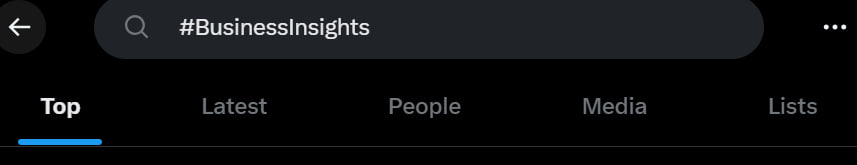
It will automatically generate a list of relevant results based on what you’ve entered. You will see the following:
- The most popular posts related to your search;
- Newest chronological tweets;
- Profiles that match your query;
- Media materials related to your inquiry term.
X’s Advanced Search
A basic examination may not give you all the results you need. You can make them more precise with X’s advanced search filters.
For example, you can filter certain terms or expressions. The tool allows you to:
- Look for all words in a tweet;
- Locate tweets with exact phrases;
- Exclude specific words.
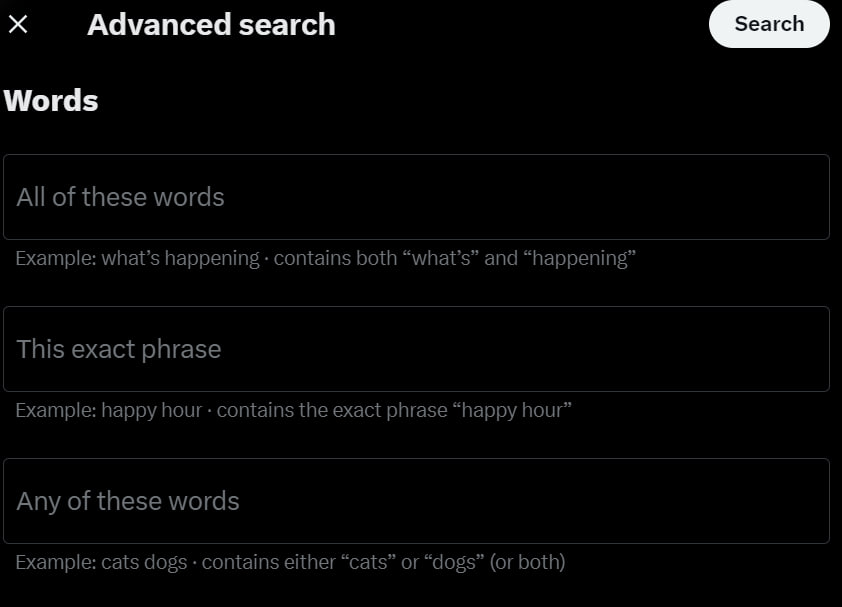
You can filter results by using the “from these accounts” field. It allows you to see tweets from a particular account. It can be useful if you want to track down some influencers or brands.
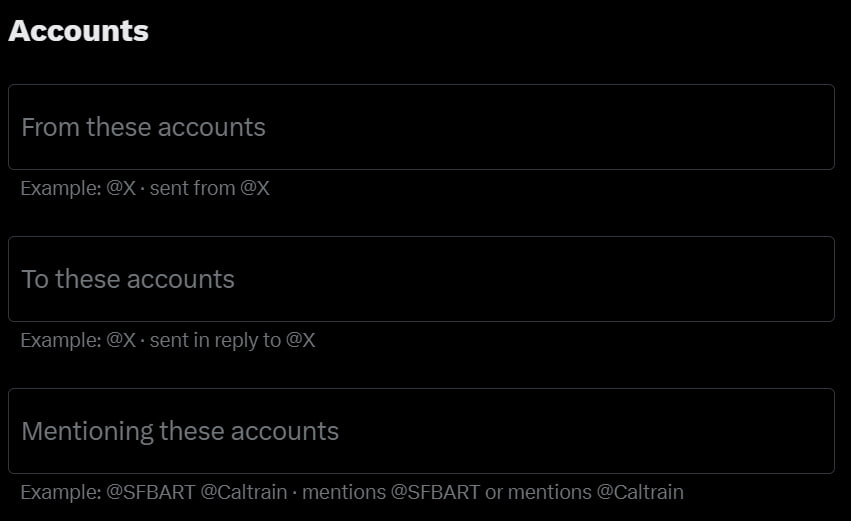
Another great aspect of advanced search is the date range. It will help you limit your examination to an exact time period. You can set the day, month, and year you want to see.
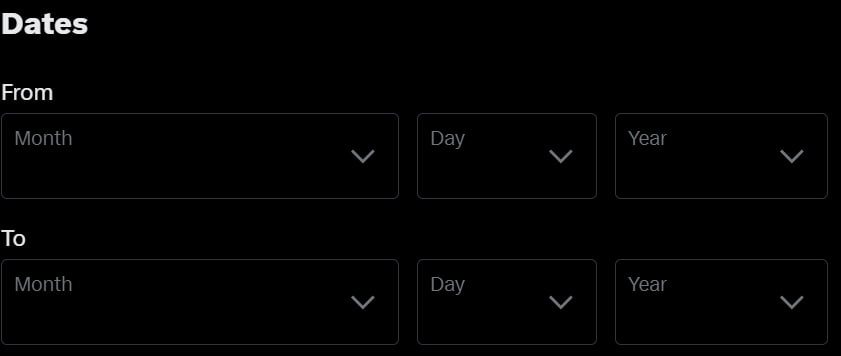
Also, you can sort out the tweets by engagement metrics. Set it to the digit of likes or reposts you want to see. It will help you recognize the most favored posts.
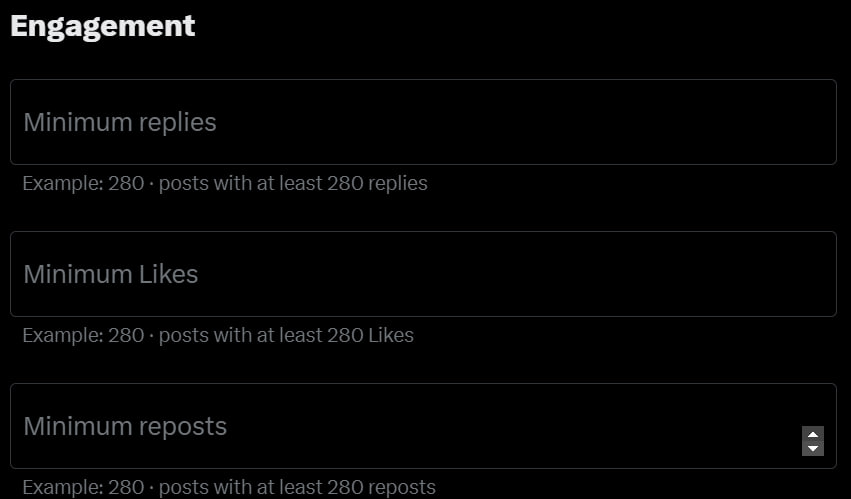
Search Operators
The next approach we want to suggest is search operators. They can help you reduce the amount of results. Here are some operators you can use:
- from:username and to:username to see posts from a certain user and ones directed to them;
- since:date and until:date to search within a specific time;
- filter:media to see tweets with images and videos;
- filter:links for tweets that have links;
- near:”city” to find posts from a specific location;
- lang:XX to find posts by language.
You can combine these operators to get a full picture of what you require.
3 Tools for Twitter History Search
There are some other ways to do a Twitter history search. It is not limited to the platform itself. You can use some additional instruments as well.
Here are a few useful tools for you to try out.
Twilert
Our first option is Twilert. This tool allows you to look for tweets based on certain standards. All you have to do is create a New Twillert and add some filters. Pretty simple, right?
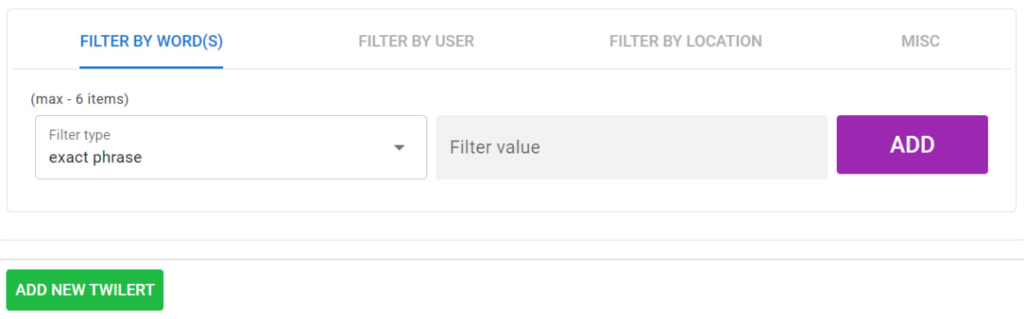
You can filter the posts based on exact words or hashtags. Or you can choose the user bar and see tweets from certain users or the ones mentioning them. Plus, you can filter by language and tone of the posts. It will let you see either positive or negative tweets.
Another great feature of this tool is that it will send you all results to your email. You can choose the exact time when you want to receive the alert. Also, you can specify how often you want to get it.
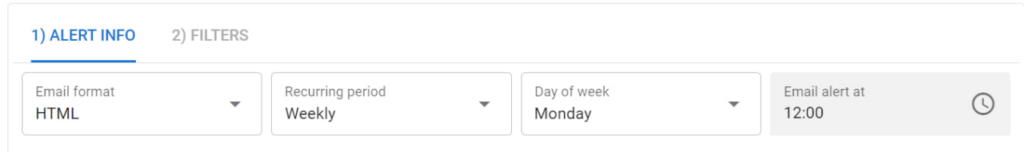
Social Searcher
This is a versatile tool for analyzing social media materials. Social searcher has real-time and historical search capabilities.
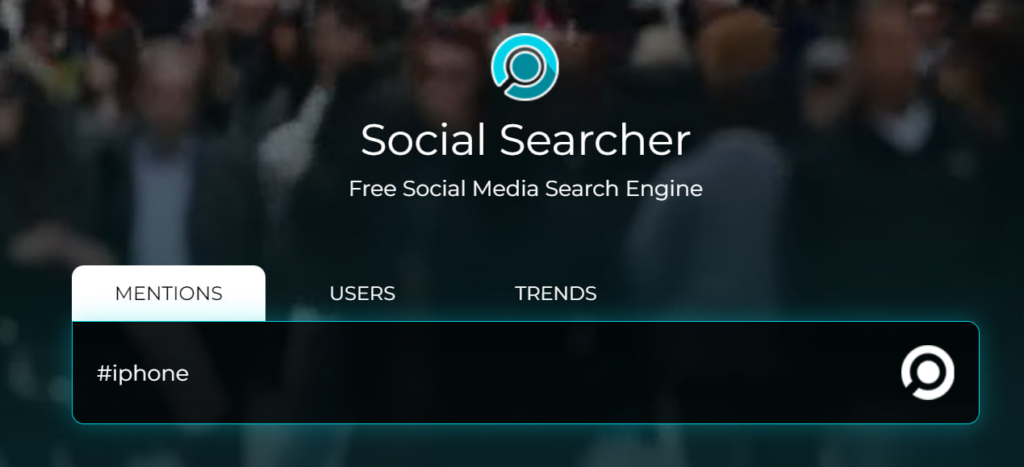
How to use it for a Twitter history search?
- Create an account and pick a plan you want to use;
- Input your search terms (keywords, hashtags, usernames, etc.);
- Specify the platform (X in this case);
- Use the date range filters;
- Export and analyze the results.
Internet Archive’s Wayback Machine
The last approach we want to recommend is using an Internet Archive Wayback Machine. It’s a digital archive that keeps info about different sites, including X. You can use it to access removed tweets or inactive Twitter accounts.
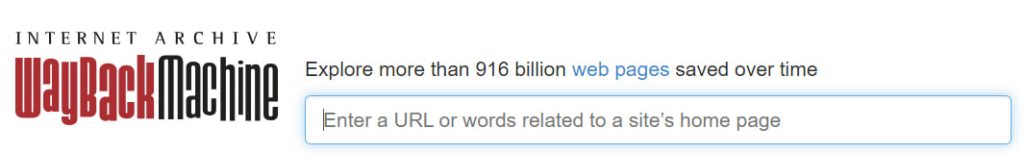
To use it for Twitter history search:
- Go to the Wayback Machine page;
- Enter the URL of the profile or specific tweet you need;
- Select a date from the archive’s calendar;
- Browse through the saved version of the page.
Clearing Your Twitter History
You know about diverse ways to do a Twitter history search. Now, we’ll tell you how to clear your record.
Is it necessary, you ask? This activity is important for multiple reasons.
It can help you protect your privacy. Old tweets may reveal some sensitive details you don’t want to share anymore.
Also, someone might take certain tweets out of context and misuse them. It may damage your reputation. You have to maintain a clean history to maintain your professionalism.
Here are some steps you can take:
- Go through your profile and select all the posts you’d like to remove manually;
- Use Advanced Search to find tweets with specific hashtags and words to delete them in bulk;
- Try tools like TweetDelete or TweetEraser to filter the posts you want to delete and automate the procedure.
Also, we recommend you save an archive of your X data before clearing your history. That way, you’ll have a record of all the interactions for private use.
Final Words
A regular Twitter history search can benefit you in many ways. It can give you some ideas for upcoming posts and insights for refining your strategy.
You can use X’s built-in features or specialized tools for that purpose. Advanced search and search operators let you filter out the tweets you want to see more precisely. A tool, like Twilerts, offers you similar features. Plus, you’ll get all the results saved in your email.
So, try out the methods we suggested to find the best one for yourself!













