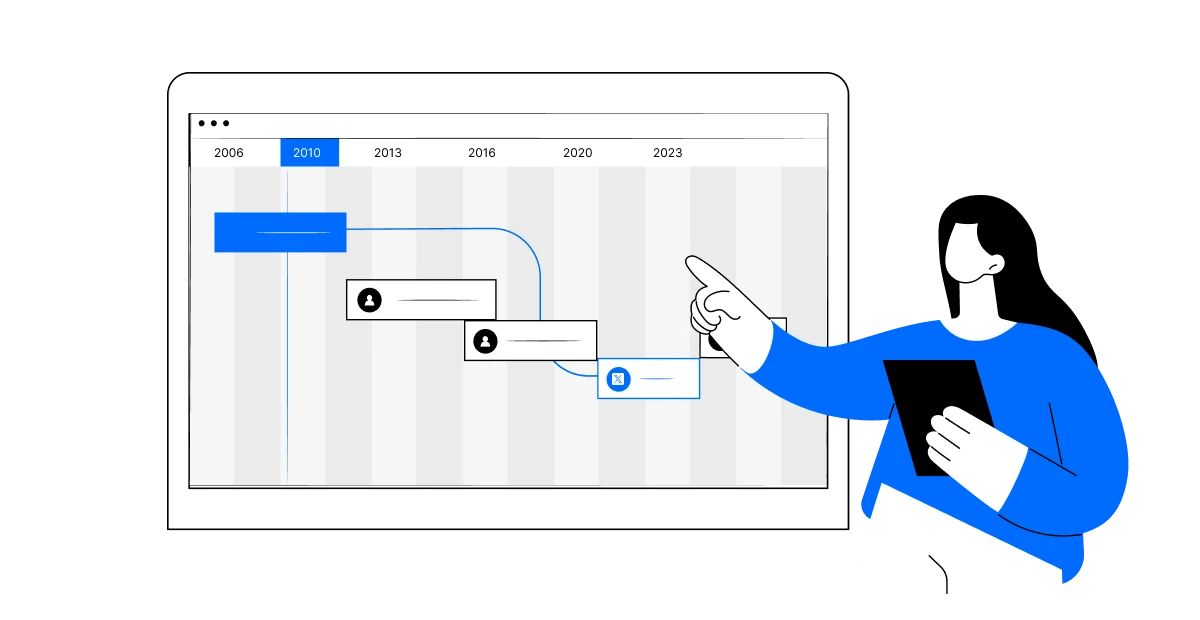Have you ever wondered what your Twitter looked like years ago? Maybe you’re curious. Or maybe you’re worried — “Did I really tweet that in 2016?” Things that seemed funny back then can be a problem now.
Twitter (X) keeps everything. Every thought, every joke, every reaction. It’s a time capsule but with old memes and random opinions. Sometimes scrolling back can be fun, but it can also be a bit scary. Especially if those tweets don’t match who you are today. And if you’ve become popular? Those old posts could hurt your reputation.
Cleaning up or just having a laugh? Either way, it would be helpful to see all your old posts. We’ll tell you how to do it quickly and easily!
How Has Twitter Changed Over Time?
Want to take a walk through Twitter’s history from its humble beginnings to what we see now? A lot has changed over the years, and the platform is almost unrecognizable. Here are the key moments:
2006 – The Beginning
It all started in 2006 when Twitter was born as a side project at Odeo, a podcasting platform. Back then, it was called Twttr — yes, without the vowels! It was designed as a simple way to share statuses via SMS. That’s why tweets were originally limited to just 140 characters.
2007 – The First Breakthrough
At the 2007 SXSW conference, Twitter had its first big moment. Screens were set up to display tweets in real-time, and it grabbed a lot of attention. People loved the idea of short messages, and the platform quickly started gaining popularity.
2009 – Hashtags and Retweets
In 2009, Twitter introduced hashtags and retweets, and everything changed. Hashtags became a way to organize content, and retweets helped spread it. This laid the foundation for what Twitter has become today. Hard to imagine X without hashtags, right?
2010 – Celebrities and Brands Join In
By 2010, Twitter had become a favorite platform for celebrities and brands. While it was initially a space for regular users to share their thoughts, stars, politicians, and companies started joining in. Naturally, everyone rushed to be part of it.
2013 – Video Content and Vine
Twitter launched Vine, an app for creating short videos. Although Vine didn’t last long, it showed Twitter’s interest in video content. In fact, it paved the way for future video functionality on the platform.
2015 – The “Like” Revolution
In 2015, Twitter replaced “favorites” with a heart-shaped “like.” This change seemed small, but it significantly impacted how users interacted with content. This made Twitter more emotionally engaging.
2020, November – Fleets
In 2020, Twitter introduced Fleets (disappearing messages that were only visible for 24 hours). This was a move toward the popular Stories format seen on other social networks. However, Fleets didn’t catch on, and by July 2021, they were removed.
2021, March – Spaces
In the spring of 2021, Twitter launched Spaces — live audio chats. This feature was a response to the rise of Clubhouse. Spaces quickly gained popularity and have since become an important part of the platform, especially for live discussions.
2022, October – Elon Musk Acquires Twitter
One of the biggest headlines was Elon Musk acquiring Twitter in October 2022. Musk bought the platform for $44 billion, and ever since, there have been major changes (from layoffs to new features and updates). Musk also said goodbye to the old name.
Today – More Than Just Tweets
Today, X is about more than just short messages. Videos, images, live streams, voice tweets, and even Spaces are all part of the experience. Twitter is no longer the simple microblogging platform it started as.
Can you remember your first tweet? How many years ago was it? Sometimes it’s worth going back to see what you posted years ago.
Why Do People Go Back to Their Old Tweets?
Twitter is definitely insanely popular. With 415 million users worldwide, it’s the 12th most popular platform out there. Since it launched in 2006, people have posted billions of tweets
Ever found yourself scrolling through your old tweets and wondering, “What was I thinking?” It’s something many of us do. There are a few reasons why people take this trip down memory lane.
First off, nostalgia is a big factor. Maybe you’re feeling a bit sentimental and want to relive some of the early Twitter moments. You might laugh at old jokes, remember past events, or just see how you’ve grown.
But it’s not just about memories. Twitter’s history isn’t just a personal archive but also a public record. We’ve seen many cases where something posted years ago suddenly becomes a hot topic. It may lead to backlash or even major PR issues. If you suddenly become famous or a public figure, your past posts might end up under a microscope. Tweets that seemed harmless back then might not age so well. It’s not just celebrities who face this — anyone with a significant following could find themselves in hot water because of an old tweet.
Tracking your old tweets is important because it helps you stay in control of your digital footprint. There is a rise of cancel culture and heightened scrutiny on social media. So, having a clean and thoughtful online presence is much more important than it was like 10 years ago.
X has long been a stage for discussing social, political, and cultural events. With every new tweet, you’re building your digital identity. These posts can become part of a larger cultural conversation or simply reflect how societal norms have shifted. It’s important to realize that Twitter isn’t just your personal space—it’s part of a global dialogue.
Keep an eye on your followers, your competitors, and your metrics, but don’t forget to check in on your old posts too. It isn’t just nostalgia. It’s damage control and making sure your past doesn’t come back to haunt you.
Old Tweets Led to Trouble: Cases
Old tweets resurfacing and causing trouble for public figures is more common than you’d think. For some, it left a stain; for others, it was a full stop to their careers. Let’s take a look at a couple of such cases.
James Gunn, 2018
In 2018, James Gunn, the director of the Guardians of the Galaxy films, found himself in hot water. Old posts from 2008 to 2011, which included some edgy jokes about violence and sexual misconduct, resurfaced and caused a stir on social media just as Gunn was at the peak of his career.

Conservative commentators and fans quickly slammed him for his past jokes. As a result, Disney decided to put Gunn on hold for the third Guardians film. Even though Gunn apologized and clarified that his old tweets didn’t reflect his current views, the controversy definitely left a mark on his career.
Kevin Hart, 2018
In 2018, Kevin Hart, the comedian and actor who was about to host the Oscars, ran into some serious trouble because of old posts. Back in 2009 and 2011, he made some offensive jokes about homosexuality, and those tweets popped up right as he was gearing up for the Oscars.

Even though Hart apologized and said he regretted his past comments, the backlash from the public and media was so fierce that he ended up stepping down from hosting. It just goes to show that old tweets can still make waves, even years later.
Tory Lanez, 2020
Tory Lanez, a popular rapper, faced backlash in 2020 when old tweets from 2012 were dug up. These posts had racist and sexist remarks, which didn’t help his situation, especially since he was already caught up in another scandal involving violence.
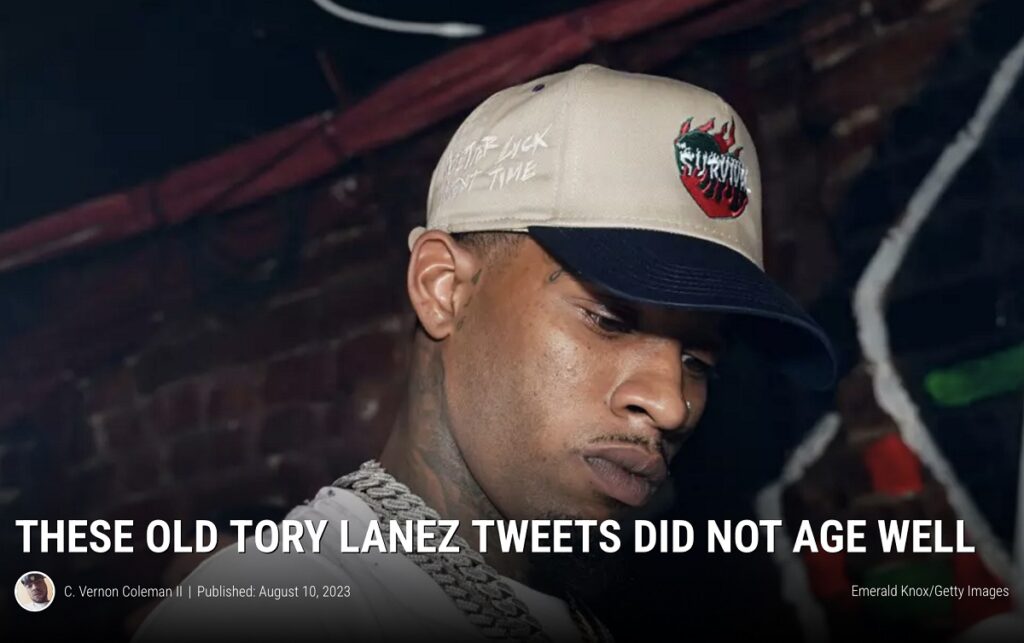
Even though those old posts weren’t the main problem, they definitely made things worse. They just added more fuel to the fire and ramped up the negative attention on Lanez. It’s a good example of how old posts can stir up trouble (especially if you’re already in the spotlight).
Lessons to Learn from Scandalous Cases
- Be mindful of what you post. Even if a joke seems harmless, think about how it could be received by others;
- Manage your digital footprint. Regularly review your old posts and delete or edit anything that might spark a negative reaction;
- Be prepared for the fallout. Even if you delete old posts, they can still resurface. Be ready to explain your past statements;
- Learn from others’ mistakes. Look at what happened to public figures and take note, so you can avoid similar issues in the future.
Old tweets have a funny way of popping back up at the worst times. Managing your online image means thinking beyond just what you’re posting now because your past could come back and affect your future.
How to Manage Your Twitter Timeline
Now that it’s clear why you should occasionally review your old tweets, let’s talk about how to actually find them. Here’s how you can dig up past posts:
Search by Keywords
If you remember discussing certain topics, use keywords to search. Just type relevant words or phrases into Twitter’s search bar.
For example, if you tweeted about a big event, type in the event’s name. Twitter (X) will pull up all the posts with those words. Using quotation marks can help narrow it down. For instance, search “summer solstice” to find posts with that exact phrase.
Use Filters
Twitter offers handy filters to sort tweets by date. If you need posts from a specific year, set the appropriate time filter.
It’s simple. Type a keyword into the X (Twitter) search bar, click “Filter,” and select “Dates.” Set the start and end dates for the period you’re interested in.
Search by Hashtags and Mentions
If you’ve used hashtags or tagged people in your tweets, you can search for those too. Just enter the hashtags or usernames into the search bar. This can be a quick way to find posts that were part of trending topics or had lots of replies.
Download Your Twitter Archive
Twitter lets you download an archive of all your posts, which is super handy if you have a ton of them. This gives you everything in one file, though you might still need to go through it manually.
Here’s how to do it:
- Go to your account settings;
- Select “Your data” or “Download archive”;
- Confirm the request, and Twitter will prepare the archive file. Depending on the amount of data, it might take a while to receive it.
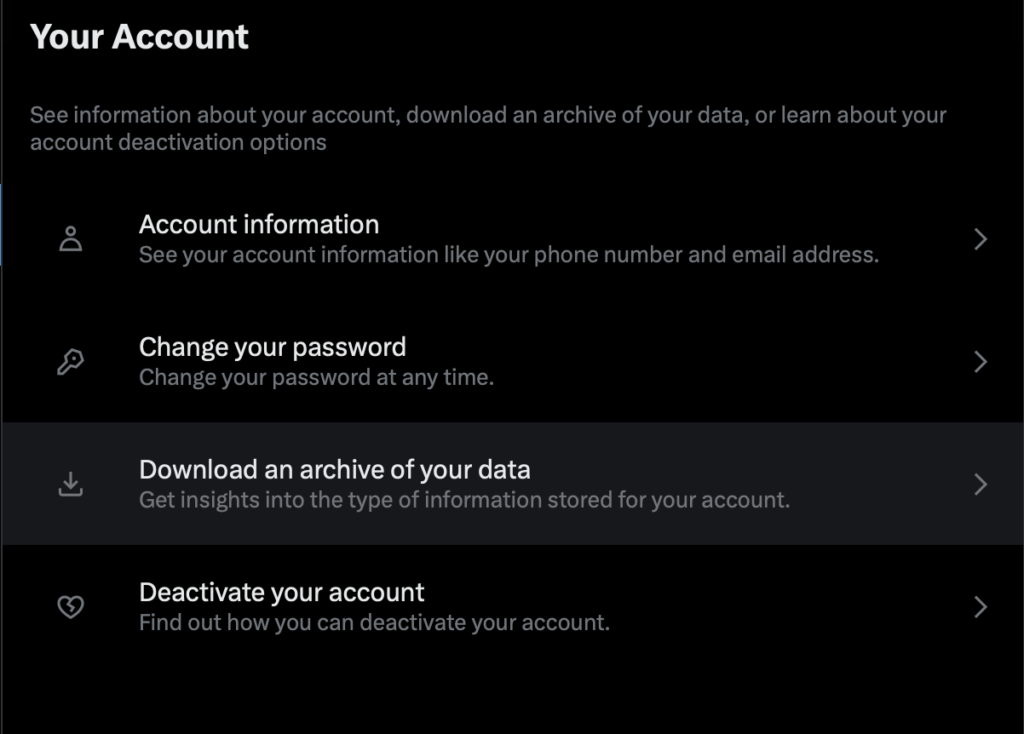
The archive includes all tweets from the start of your account and allows you to view them by date. After downloading the archive, you can use text editors or spreadsheets to search through and analyze your old posts.
Removing Controversial Tweets: Strategies and Tools
So, you’ve tracked down some problematic tweets. Now, it’s time to figure out what to do with them. Here are some strategies and tools to help you get rid of them:
Manual Deletion
If you don’t have too many old tweets, you can delete them manually. It’s the simplest method, but it can be pretty time-consuming.
Here’s how to do it:
- Go to your profile page;
- Find the post you want to delete;
- Click the three dots next to the post;
- Select “Delete Tweet” and confirm.
This method is great for carefully removing individual tweets when you want to be cautious about what you’re deleting.
Create a Deletion List
If you’ve got a bunch of tweets to clean up, make a list. It gives you more control.
Here’s how:
- Scroll through your timeline and pick out the tweets you want to delete;
- Make a list of these posts in a text document or spreadsheet;
- Use deletion tools to mass-delete the tweets from your list.
This way, you can avoid accidentally nuking something important, and it generally makes the process smoother. By the way, if you’re already in cleanup mode with your Twitter, a good practice is to periodically unfollow inactive accounts too.
Manual Editing and Deletion via Web Browser
If you need to delete not just the tweets but also their replies, use a web browser. This lets you view tweets and their interactions at the same time.
Here’s how:
- Open Twitter in your web browser and go to your profile page;
- Find the posts you want to delete;
- Click “Edit” and then “Delete” to remove both the tweets and their replies.
This method lets you manage your content and interactions all in one place.
Any of these strategies will help you effectively clear out controversial tweets and keep your online image squeaky clean.
Automating the Process: Apps and Methods for Cleaning Up Your Twitter Feed
When you have a lot of old tweets, deleting them manually can become a real hassle. Luckily, there are ways to automate this process. Here are some effective methods and tools to help you clean up your feed automatically:
Use Specialized Services
There are several services designed to make tweet deletion quick and easy. Working with them is as straightforward as their names suggest. Check them out yourself:
TweetDelete lets you bulk delete tweets based on criteria like date or keywords. You can set it up to automatically delete tweets older than a certain time or containing specific words. It also offers a regular deletion option.

TweetEraser allows you to delete tweets based on filters such as date, keywords, or content type. TweetEraser also has a regular deletion feature to automatically clean up your posts according to rules you set.
TweetDeleter is similar to the previous services but with extra features like filtering tweets by likes and retweets. This helps you focus on removing tweets with the least engagement.
Set Up Regular Reminders
Automation doesn’t always mean using apps. You can set reminders to keep track of your feed.
How to do it:
- Use a calendar or task planner to create regular reminders;
- Set reminders for monthly or quarterly cleanups of your account;
- At the designated time, check your old posts and delete them manually or with an app of your choice.
Use Scripts and Bots
If you’re into programming, you can automate the process with scripts and bots.
Libraries like Tweepy for Python let you interact with the Twitter API and manage your tweets.
Create scripts that automatically search for and delete tweets based on set criteria. Libraries like Tweepy for Python let you interact with the Twitter API and manage your tweets efficiently, making it easier for beginners who are trying to learn Python through real projects.
You can write or use existing bots to delete tweets automatically. These bots can work on a schedule and remove posts based on filters you set.
If you’re not familiar with programming, start with simple examples and gradually customize scripts to suit your needs.
Analyze Your Data
Some apps help you analyze your account and find problematic tweets based on their content and engagement.
- Foller.me lets you view statistics and trends for your account. Use it to find tweets with high engagement or those that might have triggered negative reactions;
- Tweepi helps analyze your tweets and their interactions. It finds old messages that could be problematic and can decide which ones to delete;
- Twilert monitors keywords in real-time and sends alerts when your handle or specific terms are mentioned. This tool helps you stay ahead of potentially controversial discussions involving your posts.
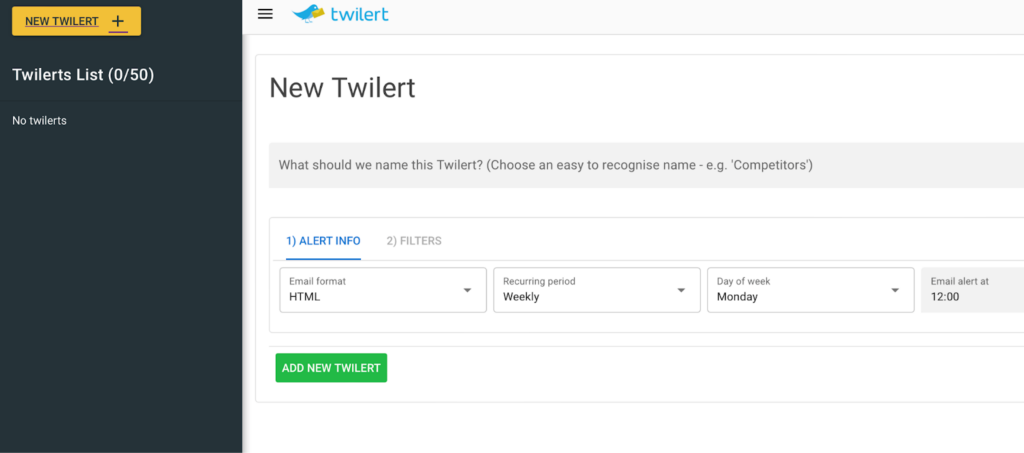
Use Browser Extensions
There are browser extensions that can simplify the deletion process.
Twitter Archiver is an extension that lets you easily view and delete posts directly from your browser. It provides a user-friendly interface for managing your content.
Social Media Cleanup Tools is one extension that offers features to delete tweets based on criteria and analyze interactions.
Any of these tools will simplify the process and make it easy to manage. After all, automation is a must today!
Conclusion
So, that’s it! It’s time to take a look at your old posts and deal with what’s accumulated over time. You might not even remember what you tweeted back in 2012, but trust us, those old posts can resurface.
Use all these tools and tips to keep your feed in check. Bulk deletion, regular reminders, or even smart scripts – pick what works best for you.
Remember, your Twitter history is your digital legacy. Make sure it works for you, not against you. Check your tweets and refresh your feed!