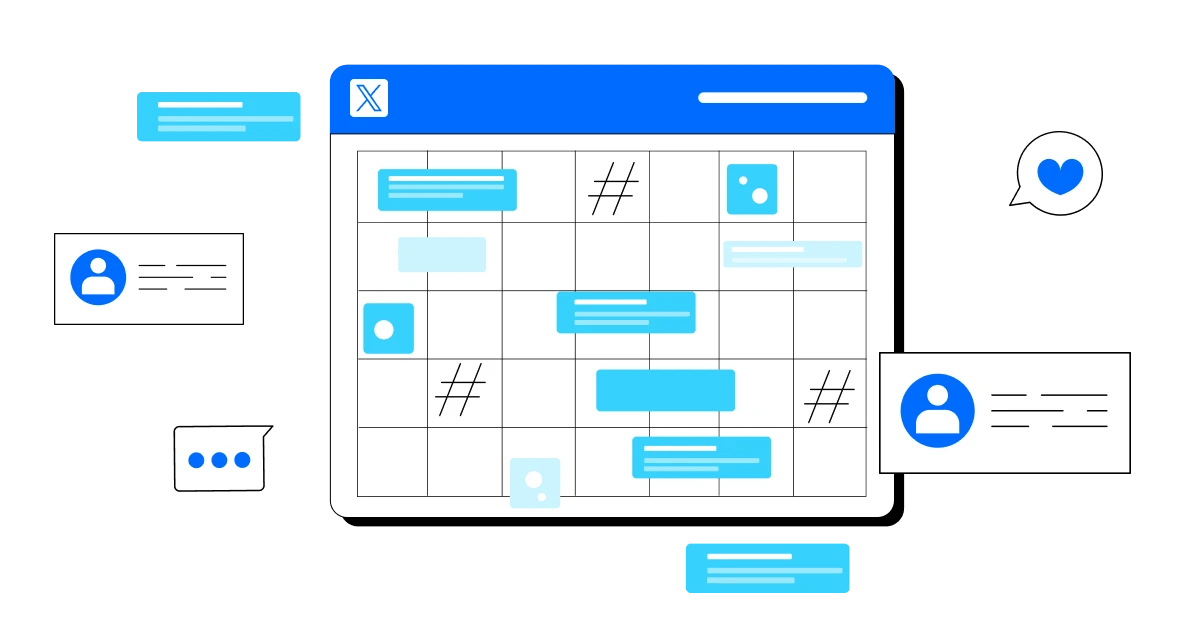Imagine this: you’re sitting at your computer and trying to create another tweet for your company. Your mind’s all over the place: What should you post today? When’s the best time to hit your audience? And the biggest question—how do you tie this all back to the bigger strategy?
Feeling a bit of panic creeping in? Totally normal. We’ve all been there. But you can have a solid plan. Not just some “rough idea.” A real, thought-out, and flexible Twitter calendar. Every tweet you post is part of a bigger strategy. Your posts are timely, on point, and grab all the right attention.
Sounds like a dream, right? Don’t worry, let’s see how to make it happen.
Why Build a Twitter Marketing Calendar?
Some people think Twitter is a pretty simple platform. You know, 280-character posts, throw a couple out there each week, and you’re good, right? There are even people who don’t see Twitter as a marketing tool at all.
Big mistake.
X (Twitter) pulls in 611 million active users every month. That makes it the 12th most popular social network or messaging app.
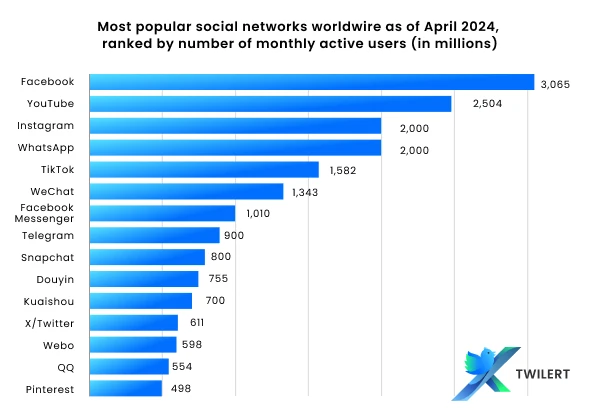
And it’s a solid, grown-up audience. 29% of Twitter users have graduated from college and make over $100k a year, another 49% earn over 70k a year.
Certainly, there are still a few million “dead” accounts, and it’s important not to forget that they can weigh down the overall count.
Don’t think of a Twitter Marketing Calendar as just a schedule with dates. Twitter or X now (thanks to the rebrand) is no longer just text. You’ve got video, audio, and live conversations happening in Spaces. There’s a lot to factor in.
So, what does that mean?
It means your calendar can’t be static. Planning content a month ahead is great, but not enough. Simply slotting posts for every Wednesday and Friday? That’s not gonna cut it anymore. You need to stay flexible. Big holidays? Of course. Global events? Absolutely. You’re not just checking off boxes next to pre-planned posts—you’ve got to be ready to pivot when a new trend pops up. And why else should you always be ready to adjust?
Sometimes, your plan might include something like, “Happy first day of spring! Crazy discounts on our winter collection!” But then something tragic happens in the world. Is that post still appropriate? The answer’s obvious.
A calendar isn’t just for keeping up with regular posts anymore. It helps you map out how you engage with your audience. Take Spaces, for example. It’s a great way to connect in real time. Videos are getting massive attention right now. 4 out of 5 X (Twitter) users watch at least one video per session. But you need to think about what to post and when to make it land right.
And don’t forget about holidays. But just dropping a “Happy New Year” in 2025? Not gonna fly. You’ve got to stay in tune with the trends and the social and cultural events that matter to your audience.
How to Build a Twitter Marketing Calendar Manually: Step by Step
Okay, so we’ve agreed that just posting a few text tweets a week doesn’t cut it anymore. So, what does? Let’s walk through step-by-step how to manually create a Twitter marketing calendar.
Step 1: Setting Goals with Current Year Trends in Mind
Let’s start with the most important question—what are you trying to achieve? Back in the day, everyone just wanted to grow their follower count. In 2025, the focus is shifting more towards engagement. Why? Because just having tons of followers isn’t the flex it used to be. What matters now is that those followers are actively engaging with your content.
Goal Examples:
- Boosting Engagement. Want your content to get more likes, retweets, and comments? Set a goal to increase engagement by 30% over the quarter. Use videos and interactive polls to up the excitement;
- Building Brand Awareness. It’s not just about more people knowing your brand, it’s about them remembering it. Try launching a themed video series or host an AMA (Ask Me Anything) in Twitter Spaces;
- Increasing Conversions. The goal could be turning your followers into customers. For example, set up promotions or exclusive offers available only through Twitter to drive action.
Remember, numbers are important, but quality matters too. That means not just adding more followers. You need to actually connect with them and build genuine relationships.
Step 2: Who Is Your Audience
Now, let’s see who your audience is and how to win them over. In 2025, the majority of Twitter users are Gen Z and Millennials. If you want your content to really land, you need to know what grabs their attention.
Gen Z
Gen Z, born roughly between 1997 and 2012, grew up in a world of fast-moving, bite-sized information. So, they want everything quick and flashy. They love short, punchy messages and visually rich content. Think short, snappy video clips, memes, funny GIFs—these are the things that will catch their eye.
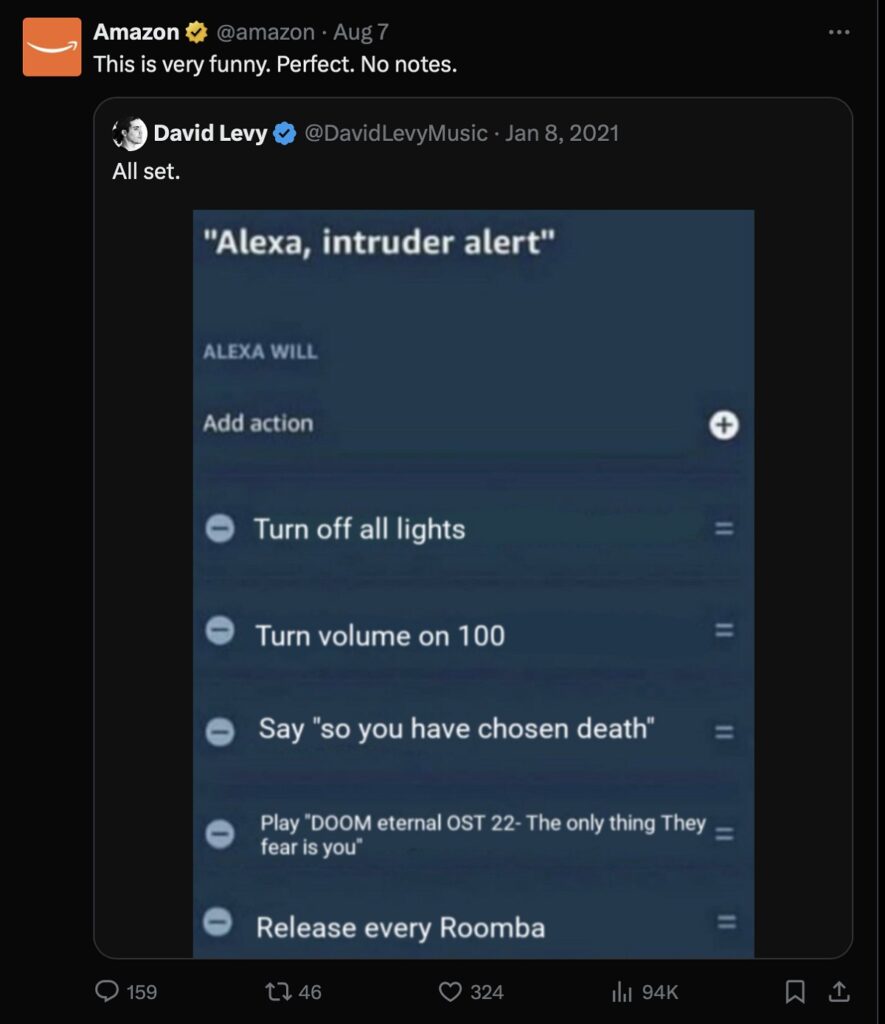
Say you’re launching a new clothing line. Instead of a long text post about features and benefits, create a viral video featuring popular influencers showing off how cool your new collection looks.
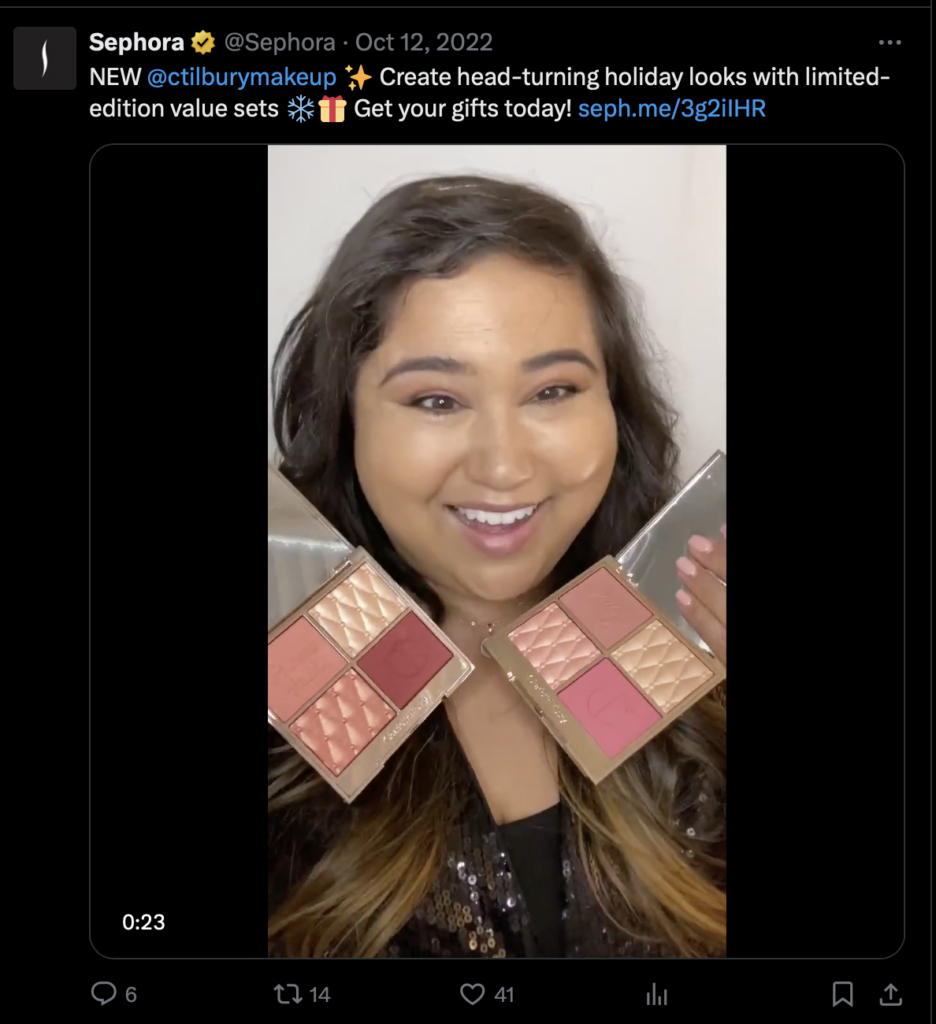
Millennials
Millennials, on the other hand, are looking for deeper engagement and content that offers value. They don’t mind spending time digging into details and want to see a real story. This generation values authenticity and sincerity. They also care about what’s now being called “brand philosophy”.

If you’re promoting a new product, think about creating a series of posts that show the behind-the-scenes process of making the product, interviews with the team who developed it, or even customer stories from those already using it. Or host a Q&A with your experts to answer questions and discuss important topics.
Overall, Gen Z and Millennials need different approaches. Gen Z craves quick, visual, and unique content, while Millennials appreciate deeper, more thoughtful content they can reflect on. So, make sure your content takes these preferences into account.
Step 2: Analyzing New Data to Optimize Your Posting Times
To plan effectively, you need to know when your audience is most active. Twitter/X Analytics now offer more detailed insights into when users are most engaged. Use this data to figure out the best days and times to post for maximum impact. It really does make a big difference in reach and engagement.
Sure, there are general stats out there, but there’s no guarantee they’ll work for every business. The only way to find out is through trial and error. So, use data analysis to guide you.
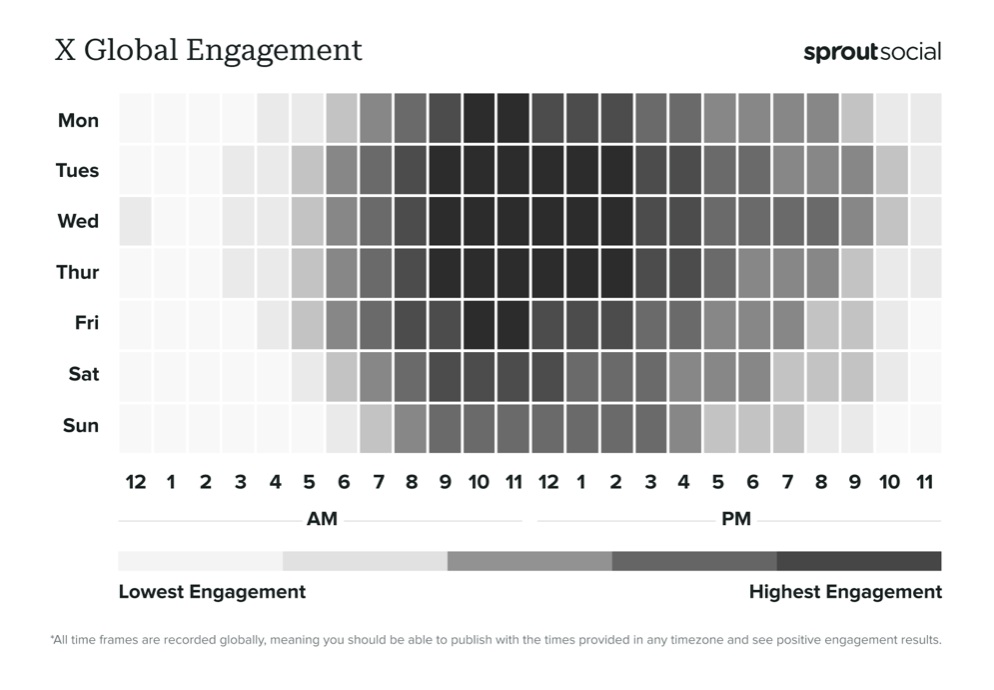
In 2025, there are some awesome tools and AI tech that can help you predict the best times to post. They analyze tons of data and give you precise forecasts on when your audience will be most active. Tools like Buffer, Hootsuite, and CoSchedule use AI, so take advantage of their features to improve your posting effectiveness.
Step 3: Choosing Content Types with New Features in Mind
Content isn’t just text tweets anymore. Sure, those are still important.
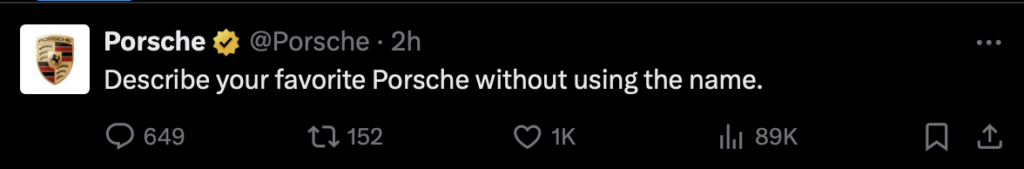
But if you want to stand out, you need to make the most of the platform’s features. In 2025, video, polls, audio content through Twitter Spaces, and the new video capabilities are all in play and grabbing attention. Check out your competitors’ Twitter pages. Try counting their text-only tweets for a month. You’ll find it’s tough to find many of them—most will include media.
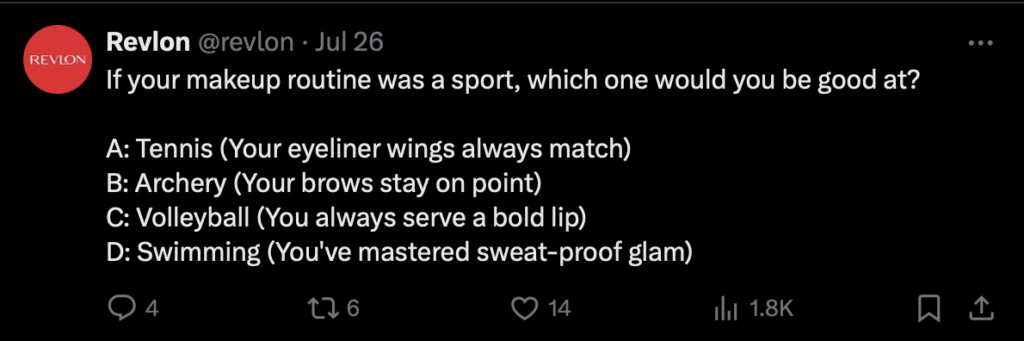
Interactive content is your best friend. Challenges, polls, and reactions to trends help you engage your audience.
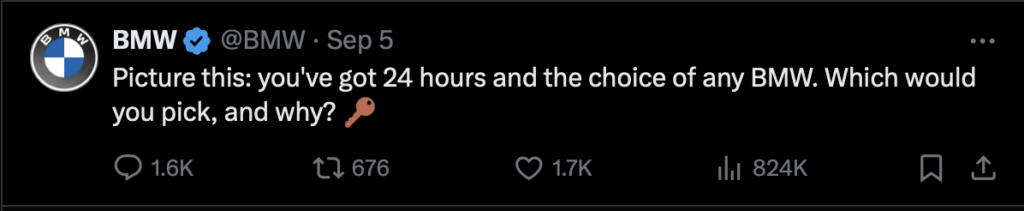
Step 4: Creating a Content Plan with Current Year Global Trends in Mind
Make sure to weave global events and trends into your content plan. Stay on top of current news and events to keep your content fresh and relevant. Regular updates that react to major happenings will help keep your brand in the spotlight.
And make sure your content campaigns are flexible.
For example, the 2024 Summer Olympics in Paris just wrapped up. Loads of brands had posts lined up about it (supporting athletes or promoting sports gear, sending themed congratulations). Of course, those posts needed to be adjusted throughout the Olympics to stay relevant as events unfolded. Remember the buzz around the opening ceremony? Why not use that hype?
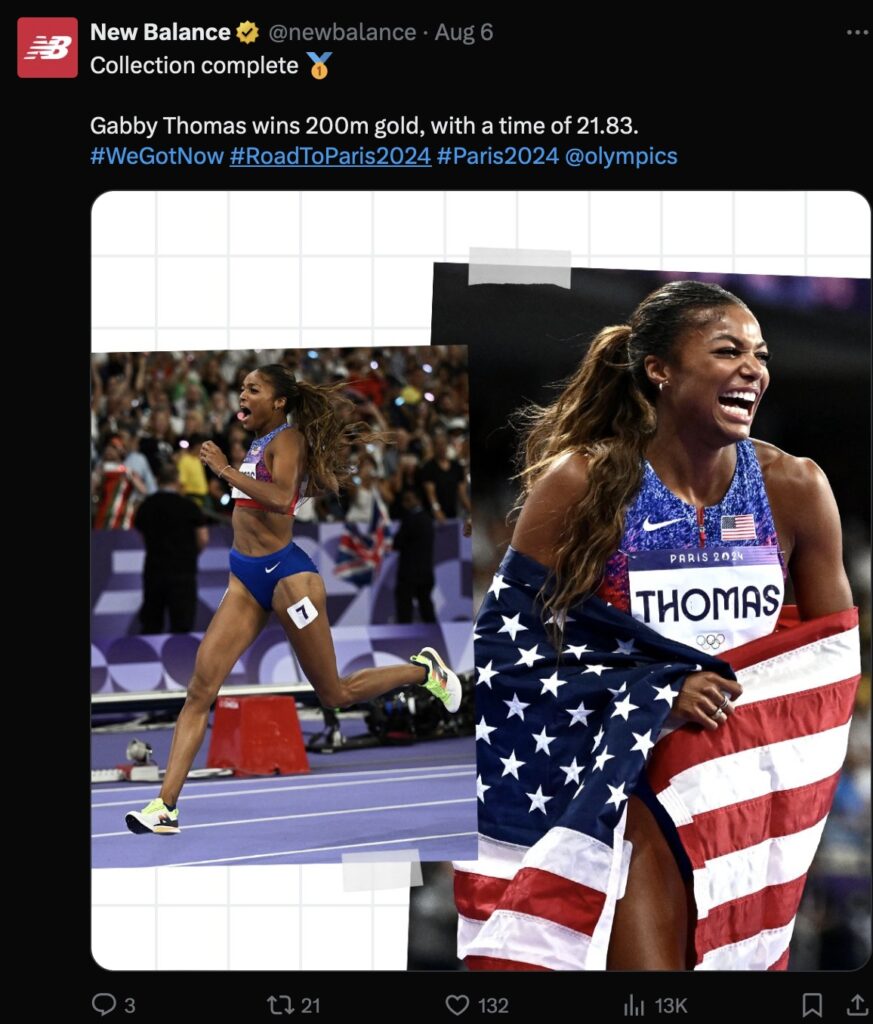
Step 5: Building Your Calendar with Modern Tools
For creating your calendar, you can stick with good ol’ Google Sheets or Excel. They’re great for planning and tracking your posts. Set up spreadsheets with dates, times, content types, and other key details. This gives you a clear picture of what to post and when.
Want something more modern?
Project management tools like Notion, Trello, or Asana can help you stay organized. These tools let you track tasks, set deadlines, and assign responsibilities. Set up boards and task lists to make the planning process smooth and clear.
Step 6: Monitoring and Adapting Your Strategy
So, what’s the deal with the numbers? Use updated Twitter Analytics tools to keep an eye on your metrics. Check how your content is performing, and analyze engagement, reach, and other key indicators. This data helps you figure out what’s working and what needs tweaking.
Remember, successful marketing isn’t just about content. It’s also about strategy, flexibility, and constant improvement.
If you notice that your videos with interactive polls are getting more likes and shares than plain text tweets, that’s a good sign. Maybe it’s time to focus more on videos and polls in your future content.
For some brands, interactive content might not work as well, and straightforward educational posts might be more effective and natural. There’s no one-size-fits-all solution, so pay attention to your metrics.
Top Tools for Tweeting
You don’t want to spend hours planning and posting tweets when you can use smart tools to do it for you, right? Here are the top solutions to help you stand out among the millions of other Twitter users.
Twilert
Twilert is a real boon if you want to stay on top of what’s being said about your brand on Twitter (without being glued to your phone or computer all day). Sure, Twitter has its search feature, but Twilert takes it up a notch. It tracks keywords, hashtags, competitors, and everything related to your brand.
Why it’s awesome:
- Much deeper than Twitter’s basic search;
- Super-simple, no-fuss interface;
- Automatic notifications — set it up and forget it.
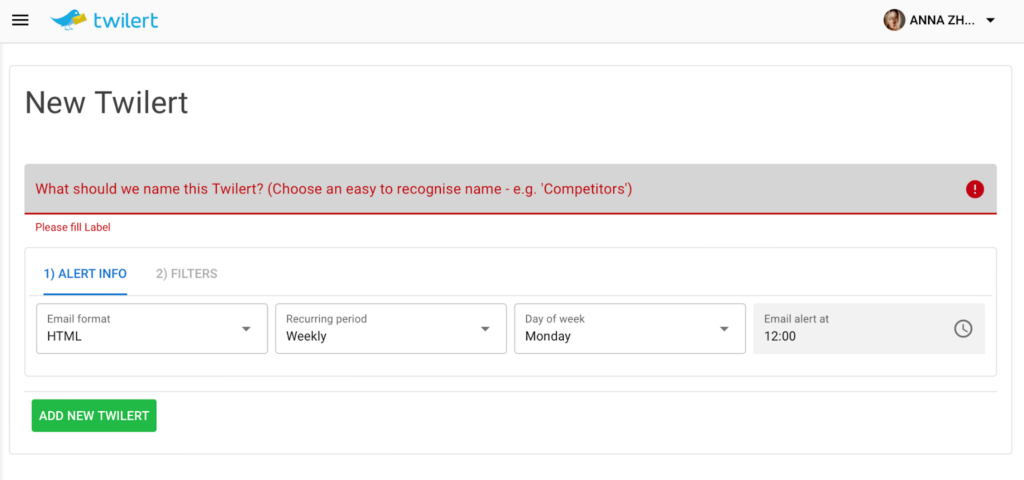
The best part is that you don’t have to do this manually. Just set your filters once, and Twilert will send all the info to your email. Mentions, trends, competitor chatter — all in one place and done automatically.
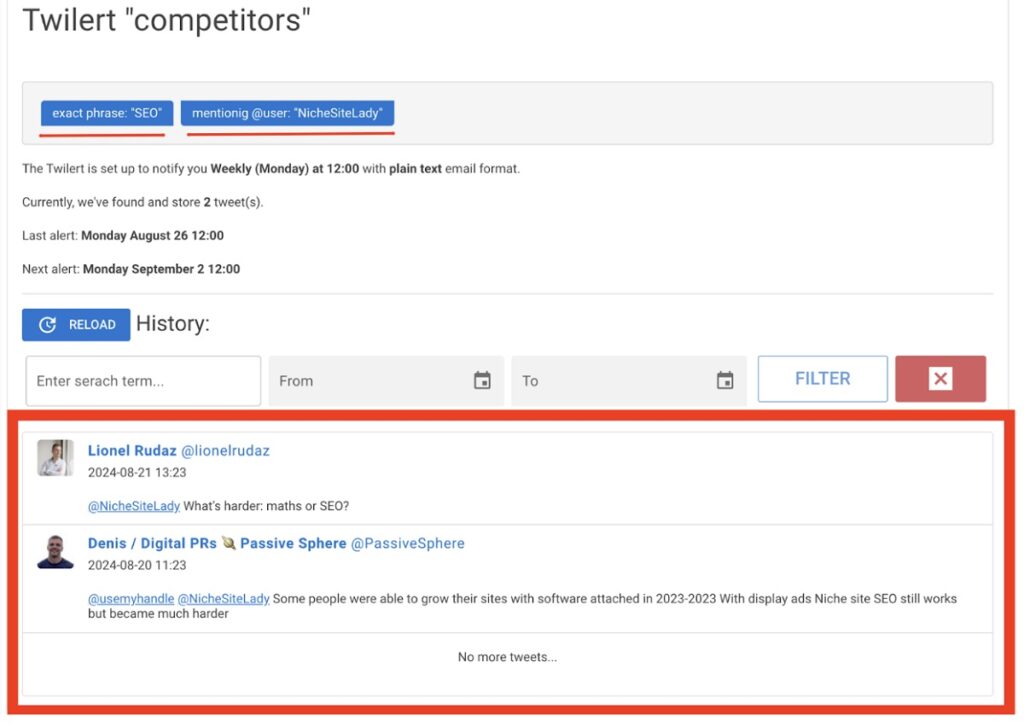
Buffer
Buffer lets you schedule and publish content across all your accounts, including Twitter. It helps you set up posting times, analyze results, and manage multiple accounts at once.
Why it’s awesome:
- Easy-to-use interface;
- Supports multiple social networks;
- Built-in analytics and reporting.
Plan your tweets a week ahead, and Buffer will handle the posting for you. You can track which posts get the most engagement and improve your strategy accordingly.
Hootsuite
Hootsuite is a solid tool for scheduling, posting, and analyzing content. It supports Twitter and other platforms, so you can manage multiple accounts in one place.
Why it’s awesome:
- Integration with various social networks;
- Publishing calendar and scheduling features;
- Detailed analytics and reports.
Want to keep a consistent style and sync your posts? Use Hootsuite to create a content plan that spans not just Twitter but all your social channels.
Sprout Social
Sprout Social offers a comprehensive approach to content management and, notably, audience engagement.
Why it’s awesome:
- Intuitive interface;
- Advanced analytics features;
- Tools for audience interaction.
Schedule a series of tweets for the upcoming week and monitor their performance with analytics. You can quickly respond to comments and questions and keep the conversation flowing.
Later
Later is perfect for those who love a visual approach to planning. This tool makes it easy to manage and schedule posts, especially when you need to plan visual content.
Why it’s awesome:
- Visual content calendar;
- Supports multiple social networks;
- Easy post scheduling with previews.
Use Later to plan out visual content like images and videos. You’ll be able to see how your posts will look on your account and adjust them to fit your style.
TweetDeck
TweetDeck is Twitter’s official tool for managing multiple accounts and scheduling tweets. It offers a user-friendly interface for tracking various streams and posts.
Why it’s awesome:
- Free and integrated with Twitter;
- Easy management of multiple accounts;
- Customizable columns for monitoring.
If you have multiple Twitter accounts or are following various topics, TweetDeck helps you organize everything in one place. You can schedule tweets, track activity, and interact with your followers effortlessly.
SocialBee
SocialBee offers automation for posts and the ability to reuse content. It’s a great choice if you want to stay active on Twitter without constantly monitoring it.
Why it’s awesome:
- Post automation;
- Content recycling;
- Flexible categories and scheduling.
Set up categories for different types of content in SocialBee and automate your posts. For instance, you can create categories for news, tips, and entertainment, and SocialBee will handle the scheduling for you.
Conclusion
So, are you ready to show Twitter what real marketing looks like? We’ve walked through all the key steps: setting goals, understanding your audience, finding the best times to post, and building a flexible plan. Remember, tweets aren’t just words. Each message can either take off or flop.
Don’t forget, your calendar isn’t set in stone. Keep it adaptable and creative. Flexibility and originality are your best allies.
Before you close this article, think of each tweet as a puzzle piece in your social media mosaic. Don’t just collect them but create a picture that people will want to keep coming back to.
So tweet like you mean it!