Twitter (now X) is a great platform for communication and promotion. Millions of new posts appear here every day. You probably have tons of tweets on your account, especially if you’ve been using this platform for a long time.
However, this amount of content may be too much for your followers. They might be overwhelmed with your older posts when looking for the info they need. Plus, there’s a possibility that you expressed some opinions that you don’t feel comfortable with today.
So, sometimes you might need to remove some of your posts. The best thing you can do is delete tweets by date. Keep reading and learn how you can do that.
Why Delete Tweets?
You had an X account for a long time and posted many tweets? There might be a moment when you decide to delete some of your posts. You might change your opinions and the overall vector of your content.
Some posts may not fit your current image. So, it may be a great idea to delete tweets by date. Here are some other reasons to remove them.
Privacy Protection
Your interests and personal information may change over time. Your old tweets might reveal some personal details and opinions that seem harmless at first. Yet, if someone connects them together, it may reveal some sensitive points. Deletion can help you protect your privacy.
Avoid Outdated Content
Tweets from years ago usually don’t reflect your current views and knowledge. Your content may seem outdated or even conflicting with your present self. So, clearing up your profile will make it more relevant.
Lower the Risk of Misinterpretation
Some people can misinterpret your content or take certain points out of context. The perception of particular topics and phrases changes all the time. So, tweets from the past may unintentionally cause offense. It can lead to conflicts and reputation issues. It’s better to review your posts from time to time and remove some just in case.
Digital Overload Prevention
After years of posting, your feed can become cluttered. Your followers and people who find you interesting might miss out on valuable information because of that. So, the deletion of unimportant info will make it easier for them and you as well to find the necessary info.
Image Cleanup
Remember that potential clients and partners often review your social media. Old tweets may not reflect your current personality and message. There might be some controversial things that will negatively affect your chances of building a connection. So, removing them will help you create a more professional image.
How to Remove Tweets by Date?
You already know how useful it can be to clear your Twitter profile from time to time. Now, it’s time for practical solutions. Let us explain how to delete tweets by date.
In order to get rid of a tweet, you must find it first. Of course, you can do that through manual scrolling. However, you don’t want to spend hours on that task. So, we recommend you use the Advanced search functionality for that purpose.
First, type the keyword or phrase you want to focus on in the search bar. Then click on the three dots next to it and choose the “Advanced Search” option.
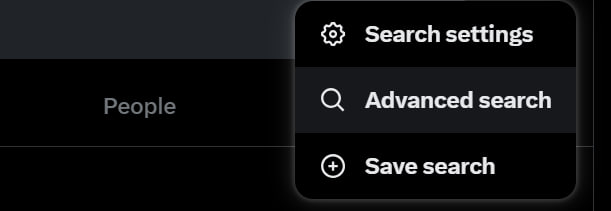
Here, you’ll see diverse filters. Surprisingly, the first section you should visit is not connected to the dates. Go to the “Accounts” one and in the first field enter your username. That way, you’ll see only tweets by you, instead of other unrelated users.
After that, scroll to the bottom and you’ll see the “Dates” section. Here you can decide on the exact range of posts you want to search for. You can choose the day, month, and year.
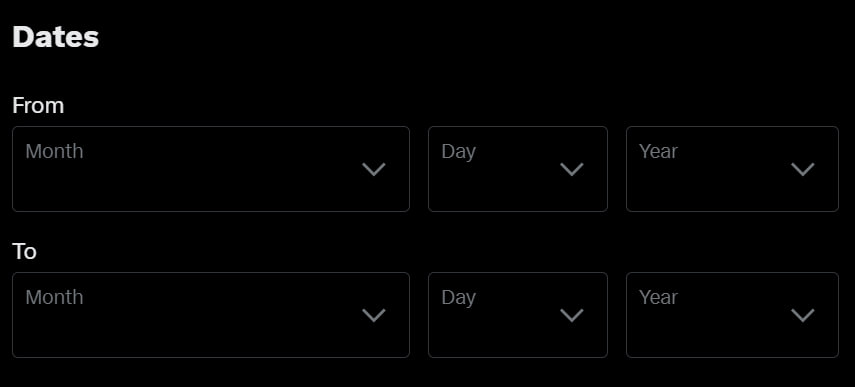
Also, we recommend you incorporate some other filters to narrow the search even more. In
the “Words” section you can decide which particular phrase or hashtag to look for. Also, you can include replies and tweets with links in the “Filters” section.
After setting all these criteria, X will show you all your posts connected to them. You can look through them and decide which ones are better to remove. The next step is simple. Click on the three dots next to the tweet and pick the option “Delete”
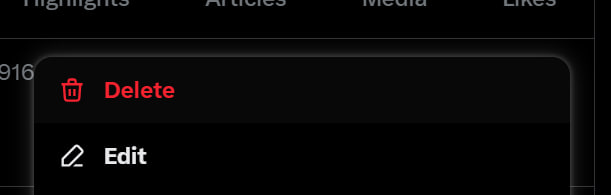
If you want to keep a record of your tweets outside the platform, you can use tools like Twilert. It’s similar to the advanced search functionality. Yet, it saves all the results in your account and sends them to your email. So, you can easily find the list of posts from a particular week anytime you want.
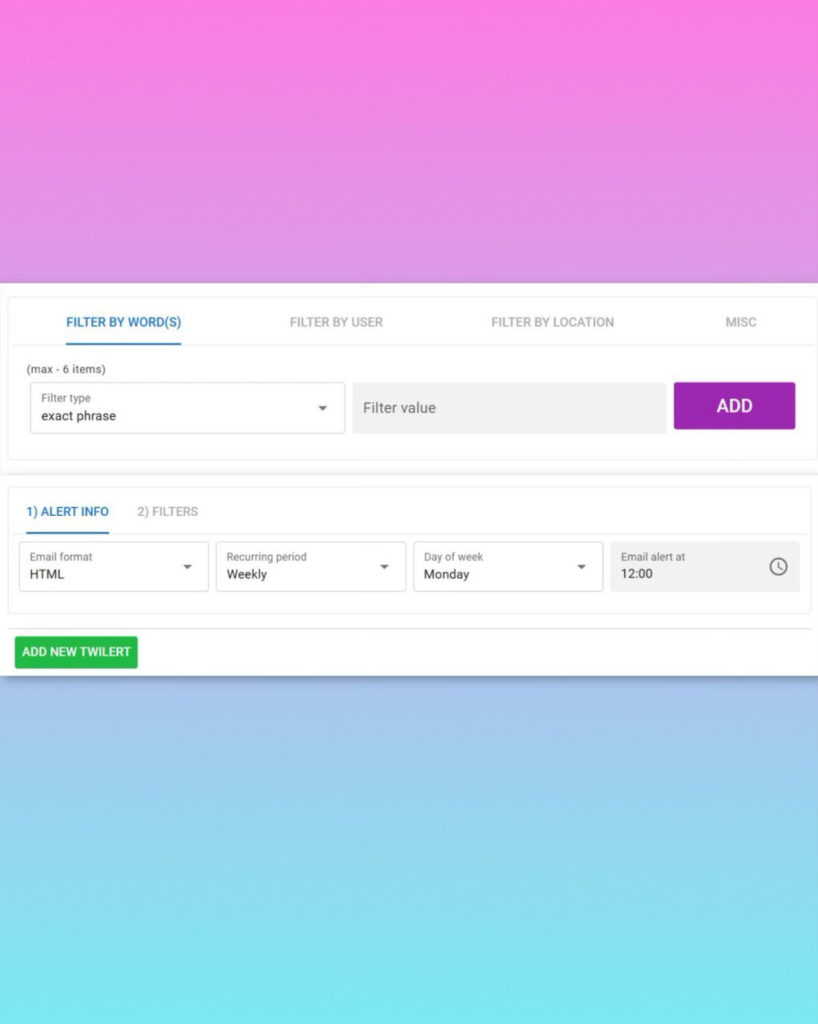
Tools for Tweet Deletion
Twitter’s built-in functionality can be pretty useful to delete tweets by date. However, it may still take a lot of time to remove all the posts you need. So, you may consider additional tools that can help you with that. We gathered some popular alternatives.
Tweet Deleter
This tool is an official X partner so you can be confident about its reliability. You can get rid of multiple posts at the same time with its help. It works super fast and can remove up to 300 posts in minutes.
This tool offers many different filters. You can choose an exact date range and the words you want to remove.
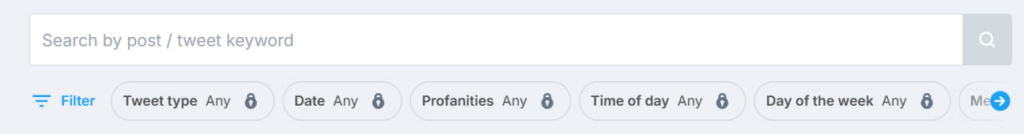
However, keep in mind that this tool isn’t free. You can choose from three packages, depending on your needs.
TweetEraser

Our next suggestion is TweetEraser which is pretty similar to the previous option. You can choose the subscription plan that fits your budget and needs to remove the unwanted posts.
This tool also has many filters, including date range. Plus, it allows you to set automatic deletion, so you don’t have to spend your time doing it manually. You can even use it to undo some old reposts.
Circleboom
Our last suggestion is Circleboom. It’s a social media management tool that offers tweet deletion as well.
This platform allows you to remove all your old posts at once. For instance, you can choose those that are older than one year. Also, you may use filters to pick the exact period. You just have to enter the start and end dates.
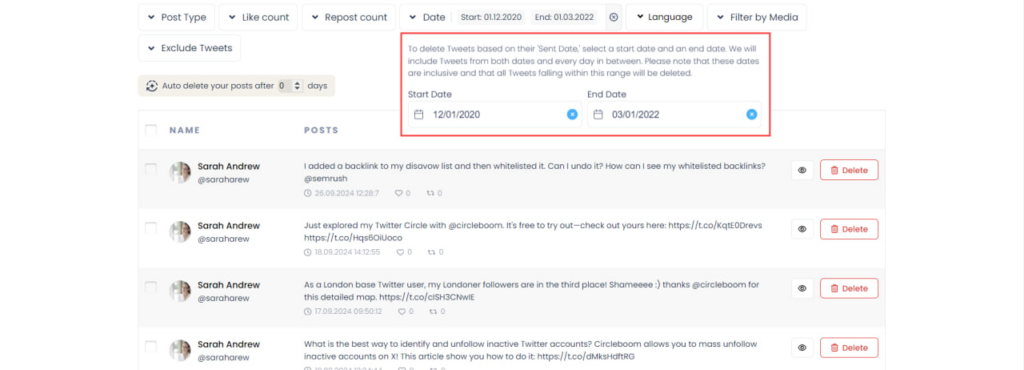
Moreover, you can choose additional criteria – keywords, post type, like count, etc.
Final Words
Everyone needs to clean their timeline on X periodically. You don’t really need to have all the tweets from your past. They may clutter your profile and make it impossible for people to find what they need.
Plus, some of your posts may contain opinions and messages that you don’t support anymore. People tend to take things out of context, so try to remove them just in case. The best solution for you is to delete tweets by date. You can do it through X directly with the help of an advanced search. Also, you can use third-party tools which make the process much faster.
Hope that our guide was useful. Try the tips and tools we mentioned and enjoy your polished profile!












