
While social media opens the door to a million people, not everyone’s looking for that kind of exposure. Sometimes, you just want to make sure only the closest people to you can follow your feed, and/or the whole reason for creating an account on X is to be there to read news. In that case, making your account private is perfectly reasonable.
Social media is great. Many people find it fascinating. As Robert De Niro said: “I think Twitter’s the greatest thing for the mind. It’s a great source of information”. However, that’s where the danger lies. For someone who doesn’t seek publicity, this means becoming a source of information for the world against their will.
If you’d like to keep your life to yourself, this guide is for you. Here we explain how to make your X account private and what will change once you do. With these tips, you’ll be able to manage your privacy settings like a pro!
Why Go Private on X?
Before we move on to the how-to, let’s briefly talk about the reasons why people want to go private in the first place.
When your account is public, anyone can see your posts, whether they follow you or not. For those who work on building a following or sharing their thoughts with the world, that’s totally great. X is a great tool to promote yourself, build your influence, and even generate leads. But if you aren’t a public person, this might not sound like an advantage to you at all.
So, what are the top reasons people go private on X?
- They want to protect their content;
- They don’t want any random users sneaking into their follower list;
- They want to cut down spam and random messages coming from unfamiliar accounts;
- They don’t want to get into a Google search.
In short, all they want is privacy and peace of mind knowing that only a few people they trust can see what they’re posting and comment on it. And if someone googles them, their account won’t come up. You’re still on X, but you get to choose who finds and reads you. Many users even turn to a social media finder to see whether their phone numbers are linked to accounts, which further highlights the need for keeping profiles private.
What Changes When You Make Your Account Private
Going private isn’t just about hitting one button. Once you change your settings, the way your profile works will change as well. Let’s break it down so you know exactly what to expect.
- Every time someone new wants to follow you, they would need to send you a request;
- Only approved followers will see your tweets, replies, and media you share on your feed;
- People won’t be able to retweet your posts, which means your words won’t spread outside your friendly circle;
- Your tweets won’t show up in public searches.
Public vs. Private Account on X: At a Glance
Here’s a close-up of the main difference between a public and a private account.
| Feature | Public Account | Private Account |
|---|---|---|
| Who can see your posts | Anyone, even without following you | Only approved followers |
| Follower control | Anyone can follow you instantly | You approve or deny each follow request |
| Retweets | Anyone can retweet your posts | Retweets are disabled |
| Search visibility | Tweets appear in public searches | Tweets are hidden from public searches |
| Tagging in photos | Open unless you adjust settings | You control who can tag you |
| Direct messages (DMs) | Open (depending on your settings) | Limited to approved followers (if toggled) |
You might wonder if your old followers would need to resend you a friend request once your settings change. The answer is no. They won’t need to reapply, and you’re not going to lose your existing circle even when you go private.
Step-by-Step: How to Make Your X Account Private
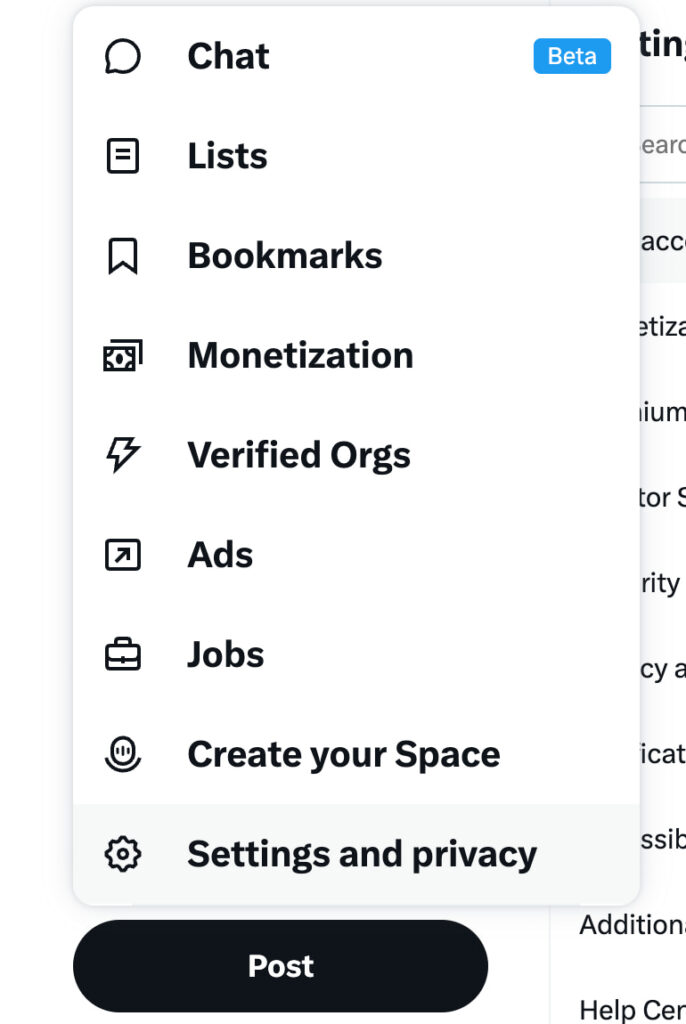
So, how do you change the settings? It’s much easier than you probably think, and it only takes a few taps on your phone or computer.
On Mobile (iOS and Android)
If you’re doing it on your mobile, here are a few steps to take:
- Open the X application and log in;
- Tap your profile picture in the top-left corner;
- Go to your Settings & Support and click on Settings and Privacy;
- Now select Privacy and Safety;
- Choose Audience and Tagging;
- Toggle on Protect Your Posts (or “Protect Your Tweets” on some versions).
That’s it, you’re done, and your account is now private.
On Desktop
The process isn’t much different if you’re managing your settings from your computer or laptop. Here’s what you need to do:
- Go to your account on X.com;
- Click on More in the side menu;
- Go to Settings and Support and choose Settings and Privacy;
- Go to Privacy and Safety;
- Under Audience and Tagging, check the box for “Protect Your Posts”;
- Click the button “Save” to lock in the changes.
Here you are. Now you’ve got control of your account.
Managing Follow Requests
Of course, even when you go private, this won’t stop other people from trying to get into your circle. One of your friends may search for you on X, or you might get into the feed of marketers looking to grow their following.
However, now that your account is private, they won’t become your followers right away. Instead, you’ll start getting follow requests, and how you decide to proceed will be totally your decision. You can accept a follow request from someone you know. Or you can deny it. You’re in the driver’s seat!
What’s great is that even if you decline the request, that person won’t get notified — you just won’t show up in their feed again. Byjess.net says businesses aiming for more control over their digital presence often turn to managed services to maintain privacy, security, and performance across platforms without giving up flexibility.
Adjusting Other Privacy Settings
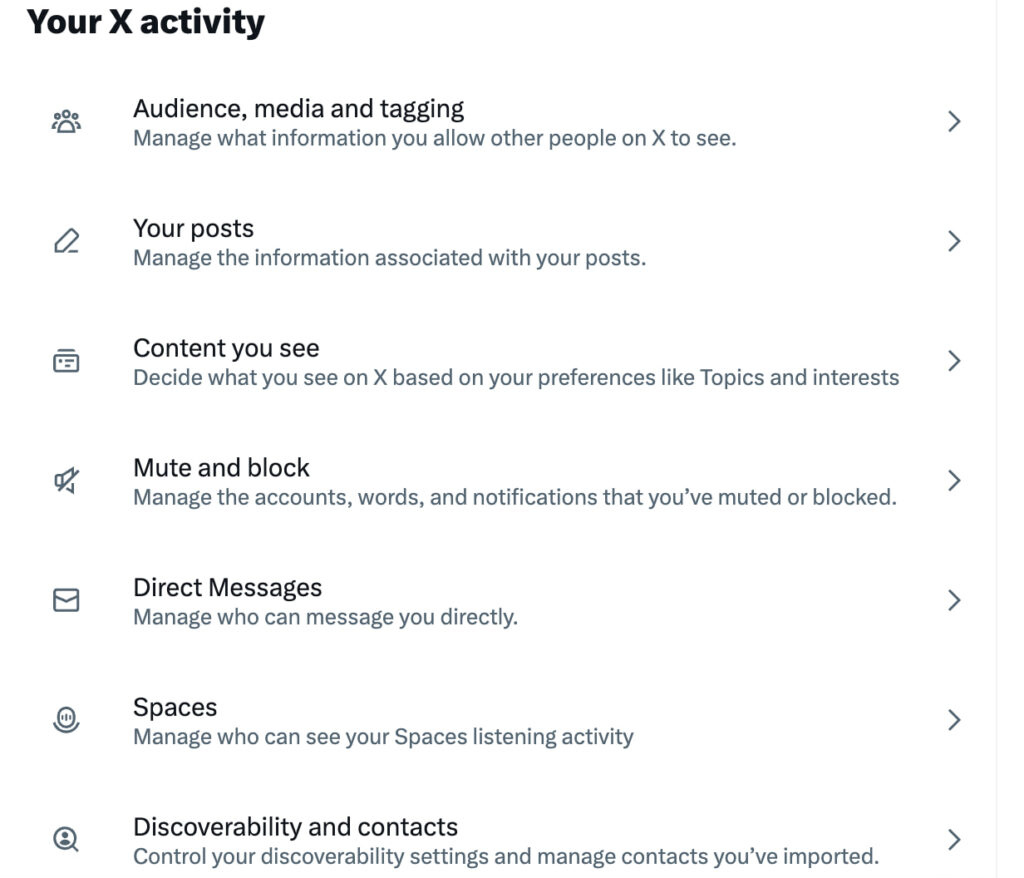
Making your account private is a strong move, but you don’t need to stop there. X has a slew of other privacy tools you might want to tweak.
Control Who Can Tag You in Photos
This is how random users can still find you. If someone tags you in a photo, your profile will appear in other people’s feeds. You can control this, too. Go to your Settings > Privacy and Safety > Audience and Tagging, and adjust the settings. Here you can:
- Allow anyone to tag you;
- Allow only followers;
- Turn off tagging completely.
Limit Direct Messages
You might not want to go private completely, but if you’re sick and tired of spam, X allows you to reduce clutter. If you go to “Privacy and Safety” and click “Direct Messages”, you can make sure only people who follow you can send you DMs.
Filter Notifications
This is another great setting worth tweaking if you’re looking for privacy. Notifications can be helpful, but when there are too many of them, they can quickly become distracting and annoying. To filter notifications, head to Privacy and Safety > Mute and Block. Now you can:
- Block annoying accounts;
- Mute certain words or hashtags;
- Control what kinds of notifications you get.
Just as developers choose the right AI tech stacks for efficiency, users should fine-tune their privacy settings for smoother experiences.
Location Sharing
While X isn’t designed to spy on you, it can track all your whereabouts unless you disable location sharing. To stop sharing this data, go to Privacy and Safety > Location Information and turn location tagging off.
These extra steps will give your account an extra layer of protection.
Tips for Staying Private While Using X
Privacy isn’t about turning a few settings off. It’s about how you use the platform and what you post on it. You never know how your words might be interpreted and where your posts may end up, even if you share them with your closest circle. Moreover, you can’t be sure your friends won’t be hacked, especially if their profiles are public. That’s why securing your login credentials with a password manager can significantly reduce the risk of breaches.
So, if privacy is your concern, here are a few best practices for using the platform:
- Think before you post, and don’t forget – screenshots live forever;
- Don’t share your phone numbers, addresses, or emails;
- Vet your follower list from time to time;
- Revoke access to third-party apps you don’t use anymore, as they may track you on X by reading your profile data through cookie and mobile IDs.
Final Thoughts
To sum it all up, making your account private on X is rather easy and quick. And for many people who aren’t looking for publicity, this more than makes sense. You still get to see what other people are posting, but it’s you who decides what other people can see about you. However, remember, privacy isn’t just about limiting your follower list. It’s about what you do on the platform. Always err on the side of caution and think carefully about what you post. Any posts or media you share on your feed may get captured in screenshots, and those can spread quickly. At the end of the day, protecting your privacy on X reinforces brand protection, since how you manage your presence directly shapes the image others see.



