It’s easy to like or retweet posts on X (formerly Twitter) without much thought. Clicking the heart icon is a quick way to acknowledge a post or give credit without writing a detailed response. As your online presence evolves, you may want to remove some or all of the likes you’ve accumulated.
If you want to clean up your X profile and delete your likes, the process is simple. In just a few steps, you can make your profile look more polished and professional. This guide will walk you through how to remove likes using X’s features and ensure your profile reflects your current interests.
What Are Twitter Likes?
On Twitter (now X), a “like” is a way users can positively interact with tweets. It’s shown as a small heart icon under each tweet, and by liking a tweet, users show approval or appreciation for the post. Likes aren’t just for showing approval—they have other purposes too. Many people use likes to bookmark tweets they want to revisit later, like those containing useful links to articles, videos, or other content. Additionally, likes influence X’s algorithm.
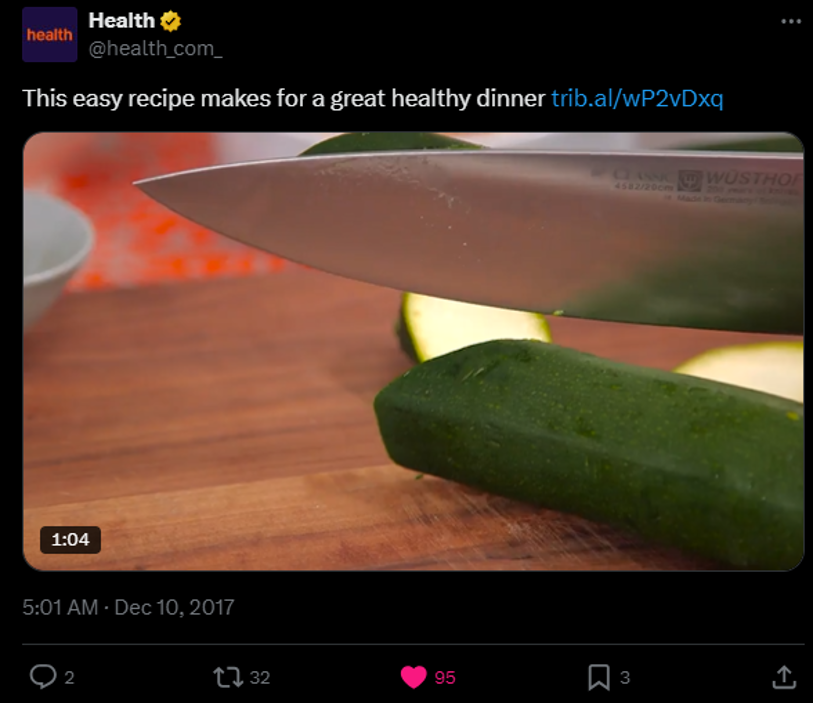
The platform’s algorithm takes tweet engagement into account, including likes, to decide what content appears in a user’s feed. Tweets with more likes are more likely to be shown to users who engage with similar content.
Understanding interactions on X can go beyond just likes. If you’re interested in tracking who follows who on Twitter, tools like Twilert can provide insights into user connections and follower activity, allowing for a more in-depth view of your network.
Why You Should Consider Deleting Twitter Likes?
Our opinions, interests, and perspectives naturally change over time. What you liked on Twitter a year ago may no longer represent your current beliefs or preferences. Old likes might not align with how you want to be viewed now, and they could send the wrong message about who you are today.
Deleting those outdated X likes gives you control over your profile, helping ensure that it accurately reflects your current values and interests. It also allows you to curate your digital presence and shape how others see you when they visit your profile. By removing old likes, you can maintain a more polished and consistent online image.
For professionals using Twitter as part of their B2B marketing strategy, managing your likes can be crucial for maintaining a professional image. Twitter B2B marketing relies on presenting a polished and relevant profile that reflects your business interests and values, which includes removing outdated or irrelevant likes.
How to Find and Delete Twitter Likes?
Now that you’re familiar with X likes, let’s go over how to find and delete them. There are various reasons you might want to remove your X likes, whether due to shifting interests, privacy concerns, or simply to declutter your profile. Whatever the motivation, there’s no wrong reason for clearing out likes.
One option is to manually scroll through your likes and remove them one by one. However, there are easier methods to search for tweets and delete likes. The main way is by using X’s search feature, which you can find on your profile page. Type in a keyword or phrase to locate specific tweets. If needed, use X’s advanced search filter, which allows you to search tweets by date, user, or keyword for more refined results.
You can remove likes manually through the app or desktop site, or use third-party tools to delete them in bulk. Either approach works effectively.
Manually Delete Twitter Likes
Looking to refresh your X feed? If you don’t have many liked posts, manually removing your tweet likes is a good option. This method is suitable if you’re not an active tweeter, but if you have a large number of likes, it can be a time-consuming process. Here’s how to manually remove your X likes:
- Log into your X account;
- Go to your profile by selecting your profile picture;
- Click on the “Likes” tab, where X lists all the posts you’ve liked;
- Scroll through and click the red heart to unlike any tweet or post.
As you remove liked tweets, they’ll disappear from your “Likes” feed. If they don’t vanish immediately, refresh the page. If they still appear, try unliking them again by clicking the heart.
In addition to managing your likes, it’s a good idea to unfollow inactive Twitter accounts. Keeping your follow list up to date ensures you’re only engaging with active and relevant profiles, which helps maintain a cleaner and more professional presence on X.
Delete All Twitter Likes on the App
X has around 500 million active users, with a large portion accessing the platform via the app. If you’re an app user or don’t have access to a computer, it’s important to know how to delete all your Twitter likes while on the go. The process is similar to manually removing likes. Here’s a step-by-step guide to help you through it:
- Open the X app and log in to your account;
- Tap your profile picture to bring up the sidebar menu;
- From the sidebar, select “Profile”;
- Under your name, handle, caption, and follower count, you’ll see several tabs. Tap on the one labeled “Likes”;
- This tab contains all the tweets you’ve liked. Scroll through the list to locate the tweets you want to unlike;
- Tap the heart icon next to each tweet you wish to remove from your liked posts. As soon as you unlike a tweet, it will disappear from your “Likes” feed.
While the process to delete all your X likes is straightforward, it can take some time if you have a large number of liked tweets to go through. This method works best for users with a manageable amount of likes, as going through them manually can be quite time-consuming.
Use Third-Party Tools to Remove Twitter Likes
Apps like TweetDelete and Circleboom offer easy ways to delete your X likes. While some apps have complicated steps, Circleboom is straightforward. You don’t need a separate Circleboom account – just log in using your X credentials.
- Once logged in, navigate to the menu on the left, choose ‘My Tweet,’ and then ‘Unlike’;
- From there, you can delete all your likes or bulk delete likes for specific tweets;
- Select ‘Unlike all’ to remove every liked tweet;
- To selectively delete likes in bulk, use the search bar to filter tweets by usernames, hashtags, or keywords;
- Then, mark the tweets you want to unlike and click ‘Unlike selected’ to complete the process.
Reasons to Bulk Delete Twitter Likes
Over time, Twitter users often accumulate numerous liked posts. Deleting these likes individually can be time-consuming. Bulk deleting X likes offers a way to streamline this process, making it faster and more efficient.
One reason to bulk delete likes is to protect privacy and reputation. Tweets you like appear on your profile and on your followers’ timelines, potentially revealing personal preferences or opinions. If any liked content is controversial or inappropriate, it could harm your image. Removing these likes helps prevent unwanted attention.
Another reason is to declutter your profile. Likes are stored under the “Likes” tab, and having too many can make it difficult to locate important tweets. Deleting old likes helps organize your profile and ensures that relevant content is easier to find.
How to Download Twitter Archive to Bulk Delete Twitter Likes?
If you need to delete a large number of tweets or likes, downloading your Twitter archive can help you declutter your account more efficiently. Once you’ve requested and downloaded the archive, you can upload it to a third-party X management tool to remove all tweets and likes. If you’re unsure how to request your archive, follow these steps:
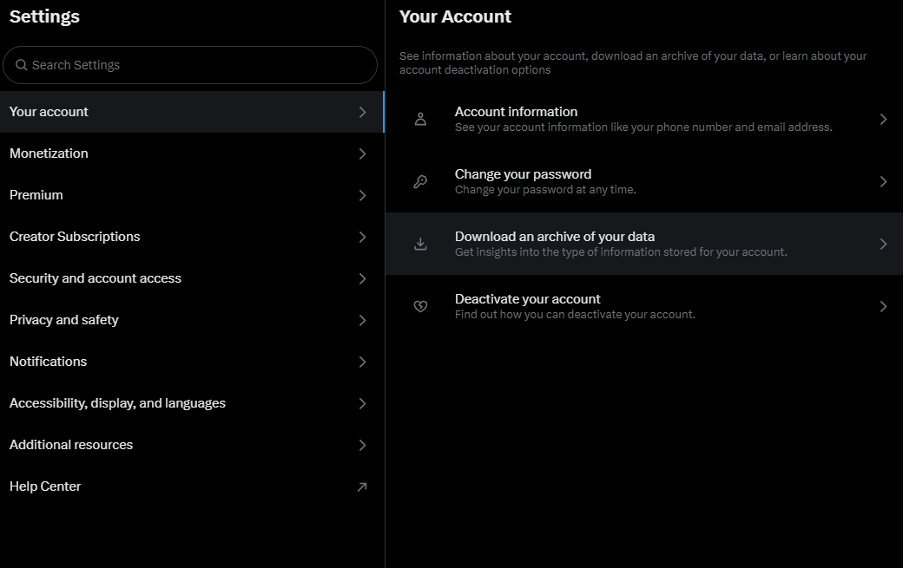
- Log into your X account.
- Go to your profile.
- Open the sidebar menu by tapping on “Settings and Support.”
- Select the gear icon labeled “Settings and privacy.”
- Tap on “Your account.”
- Find the option titled “Download an archive of your data.” If you’re on the app, you’ll be redirected to your browser to verify your password.
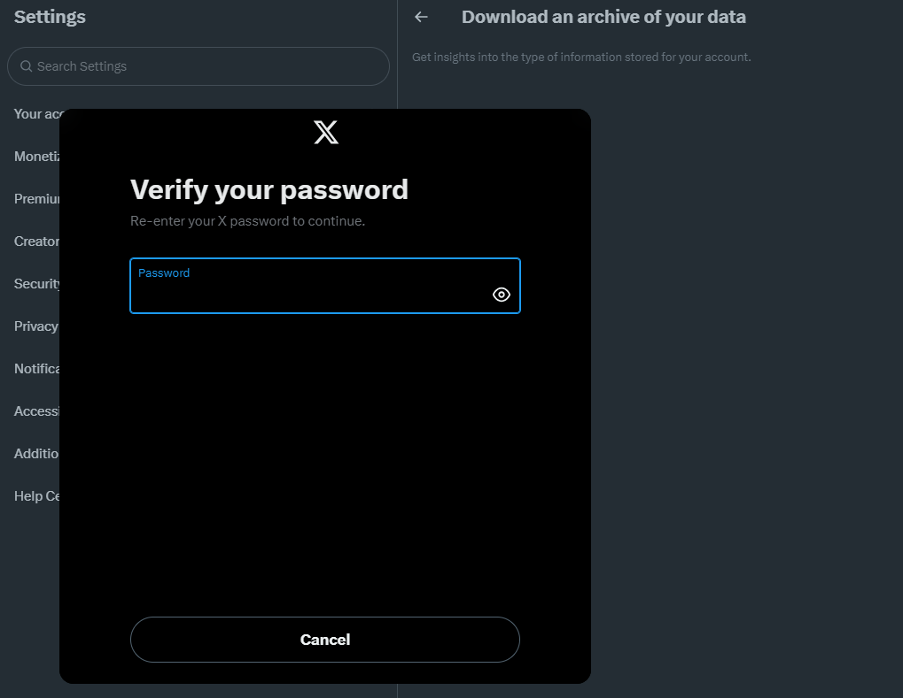
- Re-enter your password.
- X may ask for additional verification by sending a code via email or text.
- Under the “X data” section, click the “Request archive” button.
- A pop-up will confirm that X has received your request. Your archive will be sent to the email address linked to your account.
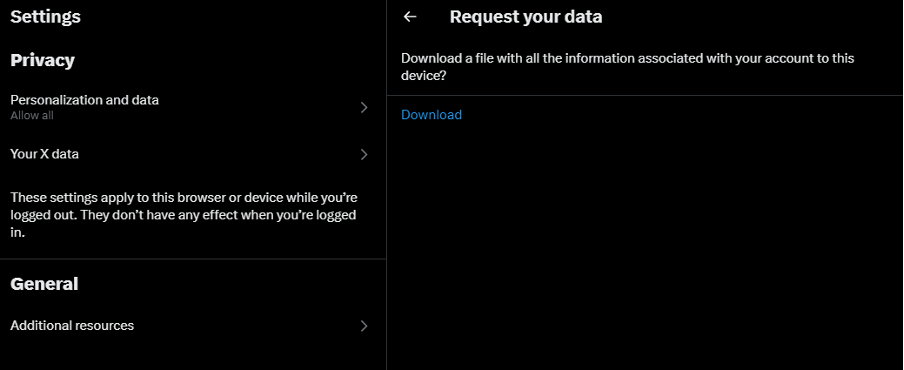
Keep in mind that for security purposes, receiving your archive may take 24 hours or more. The email will include instructions on how to download and access the archive. If you’re planning to use this to delete all your tweets or likes, it’s a good idea to save a copy for future reference or to keep any important tweets.
Why Do My X Likes Disappear?
The likes on your Twitter account are updated to reflect recent activity, but at times, the number of likes displayed may not match what appears on your timeline. If you’re wondering why your Twitter likes seem to disappear, here are some potential reasons.
X Likes Disappear Due to Technical Problems
Technical issues are among the most common reasons X likes disappear, and these events often go unnoticed. Problems like bugs, coding errors, or server outages can cause your likes and tweets to vanish temporarily. X, like any platform, experiences occasional bugs, and when this happens, it can lead to the disappearance of your likes or tweets. Coding errors or server outages may also contribute to this problem. While these technical issues don’t occur frequently, they are often the most likely reason for disappearing likes.
Accidental Unliking Causing Disappearing Likes
It’s not uncommon to accidentally like or unlike a tweet while scrolling through your feed. If you unintentionally unlike a tweet while viewing your likes, it can cause your Twitter likes to disappear without you even realizing it. This action can happen so subtly that it often goes unnoticed.
Fortunately, Twitter has introduced a “Like Protection” feature to help reduce accidental unliking. Now, when you attempt to unlike a tweet, Twitter prompts you to confirm the action. This way, if you didn’t mean to unlike the tweet, you can cancel the action before it takes effect.
Twitter Likes Disappear Due to Archiving
With millions of tweets posted daily, your X feed can become easily saturated, especially if you frequently like posts. Twitter only stores your most recent 3,200 likes, so if you’re searching for an older liked tweet, it may have been archived and is no longer accessible in your visible feed.
Additionally, if your account has been inactive for a long period, X may automatically archive your likes. Although the total number of likes may still be reflected on your profile, once they’re archived, they become inaccessible and will no longer appear in your visible timeline.
Disappearing Likes Due to Spam Accounts
Likes on your tweets help measure engagement and can boost the visibility of your posts. The more likes you receive, the wider the reach of your tweet. However, you might notice a drop in likes if they begin to disappear unexpectedly.
In rare cases, spam accounts can cause your likes to disappear. These accounts may like your post and then unlike it soon after, causing a fluctuation in your like count. While losing a few likes might not be concerning, it can become alarming when the decrease is significant. Spam accounts are often the cause of these sudden changes in the number of likes.
Disappearing Twitter likes can be the result of technical problems, accidental actions, archiving, or spam accounts. Understanding these factors can help explain why the number of likes on your timeline may fluctuate or decrease.
How to Prevent X Likes from Disappearing
Once Twitter likes disappear, they can’t be recovered, so it’s important to take steps to prevent this from happening. The best way to protect your likes is by keeping your account active. Even if you’re not a frequent user, performing occasional activities on your account helps maintain its activity, ensuring your likes and tweets remain visible.
Monitor Your Account to Avoid Disappearing Twitter Likes
Monitoring your account regularly is key to detecting any unusual activities that could cause your likes to disappear. This kind of vulnerability monitoring helps you spot issues early. For example, if you see a sudden spike in followers, retweets, or unlikes, it may be a sign that something is wrong. In such cases, contacting Twitter for assistance is recommended. Twitter can investigate to ensure your account isn’t being targeted by spam. You can also use third-party tools like Circleboom to track your likes and protect them from disappearing.
Clear Your Twitter Cache to Prevent Disappearing Likes
Clearing your X cache regularly can help prevent technical issues that may cause likes to disappear. A cache is a temporary memory your device uses to speed up app loading, but over time, a full cache can cause apps like Twitter to malfunction. To avoid this, go to your app settings and clear your X cache periodically.
Practice Good Twitter Habits to Prevent Disappearing Likes
A poor internet connection can sometimes lead to technical issues, including disappearing likes. Ensure you are using a stable internet connection when accessing Twitter.
Additionally, avoid interacting too much with new or suspicious accounts, as this behavior might trigger Twitter to flag your account as a bot. If your account is flagged and archived, your likes and tweets may disappear. By following these good Twitter habits, you can reduce the chances of your likes vanishing.
Conclusion
Managing your Twitter likes can help ensure your profile reflects your current interests and values. Whether you’re looking to delete likes manually, use third-party tools, or prevent disappearing likes caused by technical issues or inactivity, following the steps outlined in this guide will help keep your profile organized. By staying active and using the available tools, you can efficiently remove or protect your likes, making it easier to maintain a polished and professional online presence.











