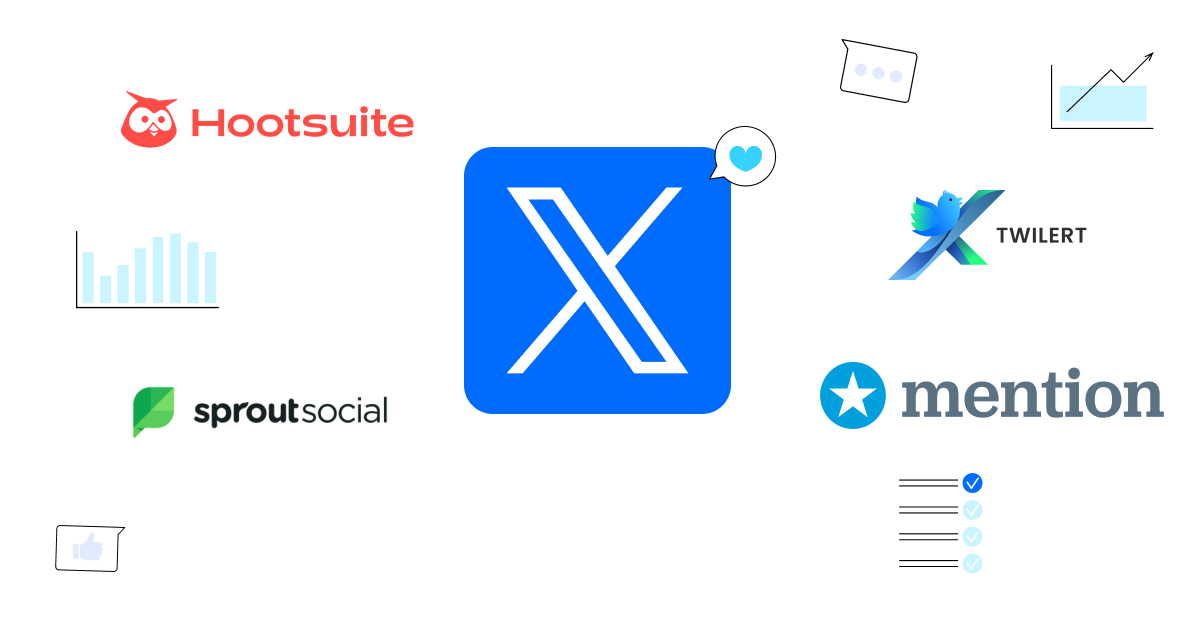If you’re planning to use Twitter for promotion, you won’t get far without analytics. Remember your first three followers: two of your friends and your mom? Back then, you could just glance at the numbers under a post to check its success. But what do you do when your account starts growing, and manually tracking everything becomes impossible?
In this article, we’ll go over a variety of analytics tools that will save you a ton of time and also turn boring numbers and charts into real insights. These insights will help your content hit the top and stay there.
What is X/Twitter Analytics?
Twitter Analytics gives you a clear picture of how your tweets are landing with your audience. You won’t need to play the guessing game. You’ll have solid data to back up your moves. It’s easy: spot what your followers are into, and go ahead with confidence, knowing your next tweet is already on the right track.
Honestly, we like to think of analytics as your personal accountant, and soon you’ll see why.
Key Metrics Provided by X/Twitter Analytics
Both in-built and third-party analytics tools offer a list of metrics you can track. The exact set depends on the tool you’re using, but these key metrics will be found pretty much everywhere:
- Impressions. This is when your tweet pops up in someone’s feed. It tells you how many times people had the chance to see your post. It is something like the circulation of a newspaper but for your tweet;
- Engagement. This covers everything people can do with your tweet: like it, reply, retweet, click your link, whatever. It shows how much your content is grabbing people’s attention;
- Engagement Rate. It’s the ratio of total engagements to impressions. If you have a high engagement rate, it means your content is really hitting home;
- Follower Growth and Unfollows. If you’re gaining followers and barely losing any, you’re on the right track. If not, it’s, unfortunately, time to rethink your content. Keep in mind, though, there are many nuances. For instance, Twitter sometimes purges inactive or bot accounts, so you might lose a chunk of your followers overnight. And it doesn’t necessarily reflect your content’s success;
- Demographics. Understanding your audience is step one when you start analyzing your profile. You’ll get data on your followers’ age, gender, and location.
Let’s say you find that a large portion of your audience is Gen Z (aged 18 to 24). They prefer short, dynamic, and visually appealing content. In this case, you should focus on tweets with memes, GIFs, or short videos, use modern slang, and stay on top of the latest trends.
On the other hand, if you notice a lot of millennials following you, you might want to share more detailed, substantial content. They’re likely to appreciate in-depth discussions, analytical pieces, and helpful tips, like interviews or how-tos. If your audience consists of business professionals, then focusing on industry insights, case studies, and data-driven content would be way more effective.
See, popular brands have clearly analyzed their audience and are posting for the younger segment:


Now, here’s a Diia post for a completely different segment:
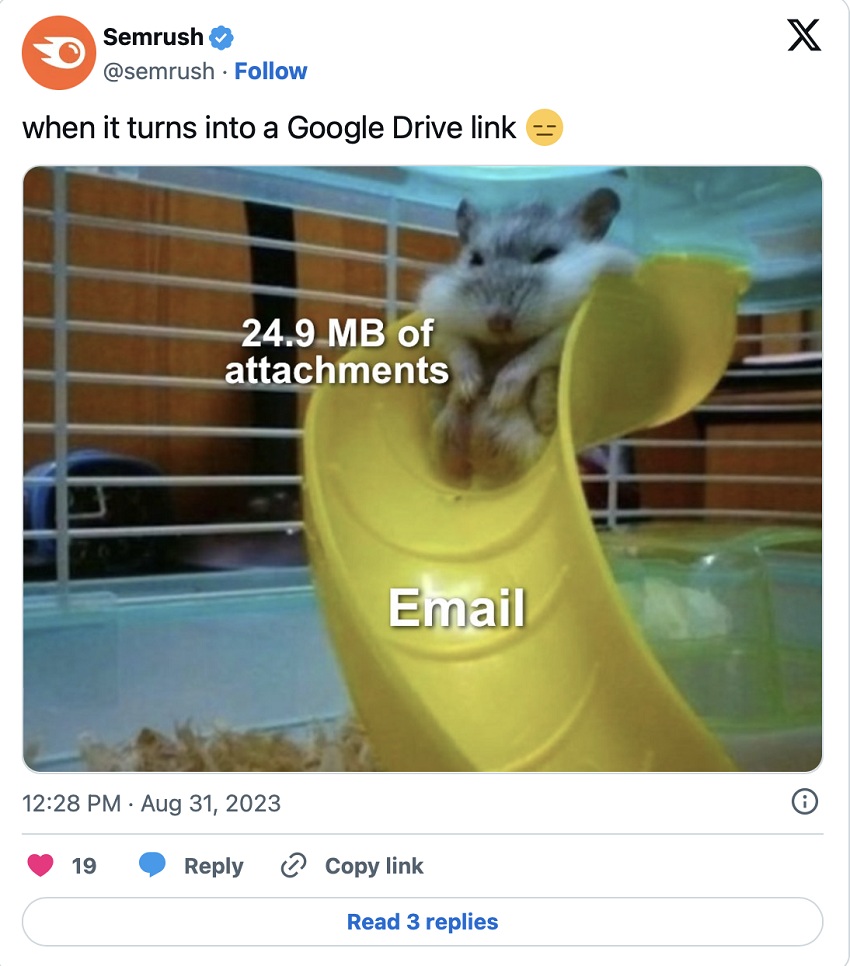
And check out how these same brands post for a slightly different segment of their audience:
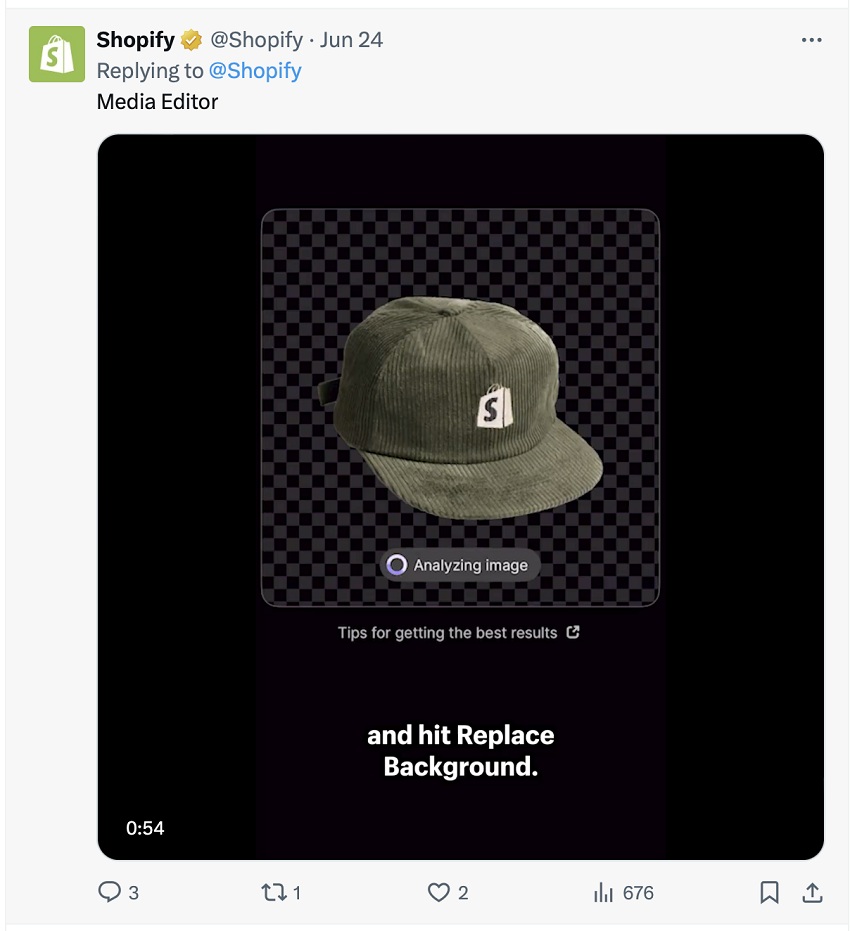
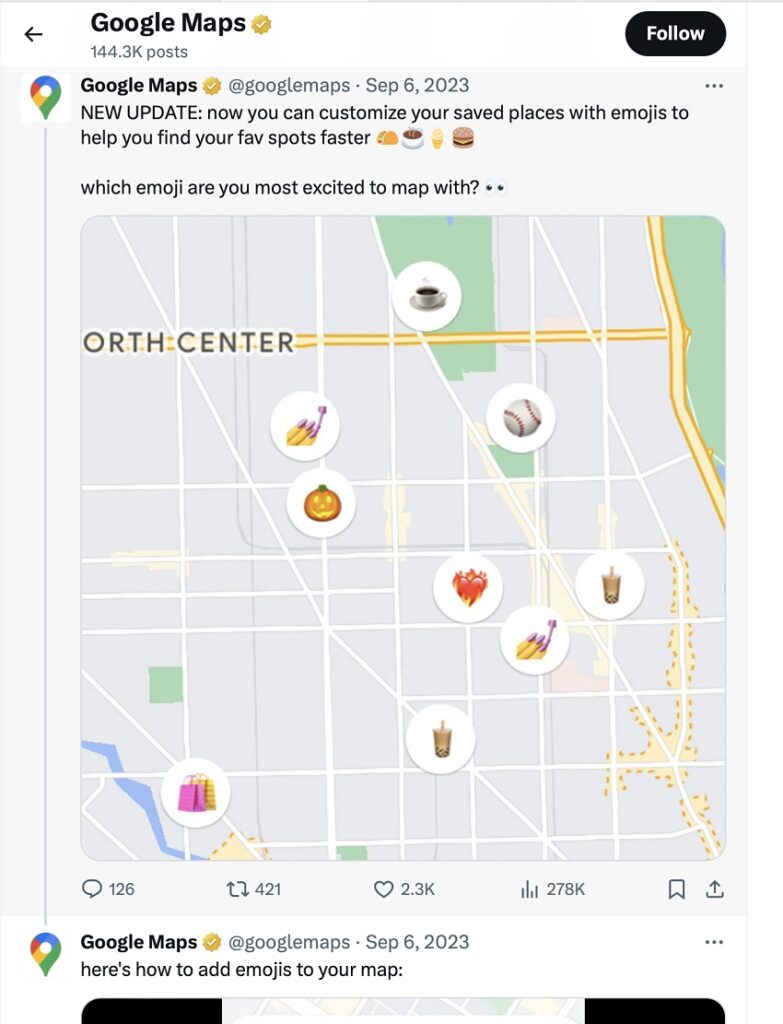
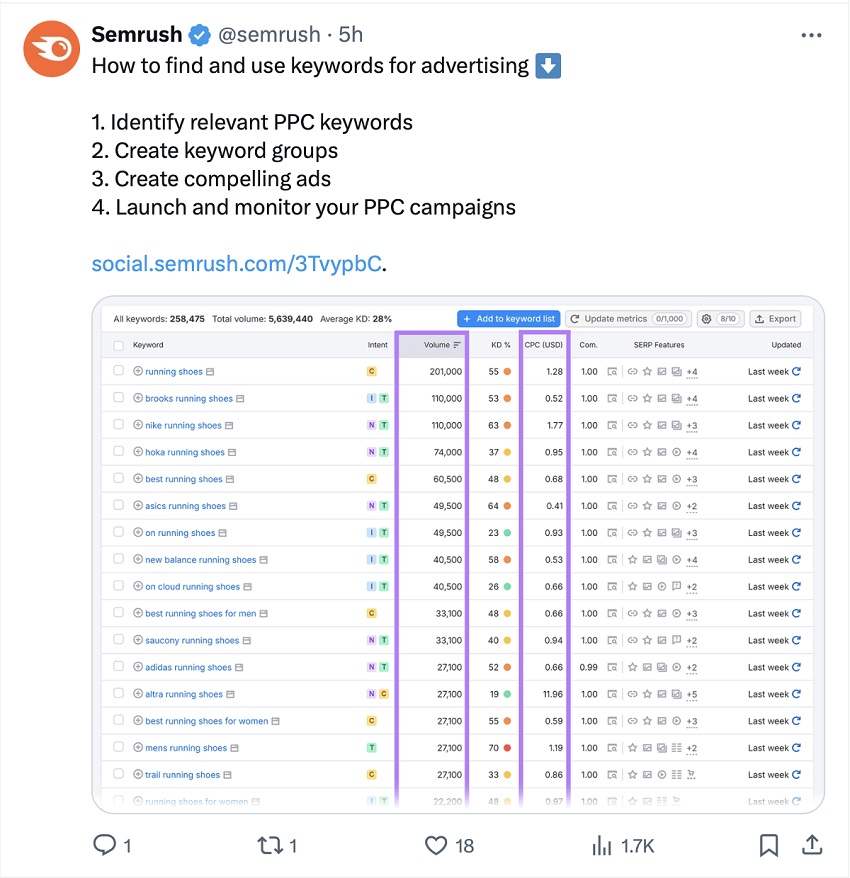
In short, there’s no universal formula to win over your audience. But when you start analyzing the data, you’ll find the answer.
As you can see, X Analytics isn’t just about crunching numbers and staring at charts. It’s a tool that brings you closer to your audience and helps you really understand what they’re into and what they care about.
Why Do You Need X/Twitter Analytics Tools?
If you’re in SMM or digital marketing, you already know that data is everything. Without it, we’re like blind kittens. X/Twitter Analytic tool helps us take off the rose-colored glasses and see the reality of what’s happening with our content and brand on this social network.
Gaining Insights to Optimize Content
When you’re creating content for X, you’re not just posting for the sake of it, right? You need to understand what resonates with your audience. X/Twitter analytics tool allow you to spot which tweets spark the most engagement and which ones go unnoticed.
For example, you might discover that posts with short videos get 70% more engagement than text-only tweets. Your next move is probably to start investing more in video content.
A great example of this is Target’s profile on X (formerly Twitter). Fun, lighthearted discussions perform exceptionally well and drive high engagement levels:
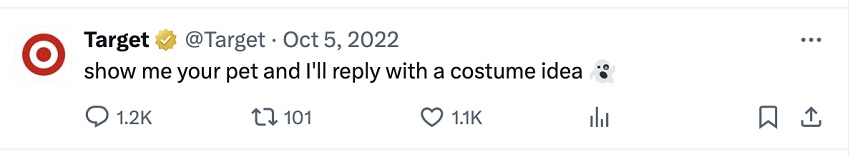
On the other hand, posts about donation support can’t boast such impressive engagement numbers. Yes, they don’t generate as much buzz, they play a very important role in building the brand’s image.

Moreover, analytics can show you when your followers are most active. Maybe your tweets get more engagement in the evening when people are winding down after work and scrolling through their feed. When you know this, you can schedule your posts to hit during peak activity times.
You can also compare your own analytics with general data on the best times to post on X. However, there’s no guarantee your results will match those averages. It’s always better to rely on your own data and truly understand your audience and their active hours.
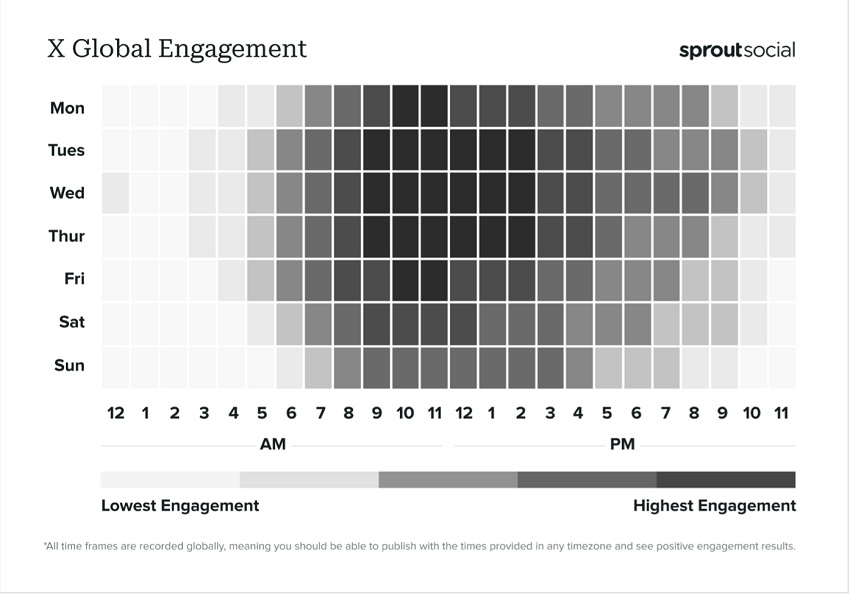
Tracking Brand Mentions and Managing Reputation
In the social networking space, reputation can change in an instant. Shouldn’t be a surprise for you. Someone leaves a negative review, starts a hate thread, or, vice versa, praises your product, and all of this impacts how your brand is perceived. Analytics tools allow you to monitor absolutely every mention of your brand or product in real time.
Imagine this scenario: your service experiences technical issues, and users start complaining on Twitter. For some reason, Twitter has become a crisis management hub in recent years.
Thanks to analytics, you can immediately spot a spike in negative mentions and react quickly: issue an official statement, apologize, and provide an update on when the problem will be resolved. If it is handled correctly, this will defuse the situation.
The key here is speed. You can’t afford to jump into a negative situation weeks or even days later when it’s already blown out of proportion. Missing the early stages of a hate trend means losing control of the narrative.
Whole Foods probably has their analytics set up really well, given how they make those same-day, super-fast reactions to mentions of their brand in a negative light.


Additionally, sentiment analysis helps you evaluate the overall mood of your audience toward your brand. This is a pretty important indicator that works well as a base for your strategic decisions in communication and marketing.
Competitor Analysis
Don’t forget about your competitors. You thought X/Twitter analytics tools only let you track your own activity? Nope, that’s not all. It’s pretty important to monitor what they’re up to as well: what topics they’re covering, how their audience reacts, and what hashtags they’re using. What works for your competitors might work for you too.
Or, on the other side, if your competitors are all over one topic but ignoring another that’s important to your audience, that’s an opportunity for your business.
Integration with Other Marketing Tools
Now let’s get into the marketing hardcore. Modern analytics tools often integrate with CRM and email marketing software helping you track and optimize the email marketing customer journey, and other connected solutions.
So you can create a unified data ecosystem. You can connect X/Twitter analytics with sales, email campaigns, and on-site behavior.
For example, imagine you’re setting up trigger emails based on a user’s interaction with your content on X. If someone’s consistently liking and commenting on your tweets, it might be a super cool idea to send them a personalized offer or a discount.
Not many people want to get that deep into analytics, but if you ever want to, you’ll have the option!
Using Marketing Metrics and KPIs
And now, a few more metrics that are especially relevant for everybody putting budget into Twitter:
- ROI (Return on Investment). Shows how effective your Twitter campaigns are in terms of returns;
- CAC (Customer Acquisition Cost). The cost of acquiring a customer through Twitter;
- LTV (Lifetime Value). The expected profit from a customer over their entire relationship with your brand.
As you’ve probably realized by now, Twitter analytics tools can be optional for some. If it’s a personal account without any big growth goals and you just want to enjoy posting without expecting much in return, that’s one thing. But for those who want their account to grow quickly, analytics isn’t optional, it’s a must-have for effective social media marketing.
Built-In Twitter Analytics
Let’s see what X itself offers in terms of analytics. Built-in analytics is the first tool many marketers and SMM specialists turn to when they need quick insights into their activity on the platform. While pros usually don’t stop there, for casual users with a smaller audience, this tool might actually be enough.
Twitter provides a basic yet functional analytics tool right within its interface. A few metrics are visible directly under each post, but if you need more than just the bare minimum, you’ll have to get a paid subscription.
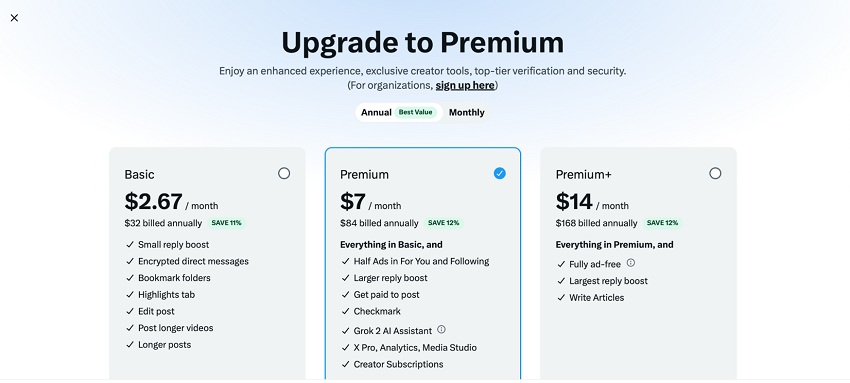
Got paid access? Head over to the “Analytics” section, and here are the key metrics you’ll find there:
- Tweet Impressions;
- Engagements;
- Engagement Rate;
- Audience Data.
The interface is user-friendly, and you can easily track your metrics over different time periods. But in the basic version, you’re limited to a 28-day view. It’s enough for smaller accounts to respond to changes and adjust their content strategy within a month.
Advantages and Limitations
The main advantage of built-in analytics is its accessibility and simplicity. And the fact that it’s, well, built-in. No need to run around using other tools, transferring or syncing data, and wasting time. It doesn’t require any extra setup or integrations. It’s the perfect option for quick monitoring and getting key performance indicators.
But of course, like any basic solution, there are some limitations. Built-in analytics provides a limited amount of data and functionality.
For example, you get limited audience data. It’s general information without deep segmentation.
And forget about advanced metrics. If you’re looking to do sentiment analysis, track the customer journey, or build conversion funnels, this isn’t the tool for you, and you’ll need to look for something more advanced.
Can you do a competitive analysis? Nope. The built-in tool doesn’t let you compare your metrics with those of your competitors.
If you want to do more detailed analysis in other systems, exporting data could be tricky. There aren’t many format options available for exporting data either.
Who Is Built-In X/Twitter Analytics For?
Built-in X/Twitter analytics is perfect for small and medium-sized businesses that are just starting out on social media and want to get just a grasp of the very basic performance metrics.
It’s also a solid option for individual specialists and freelancers who need to quickly assess the results of their efforts and don’t want to get into complex tools.
Surprisingly, even larger brands on X can benefit from built-in analytics. For example, it works well for monitoring short-term campaigns. If you’re running something small like a promotion or a hashtag campaign, built-in analytics can quickly track audience reactions.
Say you own an online clothing store and decide to run a limited-time offer. You tweet out a promo code and use built-in analytics to see how the audience responds. It will show you how many times the tweet was shown to users, how many people interacted with it (liked, retweeted, or clicked the link), and when the peak engagement occurred. For many, this can be more than enough to gather the most important data and get how successful the campaign was.
Twitter’s built-in analytics is a great starting point for understanding basic metrics. It’s easy to use and doesn’t require extra resources. However, if you’re aiming for deeper analysis or planning large-scale marketing campaigns, we’ll cover some more advanced tools for that in the next section.
5 Best X/Twitter Analytics Tools
Why do so many marketers and brands choose third-party tools for Twitter analytics? The thing is, while X’s built-in analytics is helpful for basic understanding, it doesn’t always provide the depth and flexibility needed for large-scale and detailed marketing strategies.
Third-party services offer more advanced features, integration with other platforms, and deeper metrics. As a result, SMM pros can make better-informed decisions, create more precise campaigns, and improve their planning. In short, think of built-in analytics like taking the bus to work, while pro tools are like riding in a Bentley with a personal driver.
Twilert
Twilert is one of our favorites and a tool for advanced search and monitoring on Twitter. Sometimes (well, let’s be real, often) the standard search features don’t meet your needs. You get a lot of irrelevant stuff cluttering the results. X (Twitter) is notorious for this.
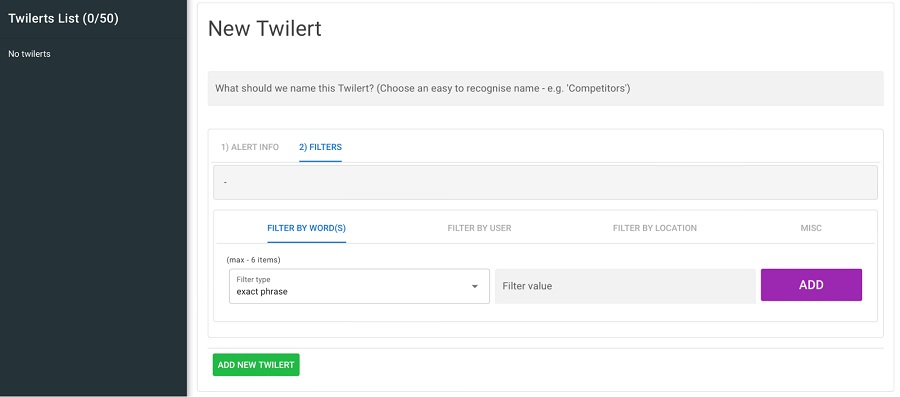
Twilert gives you way more flexibility. You can create complex search queries using Boolean operators, filter results by location, language, and other parameters.
The tool sends you regular reports via email (so you don’t have to constantly check Twitter). Twilert is perfect for tracking niche topics, local events, or specific keywords that are critical to your business. Definitely something for SMM pros to keep in mind.
Hootsuite Analytics
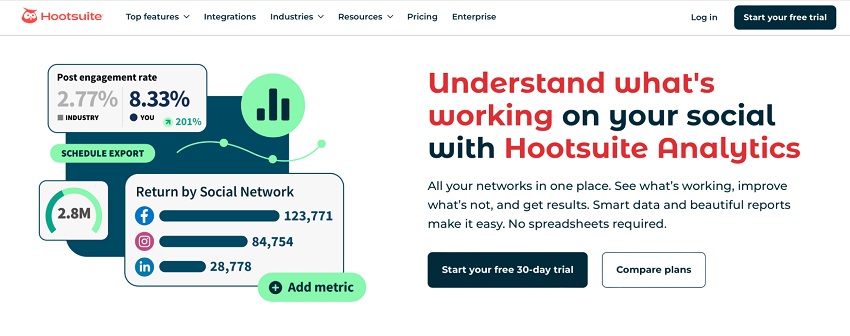
Let’s start with Hootsuite and it’s more than just an analytics tool. That’s quite a start! It’s a complete social media management platform. The integration with social media management allows you to schedule posts, track interactions, and analyze content performance all in one place. This is especially handy for brands active on multiple platforms who want to centralize their operations.
Hootsuite’s analytics section provides deep insights into your X account’s metrics. You can set up custom reports and track key stats like engagement, audience growth, link clicks, and much more.
The best part about Hootsuite is that you can compare how different types of content perform and what publishing times work best. We love it because it even lets you run A/B testing right within the platform.
Sprout Social
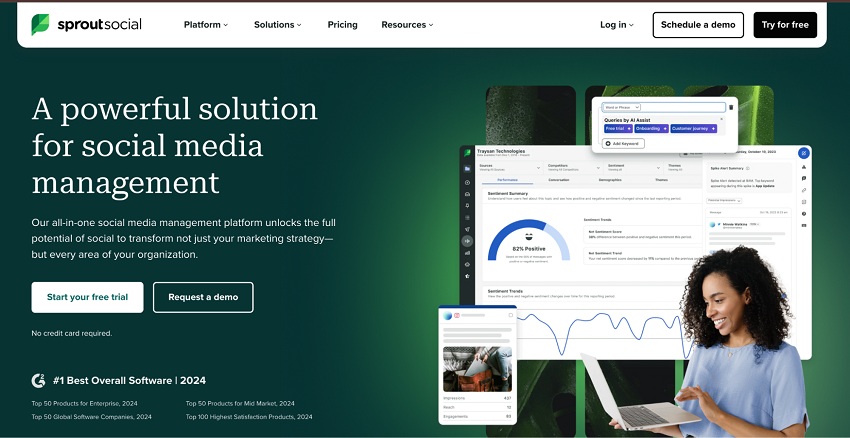
Sprout Social stands out from the rest on our list with its powerful analytics and reporting capabilities. The platform provides very (even very-very) detailed reports so you can understand how your audience interacts with your content. As usual, you can track engagement metrics, analyze hashtags, and get data on which topics generate the most buzz. Classic features, done right.
One of Sprout Social’s key features is its team collaboration tools. If you work in a team, the platform allows you to assign tasks, designate responsibilities, and track progress. This makes communication easier and ensures the team stays on the same page.
By functioning as a business chat solution, it becomes a top pick for SMM agencies.
Plus, it integrates with CRM systems and other tools, so Sprout Social can function as a hub for managing client relationships and marketing campaigns.
TweetDeck
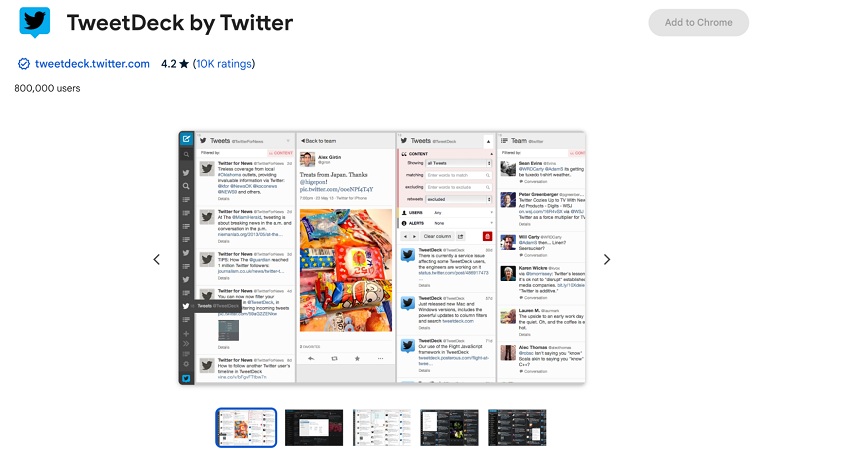
TweetDeck is… drumroll please… a free tool. It’s officially owned by X and offers enhanced real-time monitoring features. Don’t expect deep analytics here, but TweetDeck is loved for its ability to track multiple streams simultaneously. You can set up columns to follow mentions, hashtags, lists, or even specific users’ activities.
For SMM specialists and marketers, it’s a great way to keep tabs on what’s happening around your brand in real time. For example, if you’ve launched a new campaign or are trying to recover from a viral hate thread, you can monitor everything as it unfolds and jump in with immediate engagement.
Mention
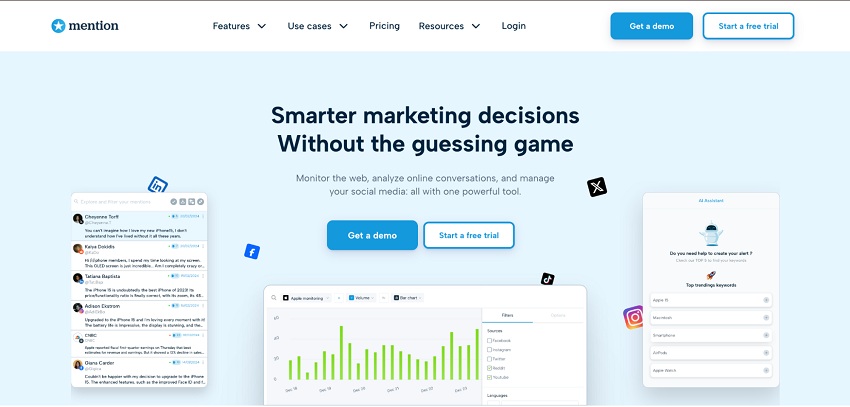
Mention specializes in real-time tracking of brand mentions and trends. The platform monitors not only X but also other social networks, forums, blogs, news sites, whatever. Basically, it gives you a full picture of what’s being said about your brand or industry across the web.
You can set up alerts that notify you every time certain keywords or phrases are mentioned. It’s a super useful tool for managing your reputation and quickly responding to customer feedback.
Plus, it offers analytics reports. You can see which topics are generating the most interest and how your brand’s perception shifts over time.
And a disclaimer: each of these tools has its own strengths and unique features, so the choice depends on your business’s specific needs. Our job is to highlight the cool stuff, but the decision is always yours.
SocialPilot

SocialPilot isn’t just another analytics tool—it’s a complete social media management platform designed to make marketing effortless. From scheduling and publishing to tracking performance, it gives real estate professionals one dashboard to manage it all.
The analytics section helps you dig deep into your X (Twitter) performance with clear insights into engagement, reach, and audience growth. You can easily compare which content type gets the most traction, identify the best times to post, and even track team performance across multiple client accounts.
What makes SocialPilot stand out is how seamlessly analytics ties in with scheduling and collaboration. You’re not just analyzing numbers—you’re acting on them instantly. It’s perfect for real estate teams managing multiple listings, agents, or brands who want both control and clarity.
Also, a lot of teams are now aiming to build custom ai real estate solutions to reduce reliance on prebuilt tools and own the whome process. SocialPilot’s unified workflow means you can identify your top-performing property posts in the analytics dashboard and immediately create similar content or schedule follow-ups without switching between multiple platforms or tools.
The platform’s bulk scheduling capabilities become especially valuable when combined with its analytics insights, allowing real estate teams to prepare weeks of optimized content in a single session based on data-driven decisions about what actually converts prospects.
Conclusion
To sum it up, there’s no getting around analytics if you’re promoting on Twitter. Don’t just wing it: if you have a ton of data, you build a clear picture of how your profile is really doing. Analytics tools give us the ability to optimize content and build much more effective strategies based on real data, not just a “gut feeling”.
And here’s the key takeaway that few would argue with: an understanding of your audience and the ability to quickly adapt to market changes are what makes a brand successful. And to stay on top of both, you need analytics. It’s simple and makes total sense, right?