Have you ever tried coming up with the perfect hashtag for a tweet and ended up staring at your screen like you’re solving a math problem with three unknowns? If so, welcome to the club. Everyone wants their tweets to blow up and hit the trending list. The right hashtags are the way to get there. But who really wants to spend hours thinking them up?
“Hire” Twitter Hashtag Generator as your personal assistant. It’s a wonderful tool for content marketers, bloggers, and anyone who wants their posts to take off. You just input your topic, and boom, you get a bunch of relevant tags in seconds.
But hold up, it’s not as simple as it sounds. These generators are awesome helpers, but it’s important to know how to use them the right way. Want more likes, retweets, and discussions? Then let’s see how it all works.
Spoiler: You’re definitely going to want to give a generator a shot.
Are Hashtags Still Relevant?
So, it’s 2025, and Twitter (or X, as it’s now called) is the 12th most popular social platform with 415 million users. Can you even imagine that many people? It’s like half of Europe going online all at once and jumping into conversations. And almost all of these millions are using hashtags. Why?
The answer’s simple: tags are content navigation. They help you land in a stream of information seen not only by your followers but by everyone interested in that topic. It’s a bridge between your tweet and a wider audience. They’re also the key to massive impressions everyone’s dreaming of.
But do they still work the way they used to? Absolutely, and then some! Hashtags still help you find your target audience and increase your reach and engagement. A well-chosen hashtag can turn a regular post into a viral tweet. However, tag strategies today aren’t the same as they were back in 2009 when Twitter first introduced them. Now, they’re more about helping the platform understand what category your tweet fits into and what it’s about.
Instead of just tweeting into the void, throw in a few sharp tags and up your chances of being noticed.
What Is a Twitter Hashtag Generator?
The Twitter hashtag generator is a cool tool that literally does all the hard work of picking hashtags for you. Surprisingly, even some pretty advanced users have never heard of it.
Imagine not having to sit there and rack your brain over which tags will boost your post to the top. You just enter a few keywords or the post topic, and the generator instantly gives you a list of perfect hashtags. Easy? Absolutely!
Now, you might ask, “Why don’t I just ask ChatGPT or BART to come up with hashtags for me?” Sure, you could do that if you want a random set of tags that may or may not work for you. AI models just generate ideas. They don’t analyze all the factors you need for a successful tag strategy.
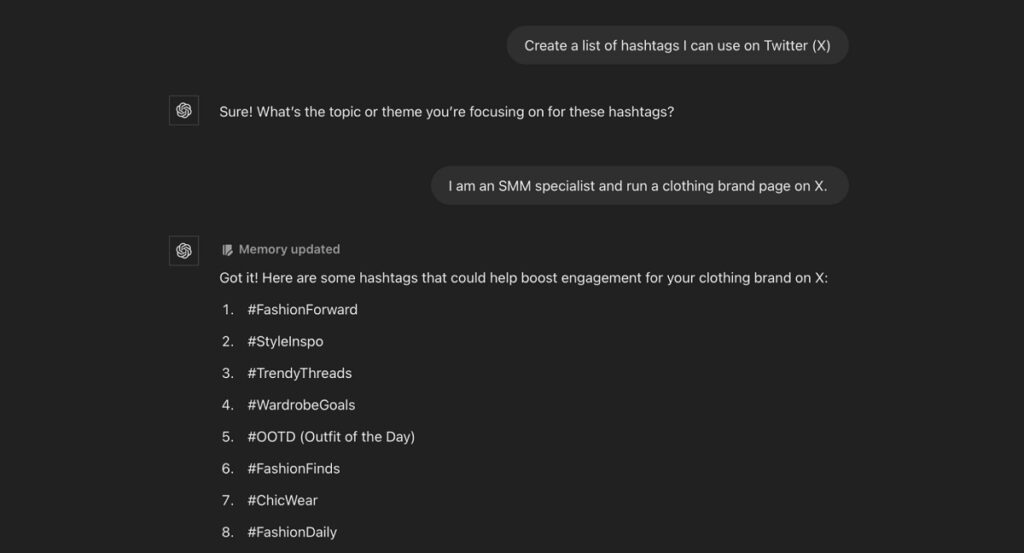
So, how does the generator work? The algorithms in these generators analyze trends, keywords, and popular topics to suggest relevant and effective hashtags. They factor in tag frequency, user engagement, and even the best times to use certain tags. This goes far beyond what ChatGPT or similar models can offer.
So, generators don’t just give you random tags. They provide recommendations based on analytics, relevance, and context. That means your post is way more likely to be seen by the right audience with their help.
Why Do You Need a Hashtag Generator?
A hashtag isn’t just a word with a pound sign. It’s a way to get noticed, retweeted, and discussed. Our goal? More reach and engagement.
Here are a few reasons you might want to use a tag generator:
Save Time and Sanity
A generator is perfect for those who don’t want to spend ages hunting for the perfect tags (or as we like to say, it’s great for both the lazy and the strategic).
Sure, you can manually check trends, dig through analytics, or come up with something original. Or you can just enter your topic, and get a ready-made list of relevant tags. Fast, simple, and zero headache.
Boost Your Content’s Visibility
Hashtags aren’t just decorations, they’re tools to reach more users. But here’s the problem: not just any hashtag will do.
You might use the most popular tags, but if they don’t match your content, they won’t do much for you. A generator, on the other hand, picks relevant and trending hashtags. This increases the chances that your tweet will get noticed by the right audience. More likes, more retweets, and ultimately, more visibility.
Imagine you’re tweeting about launching a new meditation app. You decide to use trendy tags like #Fitness or #Lifestyle. It sounds cool, but they’re not working, and your reach is weak. Why? Because those tags are too broad and don’t really connect to your topic.
Type #lifestyle into X and you’ll find everything from dietary supplement ads to royal family drama.

Now picture this: you use the generator, and it gives you hashtags that actually reflect your content, like #MeditationApp, #MindfulnessPractice, #MentalWellness. These tags will reach the right audience—people who are interested in meditation and mental wellness.

Tweets with hashtags get twice as much engagement as those without.
For Those Just Starting Out
We’ve all been newbies on Twitter at some point. You know what it feels like? Like you’ve walked into a party halfway through, everyone’s chatting and laughing, and you’re standing there not knowing anyone (at least that’s how it felt for me).
Getting the hang of things and understanding the nuances takes time. Or, you can use smarter tools. If you’re new to Twitter, a generator is a must-have in your toolkit. It’ll put you on par with the pros.
So, a hashtag generator is a must-have tool. It’s Google for tags: fast, smart, and always on point.
Types of Twitter Hashtag Generators
If you thought tag generators were a simple idea and couldn’t possibly be complicated, well, we’ve got news for you. Turns out, these tools come in different types too.
Content-Based Generators
Content-based generators are simple: you type in your tweet, and the generator suggests hashtags based on the content.
Let’s say you’ve just posted a tweet about launching a new project and mentioned a few key points. The content generator might suggest something like #newproject, #startup, or #success. It’s the perfect option when you need quick, topic-relevant hashtags.
Trending Generators
These generators analyze which hashtags are trending on Twitter at that moment. For example, if there’s a big soccer match or global event being talked about in your region, a trending generator will suggest #ChampionsLeague or #ClimateAction.
You add these tags to your content and grab the attention of audiences following those hot topics. But trends can be short-lived, so you’ve got to jump in while they’re still “hot.”
Another key thing: since trends die out fast, you need to monitor and keep finding new hot topics regularly.
Niche Generators
Niche generators are designed for those who are involved in specific subjects. Twitter is full of noise, and if you’re posting about niche topics like nonprofit marketing or vegan recipes instead of just memes about trending events or cute kitties, standard hashtags may not cut it.
Niche generators offer tags that hit the mark. For example, for marketing posts, you might get #NonprofitMarketing or #SMMstrategy. If you’re promoting food content, you might come across #veganrecipes or #healthyfood.
Well, the type of generator you choose depends on your goals. Want to automate the process? Go with content-based generators. Need to stay on top of trends? Go for trending ones. And for specialized content, niche generators are the way to go.
3 The Best Twitter Hashtag Generator Tools
Today, there’s a ton of hashtag generator tools to choose from. But which ones actually work? Let’s take a look at three of the most popular options and break down what they offer.
RiteTag
RiteTag isn’t just a hashtag generator. It’s a full-on analytics tool. It checks how hashtags are performing in real time. For example, if you’ve just written a tweet about a new product, RiteTag will show you which hashtags will get you more reach right now and which ones you can save for later.
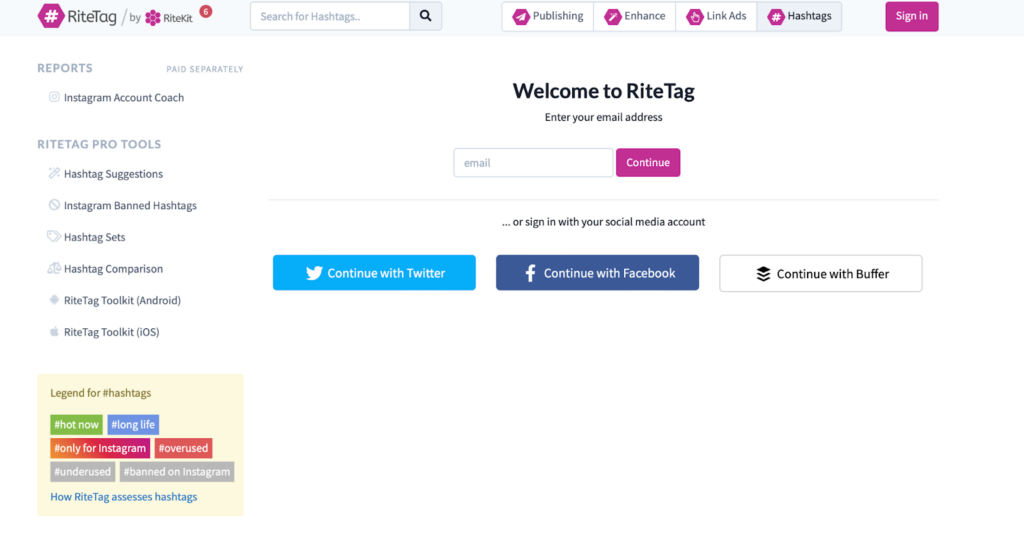
All Hashtag
All Hashtag is more for simplicity and speed. This tool is perfect for anyone who doesn’t want to waste time on complex analysis and just needs quick, relevant hashtags for any topic. You type in a keyword, and within seconds, you’ve got a list of hashtags ready to go. It’s fast and straightforward (just what you need when you’re short on time).
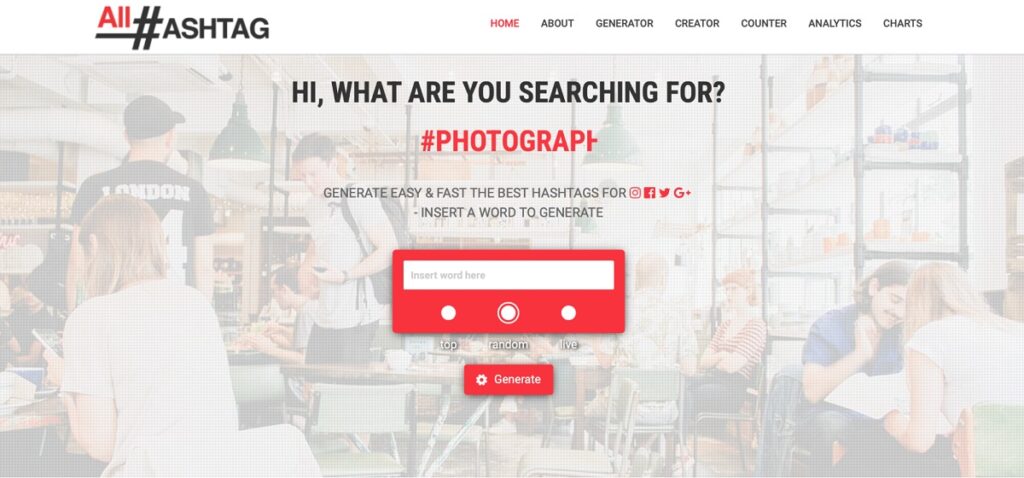
Inflact
Inflact is more of a heavy-duty tool. It combines tag generation with in-depth analysis. If you need a tool that not only suggests hashtags but also predicts how they’ll perform long-term, then Inflact is your go-to. You can track how successful your chosen tags are and adjust your strategy as needed.
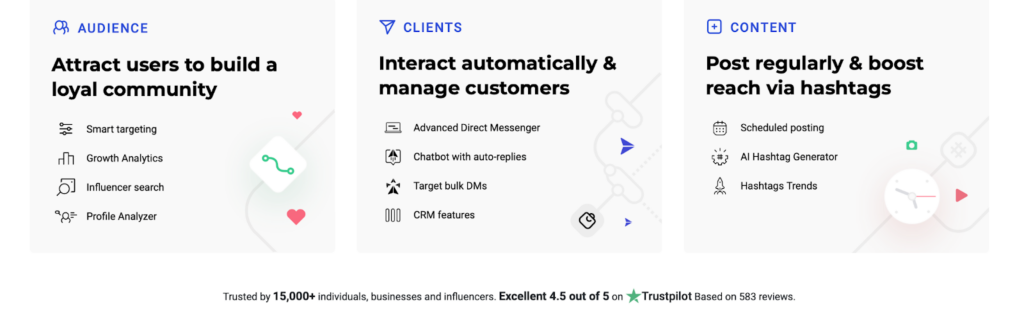
So, which one should you pick?
- RiteTag — if you need real-time results, especially right in the moment;
- All Hashtag — if you’re looking for speed and simplicity;
- Inflact — if you want both generation and analytics in one package.
Choose the one that fits your needs or try all three and find your perfect toolkit!
What to Avoid When Using a Hashtag Generator
Hashtag generators are great, but if you use them the wrong way, the results can be disappointing. And then you’ll be thinking, “What kind of nonsense did they recommend in that article? This stuff doesn’t work at all.” Let’s take a look at what you should definitely avoid so that you’re happy with your results.
Using Too Many Hashtags
You know how it goes: you’ve written a killer tweet, and you feel like adding everything. But cramming a tweet with a dozen hashtags isn’t the way to go. If your post has more tags than actual content, people will think it’s spam. It’s better to stick to 2-3 precise hashtags that actually work.

Even Twitter itself recommends using 1-3 hashtags, and it’s smart to stay within that range. Tweets with more than two hashtags typically see a 17% drop in engagement compared to those with two or fewer.
Remember, quality always beats quantity.
Choosing Irrelevant Hashtags
Imagine you’re tweeting about the launch of a new clothing line but decide to throw in #avocado. It might seem fun, but no one’s looking for clothes through that tag, right?
Using irrelevant tags doesn’t just lower your effectiveness, it makes your tweet pointless. People might even block you for trying to “game” the system. The rule is simple: if the hashtag isn’t related to your content, leave it out.
This mistake often happens with trendy tags. If your post is about flowers/bows/clothes/whatever, and you add #AppleEvent or #Oscars just because everyone’s talking about it, that’s a misfire. To make the tag work, adapt your content to it, don’t just slap it on randomly.

Picking Overcrowded, Super Popular Tags
Of course, everyone wants to hit the top, but hashtags like #news or #fashion are so overloaded that your tweet will just get lost in the noise.
Instead, go for tags that aren’t as massive but are still relevant to your topic. For example, instead of #news, try something like #TechNews– better chances of being seen.
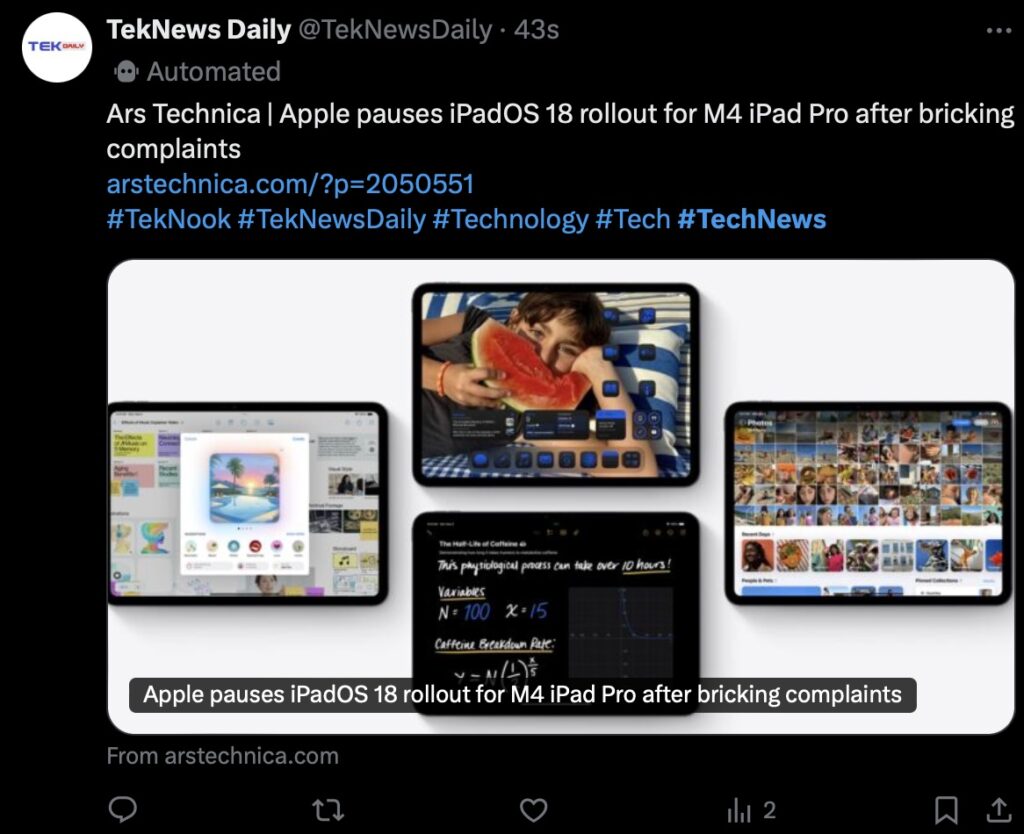
Relying Solely on the Generator & Ignoring Your Audience
Generators are just tools. They give you solid options, but nobody knows your audience better than you. If you’re running a blog for beginner coders, you probably know the exact terms and tags they use.
A generator might suggest a generic #coding, but you know #PythonForBeginners will hit closer to home. Use the generator for inspiration, but don’t forget to trust your intuition and expertise.
So, less chaos, more strategy!
How to Evaluate the Effectiveness of Generated Hashtags
So you’ve chosen your hashtags, launched your tweets, and now what? How do you figure out if your strategy worked and if your hashtags are really doing their job? Let’s find out how to evaluate hashtag effectiveness and what you can do with the data.
Twitter Analytics and External Platforms
Twitter Analytics is your first stop. It offers detailed information about each tweet: which hashtags attracted the most attention, how your tweets perform compared to others. You just need to sign up for a premium subscription to X to use it. It’s handy, but sometimes lacks depth.
Sprout Social and Mention are great for deeper analysis. Sprout Social gives you extended statistics, helps you track how your tags perform over different time periods, and identifies trends. Mention shows how often and where your hashtags are mentioned outside of Twitter and offers cool insights.
You can also use additional tools to make your work more comprehensive. For example, monitoring mentions of both your own and competitors’ tags. An awesome tool for this is Twilert. While X has a useful advanced search, Twilert enhances it. It sends you weekly email notifications with the information it gathers based on your filters. Give it a try as it’s really convenient.
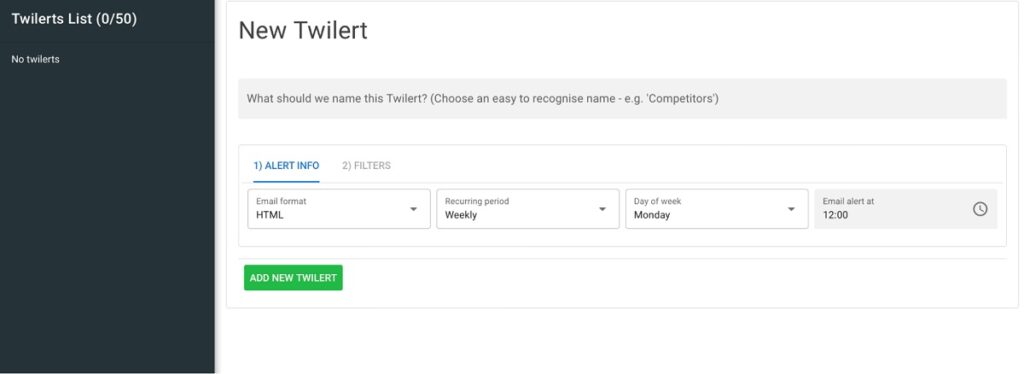
How to Use This Data
The key is not to blindly use hashtags, but to approach it thoughtfully. Analyze which tags are really working, not just by likes, but by engagement (comments, retweets, link clicks). If you see that a particular hashtag consistently delivers results, that’s a marker for future actions. But if some tags remain unnoticed, they’re probably not resonating with the right audience. It’s time to change tactics.
We’d recommend not to get stuck on current results but to think ahead. For example, if certain hashtags are successful in a specific niche, that’s a sign to expand efforts in that direction. Try integrating those tags into different types of content or even start creating new trends around them.
And remember, results are not always predictable. Tags work dynamically, and what’s effective today might be irrelevant tomorrow. So, don’t set it on autopilot. Monitor how tags perform in real-time, use analytics, and don’t be afraid to adjust your strategy if things aren’t going as planned. Quick adaptation is the key to success.
Conclusion
So, let’s sum it up. A hashtag generator saves you time, helps you avoid the hassle of picking hashtags, and actually improves your tweet visibility.
Remember, it’s a wonderful tool that works best when used wisely. Choose relevant and trending tags, avoid overloading your posts with hashtags, and always consider your target audience. And if you’re just starting out on Twitter, a hashtag generator can help you build confidence.
So, next time you’re coming up with a tweet, don’t forget to check out the hashtag generator.












