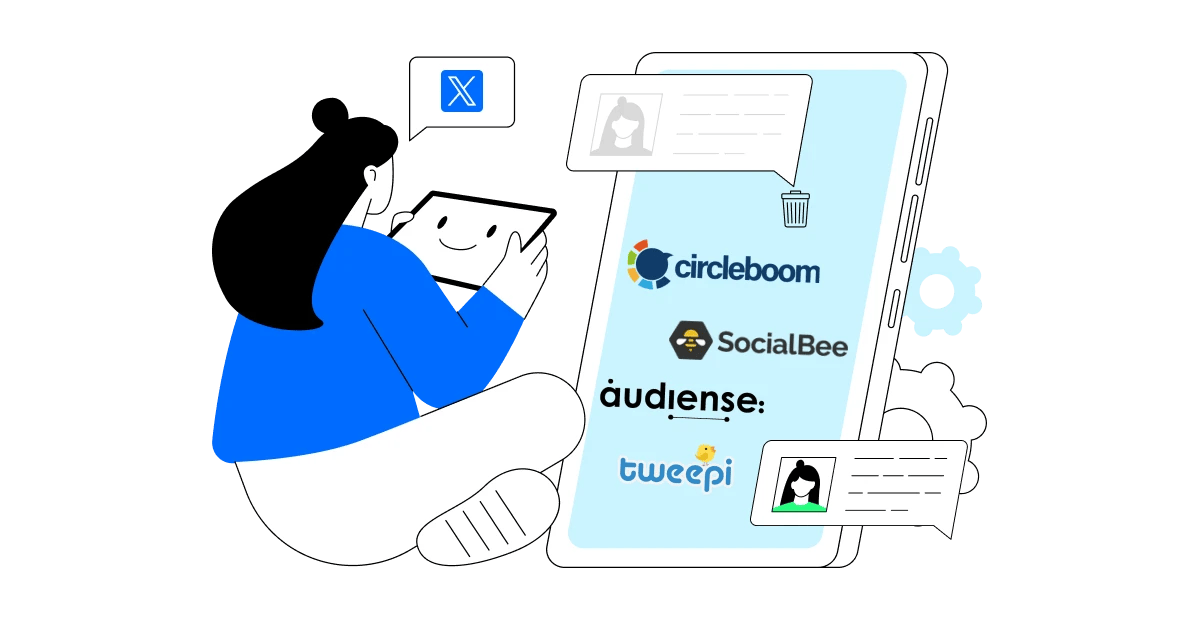Let’s be real, Twitter (or X) has pretty much taken over our lives. With constant updates and non-stop chatter, it’s easy to see why we’re all hooked. But as your follower count grows, so does the mess.
Suddenly, your feed is packed with noise, and finding what actually matters feels like a real challenge.
That means it’s time to spring clean your profile via Twitter (X) unfollow tools.
They can help you ditch the accounts that aren’t bringing any value. Inactive users, outdated profiles, or those annoying default avatars—whatever’s bothering you—a solid unfollow tool will help you clean up your feed and keep things relevant.
How a Twitter Unfollow Tool Can Simplify Your Life
When your Twitter feed starts to feel like a chaotic mess full of inactive users, spammy accounts, or people who never follow back, it’s time to clean house. And a Twitter unfollow tool is your best ally in this situation.
These tools make it easy to manage your account by helping you unfollow non-followers, spam accounts, and users who no longer contribute anything meaningful to your feed.
One of the biggest advantages of using an unfollow tool for X is how effortlessly it can filter and organize your followers. Tools like Audiense Connect and Tweepi are great for pinpointing accounts that haven’t interacted with you in ages or those that barely post.
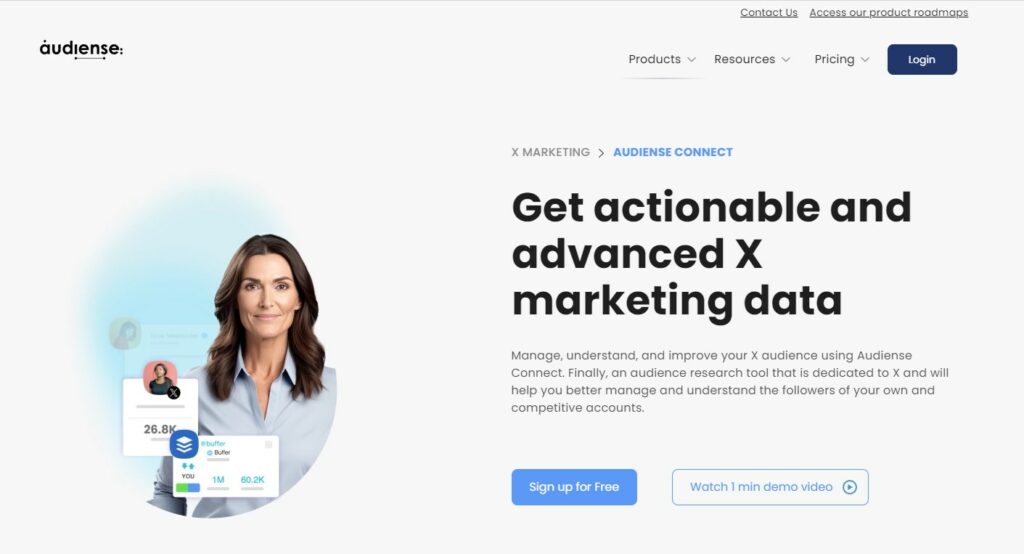
They also make it simple to unfollow users who don’t follow you back, helping you tidy up your followers list without breaking a sweat.

Moreover, these tools go beyond just unfollowing.
Many offer advanced features like detecting fake followers, identifying inactive accounts, and even providing AI-powered suggestions to optimize your follower list.
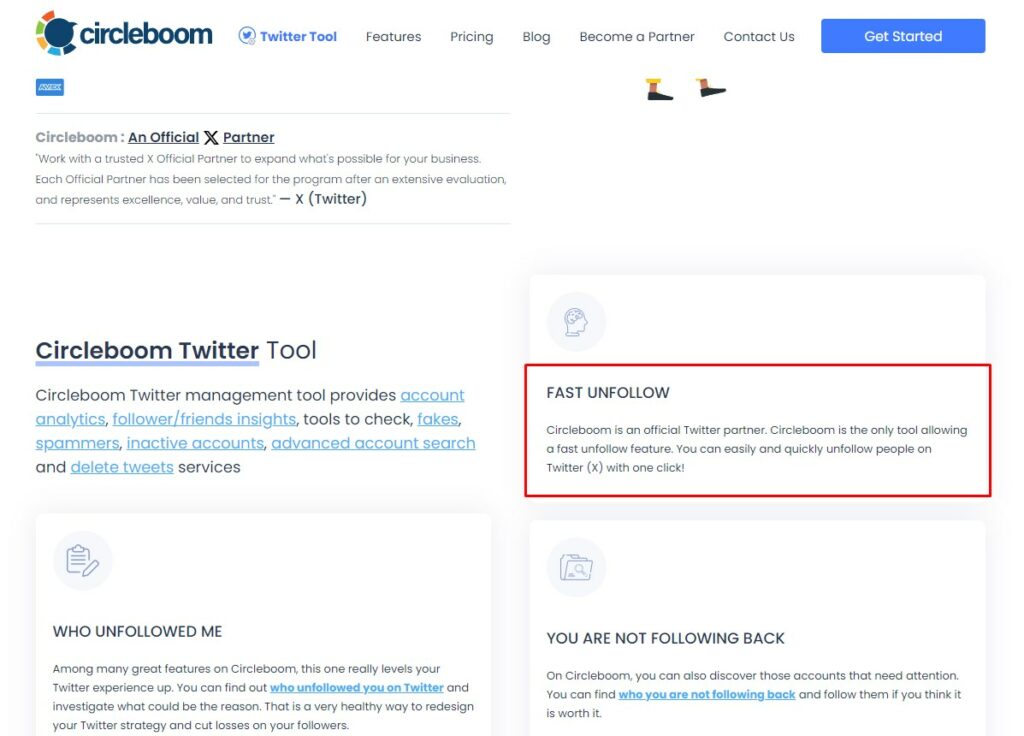
For example, Circleboom lets you manage multiple accounts at once, while iUnfollow offers a straightforward interface that makes it quick and easy to remove non-engaging users.
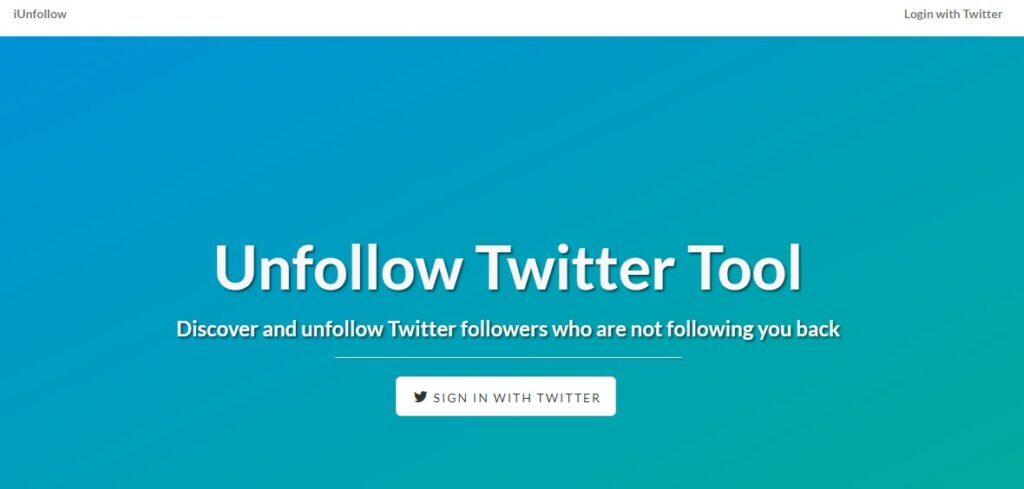
If you’re looking to declutter your follower list or ensure your X feed stays relevant, using an unfollow tool regularly can help keep your profile tidy and focused.
Many of these (and the ones below) tools offer free versions, but opting for a paid plan can unlock advanced features, making it even easier to manage your Twitter account with greater accuracy and effectiveness.
The Benefits of Using a Reliable Twitter (X) Unfollow Tool
Managing your X account can quickly become overwhelming when your feed is filled with content that no longer serves you. That’s where a good Twitter unfollow tool can really make a difference. It’s not just about saving time—though it definitely helps with that—it’s about keeping your Twitter experience streamlined and purposeful.
Instead of spending hours manually sifting through your followers, a reliable unfollow tool does the heavy lifting for you. It identifies inactive users, non-followers, or accounts that no longer align with your interests, and with just a few clicks, you can tidy up your follower list. This opens up space for more meaningful connections and interactions.
Both brands and individuals can gain a lot from using a Twitter unfollow tool. Managing a personal account or overseeing a brand’s X presence both require keeping your follower list relevant for growth.
By removing users who no longer align with your goals, you can direct your attention to those who truly matter. This targeted approach not only keeps your profile cleaner but also enhances your overall Twitter strategy.
6 Top Twitter Unfollow Tools
Discover the best Twitter unfollow tools that make managing your followers easy and efficient. You’re clearing out inactive accounts, these tools offer simple solutions to streamline your Twitter experience.
1. Circleboom
Apart from unfollowing, Circleboom can provide so much more. After all, it’s a comprehensive social media management solution packed with features.
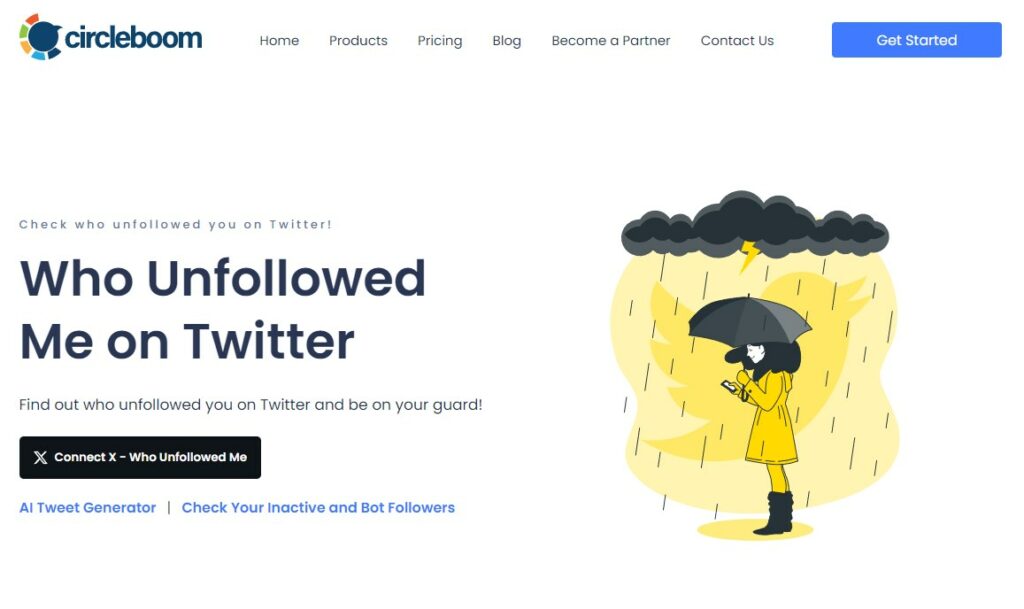
Alongside unfollowing inactive accounts, non-followers, and bots on Twitter (X), Circleboom offers tools for scheduling tweets, curating content, and analyzing your social media performance. It’s designed to help you streamline your entire social media presence with ease.
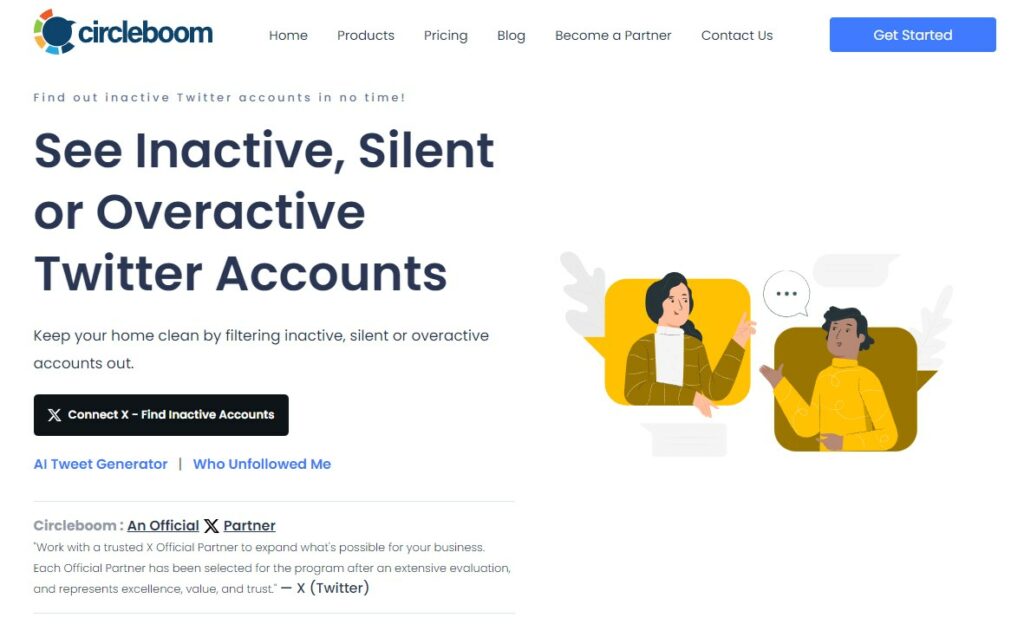
It goes beyond the basics, offering tweet scheduling, content curation, and detailed analytics, all within a user-friendly interface.
How to Use It
After you connect your Twitter account, head to the “User” section where you can filter out accounts that don’t match your criteria.
Want to unfollow accounts that aren’t following you back or that haven’t tweeted in a while? Circleboom makes it easy. You can quickly identify and unfollow these users with just a few clicks, saving you time and effort.
Plus, the tool’s intuitive layout ensures that you can manage your account with ease, whether you’re a casual user or handling multiple profiles.
Why It Stands Out
What sets Circleboom apart from other Twitter unfollow tools is its comprehensive approach. It doesn’t just help you manage your followers; it offers deep insights into your Twitter activity, which is a boon for users who want to understand their audience better.
If you’re managing several accounts or need a tool that provides both unfollow capabilities and broader social media management features, Circleboom is a solid choice.
2. SocialBee
SocialBee isn’t just for Twitter; this tool can help you manage multiple social media accounts, however, its Twitter unfollow tool is particularly handy.
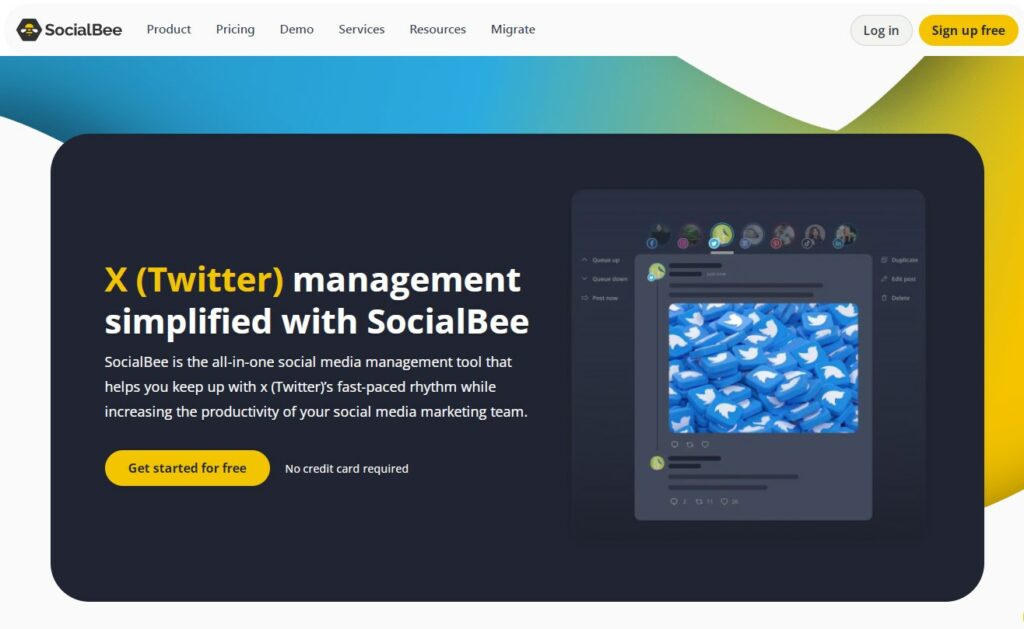
You can easily identify and unfollow users who aren’t following you back or who have been inactive for a while.

And that’s just the start—SocialBee also excels in content scheduling, category-based posting, and analytics across various platforms.
How to Use It
Once you’re logged in, navigate to the “Audience” menu and find accounts to unfollow by clicking ‘Non-followers’ under the sub-menu. This is where you’ll find the tools to sort through your followers and unfollow those who don’t engage.
SocialBee’s strength lies in its ability to manage your entire social media presence, not just Twitter, making it an ideal choice for users who need an all-in-one solution.
Why It Stands Out
SocialBee’s multi-platform management capabilities make it a more versatile option compared to tools that focus solely on Twitter. If you’re active on multiple social networks and need a tool that can handle it all, SocialBee offers a powerful and comprehensive solution.
3. Audiense Connect
Audiense Connect is geared towards users who need more than just a simple unfollow tool. It allows for precise audience management, offering options to unfollow based on non-engagement, location, and inactivity.
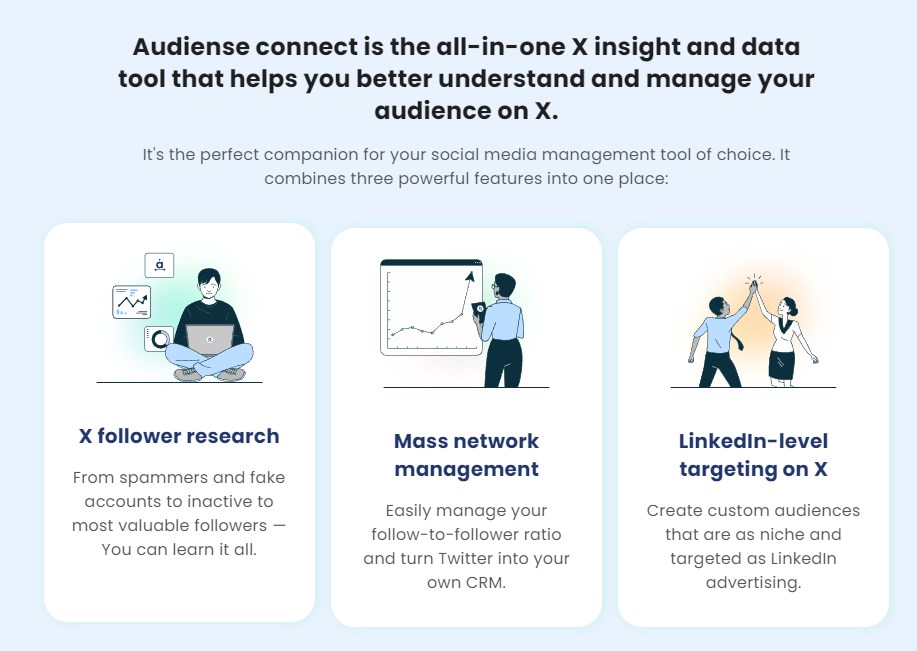
But that’s just scratching the surface—Audiense Connect also provides robust analytics, segment creation, and campaign tracking, making it a powerful tool for marketers.
How to Use It
Sync your Twitter account and apply the detailed filters to identify the users you want to unfollow.
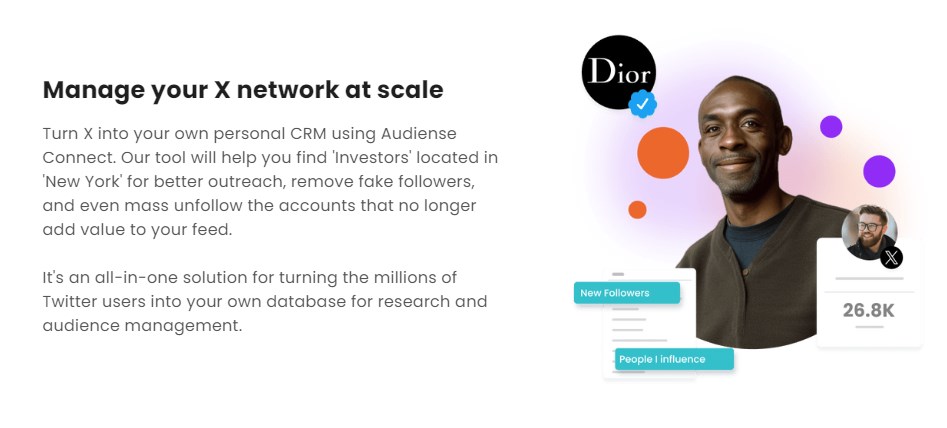
Audiense provides the control you need to target inactive users or those who don’t align with your key demographics. Its advanced segmentation and analytics make it especially valuable for businesses looking to refine their Twitter strategy.
Why It Stands Out
AC stands out due to its granular control and deep analytics.
It’s not just about unfollowing; it’s about understanding and managing your audience in a way that aligns with your Twitter marketing goals. If precision is what you need, this tool is unmatched.
4. Tweepi
Tweepi uses AI to help you manage your Twitter followers more effectively. It identifies non-followers, inactive users, and those who don’t engage with your content, recommending them for unfollowing.

You can also perform bulk unfollows and use keyword searches to optimize your follower list.
How to Use It
After logging in, let Tweepi’s AI do the heavy lifting. The tool will suggest accounts for you to unfollow, which you can either manually approve or automate.
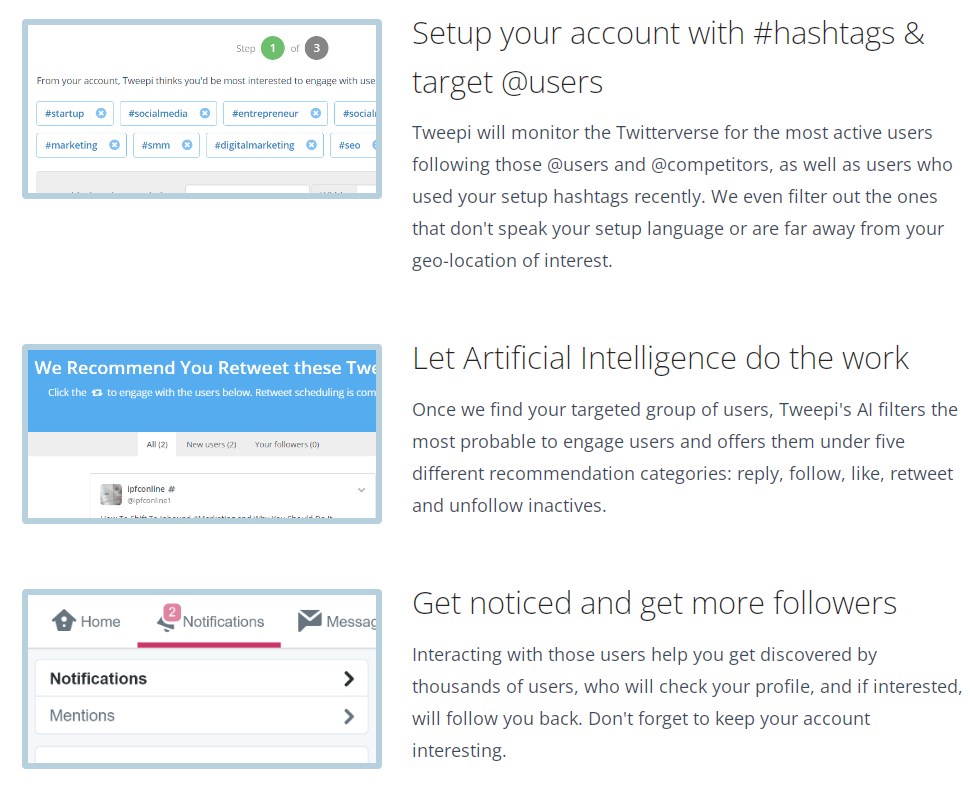
This AI-driven approach helps you maintain a clean, engaged follower list without the need for constant manual oversight.
Why It Stands Out
Tweepi’s AI-powered recommendations make it a standout choice for those who prefer a more automated approach to managing their Twitter followers.
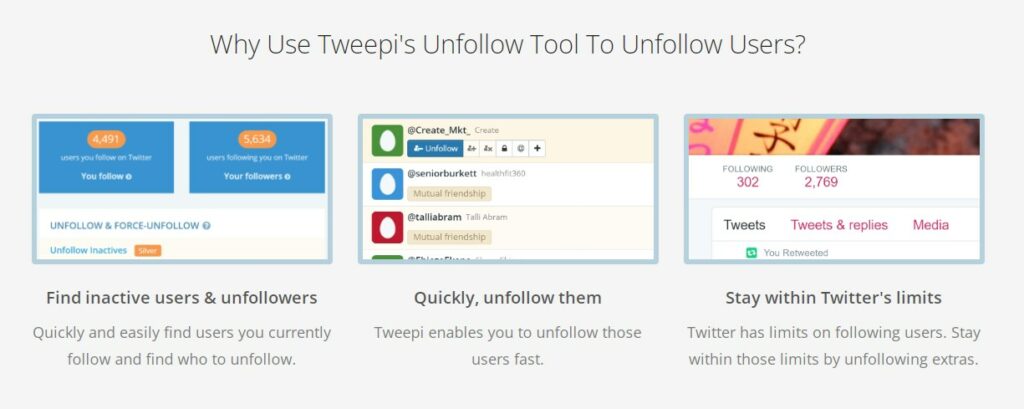
It’s ideal for users who want data-driven insights to guide their decisions, rather than spending time sifting through their follower list manually.
5. SocialDog
SocialDog strikes a great balance between follower management and content scheduling. Its advanced filtering options—such as filtering by location, keyword, or activity level—make it simple to identify and unfollow users who aren’t engaging with your content.

This level of precision sets SocialDog apart from more basic unfollow tools.
How to Use It
Connect your Twitter account, head to the dashboard, and use the “Unfollower” widget to monitor recent unfollows. You can apply various filters to manage specific accounts and schedule tweets to keep your audience engaged.
Key Features
SocialDog offers unfollower tracking, inactivity detection, advanced filters (like location and keyword), tweet scheduling, and detailed analytics.
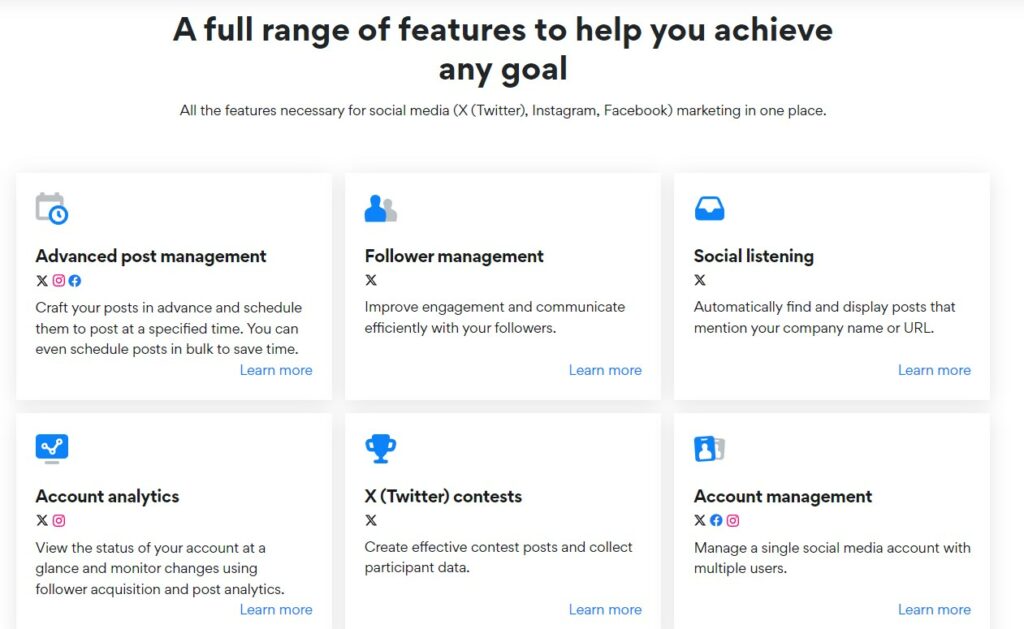
Additionally, it includes tools to help grow your followers by identifying missed follow-backs.
6. Tweetfull
Tweetfull’s strength lies in its automation capabilities, particularly for unfollowing non-followers.

It automates both the unfollowing process and audience engagement tasks, such as following new users and liking tweets based on specific keywords, giving you a hands-off approach to managing your account.

How to Use It
Start by setting up a Twitter unfollow campaign, choosing filters like follower count, tweet activity, or account age.
The tool then runs in the background, automatically unfollowing users who don’t follow back. It can also follow targeted users based on keywords or competitors’ audiences.
Key Features
Tweetfull offers automated unfollowing, keyword-based tweet engagement, automatic following of competitor followers, tweet scheduling, and audience filtering based on various criteria.
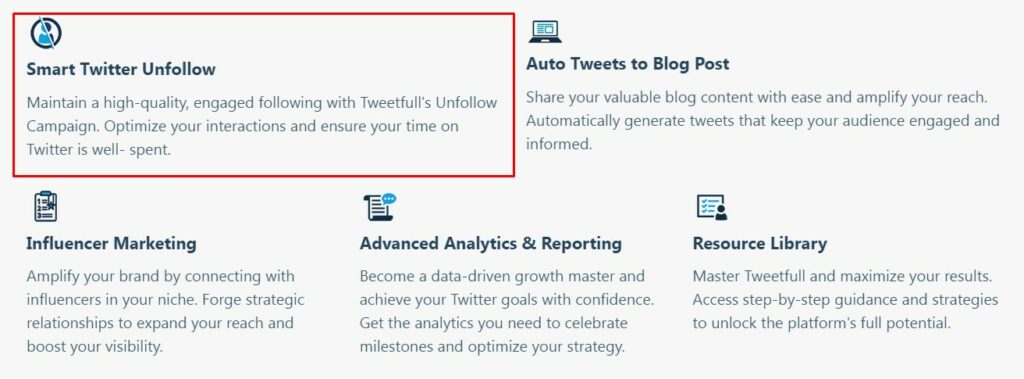
Representing Twilert App
If you’re looking to enhance your Twitter management, tools like Twilert offer more than just keyword and hashtag monitoring.

With Twilert, you can set up alerts for specific mentions or hashtags that matter to you, helping you identify accounts that might no longer align with your interests.
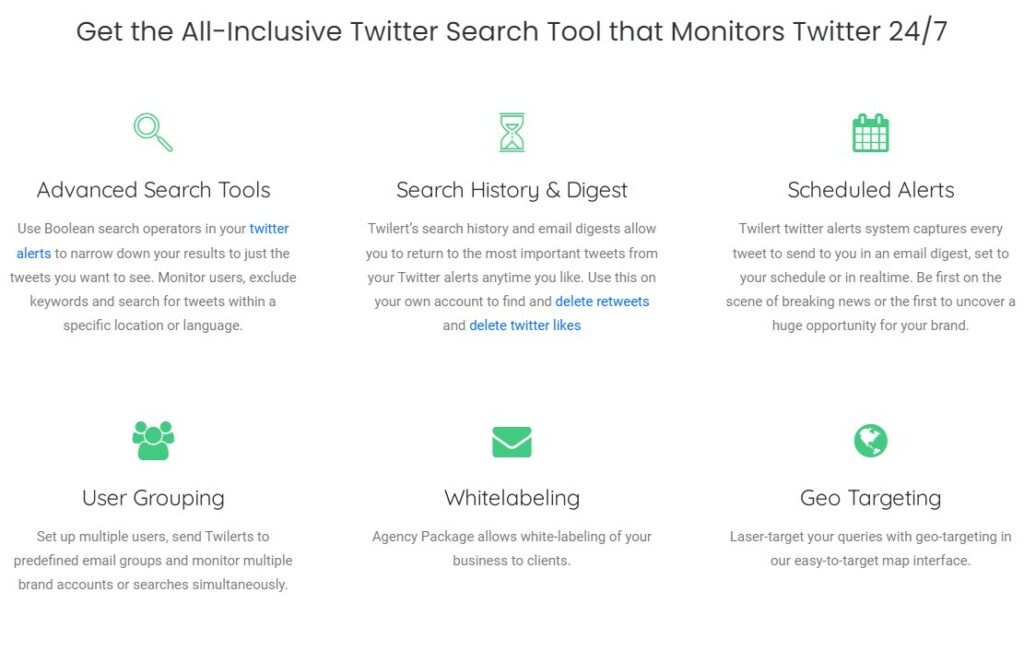
This insight allows you to make informed decisions about who to unfollow, ensuring your feed stays relevant and focused.
Final Thoughts
Wrapping it up, using a good unfollow tool alongside something like Twilert can really streamline your Twitter (or X) experience.
When you focus on the people and content that really matter, you’ll keep your feed organized and make it easier to grow your following while staying connected with the right audience.
So, why wait? Find the best Twitter unfollow tool for you and start taking charge of your X experience!