Twitter (now X) offers strong search and analytics capabilities. However, sometimes they might not be enough for all your needs. You may need some additional tools if you want to research older tweets.
Tweet Tunnel has been a popular instrument for that purpose. Yet, it’s no longer functional. So, you’ll need some alternative solutions.
We’ll tell you more about the features of Tweet Tunnel and similar instruments that offer even better results. So, stay tuned!
What Is Tweet Tunnel?
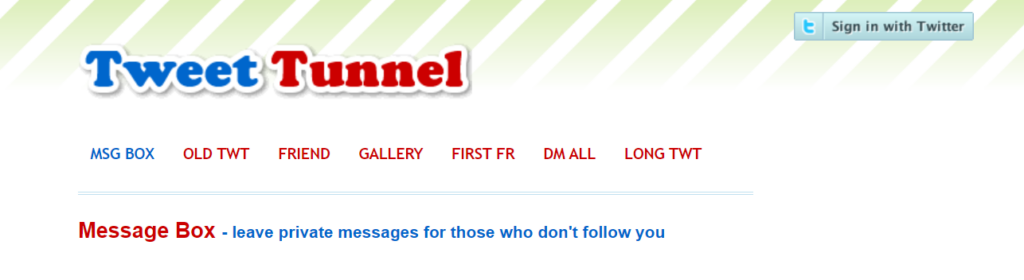
First, let us explain the purpose of Tweet Tunnel. It is an old web tool that is not functional anymore. It offered users new ways to access and interact with Twitter at its time. It had certain features that were unavailable on that platform. Want to know more about them?
Message Box
This functionality allowed users to send private messages to accounts that aren’t following them. It was useful for starting conversations with certain individuals or companies without mutual following.
Old Tweets
This feature is probably the most useful one. We’ll talk more about why having access to old tweets are so important later.
This tool allowed browsing someone’s earlier tweets. It could go back as many as 3,200 tweets.
Circle of Friends and First Follower
Tweet Tunnel helped with finding who is interacting with whom on Twitter (now X). Basically, it represented the social circles of different users. It showcased basic interactions, like likes and retweets.
Also, it gave info about who followed who first. It allowed us to track the earliest interactions between users.
Photo Gallery
This tool showcased profile photos and background images of any user you needed. It allowed you to see which visuals were prevalent. This can be a great source of inspiration.
DM All and Long Tweets
Tweet Tunnel let users send direct messages to all their followers at once. It was particularly useful if you wanted to reach more people with your message fast.
Plus, it gave the possibility to create posts that surpassed the 140-character limit on Twitter (currently the limit is 280).
Why Old Tweet Research Matters?
We mentioned above that “Old Tweets” was one of the most valuable functionalities of Tweet Tunnel. The feed on X is changing really fast. So, researching older posts allows you to understand how ideas and perspectives evolve.
Why this kind of research is important?
Understanding Changes in Public Opinion
First, old posts are like a digital archive. They allow you to track the evolution of public sentiment on specific topics. It can tell you how people react to certain events or contexts. This helps you understand what leads to trends.
Brand Development Analysis
Also, evaluating old tweets is effective from a business perspective. It allows you to outline how the positioning of your brand changed over time.
You need to analyze your previous campaigns and past interactions. It gives you the chance to see what worked and what didn’t to adjust your future strategies.
Reputation Management
Researching past posts is a part of a reputation management strategy. Sometimes older tweets may come under the spotlight. Controversial opinions and outdated info can harm your reputation. So, you can delete potentially problematic materials before they cause any damage.
Locating Lost Information
Your older posts may have some important info that gets lost in the X feed. For example, some product announcements or educational materials may still be relevant today. So, you can recover these posts and attract followers’ attention to them once again.
Tweet Tunnel Alternatives
Having access to older posts on X can be advantageous in many ways. It can benefit the development of your future strategies.
Tweet Tunnel has been an effective instrument for finding them. However, as it’s not available now, you’ll need other solutions. We gathered some tools that might help you.
Check them out below!
Twilert
First, we want to suggest Twilert. It allows you to find tweets based on certain criteria you set. You probably want to know which filters it offers.
It allows you to sort the posts depending on the words they contain. For example, you can type in the exact phrase or exclude some terms. Also, you can find tweets that include particular hashtags.
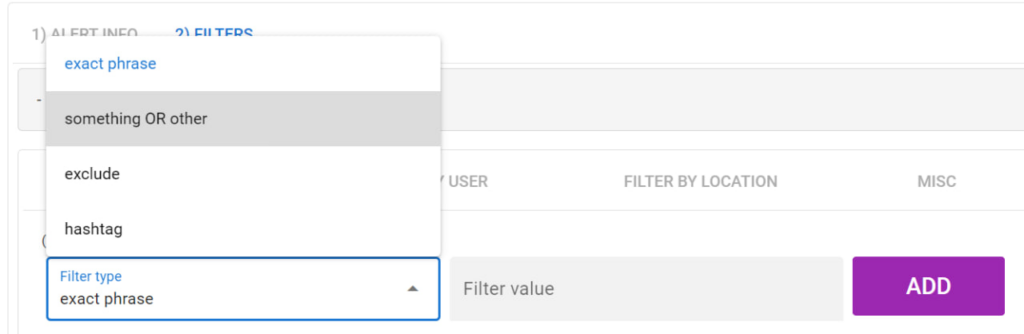
The next filter is “User“. It lets you find posts by typing in a particular username. You can choose between
- from:user;
- to:user;
- mentioning @user.
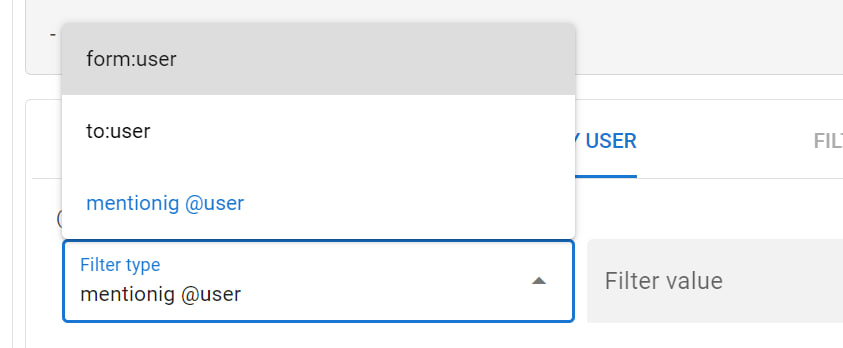
You can find tweets from exact locations by choosing a language criteria. Plus, you can add some extra filters from the last section. For instance, you can choose whether you want to see a positive or negative tone. Or you might request posts with links or only from verified profiles.
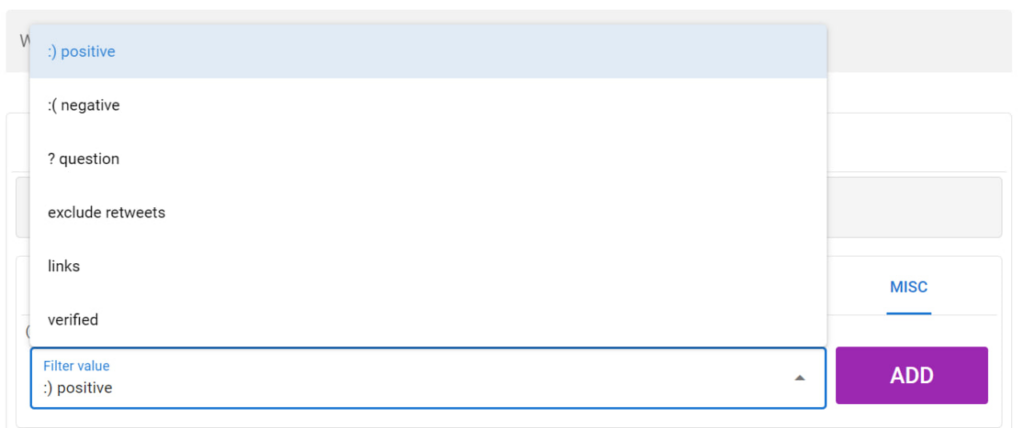
This tool is similar to X advanced search. However, it’s more practical, as it saves all the results in your account and sends them to your mail. You have to decide when you want to receive the alert and which format you want to see.
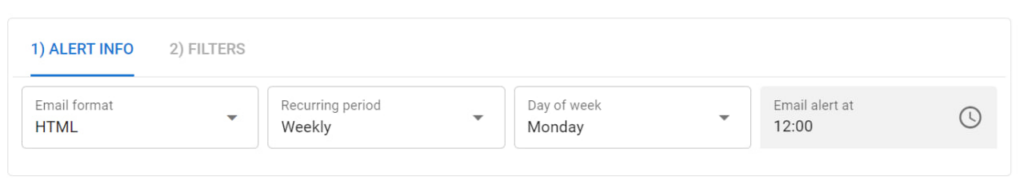
TrendsMap
The next platform you can try out is TrendsMap. It provides access to a huge archive of Twitter (X) data. It has had over 700 billion posts since 2006.
It has strong analytics capabilities. You can evaluate global data or info from specific regions. This tool allows you to narrow the search with filters, like
- Location;
- Time;
- Language, and many other parameters.
Plus, TrendsMap allows you to visualize all these results in the form of a map. It will highlight the areas where certain topics and discussions were more popular.
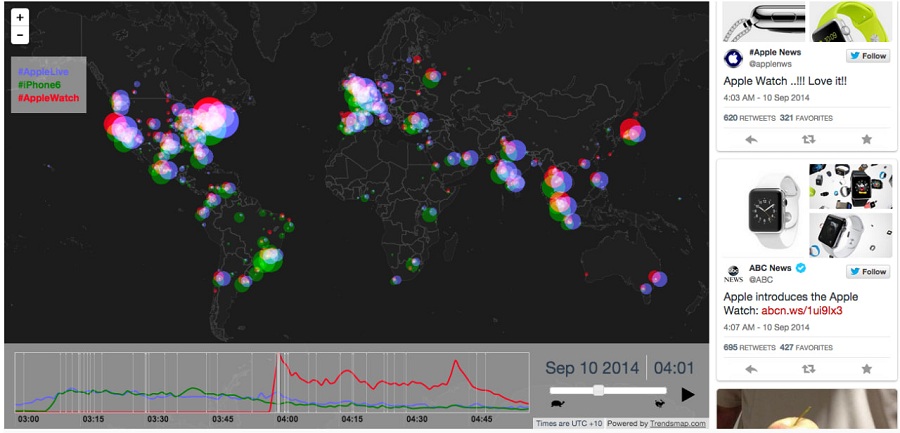
Another great feature of this platform is hashtag tracking. It will show you how frequently users include certain tags. You can see the evolution of trends over the last 10 years, as it will give you a graphic presentation of all these changes.
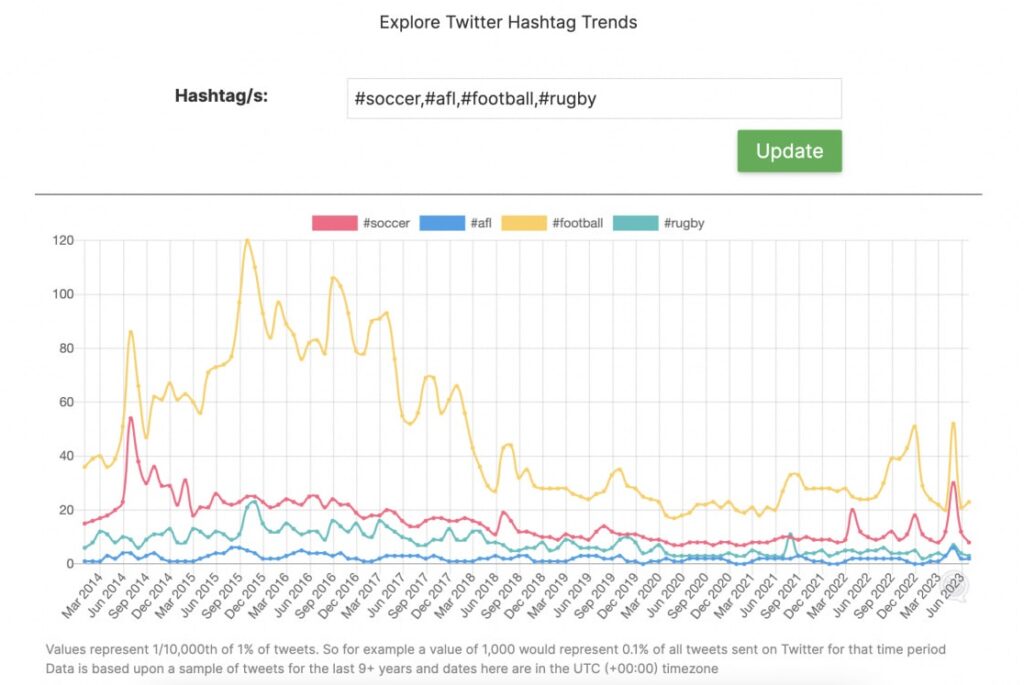
Circleboom
Our last recommendation is Circleboom, an official X partner. It’s a complete Twitter management tool with tons of useful features.
It has advanced search features that allow you to make your targeting more precise. Its Twitter Account Finder and Location-based Search functionalities let you discover accounts and discussions from specific regions.
Some other features it presents are
- Follower search;
- Find influencers;
- Bot checker;
- Unfollower alert;
- Language stats, and much more.
Moreover, it has a Tweet archive delete function, which can be useful for sorting out your older posts.
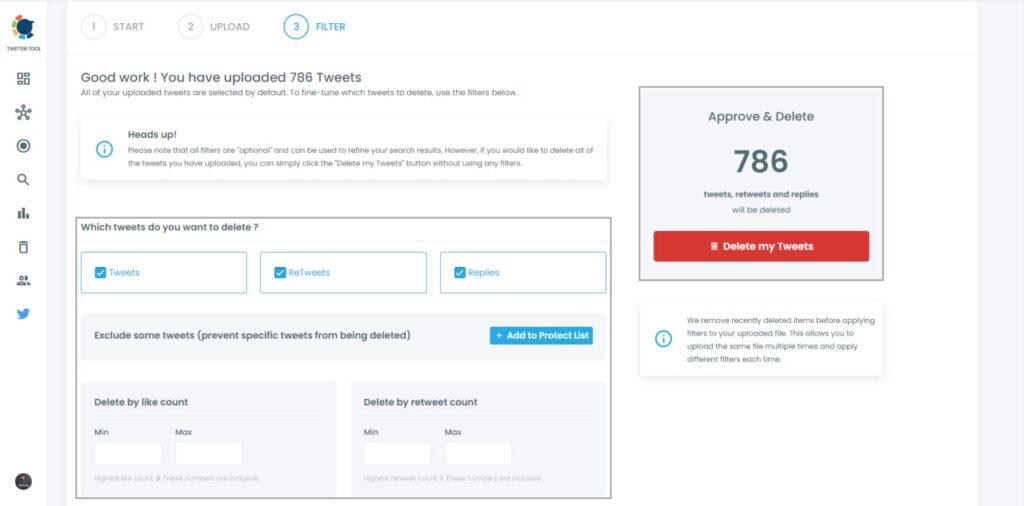
You can play with the filters and decide which posts to erase. For example, you can remove tweets based on
- Date range;
- Mentions and tags;
- Keywords;
- Language;
- Likes and reposts;
- Only media, etc.
Final Words
Researching older tweets and your followers is useful for developing new strategies for X. You often need third-party tools for that purpose as X’s functionality might not be enough.
Tweet Tunnel was a popular option for a while. Now, it’s not functioning, so there are other alternatives for you.
Try out the tools we described today. They have different features and capabilities. Maybe one of them will become an ideal solution for you!












