Removing outdated tweets can help prevent potential issues that arise from unwanted content on your account, which may otherwise lead to public relations challenges. Most Twitter (now X) profiles contain posts that users may no longer wish to keep, for reasons unique to each individual.
This post provides a comprehensive guide on why and how to delete old tweets effectively, reviewing the types of content worth removing, outlining efficient deletion methods, and highlighting essential features to consider when selecting tools for removing old tweets and other unwanted content.
Reasons to Consider Deleting Old Tweets
If an X account has been active for a long time, it likely contains a variety of old tweets. Some of these posts may still be valuable or relevant, while others may no longer serve a purpose. There may even be tweets that are better removed to prevent unnecessary complications. Let’s explore some reasons why deleting certain types of tweets can be beneficial:
Content That No Longer Reflects Current Views
Depending on how long the account has been active, there may be old content that no longer aligns with current beliefs. Opinions evolve, and perspectives change, leading some users to view their past posts in a different light. Removing tweets that don’t reflect current views can help avoid any misunderstandings about personal or brand values, ensuring that followers see an accurate representation.
If reviewing specific tweets from a particular period is essential, there are ways to search old tweets by date for targeted content removal.
Content That Could Be Seen as Offensive
As time passes and social standards shift, content that once seemed harmless may now be considered offensive. It’s common to grow and change opinions over time, and recognizing this evolution is essential. Reviewing old tweets and deleting any potentially offensive content helps maintain a respectful and positive online presence.
Regularly evaluating old tweets allows users to keep their Twitter profile current and aligned with their values, minimizing potential misunderstandings or negative perceptions.
For users interested in revisiting or managing older X content, learning how to find old tweets can simplify the process. This guide offers practical steps for accessing specific tweets, whether for cleanup, archiving, or review, making it easier to maintain a relevant and updated profile.
Content That Is No Longer Accurate
Depending on the topics covered in tweets or the type of information shared, older content may no longer be accurate. For example, tweets that discuss time-sensitive information like interest rates or scholarship availability can quickly become outdated. Over time, these tweets may contain inaccuracies that do not reflect current circumstances. By removing outdated content, users can prevent others from seeing and potentially acting on inaccurate information. This is also relevant for tweets referencing studies or statistics, as ensuring that only the most recent and relevant data is visible helps maintain credibility.
Content That No Longer Represents Your Brand or Identity
Content from the past may no longer align with a brand’s current focus or a person’s current identity. For instance, if a brand originally focused on finance but has since shifted to animal advocacy, it may be beneficial to delete tweets related to finance to avoid confusion. This approach ensures that followers and visitors see only content that aligns with current values and interests, reinforcing consistency in branding and personal representation.
Content That Violates Legal or Copyright Standards
Some content may need removal due to legal reasons, even if no specific removal request has been made. This could include copyrighted material, inappropriate content, or content that inadvertently violates platform rules. Deleting tweets that fall into these categories helps maintain compliance and ensures the Twitter feed is free from potentially problematic material.
Sometimes tweets are deleted inadvertently, but it’s possible to recover deleted tweets in certain cases to keep a record of past activity.
Content That Was Not Originally Posted by You
In cases where someone else previously managed an X account, or if unauthorized access led to posts that don’t align with the intended messaging, it’s wise to review and remove such content. While posts made on behalf of the user may still be appropriate, content that does not align with the desired brand image or message may need to be deleted. This ensures that only relevant and representative content remains visible on the account.
The challenge of maintaining authentic account control and content integrity on social platforms has become increasingly critical as account takeovers, impersonation, and unauthorized access incidents have surged, making it difficult to trust that the person posting is actually who they claim to be.
Advanced security measures incorporating liveness verification have emerged as a powerful solution for platforms and account recovery processes, ensuring that the person attempting to access or modify an account is physically present and not using stolen credentials, deepfakes, or pre-recorded videos to bypass authentication.
Content That No Longer Appeals to You
Looking back at older tweets, some posts may no longer feel relevant or interesting. Whether it’s certain images, phrases, or topics that no longer resonate, removing this content can make your profile more enjoyable and aligned with your current preferences. Ensuring that your feed only contains content you feel positive about allows you to maintain a profile that truly reflects your interests.
Content Requested for Removal by Others
Occasionally, shared content may need to be removed if requested by the original owner. Even with accurate tagging and credit, the original creator may prefer their content to remain solely on their own platform. To avoid potential issues, it’s best to respect such requests and remove the content. This practice helps prevent any misunderstandings or possible legal concerns.
A Desire to Start Fresh
In some cases, a clean slate may feel like the best option. After years of posting, starting over can be a straightforward way to redefine your profile. Rather than sorting through individual posts, many users choose to delete all past tweets, creating a refreshed and simplified online presence in less time.
Understanding the Impact of Deleting Old Tweets
Many Twitter users may wonder, “How do I delete all my tweets?” Yes, it’s possible to delete old tweets completely, but for those with thousands of tweets—20,000, 30,000, or even 50,000—manually deleting each one through X’s advanced search tool isn’t practical.
To address this, several applications allow for bulk tweet deletion. Such tools make it easy to erase large portions of Twitter history efficiently. However, while X removes deleted tweets from your profile, it’s important to understand that, in some cases, this content may not be entirely gone.
Deleting a tweet on Twitter removes it from the main feed and profile, but some content may still appear in search results, particularly if it was associated with hashtags. Hashtagged posts may continue to be visible to users searching for that tag, even after deletion. Likewise, tweets shared or retweeted by others might remain on X or elsewhere on the internet. This is due to how shared content can spread to locations outside the original tweet’s control.
If a deleted tweet was previously mentioned, tagged, or shared, it may appear in various feeds or remain accessible to others. This can happen if others copied or embedded the tweet in a separate content. Twitter can only delete the original post, meaning that if someone else shared it or copied its text, these copies might still exist online.
Despite these limitations, deleting old tweets helps you maintain a profile that reflects your current image. This distancing from older content can be beneficial for both personal representation and brand alignment. Deciding to delete old tweets allows for a refreshed feed that aligns better with how you wish to be perceived. While the process may seem complex, there are efficient ways to go about it.
How to Archive Your Tweets Before Deleting
Before deciding on a method to delete your Twitter history, it’s a good idea to archive your tweets. Archiving provides a backup, allowing you to keep a record of past posts. For example, it lets you revisit memories from when you first joined X, perhaps posting about daily life or early hashtag trends.
Archiving tweets is especially useful for accounts with over 3,200 tweets. Twitter limits third-party apps to delete only the most recent 3,200 tweets, so without an archive, older posts may not be accessible for deletion. Most deletion tools rely on this archive to identify and delete tweets beyond the recent 3,200.
To download your X archive:
- Go to your Twitter account. In the left-hand menu, click More > Settings and Support > Settings and Privacy;
- Under the Your Account section, select Download an archive of your data. Be aware that processing the request can take a day or more, so if you’re planning a quick cleanup, it’s best to request your archive in advance;
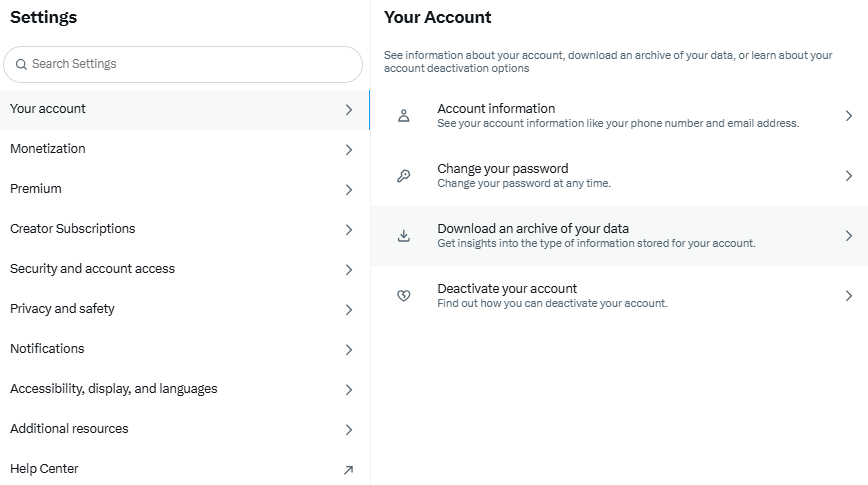
- Once ready, X will send an email with a link to download your archive in a ZIP file. This file contains a folder with an HTML file, which can be opened in a browser for easy browsing through your Twitter history. The archive also includes JavaScript data files for each tweet, providing a complete record of your account’s past posts.
How to Remove One Tweet at a Time
If there are only a few older tweets you’d like to remove—perhaps due to a change in perspective or to avoid unwanted attention—deleting them individually is straightforward.
- Go to your Profile page;
- Locate the tweet you want to delete, then click the three dots icon next to it;
- Select Delete;
- When prompted with a confirmation pop-up, click Delete again to confirm.
Deleting individual tweets is quick and manageable when dealing with only a few posts. For bulk deletion, however, more advanced methods or tools are often needed.
How to Bulk Delete Old Tweets
Old tweets may no longer align with your account’s style or purpose, especially on a professional X profile. Broken links, outdated information, or irrelevant content can detract from a streamlined feed. For small accounts, deleting tweets manually by going to the Tweets section and selecting the Delete option on each post may be feasible. However, for high-volume accounts, bulk deletion tools are essential.
Circleboom Twitter
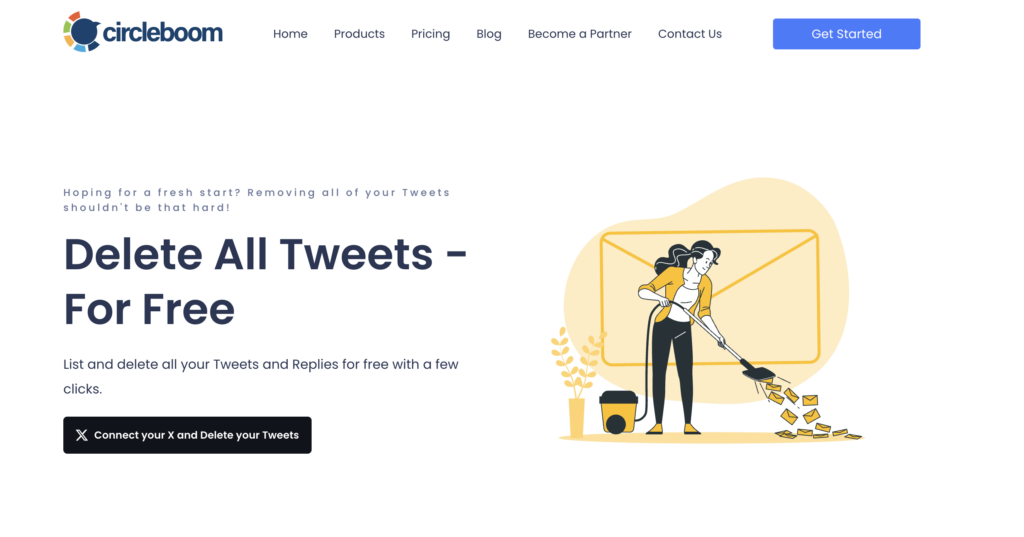
Circleboom Twitter stands out as one of the most comprehensive tools for managing and cleaning up your X profile, making it an excellent choice for deleting old tweets. As an official partner of Twitter/X, Circleboom ensures compliance with the platform’s rules and offers a seamless, reliable experience for users looking to optimize their profiles.
One of the best aspects of Circleboom is that it automatically retrieves all your tweets directly from Twitter, so if you have fewer than 3,200 tweets, you can delete them instantly without the need to upload your Twitter archive. You can apply advanced filters to target specific tweets based on keywords, hashtags, dates, or media types, making the cleanup process both efficient and customizable.
For accounts with more than 3,200 tweets, Circleboom supports archive uploads, enabling you to delete tweets beyond Twitter’s standard deletion limit. This flexibility ensures that whether you have a small or large profile, Circleboom can handle your cleanup needs.
In addition to tweet deletion, Circleboom offers options to delete Direct Messages (DMs) and likes in bulk. If you want to clean up your interactions, Circleboom provides tools to filter and remove DMs and likes with precision, helping you maintain a polished and clutter-free account.
- Instant Deletion for <3,200 Tweets: Automatically retrieves all your tweets from Twitter for direct deletion without uploading an archive;
- Archive Upload for >3,200 Tweets: Enables deletion of tweets beyond the standard limit;
- Bulk Delete Tweets: Remove tweets, retweets, and replies with advanced filtering options;
- Delete Likes and DMs: Clean up likes and Direct Messages in bulk for a complete profile refresh;
- Targeted Deletion: Use filters to delete content based on date, keywords, hashtags, or media type;
- User-Friendly Dashboard: Manage your cleanup process effortlessly with an easy-to-use interface.
Circleboom Twitter offers its powerful deletion tools and other features starting from $9.99 per month, making it an affordable and effective option for individuals and businesses looking to manage their profiles.
In addition to its deletion features, Circleboom offers other tools like follower analysis, scheduling tweets, and more, making it an all-in-one solution for optimizing your X profile. Free credits may also be available for first-time users.
If you’re looking for a tool that not only deletes tweets but also offers additional functionalities to manage your X account effectively, Circleboom is the ultimate choice.
TweetDelete

TweetDelete is a popular web-based tool designed to help users efficiently delete their Twitter history, including scheduling future tweet deletions. With TweetDelete, users can bulk delete past tweets by entering a specific date range, allowing the platform to handle the rest. This feature makes it easy to clean up large numbers of posts, giving your X timeline a fresh start.
The free version of TweetDelete can delete up to the most recent 3,200 tweets, ideal for basic cleanup needs. For more robust options, TweetDelete offers three paid plans:
- Starter Plan: At $2.91/month, this plan supports the deletion of up to 500 tweets per month;
- Pro Plan: At $3.33/month, this plan allows for the deletion of up to 3,200 tweets per month;
- Premium Plan: For $3.66/month, the Premium plan enables users to upload their Twitter data file, allowing deletion of specific tweet ranges and bypassing Twitter’s 3,200-tweet limit.
In terms of data privacy, TweetDelete’s policy ensures that uploaded data files are deleted after three days. Additionally, users have access to an on-site button that allows for the deletion of their accounts and any stored data, providing further security and control over personal information.
TweetEraser
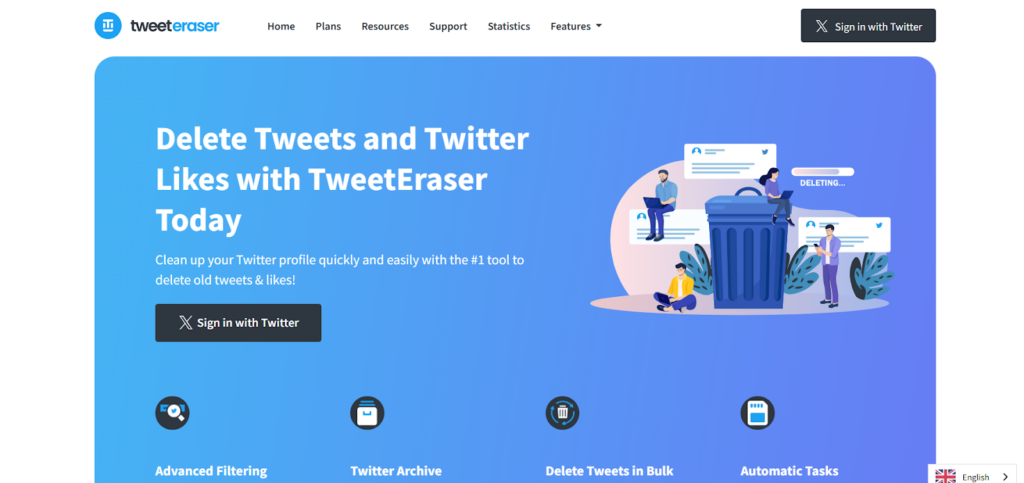
Owned by the same company (TD Social LLC) as TweetDelete, TweetEraser offers a comparable suite of features and pricing plans, structured under the names Beginner, Advanced, and Expert instead of Starter, Pro, and Premium. Unlike TweetDelete, TweetEraser does not offer a free version, but it does provide enhanced “extra fast” and “super fast” deletion speeds in its Advanced and Expert plans, respectively.
TweetEraser allows users to delete tweets in bulk and offers options for filtering tweets by specific keywords, dates, and media types, enabling targeted deletion for a more customized cleanup. Users can also upload their Twitter data files, making it possible to access and delete tweets beyond X’s standard limitations. Designed with flexibility in mind, TweetEraser allows multiple accounts to be managed from a single login, facilitating easy maintenance of personal and professional profiles.
TweetEraser emphasizes privacy, and users can request information on data deletion procedures. Additionally, for added convenience, it enables automated deletion scheduling, allowing users to set up routine tweet cleanups.
TweetDeleter
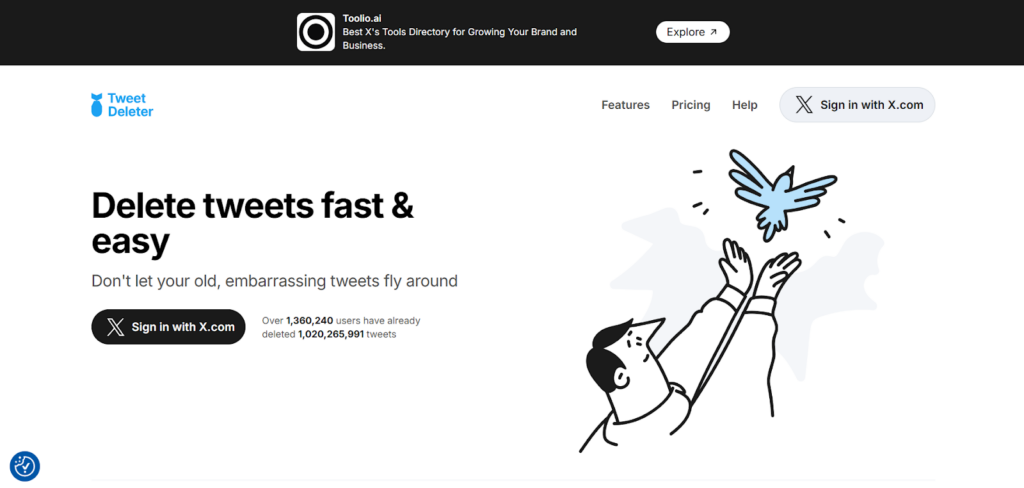
TweetDeleter allows users to delete older tweets efficiently by utilizing their Twitter archive, with the option to delete specific tweets based on keyword searches or media filters. With TweetDeleter’s interface, users can view their entire tweet history, select multiple tweets, and delete them in bulk, making it ideal for managing extensive profiles.
The platform offers three pricing plans:
- Advanced Plan: Priced at $2.99 per month (billed annually), this plan allows users to delete up to 3,000 tweets per month. It includes features such as a profanity filter, the ability to search and unlike tweets (limited to the last 1,000 likes), unlimited keyword searches, all search filters, and the option to upload X archives for accessing older tweets. Users can also delete tweets by date, time, or media type;
- Unlimited Plan: For $3.99 per month (billed annually), the Unlimited plan provides all features in the Advanced plan, plus unlimited tweet and like deletions. It also includes automatic tweet and like deletion features, offering a more comprehensive cleanup option;
- Lifetime Plan: A one-time payment of $99.99 grants lifetime access to all features included in the Unlimited plan, ensuring users have ongoing access to bulk deletion, auto-deletion, and all advanced search options without a recurring subscription.
In addition to bulk deletion, TweetDeleter offers a feature to set auto-deletion rules, where users can automatically delete tweets older than a certain period, keeping their timeline consistently fresh. Archive files uploaded to TweetDeleter are permanently deleted from servers after use, and user data is removed two months after service cancellation, ensuring data privacy and security.
Redact
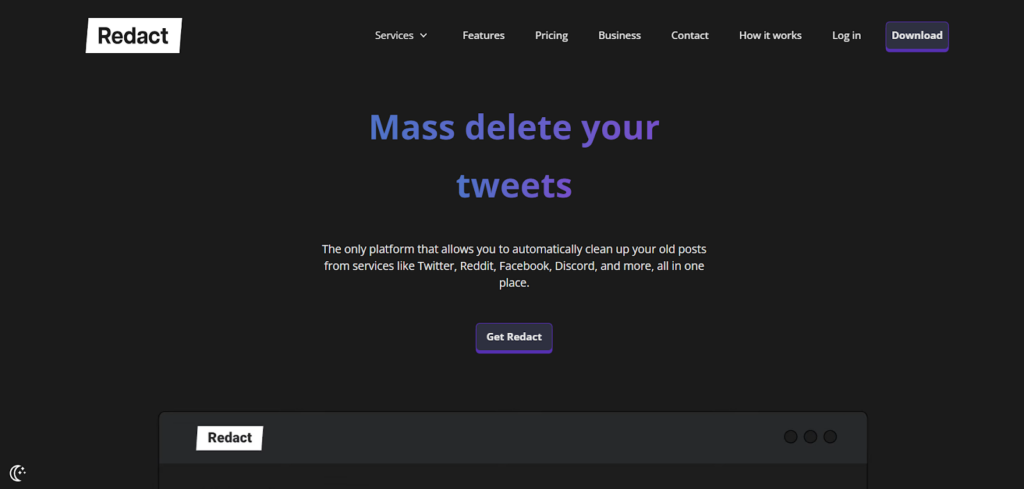
Redact is a downloadable app available for macOS, Windows, and Linux, providing comprehensive deletion services across various platforms, including Twitter.
The platform offers two pricing plans:
- Free Plan: This plan provides essential deletion features, allowing users to delete unlimited tweets, retweets, and likes on X. It also supports anonymizing unlimited Reddit posts and comments and deleting up to 30 days’ worth of content on Discord and Facebook. Community support is available with this plan;
- Premium Plan: Priced at $7.99 per month (billed annually at $95.88), the Premium plan includes all features of the free plan, with additional capabilities:
- Access to all social media services offered by Redact;
- Full use of the automated scheduler for scheduled deletions;
- Deep-scanning options via the File Importer for thorough post management;
- Advanced social media management tools, including editing and deletion modes;
- Priority, one-on-one support from the Redact team;
- Custom text editing options;
- The ability to manage entire servers or communities using the “Moderator mode”.
On Twitter, Redact supports selective post deletion, allowing users to filter tweets by date, keywords, or content type, ensuring a precise cleanup process. Redact also offers features to target retweets, likes, and replies, providing a thorough way to manage or erase interactions on X. Additionally, users can set up automated deletion schedules for consistent maintenance of their Twitter history.
In line with its privacy policy, Redact ensures that all user data is deleted upon request, offering reassurance for those prioritizing data security across multiple platforms.
Tweet Hunter
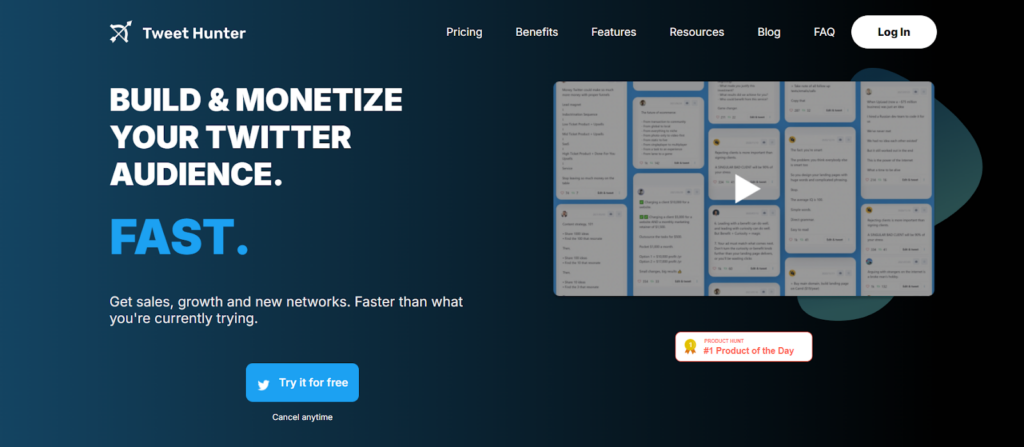
Tweet Hunter provides an efficient solution for bulk deletion of tweets, retweets, quote tweets, and replies, allowing users to quickly and effectively clean up their X feed. Since Twitter’s platform only supports single-tweet deletion, Tweet Hunter is particularly valuable for those with extensive tweet histories.
With Tweet Hunter, users can perform targeted deletions by searching for specific keywords, hashtags, or user handles, helping to remove content that no longer aligns with their current objectives. Advanced filtering options allow users to focus on specific timeframes or types of interactions, offering a customized cleanup experience.
Beyond deletion, Tweet Hunter supports tweet archiving and management, enabling users to maintain a streamlined and relevant profile. This comprehensive tool keeps timelines updated and focused on current messaging.
All Tweet Hunter plans come with a free 7-day trial and a 30-day refund policy, allowing up to 37 days to test the service with a full refund option if needed. Plans start at $49 per month, which includes all features except those involving AI writing. For access to AI-driven writing tools, users can upgrade to the superior plan at $99 per month. Significant discounts are available based on follower count, which can be explored by clicking any “Try it free” button on their platform.
The integration of AI-driven writing tools within Tweet Hunter’s premium plan transforms the platform from a simple cleanup service into a comprehensive Twitter growth solution, enabling users to not only manage their existing content but also create engaging new posts that align with their refined brand messaging.
These AI-driven writing tools analyze successful tweet patterns and audience engagement data to suggest optimized content, helping users maintain consistency in voice and style across their cleaned-up profiles.
Choosing the Right System for Efficient Tweet Management
For effective tweet deletion, having a suitable system is essential. While Twitter itself allows manual deletion, users must go through each tweet individually, even when using search filters. This can become a tedious process, especially with larger tweet histories.
Using a service like Twilert can streamline this task, allowing bulk deletion of selected tweets, which makes it far more manageable to clean up an X account. In addition to deletion, Twilert offers features like hashtag tracking, mention monitoring, and tweet analytics. These tools enable users to follow engagement patterns, monitor brand mentions, and keep track of key metrics without constant manual effort.
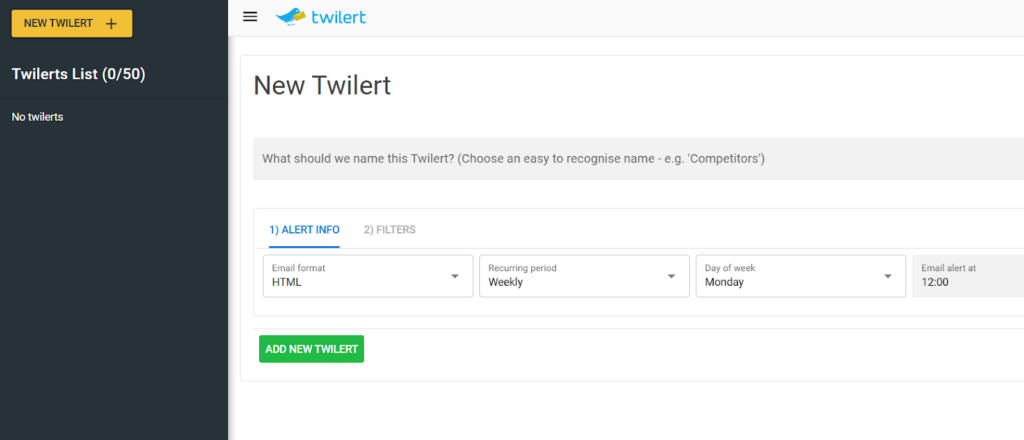
With Twilert, users can maintain an updated and relevant Twitter feed more efficiently, ensuring a cleaner profile and a better understanding of account performance.
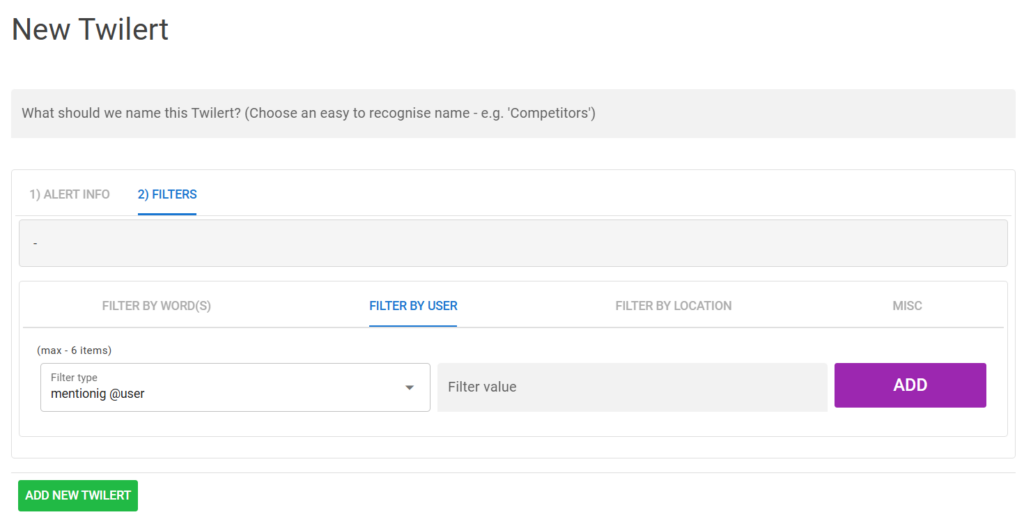
Essential Features to Consider in Tweet Deletion Tools
There are many practical reasons for deleting old tweets, particularly for maintaining a professional image and keeping content relevant. Tweet deletion tools provide efficient ways to manage and clean up Twitter history, making the process simpler and more comprehensive than manual deletion.
Key features to consider in tweet deletion tools:
- Full Account Deletion Capability: Unlike X’s single-tweet deletion limit, these tools allow for bulk deletion, enabling users to delete all tweets and likes in one go, saving time and effort;
- Targeted Deletion by Keywords and Time Range: Many tools allow users to specify keywords or time ranges, making it easy to delete only those tweets posted before a certain date or those containing particular terms. This feature is valuable for removing specific types of content without clearing the entire account;
- Automatic Deletion of Future Tweets: Some tools offer a timed auto-deletion option, where users can set tweets to be deleted automatically after a specified period, ensuring that posts are only temporarily visible;
- Multi-Account Support: Certain deletion tools support multiple Twitter accounts, allowing users to manage and clean up several profiles simultaneously;
- Tweet Archiving Options: Some tools provide the option to download and archive tweet history, preserving records of past posts before deletion. This is useful for keeping a backup of the content while maintaining a clean public profile.
Conclusion
Deleting old tweets helps maintain a Twitter profile that aligns with current goals and values, reducing the risk of outdated or unwanted content impacting your online image. With a range of tweet deletion tools available, it’s easier than ever to manage and clean up X histories, whether for personal or professional use. By choosing tools that offer bulk deletion, keyword filtering, and archiving options, users can streamline the process and keep their online presence focused and relevant.







